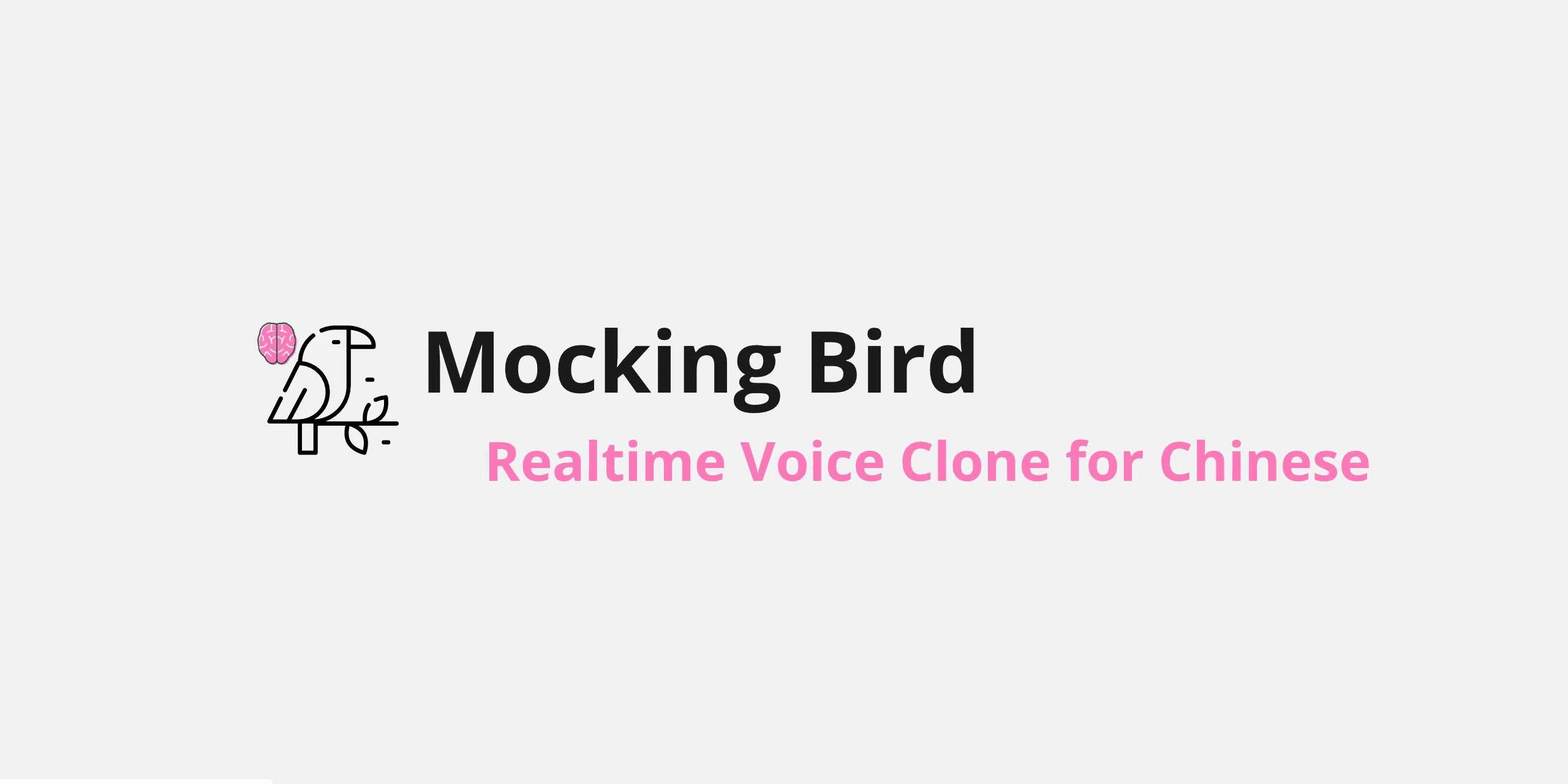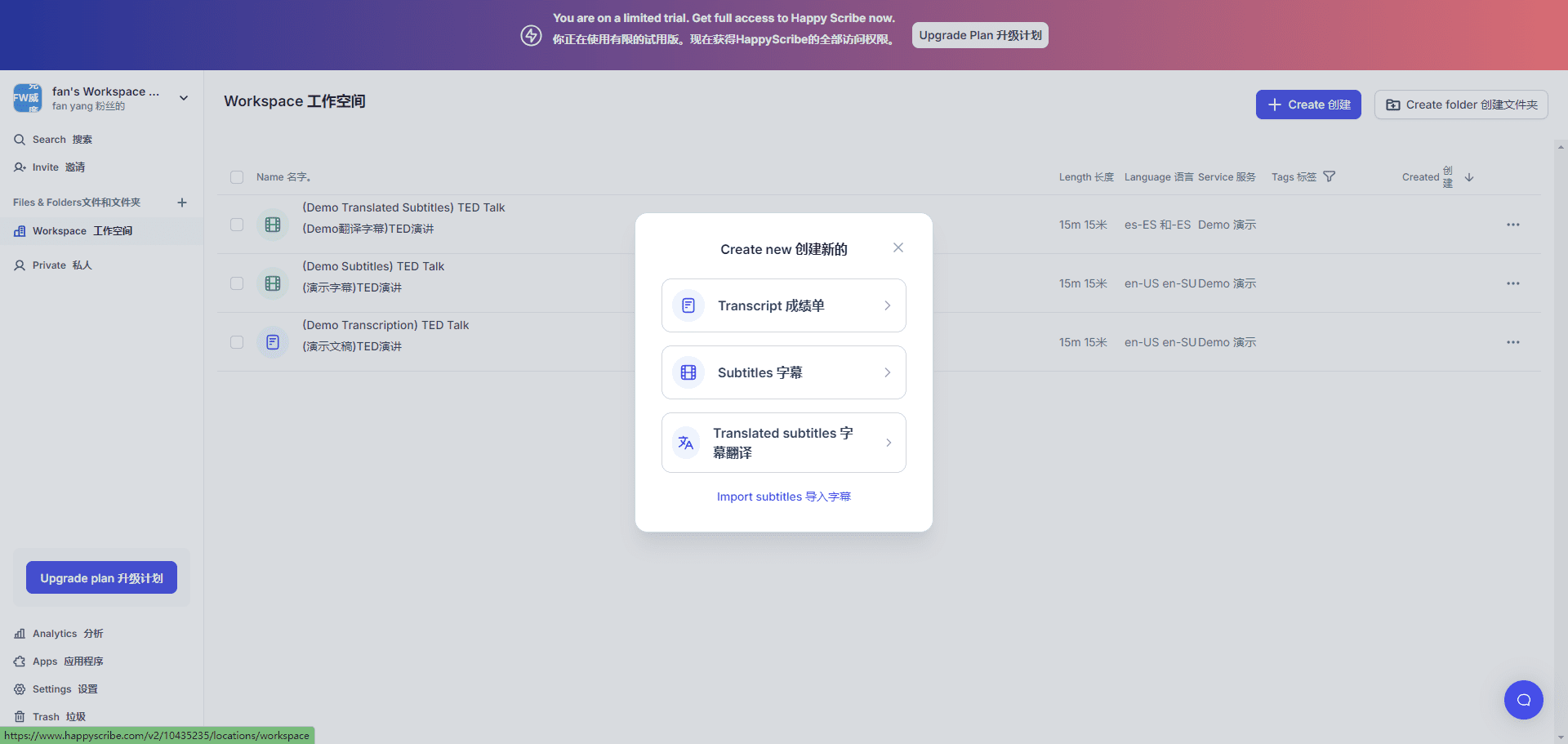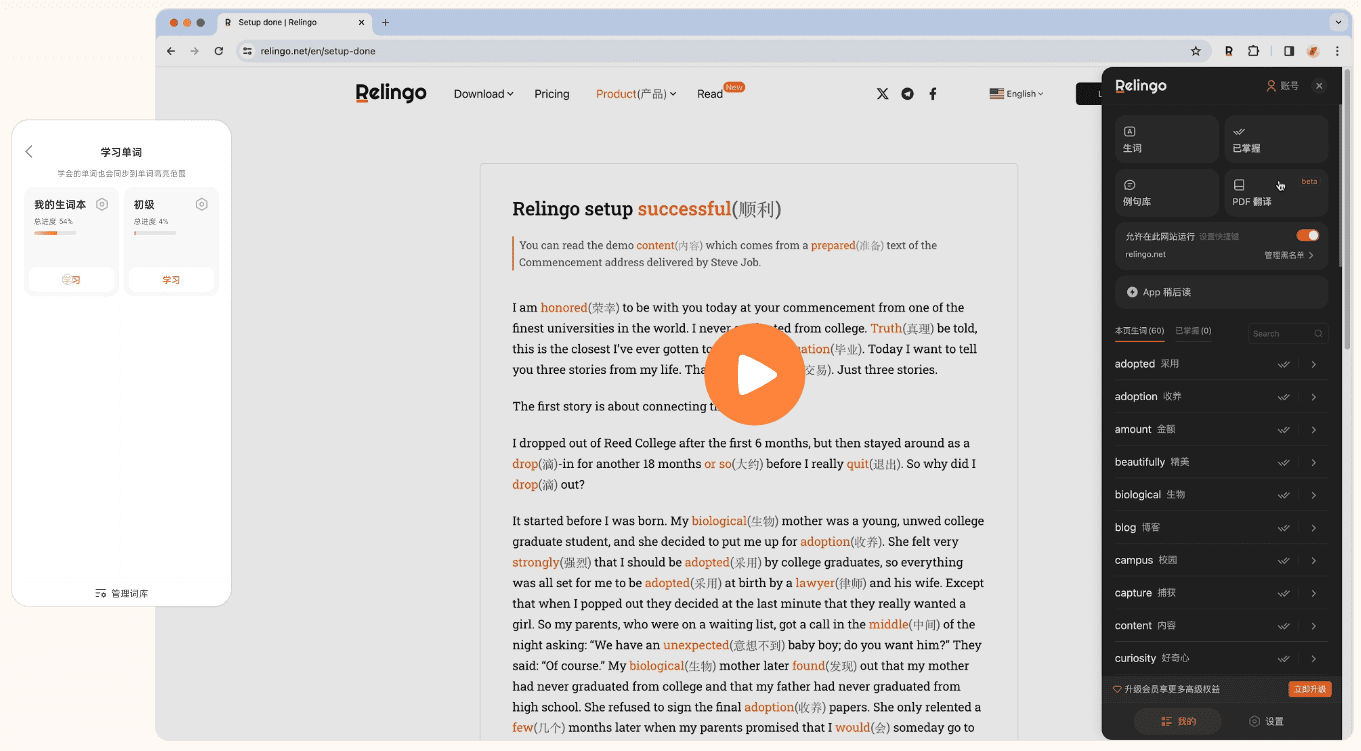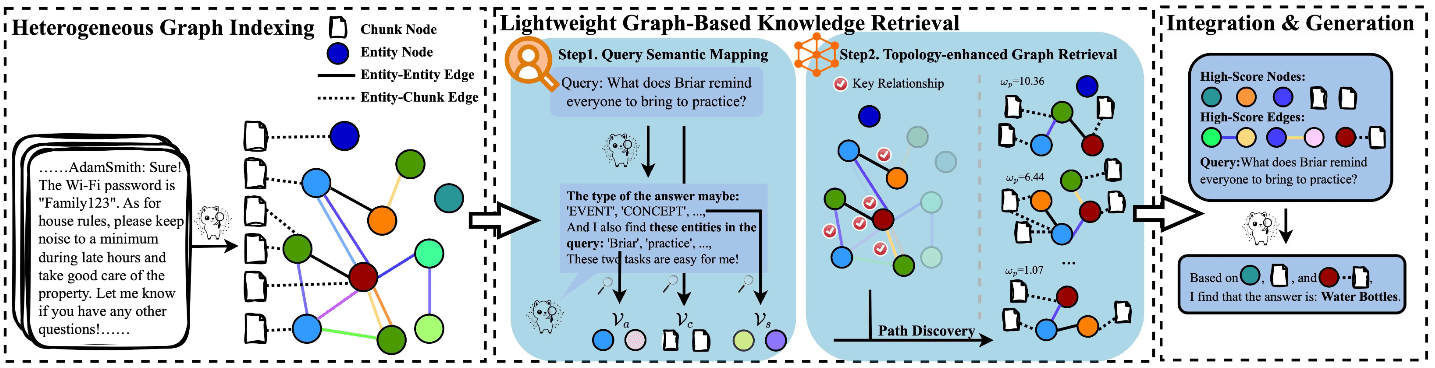Vidnoz AI: Generate Digital Human Speaking Videos with Just a Photo, Multiple Free Video Generation Tools
General Introduction
Vidnoz is a free AI video generation platform to quickly create AI videos in less than 1 minute. No cost, download or experience required. The platform offers 500+ AI avatars, 470+ realistic AI voiceovers and 500+ templates. With Vidnoz AI Video Generator, users can create videos faster, resulting in increased ROI and cost savings. Ideal for media teams, businesses and individual users.
Free 3 minutes of digital human speech video generation time per day, and free access to most other AI tools.
Read on for a surprise.
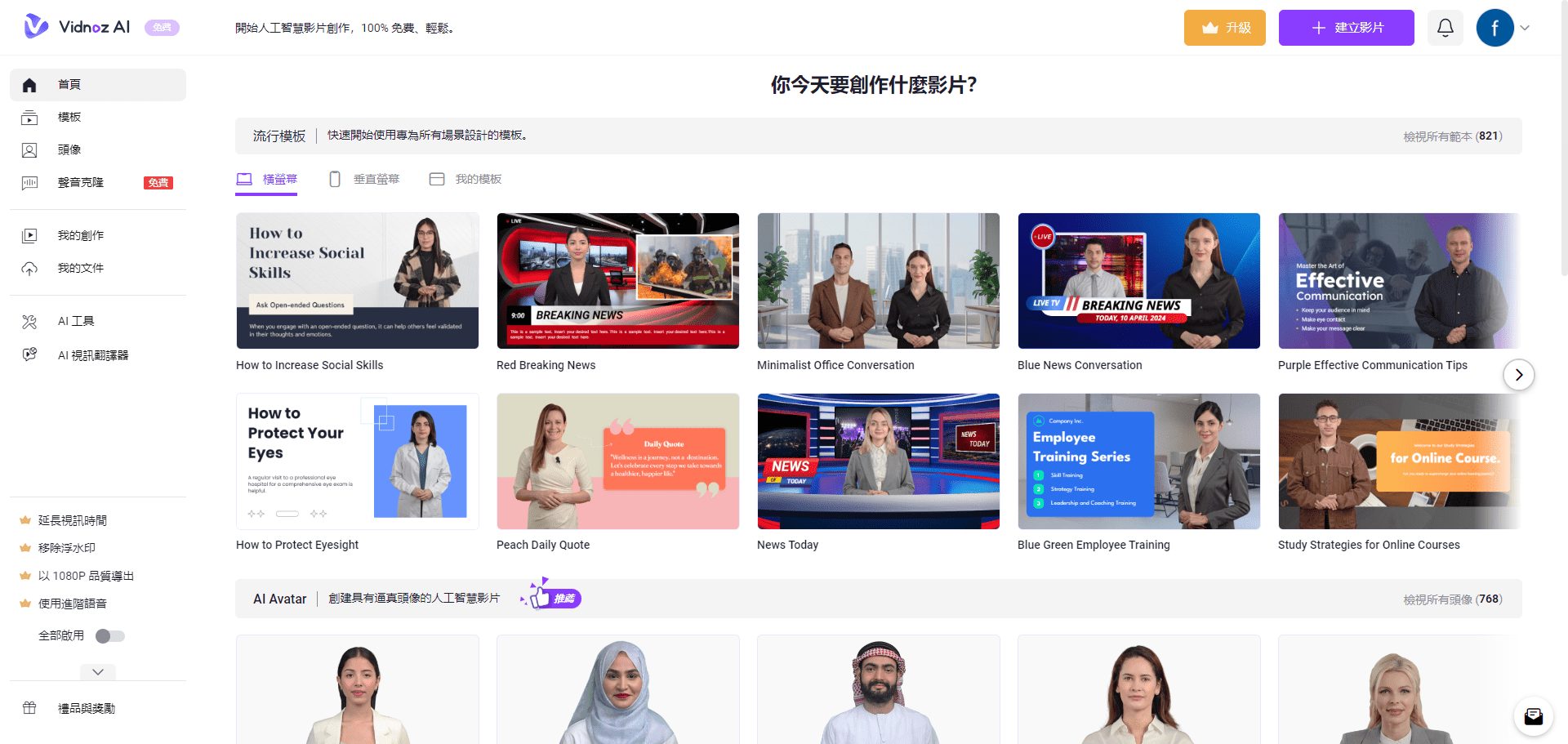
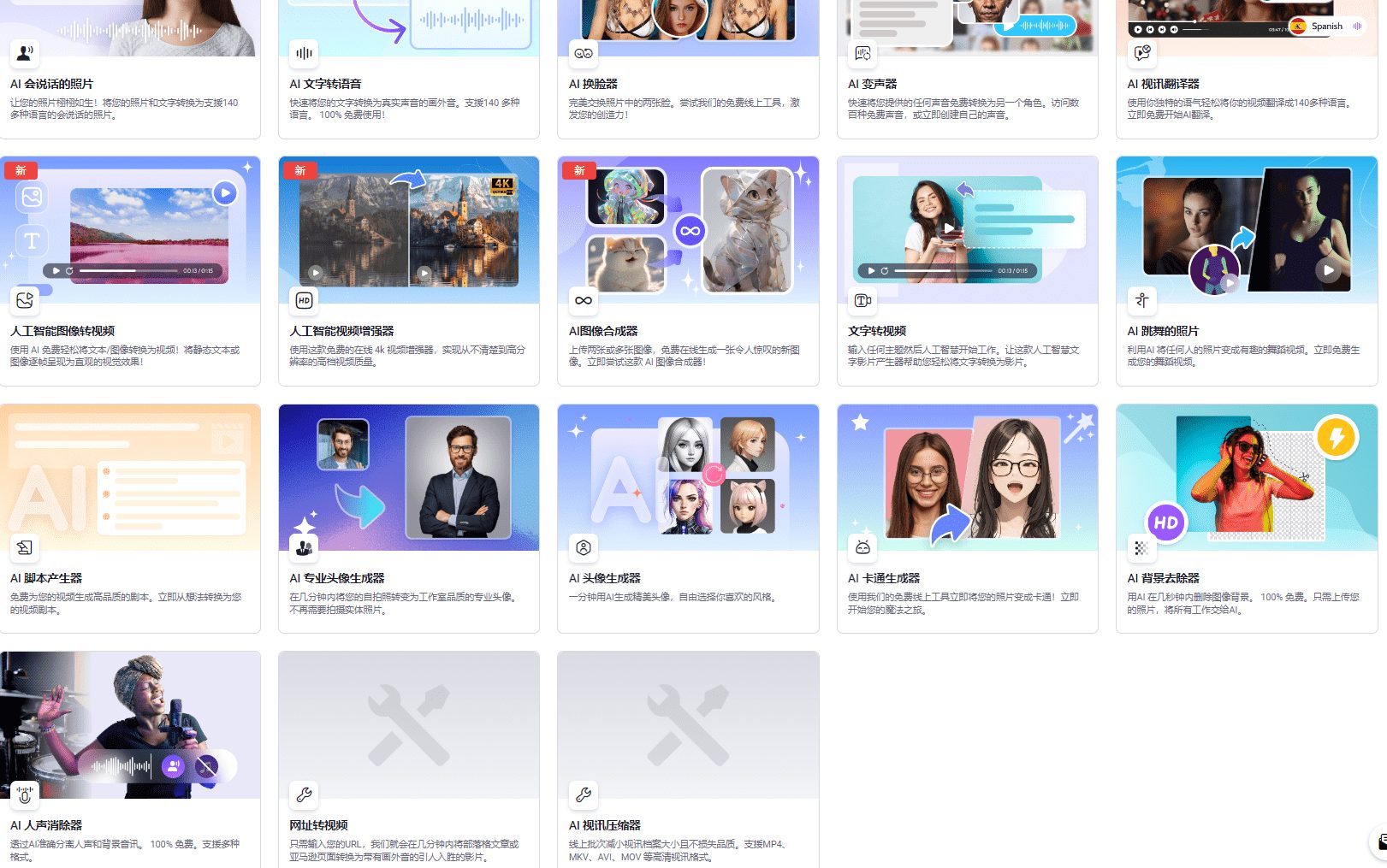
Function List
500+ AI avatars and 470+ realistic AI voiceovers
500+ video templates, support 140+ languages
Text-to-speech (TTS) functionality with support for multiple languages, accents, emotions, and speech rates
Customize video layouts, add music, effects, transitions and more!
Support creating videos from local files, provide rich music, pictures, animation icon library
Free tools: (each works above average for paid products)
- Video Face Swap
- AI Talking Photos
- Artificial Intelligence Text to Video
- Artificial Intelligence Video Enhancer
- AI Dance Portrait
- Artificial Intelligence Video Translator
- Artificial Intelligence Script Generator
- Online Recorder
- photo facial reconstruction
- AI Avatar Generator
- AI image synthesizer
- AI Cartoon Generator
- Artificial Intelligence Avatar Generator
- AI Background Remover
- Artificial Intelligence Voice Changer
- Artificial Intelligence Text-to-Speech
- AI Vocal Eliminator
- Etc...
Using Help
Choose templates and avatars, or start from scratch!
Create an AI voiceover, enter what you want the avatar to say and select a voice
Add custom elements such as layouts, music, effects, transitions, etc.
Click Generate to produce the video and download or share to social media or via email
Easily start building AI movies with templates
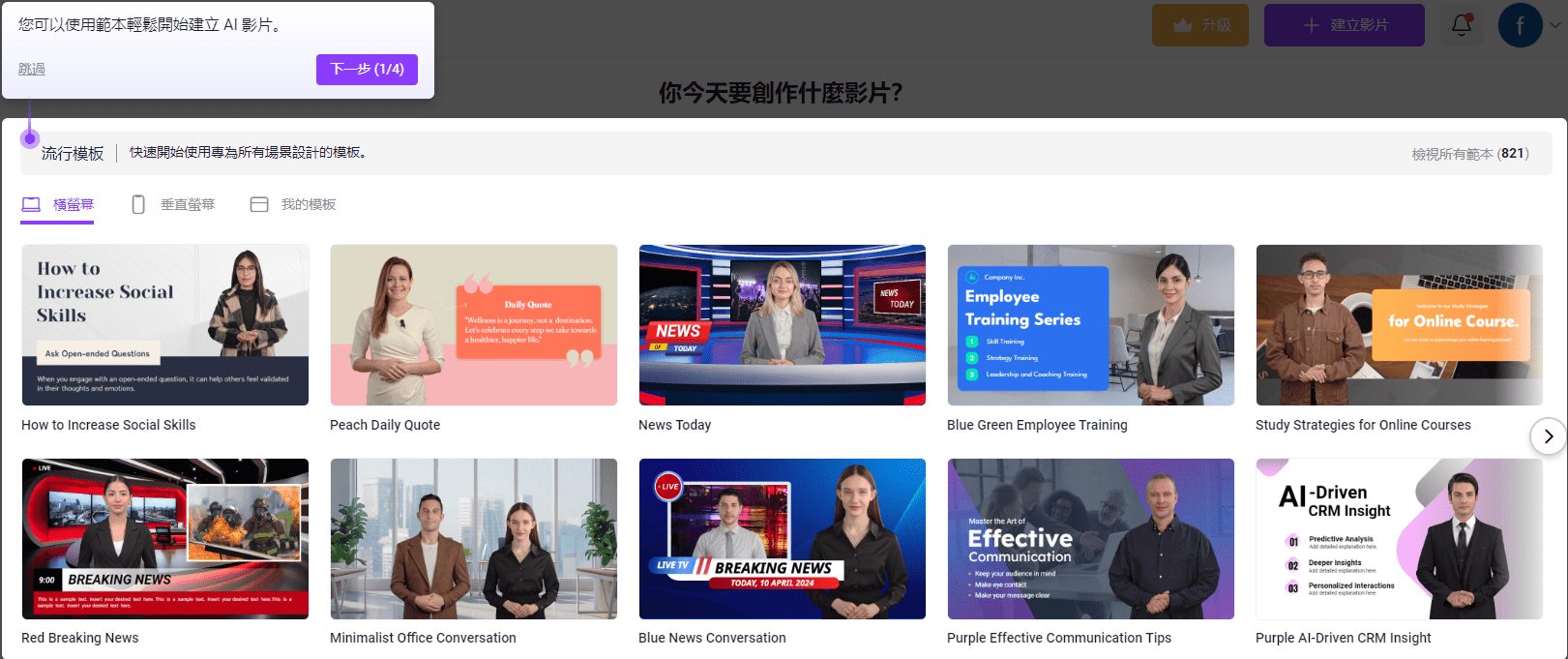
Choose a realistic image to create a more attractive movie
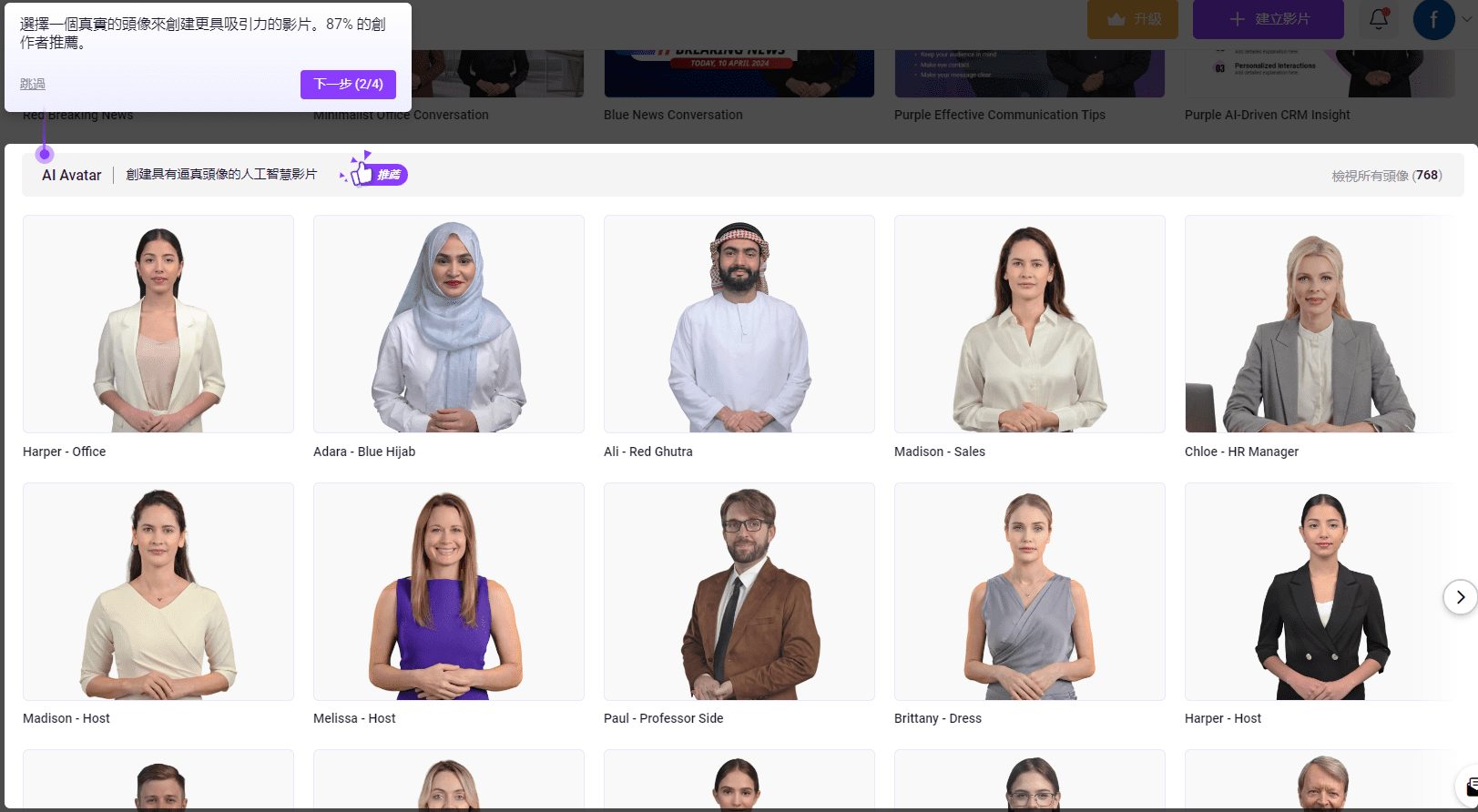
Upload a video of your headshot presentation
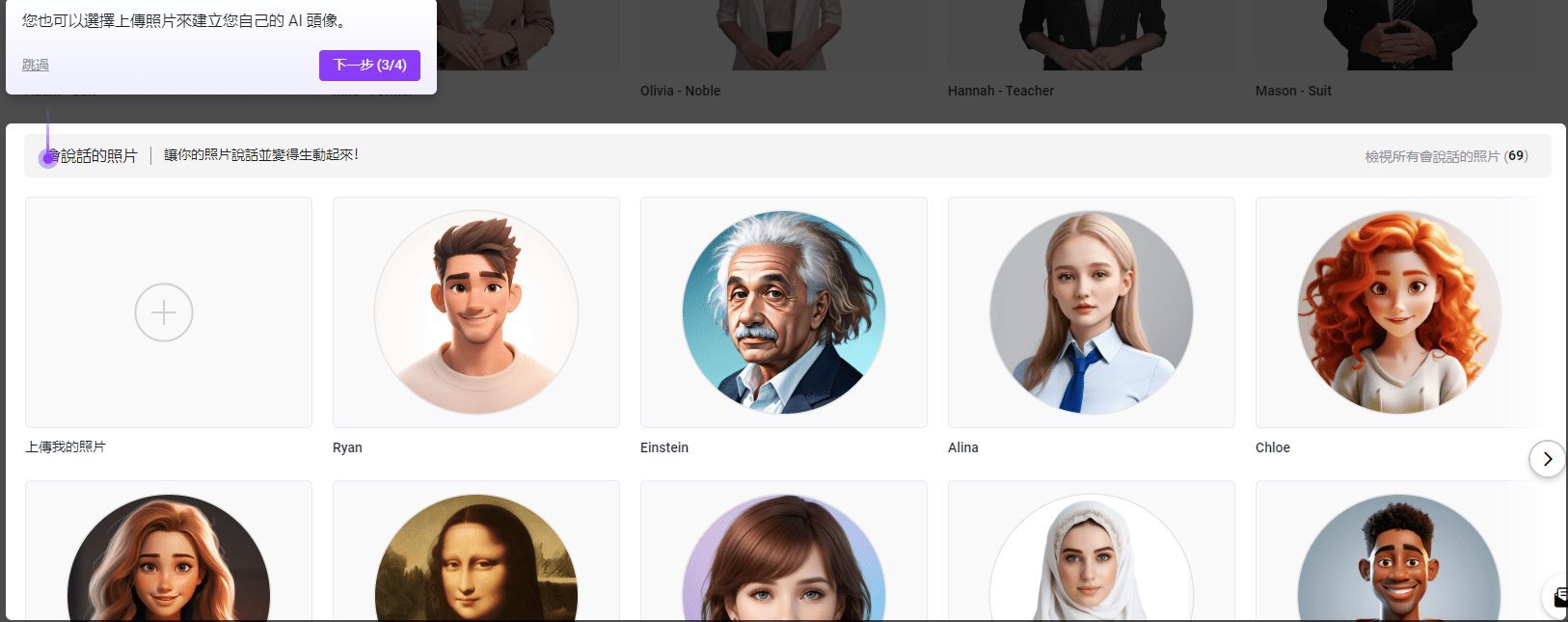
Started building the first movie
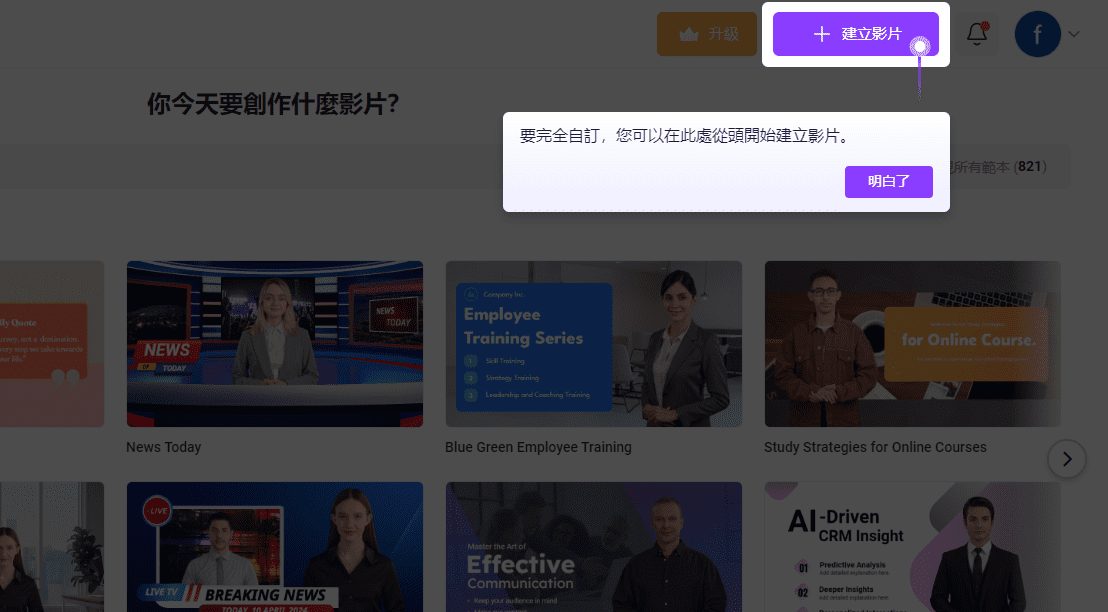
Movie editing interface, support for multiple sizes, if you do not like the material inside, give the video to change the green screen, apply in other editing tools can be
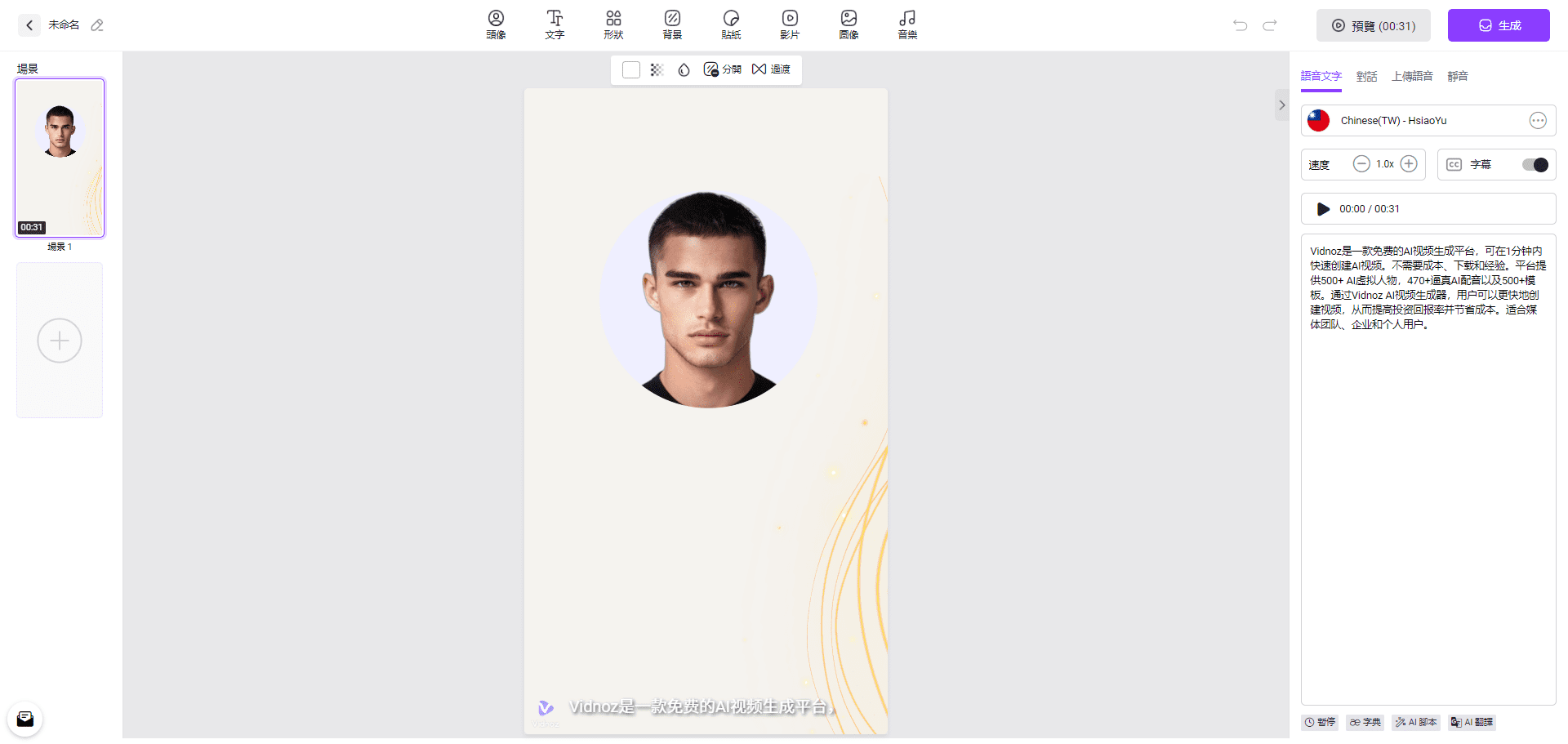
© Copyright notes
Article copyright AI Sharing Circle All, please do not reproduce without permission.
Related articles

No comments...