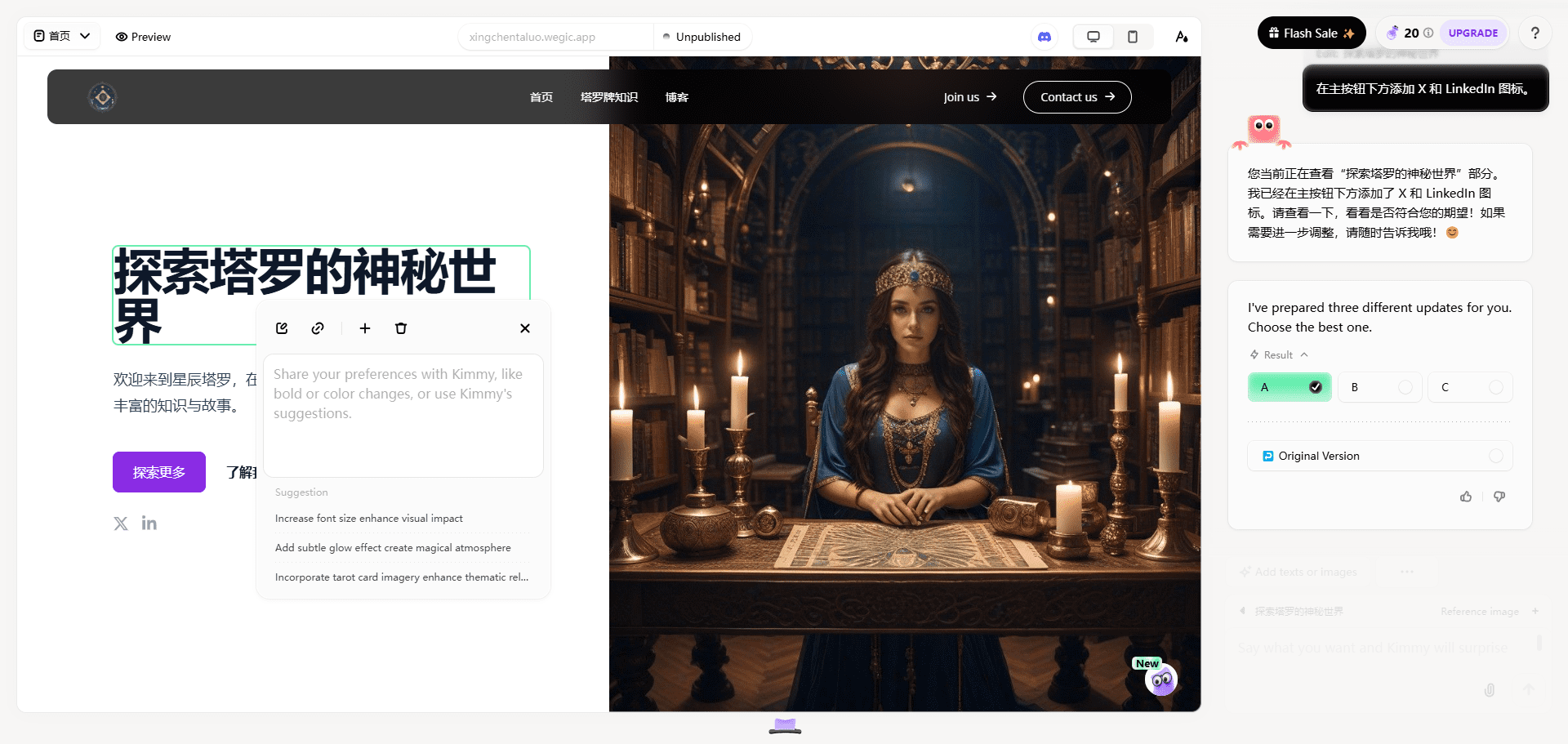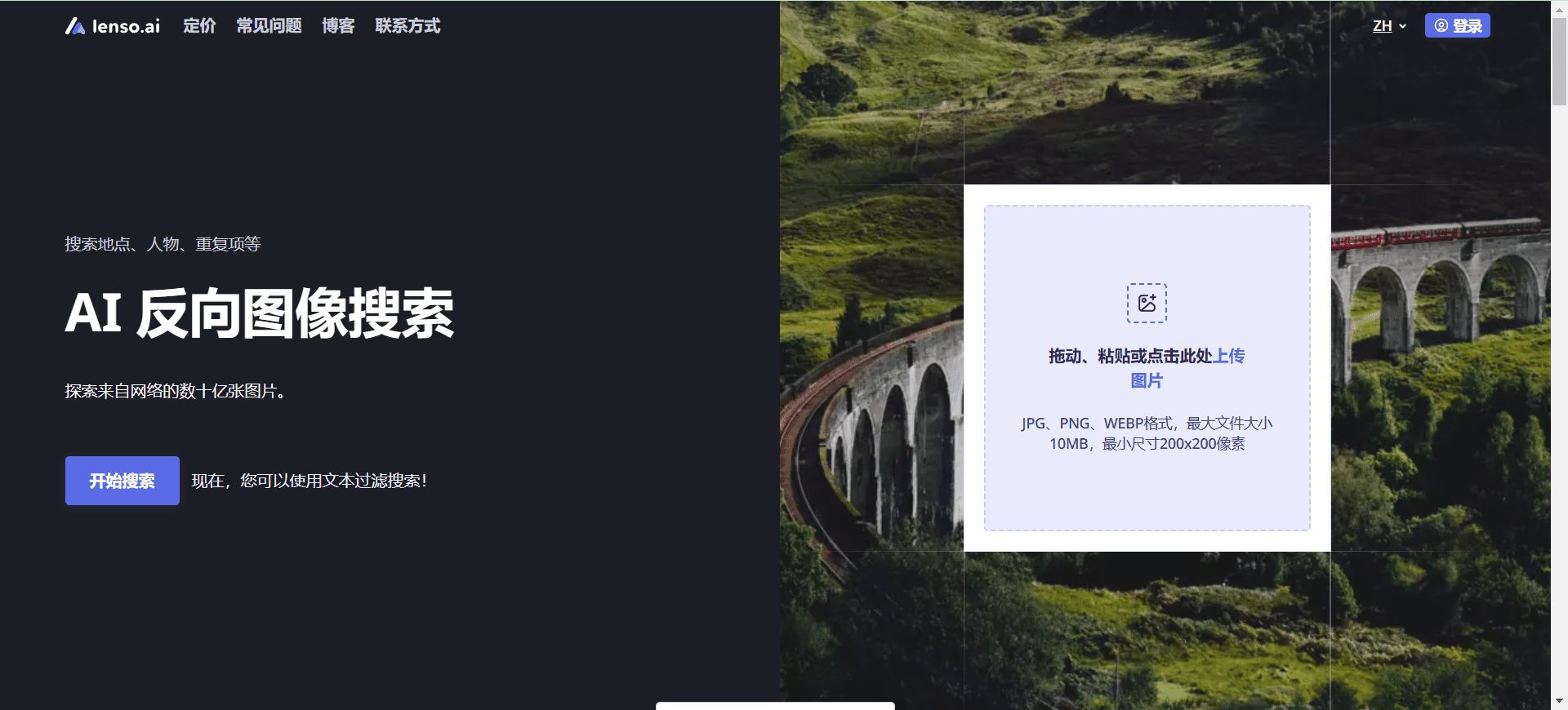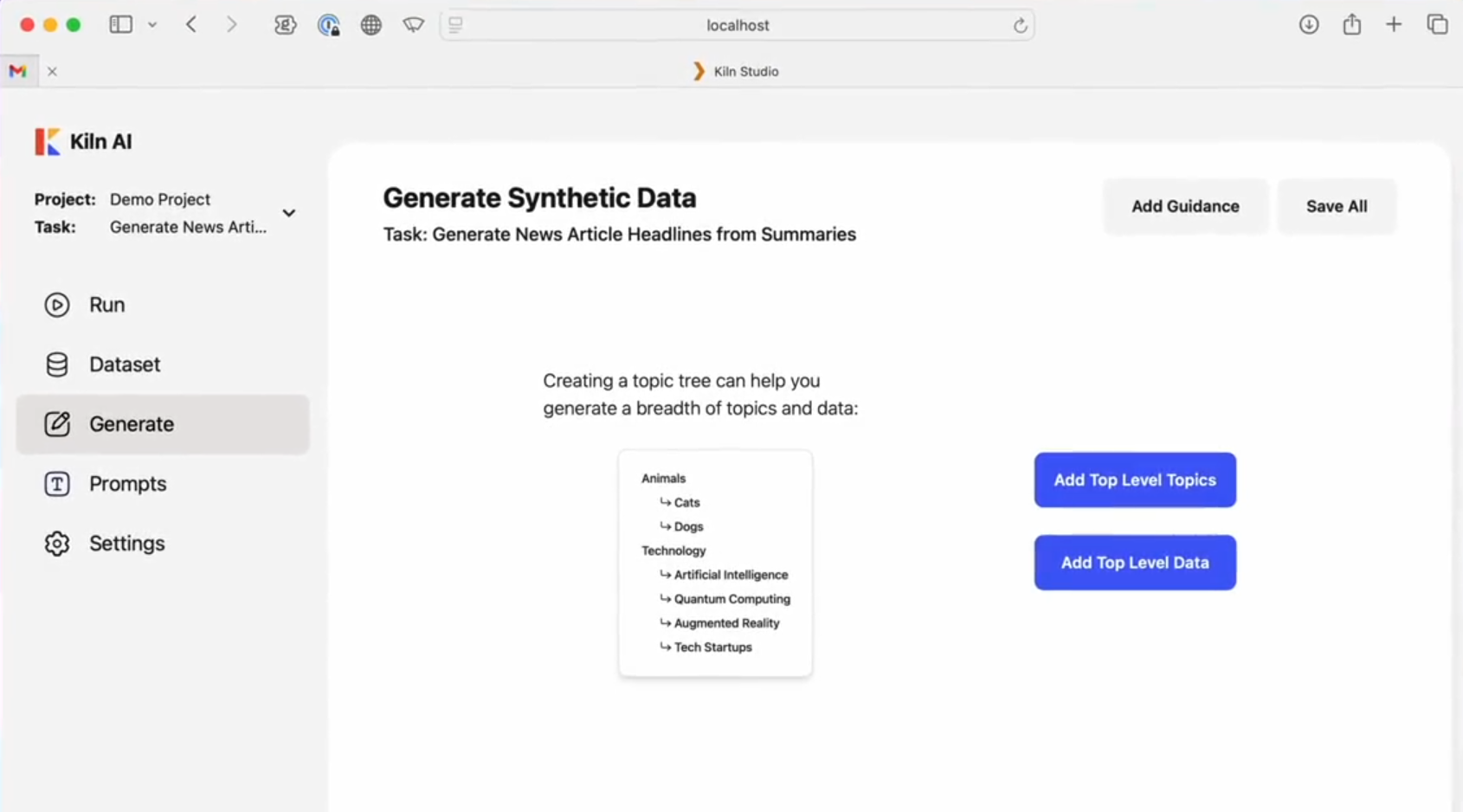Video Subtitle Master: Cross-platform tool for batch generation and translation of video subtitles
General Introduction
Video Subtitle Master is a powerful desktop application designed for batch generation of video subtitles and their translation into other languages. The project builds on the enhancements of the open source project VideoSubtitleGenerator, redesigned as a user-friendly client-side tool. It supports macOS and Windows systems and integrates multiple translation services, including Baidu Translate, Volcano Engine Translation, DeepLX, Ollama Local Model, and OpenAI-style APIs. Users can batch process video, audio, and subtitle files, generate high-quality subtitles, and perform multilingual translations through an easy-to-use graphical user interface.
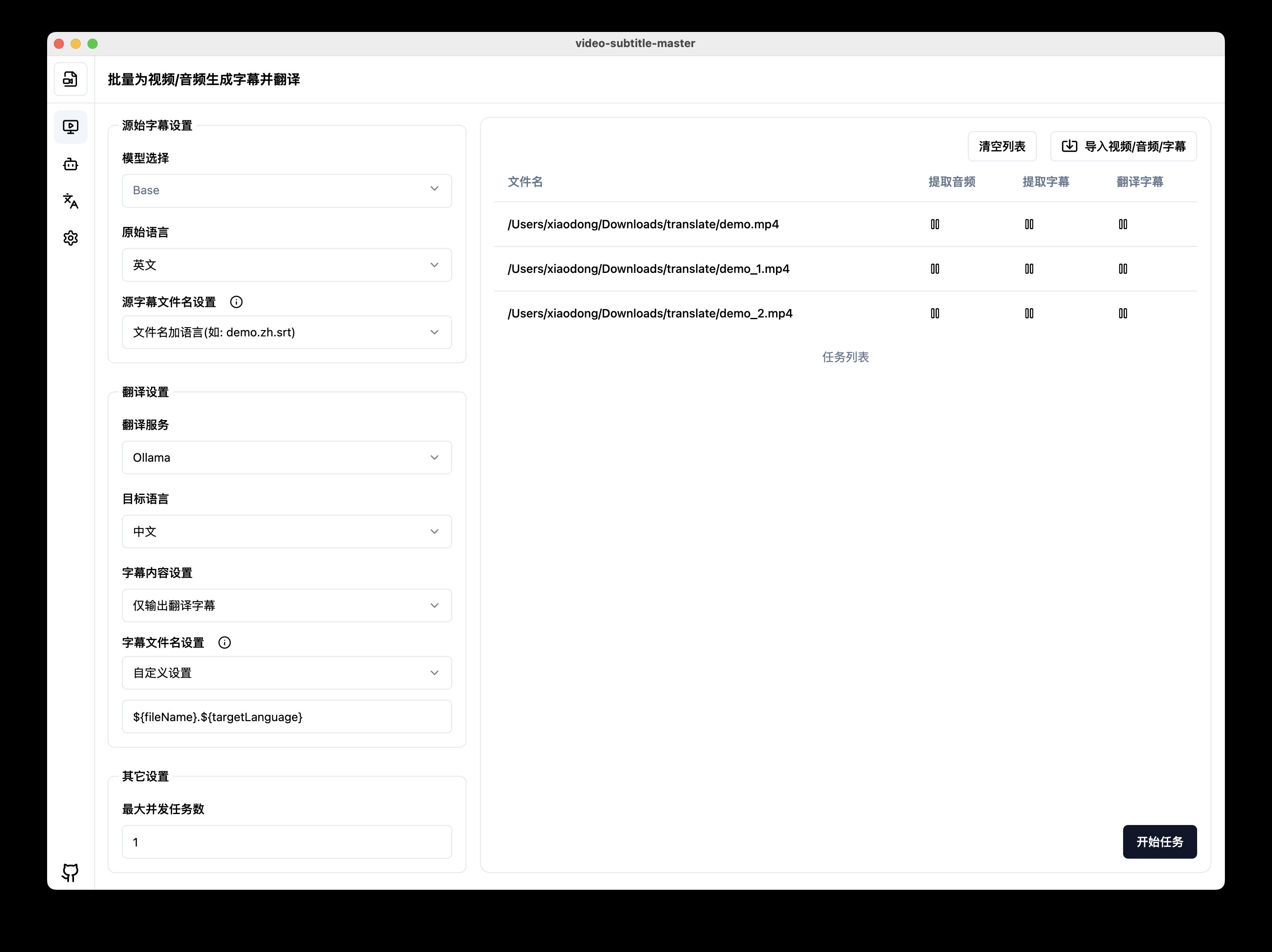
Function List
- Batch processing of video, audio and subtitle files
- Support for video and audio generation of subtitles
- Support for subtitle translation, support for multiple translation services (Baidu, Volcano, DeepLX, Ollama, native models, OpenAI style APIs)
- Graphical user interface for easy operation
- Customize subtitle file name and translation content
- integrated (as in integrated circuit) whisper.cpp, optimized for speed of Apple Silicon generation
- Integrates with fluent-ffmpeg, no need to install ffmpeg separately.
- Supports selection of model download source (domestic mirror source or official source)
- Support for customizing the number of concurrent tasks
- Core ML support for accelerated speech recognition
Using Help
Installation process
- Go to the release page and download the appropriate installation package for your operating system.
- Install and run the program.
- Configure the desired translation service in the program (the appropriate API key or configuration is required).
Usage Process
- After opening the program, select the video file or subtitle file you want to process.
- Set relevant parameters such as source language, target language, model, etc.
- Click the "Start Processing" button and the program will automatically generate subtitles and translate them.
- After processing, the subtitle file will be saved in the same directory as the video for easy mounting during playback.
Detailed Function Operation
- batch fileSelect multiple video or audio files in the main interface, set unified processing parameters, and click "Start Processing" to batch generate subtitles and translate them.
- subtitle translation: Import the existing subtitle files, select the target language and translation service, the program will automatically translate the subtitles and generate new subtitle files.
- Customized settings: In the settings interface, you can select different translation services, adjust the number of concurrent tasks, select a model download source, etc.
- model management: In the "Model Management" page, you can manually download and import model files, supporting domestic mirror sources and official sources.
common problems
- The application is corrupted and cannot be opened: Execute the following command in the terminal:
sudo xattr -dr com.apple.quarantine /Applications/Video\ Subtitle\ Master.app
Then run the application again.
- Model download failedYou can download models manually and import them into the application using the "Import Models" function on the "Model Management" page.
© Copyright notes
Article copyright AI Sharing Circle All, please do not reproduce without permission.
Related posts

No comments...