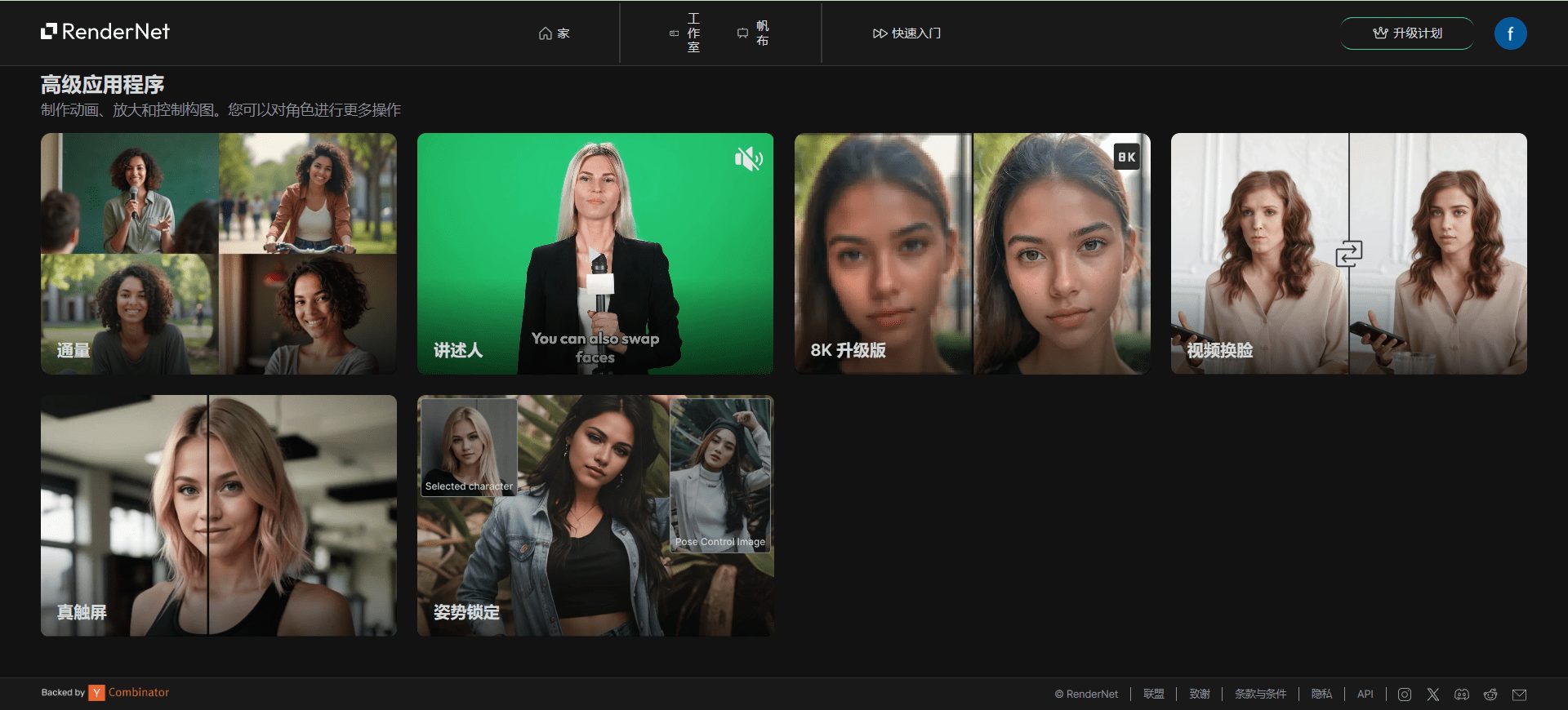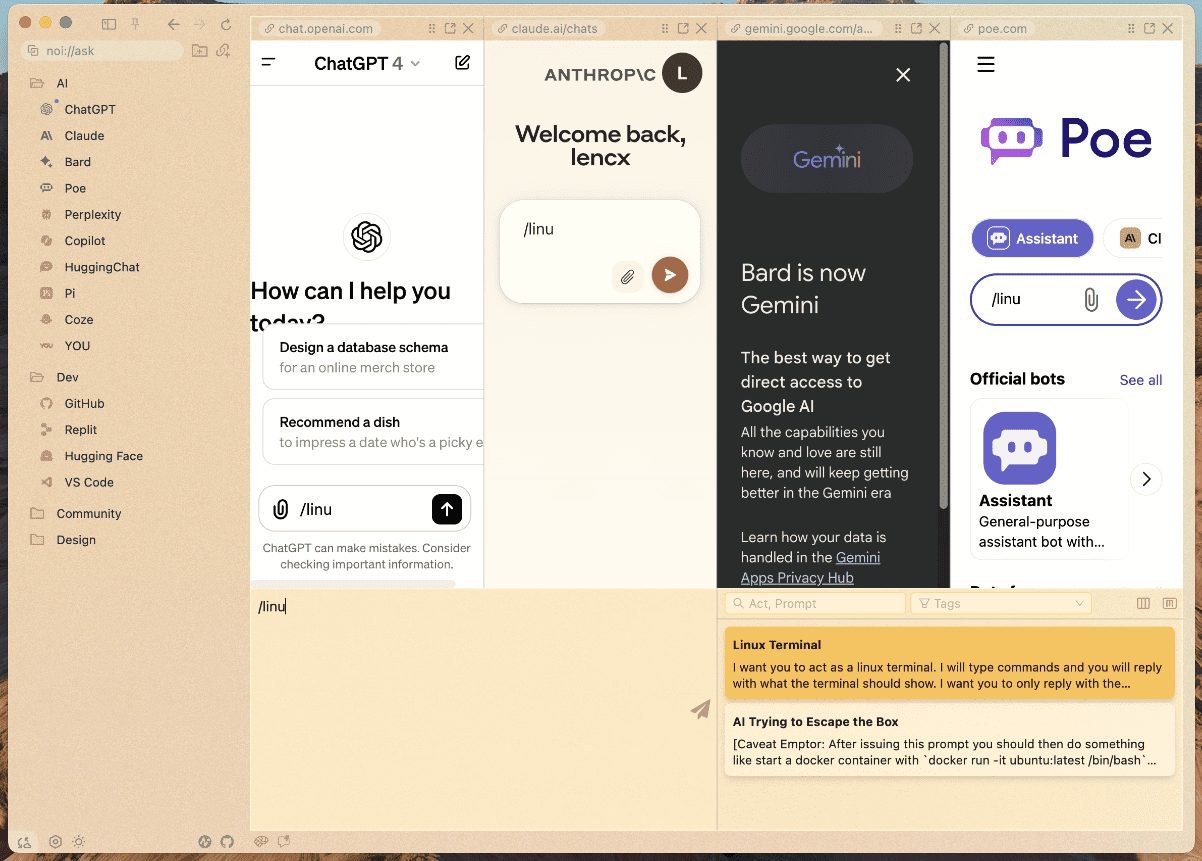Video Ocean: Generate videos from text or images that keep the faces of the people in line.
General Introduction
Video Ocean is a video generation tool based on artificial intelligence technology designed to make it easy for everyone to create high-quality video content. By utilizing advanced algorithms and deep resource integration, Video Ocean provides a friendly content creation ecosystem that drives innovation, inspires creativity, and allows everyone to enjoy the fun and freedom of creation.

Function List
- Vincennes Video: Generate video content by entering a text description.
- Toussaint Video: Upload images to generate video content.
- Character Consistency Processing: Ensure consistency of characterization in the video.
- multi-scenario application: Suitable for a wide range of fields such as advertising, creative and media production.
- Efficient creation: Optimize the whole-link process of video generation to improve creation efficiency.
Using Help
Guidelines for using the Vincennes video function
- After logging in, you will be taken to the "Vincent Video" function page.
- Enter the description of the video you want in the text box, e.g. "A sunny beach scene".
- Click the "Generate Video" button, the system will automatically generate the video content.
- The generated video can be previewed and downloaded or shared on social media when you are satisfied.
Guidelines for using Tucson's video features
- Once you have logged in, you will be taken to the "Graphic Video" function page.
- Click the "Upload Image" button and select the image you want to generate a video for.
- The system will automatically generate a video based on the content of the image.
- The generated video can be previewed and downloaded or shared on social media when you are satisfied.
Character Consistency Processing Function User's Guide
- Once you have logged in, you will be taken to the "Character Consistency Processing" function page.
- Upload a picture or video clip that contains a character.
- The system automatically handles this to ensure the consistency of the character's image in the video.
- After processing, you can preview the effect and download or share it on social media when you are satisfied.
multi-scenario application
Video Ocean is not only suitable for individual users' daily video creation, but also widely used in advertising, creative, media production and other fields. By optimizing the whole-link process of video generation, it greatly improves the efficiency and quality of video production.
Efficient creation
Video Ocean is committed to building a friendly content creation ecosystem that drives innovation and inspires creativity. Users can easily create high-quality videos by utilizing the top algorithmic tools and in-depth resource integration provided by the platform.
© Copyright notes
Article copyright AI Sharing Circle All, please do not reproduce without permission.
Related posts

No comments...