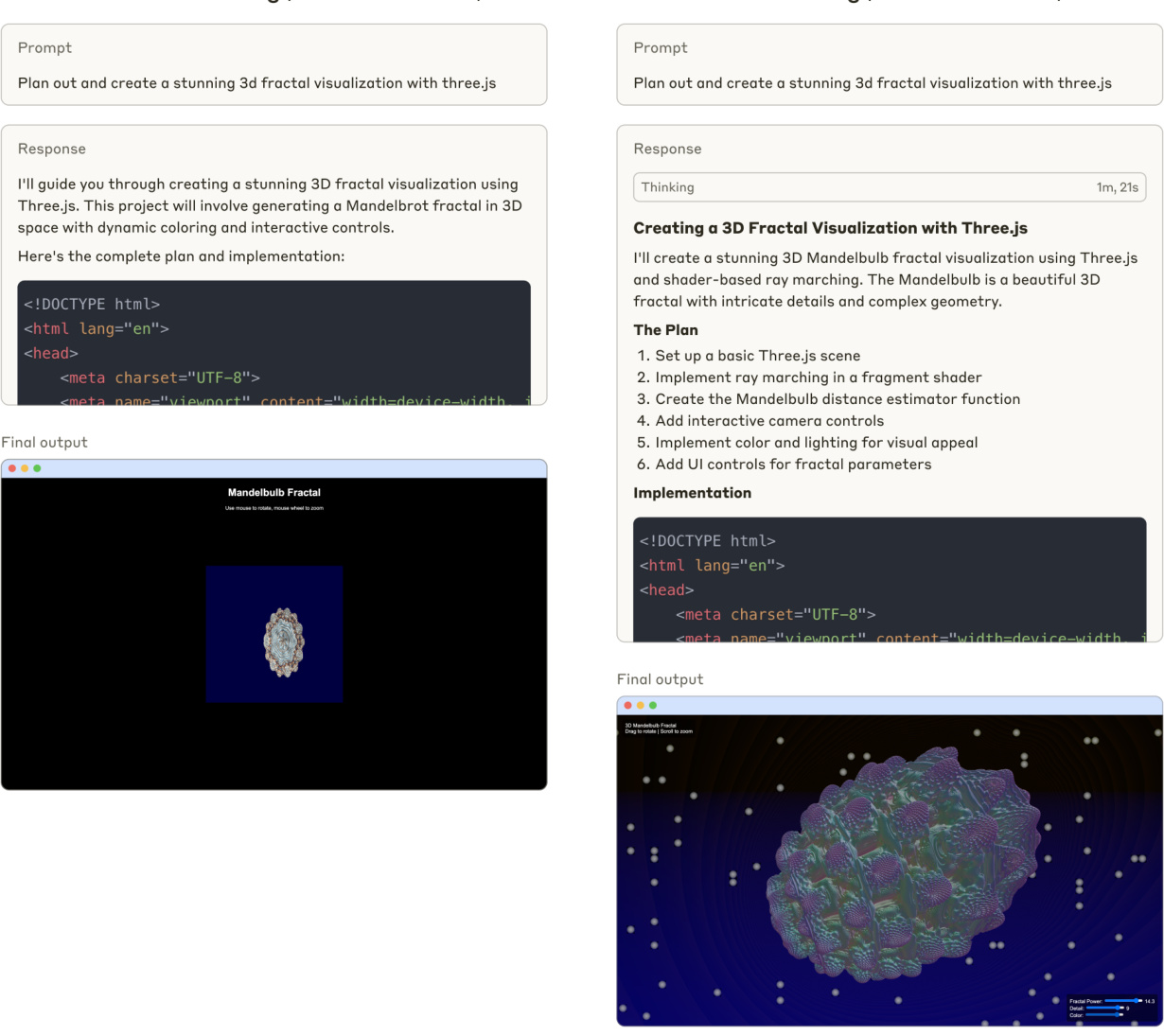Free image magnification software - Upscayl latest v2.10.0 Chinese version of the recommended
I. Introduction to Upscayl
Upscayl is an open source AI image magnification software that is free to use on multiple operating systems. One of its strengths is its support for the Linux operating system, which is uncommon in most software that only supports Windows and Mac.Upscayl is the first AI image magnification software to support Linux. Since the software is available on Linux, the developers of Upscayl have positioned their software for this availability as it has also been developed to support low-end devices, even those without powerful GPUs.
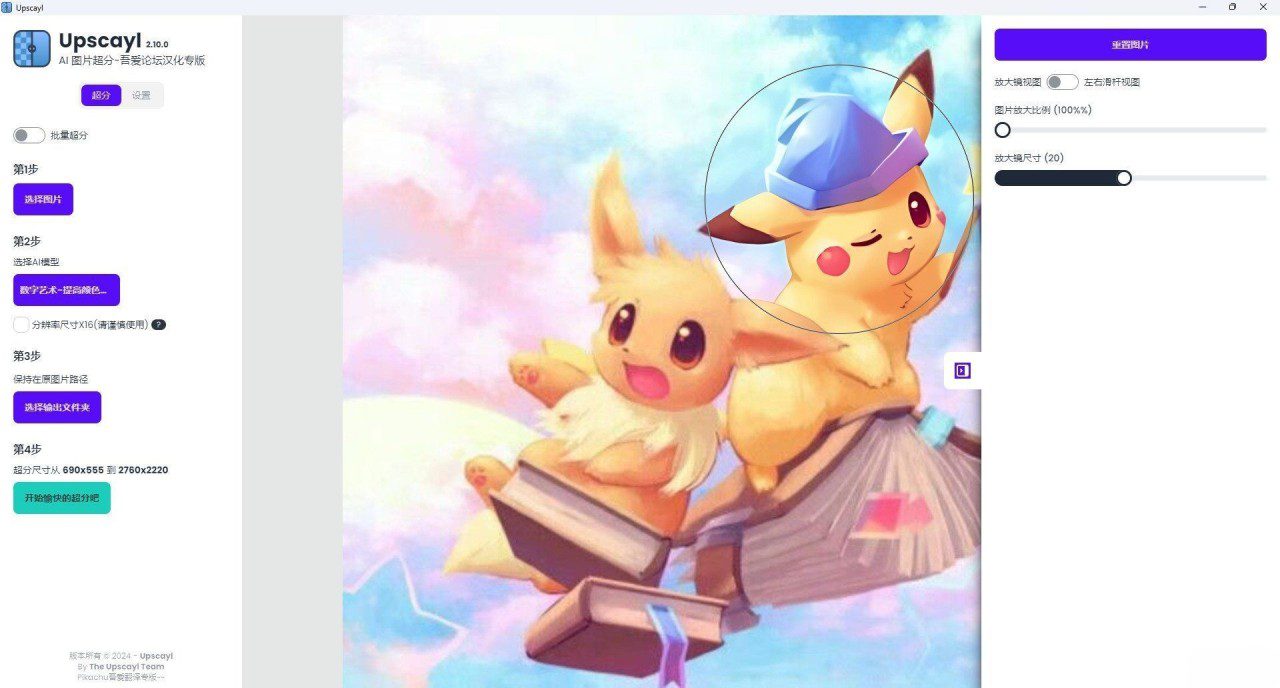
Second, Upscayl v2.10.0 version update
In the latest v2.10.0 release, in addition to the original left and right slider bar comparison view modes, a new original-AI effect comparison mode has been added: the magnifying glass mode. This mode allows users to use the magnifying glass's zoom circle to directly compare AI super-scoring results in the area, and the settings page has been refined with many options. Additionally, this version fixes a PNG to JPG conversion issue, as well as resolves an issue where the stop button would not stop the Upscayl process.
Upscayl Chinese Version Download
Chinese version of Upscayl v2.10.0 Baidu.com Link
https://pan.baidu.com/s/1XHMTxLiujf0TNfGumoKWLg?pwd=52PJ
Extract code: 52PJ
Shunt titanium disk
https://tmp.link/f/65e9d0f81bdb1
Triage 123pan
https://www.123pan.com/s/sXtA-IRjEh.html
IV. Summary
Upscayl is a powerful AI image enlargement software whose open source and free features make it competitive among image enlargement software. The latest v2.10.0 version comes with some interesting updates in features to make it even easier to use. Whether you are a professional image editor or just want to improve the quality of your images on social media, Upscayl is a tool worth trying.
© Copyright notes
Article copyright AI Sharing Circle All, please do not reproduce without permission.
Related articles

No comments...