Unigraph: building locally running knowledge graphs and personal search engines
General Introduction
Unigraph is a local-first general-purpose knowledge graph and personal search engine designed to provide users with an integrated workspace to help manage and search a wide range of data in their personal lives. With Unigraph, users can integrate data from different sources into a unified knowledge graph for efficient personal information management and searching.Unigraph supports a wide range of data formats and sources, allowing users to import data into the system through simple operations and quickly find the information they need using powerful search functions. The project is open source, users are free to download, install and use, and developers are also welcome to participate in the contribution.
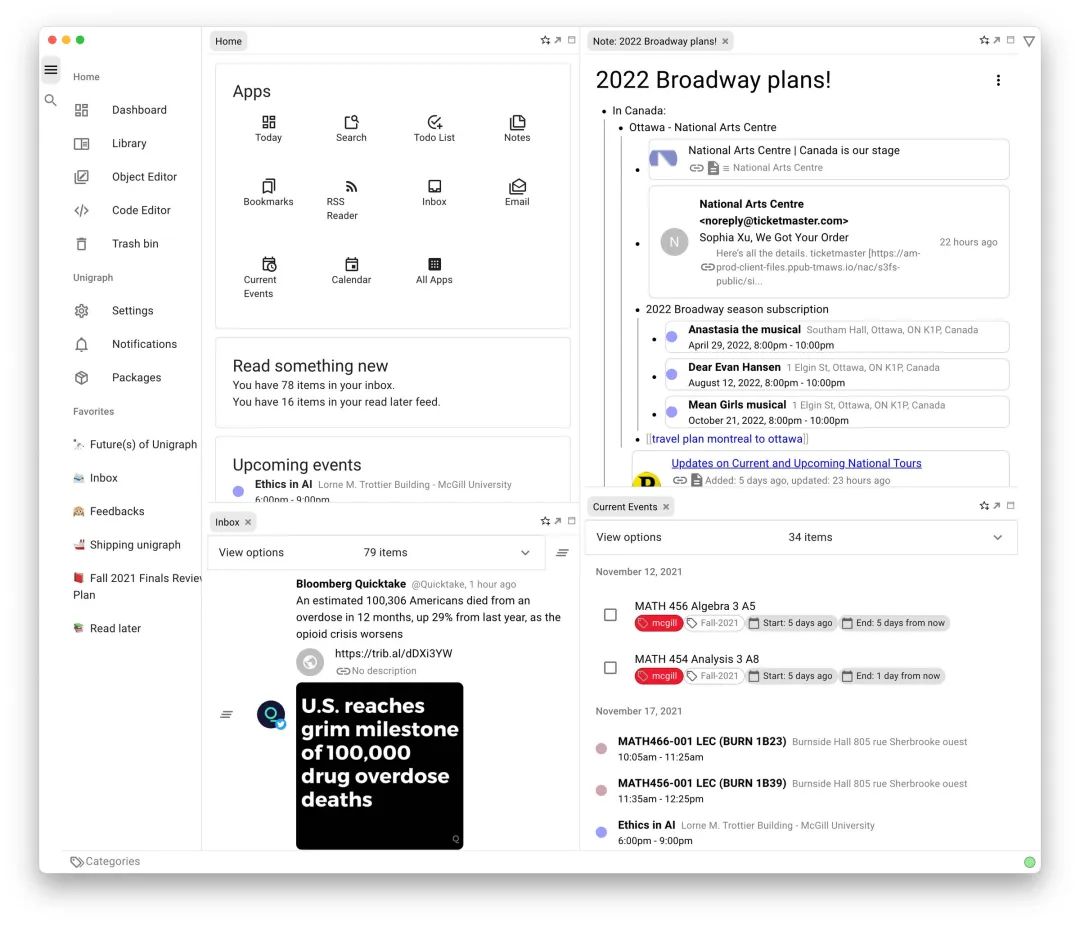
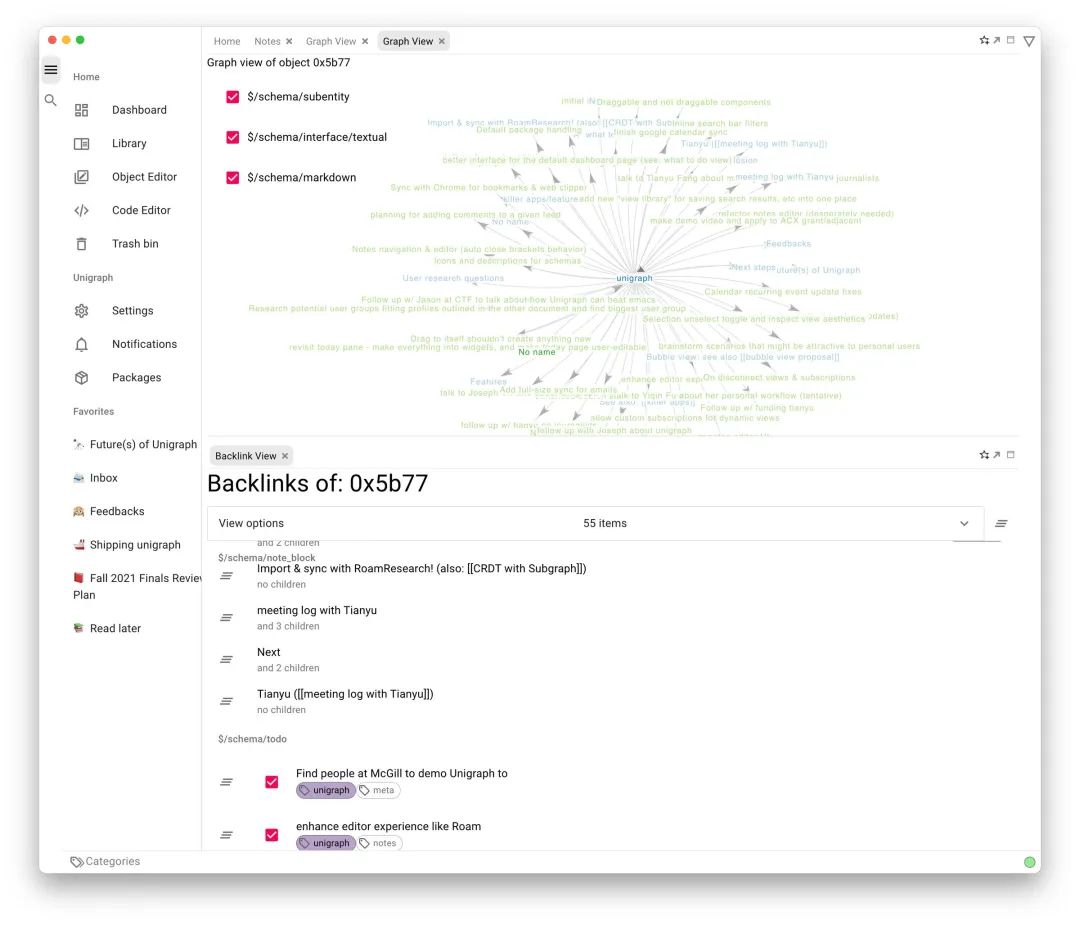
Function List
- knowledge graph construction: Integrate multiple data sources to build a unified knowledge graph.
- Personal search engine: Provides a powerful search function to quickly locate the required information.
- local priority: Data is stored locally to ensure privacy and security.
- Multi-Data Format Support: Supports import of multiple data formats and sources.
- open source project: Free to download, install and use, developers are welcome to contribute.
- Docker Support: Docker images are provided for rapid deployment.
- Community Support: Active community and detailed documentation to help users get started quickly.
Using Help
Installation process
- Installing with Docker::
- Build the Unigraph Docker image:
docker build -t unigraph-devserver .- Run Unigraph:
docker run -d -p 4002:4002 -v <data directory>:/opt/unigraph -p 4001:4001 -p 3000:3000 -P unigraph-devserver- Open http://localhost:3000 in a JavaScript enabled browser to access Unigraph. If the container is running on a different machine, replace localhost accordingly.
- Build from source::
- Build the Dgraph backend binary:
bash
git clone https://github.com/unigraph-dev/dgraph.git
cd dgraph
make install - Get and build project dependencies in the Unigraph project root directory:
bash
yarn && yarn build-deps - Move the built Dgraph binaries to the new /opt/unigraph directory:
bash
mv <path_to_dgraph_binary> /opt/unigraph - Run the backend and frontend from the Unigraph project root directory:
bash
/opt/unigraph/dgraph
yarn start
- Build the Dgraph backend binary:
Guidelines for use
- Data import::
- Users can import data from different sources into the Unigraph system through the interface or API. Supported formats include text, images, audio, and more.
- The imported data is automatically integrated into the knowledge graph and users can quickly find the information they need through the search function.
- search function::
- Enter a keyword in the search bar and Unigraph will provide relevant results based on the knowledge graph.
- Advanced search features are supported, allowing users to pinpoint information using filters and sorting options.
- data management::
- Users can manage the imported data through the interface, including adding, deleting, modifying and other operations.
- Supports classification and labeling functions for data, making it easy for users to organize and find information.
- Community Support::
- Unigraph has an active community, and users can get help through the GitHub discussion forums and the Discord community.
- The official documentation provides detailed user guides and developer documentation to help users quickly get started and participate in development.
One sentence description (brief)
© Copyright notes
Article copyright AI Sharing Circle All, please do not reproduce without permission.
Related posts

No comments...




