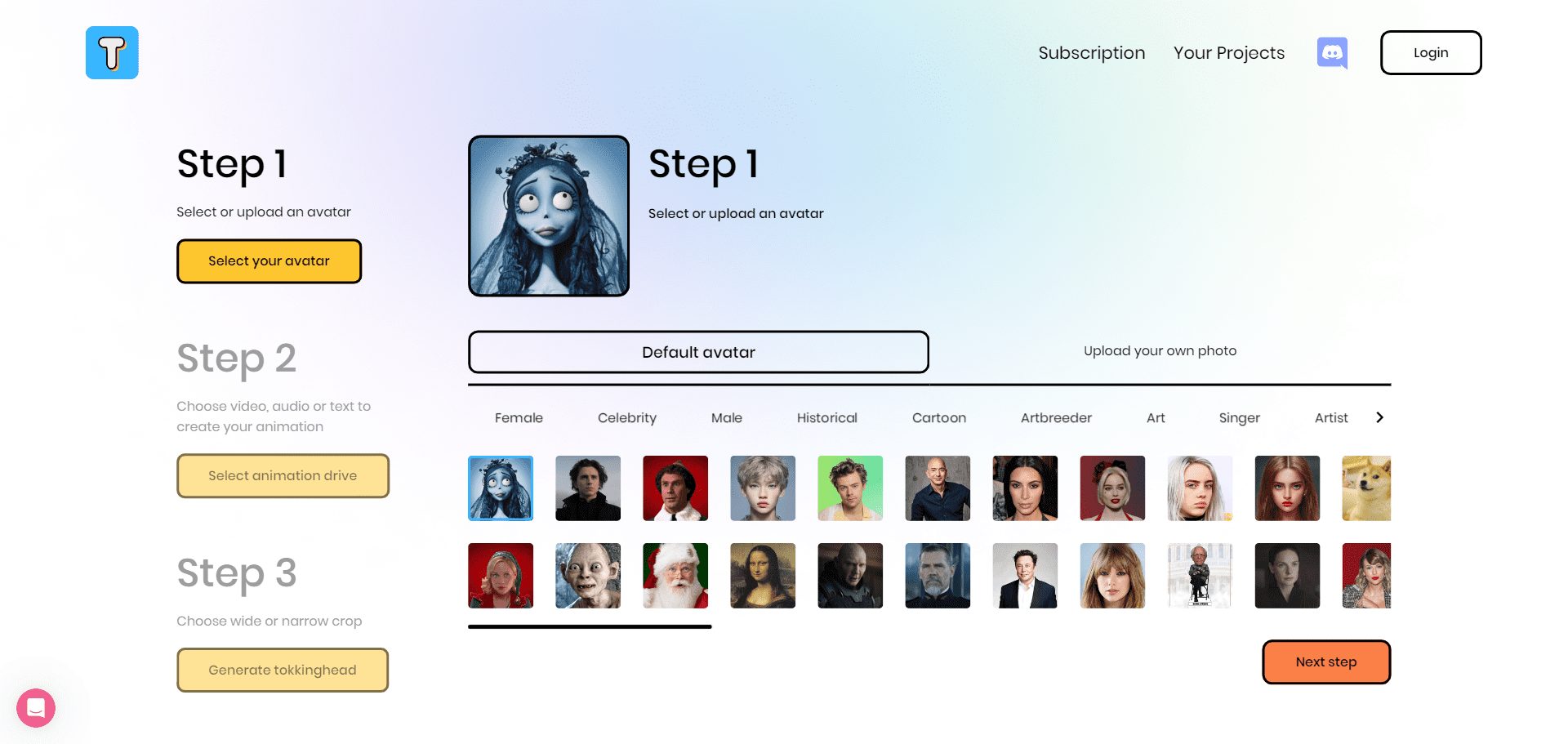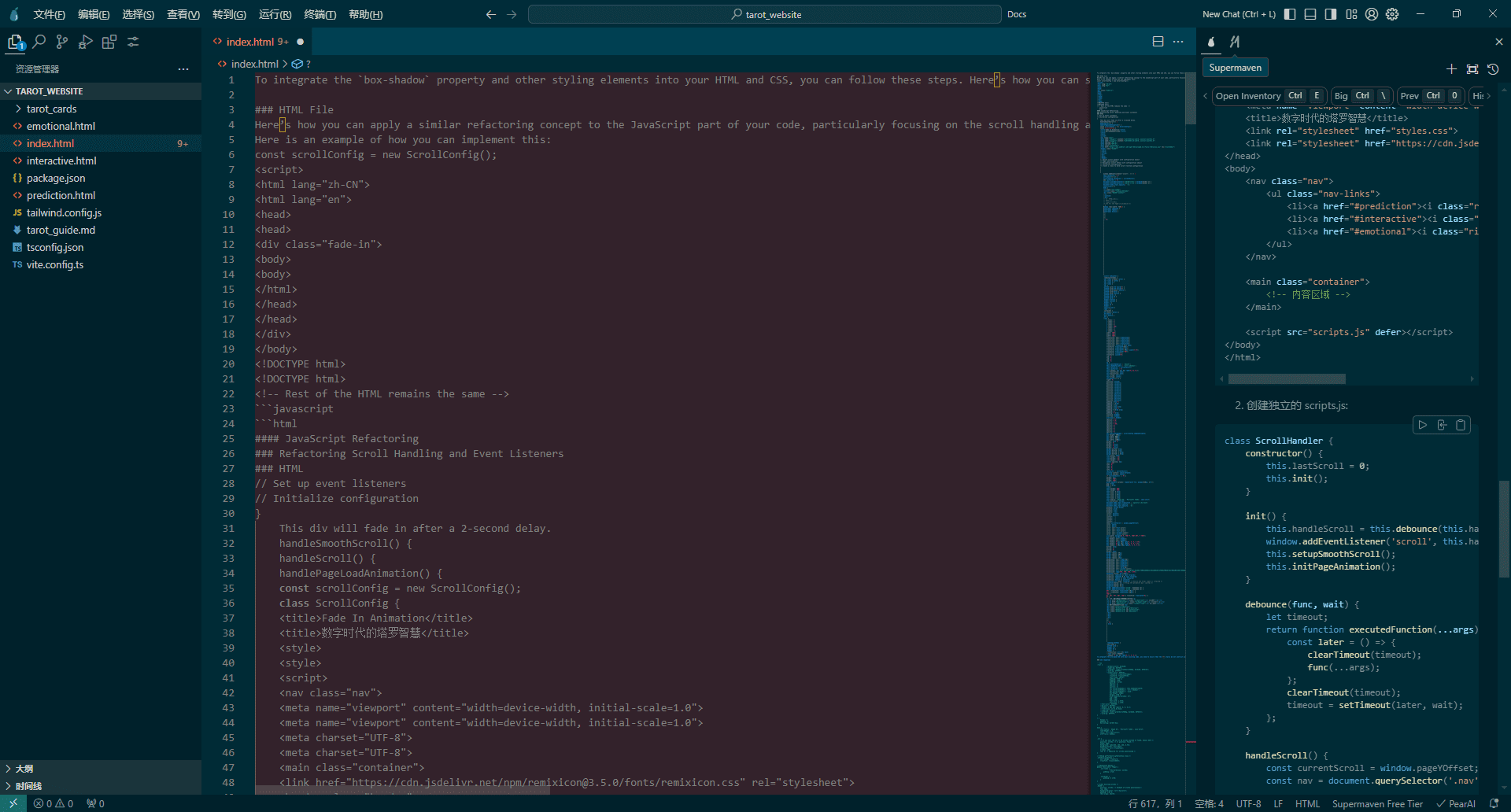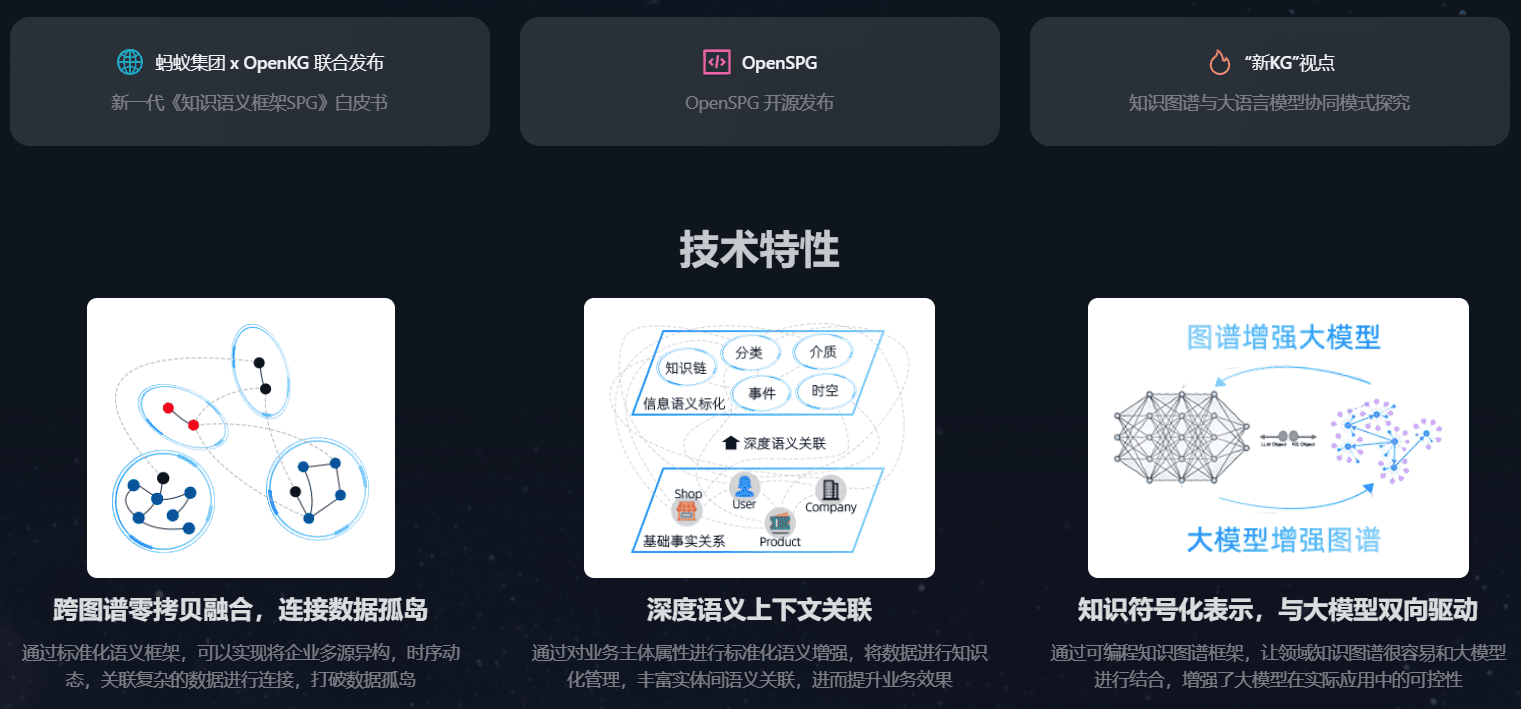Uberduck: AI-generated rap music and voice cloning platform|Text to Speech
General Introduction
Uberduck AI is an innovative platform that provides AI synthesized singing and speaking voice services to creative agencies, music producers and programmers. Users can choose different musical rhythms, generate lyrics using AI or write their own, select a specific sound, and ultimately create rap songs that can be downloaded in audio or video format. The platform is widely trusted and has been used to generate numerous impressive AI sounds, music and video experiences. The text-to-speech service offers 300 minutes per month.
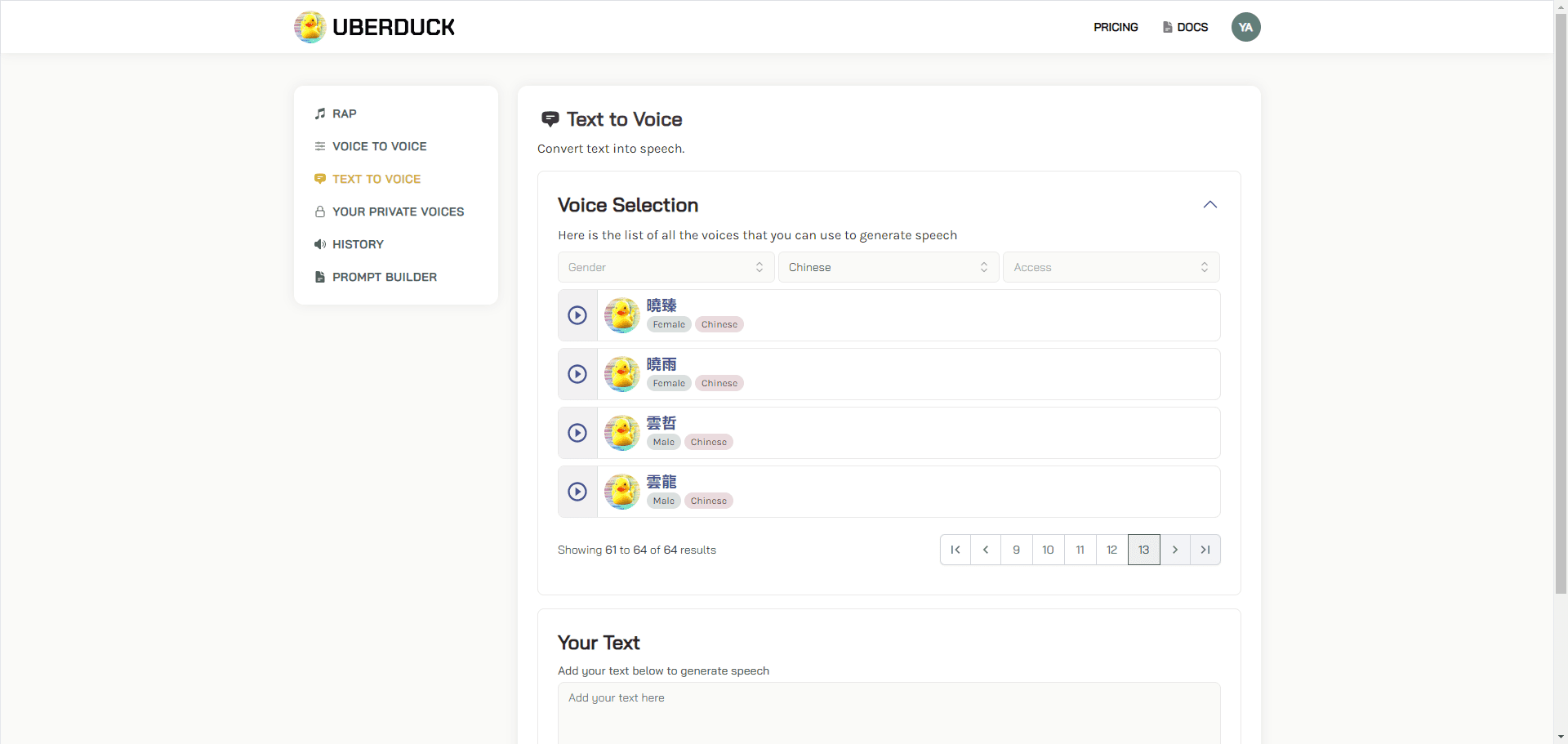
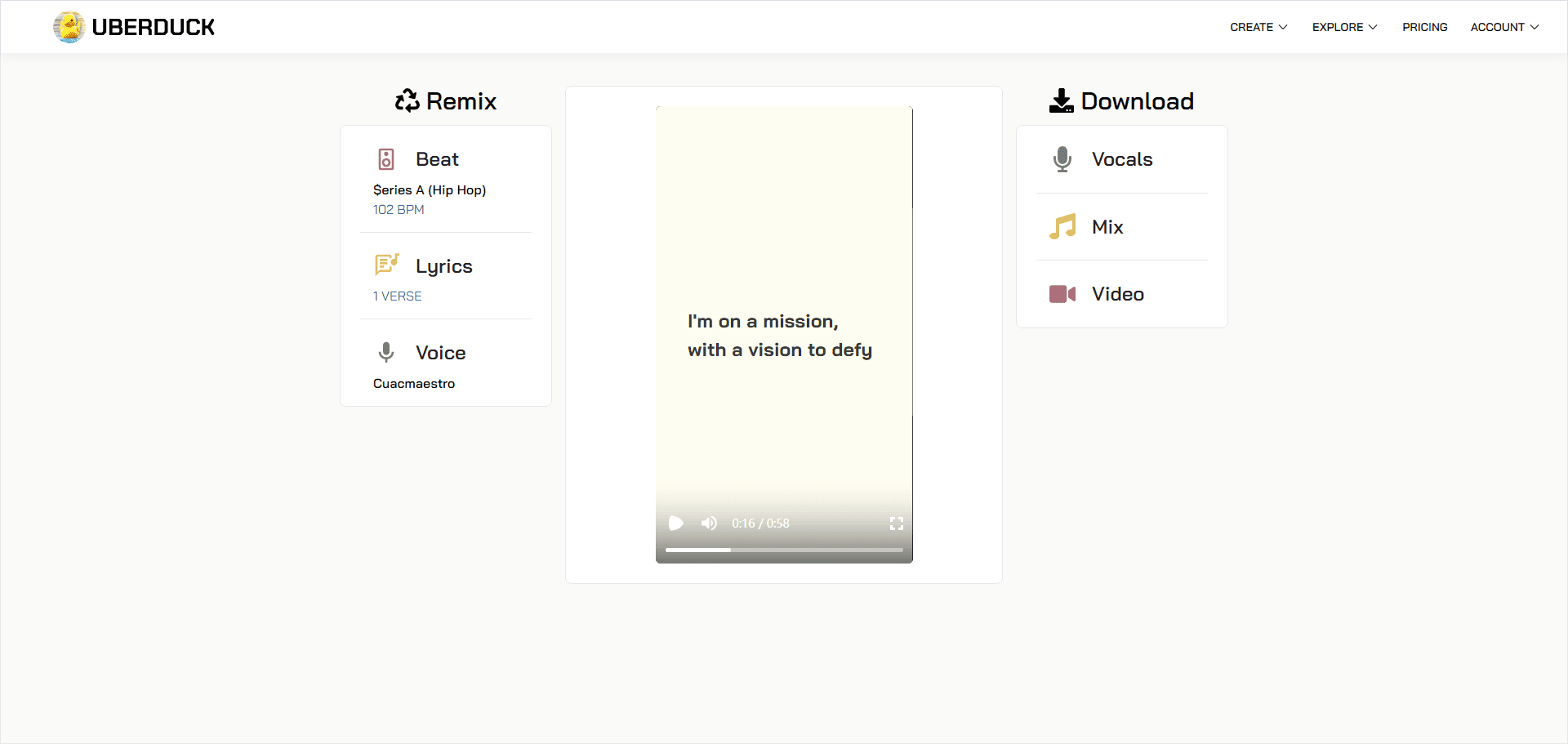
Function List
Provides AI synthesized speaking and singing services
Let users pick the tempo of the background music
Use AI to generate lyrics or support users to create their own
Built-in and customized sound options available
Lets users create and download their own rap songs
Provides text-to-speech generation
Provide API interface to support program writing and speech conversion
Supports voice cloning and personalized voice customization
Realization of sound to sound conversion
Using Help
text-to-speech
- Once you have logged in, you will be taken to the "Text to Speech" page.
- Enter the text content to be converted in the text box.
- Select the desired sound type and language.
- Click the "Generate" button and wait for the system to generate the voice file.
- Once the generation is complete, you can audition and download the voice file.
sound cloning
- Go to the "Sound Cloning" page.
- Upload a sound sample to be cloned.
- The system automatically analyzes and generates the appropriate cloned sound.
- Users can fine-tune and optimize the generated sounds.
phonetic transcription
- Go to the "Voice Conversion" page.
- Upload the voice files to be converted.
- Select the target sound type.
- Click the "Convert" button, the system will generate the converted voice file.
Automatic generation of rap lyrics
- Go to the "Rap Lyrics Generator" page.
- Enter a keyword or subject.
- The system will automatically generate rap lyrics related to the keywords.
- Users can edit and adjust the generated lyrics.
API Interface Usage
- Visit the "API Documentation" page to obtain an API key.
- Call the appropriate API interface for development according to the documentation.
- Integration of text-to-speech, voice cloning, voice conversion, etc. is possible.
© Copyright notes
Article copyright AI Sharing Circle All, please do not reproduce without permission.
Related posts

No comments...