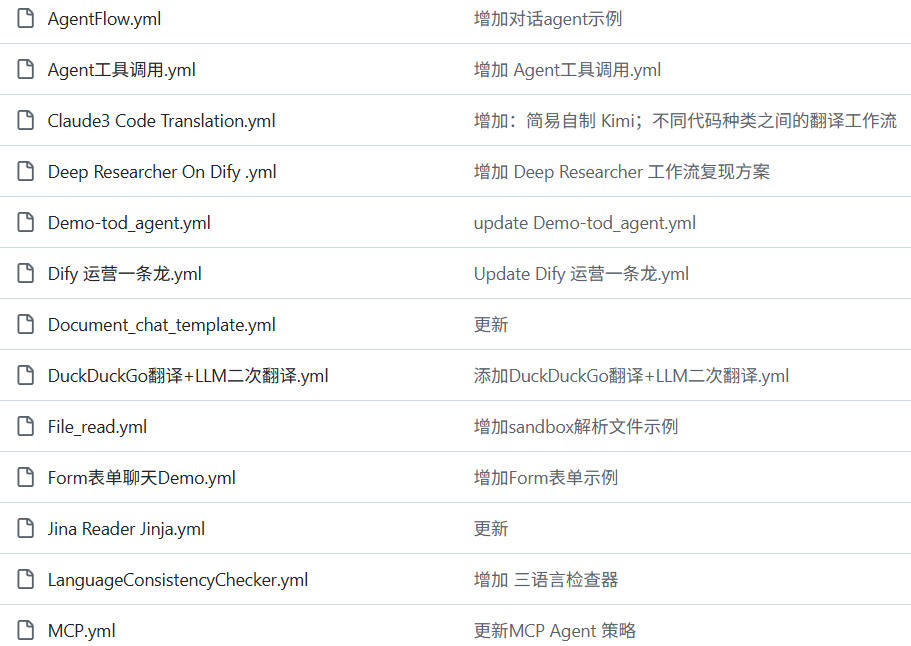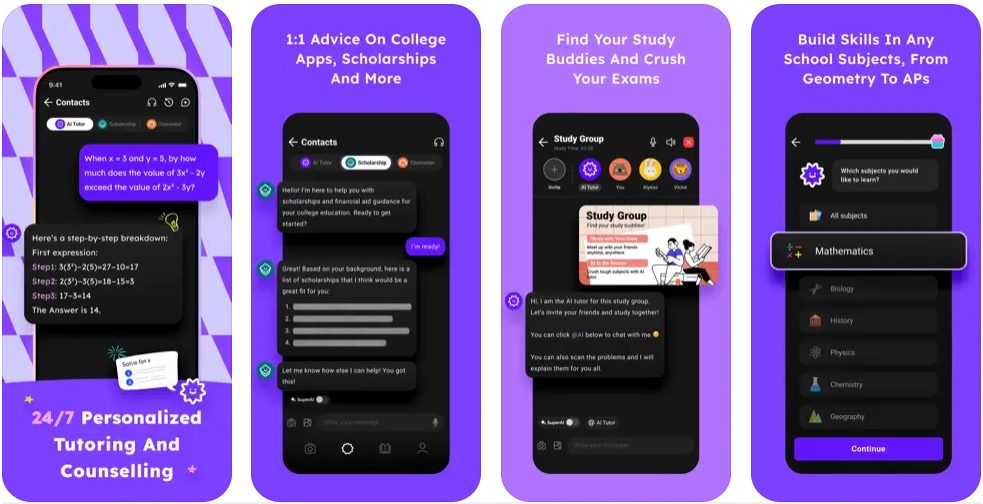Typefully: a Twitter content creation and analysis tool
General Introduction
Typefully is a platform designed for content creators, specifically for the Twitter and LinkedIn platforms. Users can efficiently create and publish engaging content and track engagement with powerful analytics to accelerate growth. In addition, Typefully utilizes integrated AI features to provide users with content suggestions to make writing more engaging and impactful.
Not only does it help users write, schedule and publish tweets, it also provides detailed tweet analytics to help users optimize their content strategy and increase the impact of their tweets.Typefully has a simple, intuitive and powerful interface that is suitable for both individual creators and teams.
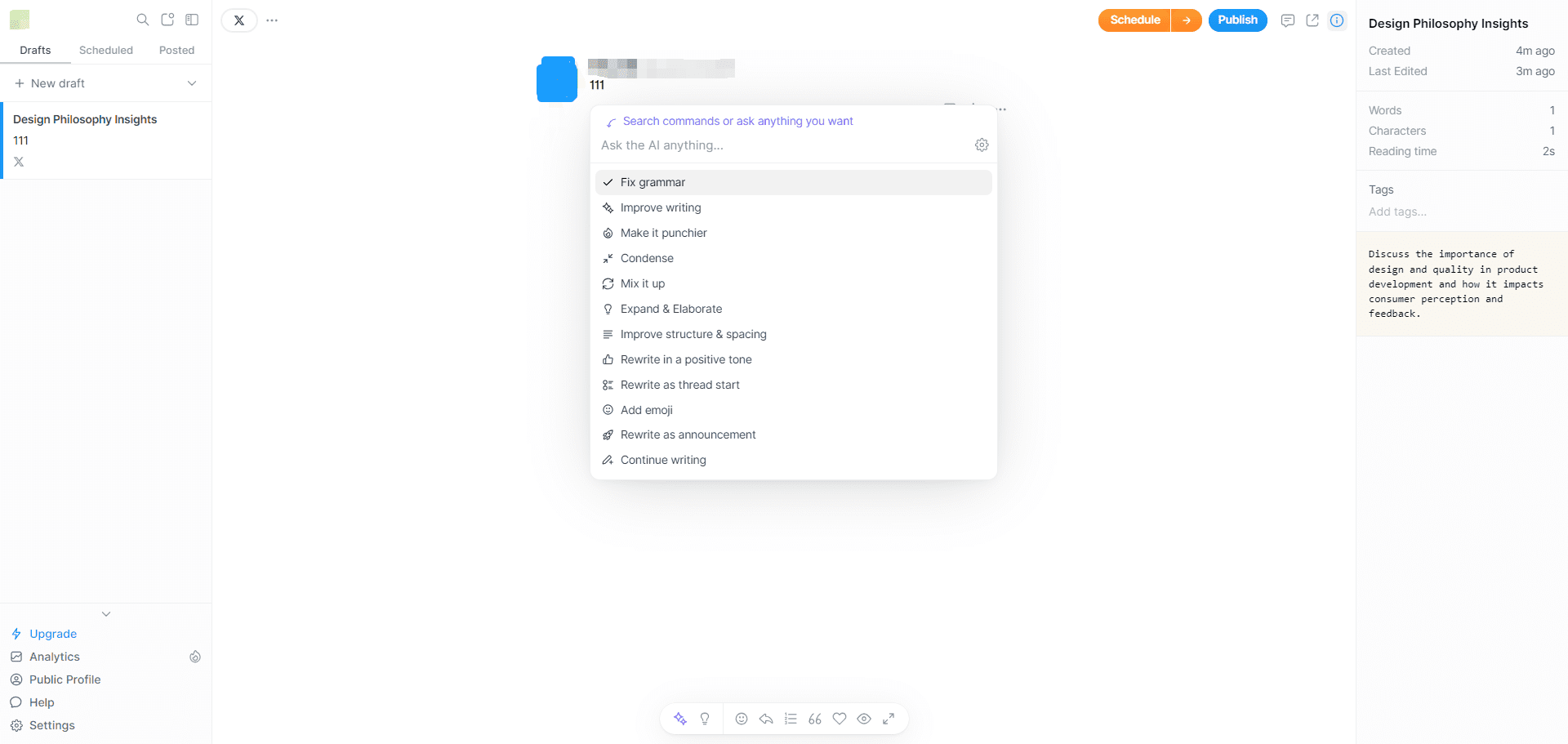
Function List
- Twitter Content Creation: Provides a distraction-free writing environment that supports the creation of long tweets and tweet threads.
- Twitter Scheduling: Users can pre-schedule tweets and choose the best time to publish.
- Content Optimization: Utilizing AI technology to provide tweet suggestions and rewriting capabilities to improve content quality.
- Twitter Analytics: Detailed Twitter data analytics to help users understand tweet performance and optimize content strategy.
- Teamwork: Support collaboration and feedback among team members to enhance creative efficiency.
- Cross-platform publishing: Support for posting content to other social media platforms such as LinkedIn.
- automation function: Code-free workflow automation through Zapier integration.
Using Help
Twitter Content Creation
- Click "New Tweets" button in the main interface to enter the tweet editor.
- Enter your tweet content with support for adding images, links and hashtags.
- Use the AI Suggestions feature on the right to get suggestions for rewriting and optimizing your tweets.
- When you're done creating your tweet, click the "Save" button.
Twitter Scheduling
- In the tweet editor, click the "Schedule" button.
- Choose when the tweet will be published, either immediately or at a scheduled time.
- Click the "Confirm" button and the tweet will be automatically published at the set time.
Content Optimization
- In the tweet editor, click the "AI Suggestions" button.
- The system will provide optimization suggestions and rewrite options based on the content of your tweets.
- Select the appropriate suggestion, click the "Apply" button and the tweet content will be updated automatically.
Twitter Analytics
- Click the "Analyze" button in the main interface to enter the Twitter data analysis page.
- View interaction data for tweets, including the number of likes, retweets, and comments.
- Adjust your content strategy to improve tweet performance based on data analytics.
Teamwork
- Click the "Team" button in the main interface to enter the team management page.
- Invite team members to join and assign different permissions and roles.
- In the tweet editor, team members can comment and give feedback to each other, improving creative efficiency.
Cross-platform publishing
- In the tweet editor, click on the "Cross-Platform Publishing" button.
- Select the platform you want to publish on, such as LinkedIn.
- Enter the platform account information, complete the authorization, click the "Publish" button.
automation function
- Click the "Automation" button in the main interface to enter the automation settings page.
- Select the tasks that need to be automated, such as tweet posting, data analysis, etc.
- Code-free workflow automation through Zapier integration.
© Copyright notes
Article copyright AI Sharing Circle All, please do not reproduce without permission.
Related posts

No comments...