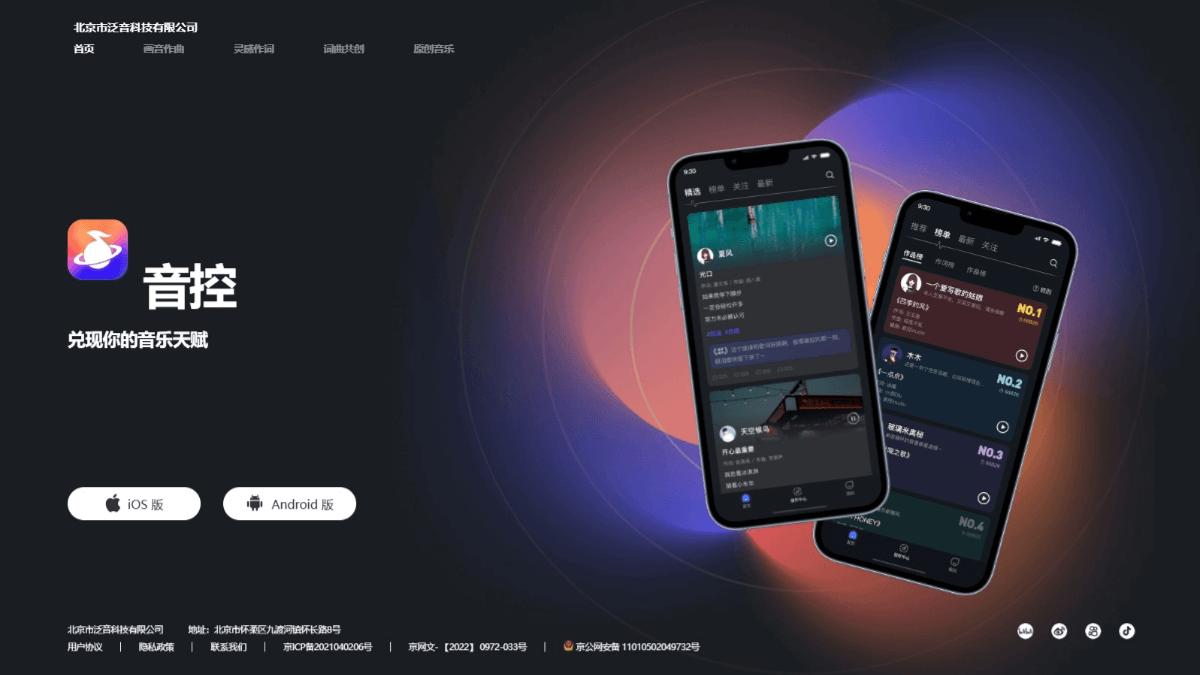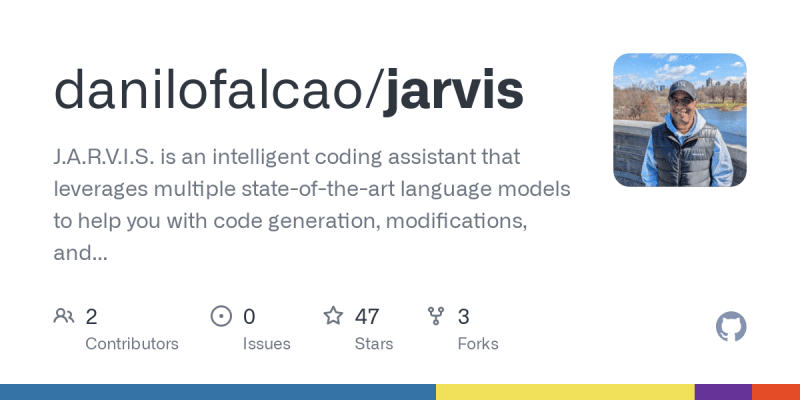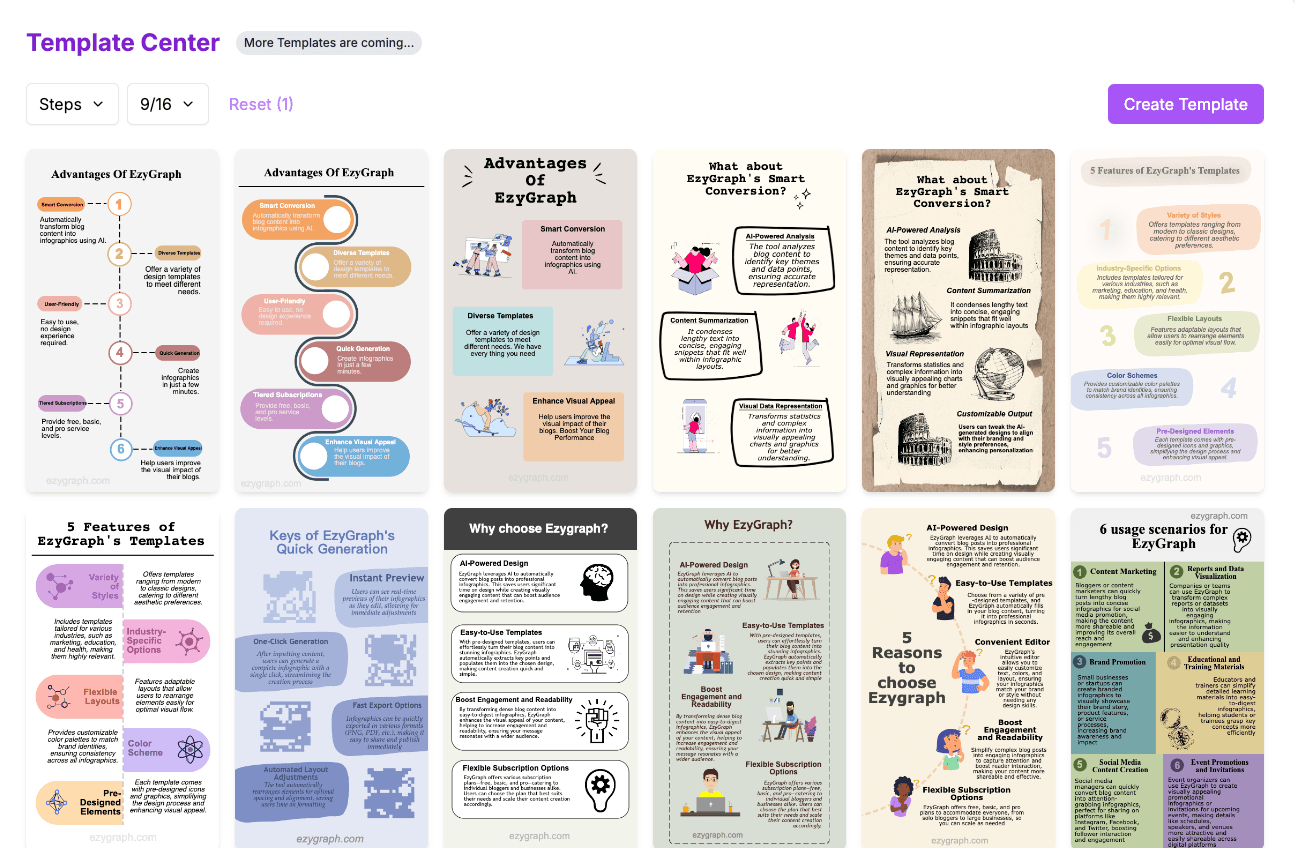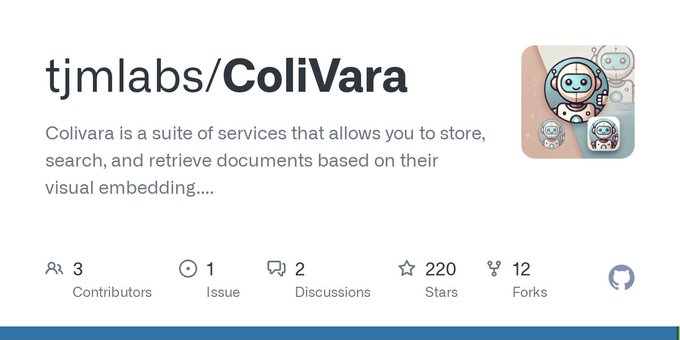Tweeteasy: The AI Tool That Boosts Twitter Engagement
General Introduction
TweetEasy is an AI-powered tool designed for Twitter users to help them create and manage tweets more efficiently. With AI technology, TweetEasy generates high-quality tweets, replies to tweets, translates content, and enhances the visibility and interactivity of tweets. Both novice and experienced users can significantly increase their reach and follower growth rate on Twitter with this tool.

Function List
- AI tweet generator: Generate creative tweets based on the topics entered to help keep users active and engaged.
- AI Reply Generator: Quickly generate human-like responses to improve the efficiency of interactions with the community.
- Tweeter Enhancement: Enhance tweets by adding emojis, improving writing, expanding or condensing content.
- Translation of tweets: Translate non-English tweets into English and fix grammar and spelling errors.
- Chrome extension: All functions are conveniently realized through the Chrome extension.
Using Help
Installation process
- register an account: Visit TweetEasy.io and sign in with your Twitter/X account or Google account.
- Install Chrome Extension: Download and install the TweetEasy Chrome extension from the Chrome Web Store.
Function Operation Guide
- Generate tweet ideas::
- After logging in, click the "Inspire Post" button.
- Enter the topics you are interested in and AI will generate relevant tweet ideas.
- Select satisfactory tweets and publish them.
- Get an AI-driven response::
- Click the "Reply" button at the bottom of the tweet.
- Use the AI Response Generator to quickly generate appropriate responses.
- Modify or post a reply directly.
- Enhanced tweets::
- Select the part of the tweet that needs to be enhanced.
- Click the "Go" button to enhance your tweets by adding emojis, improving writing, expanding or condensing content.
- See how the enhanced tweets look and publish them.
- Translation of tweets::
- Enter non-English content in the tweet edit box.
- Use the translation feature to convert content to English and automatically fix grammar and spelling errors.
- Post translated tweets.
Advanced Features
- Optimization of tweets: Use AI to optimize the timing and frequency of tweets to ensure maximum exposure.
- data analysis: Provides detailed analysis of tweet performance to help users understand what content is most popular.
- Customized Plans: Different customized plans are available according to user needs, from free to premium versions to meet different user needs.
© Copyright notes
Article copyright AI Sharing Circle All, please do not reproduce without permission.
Related articles

No comments...