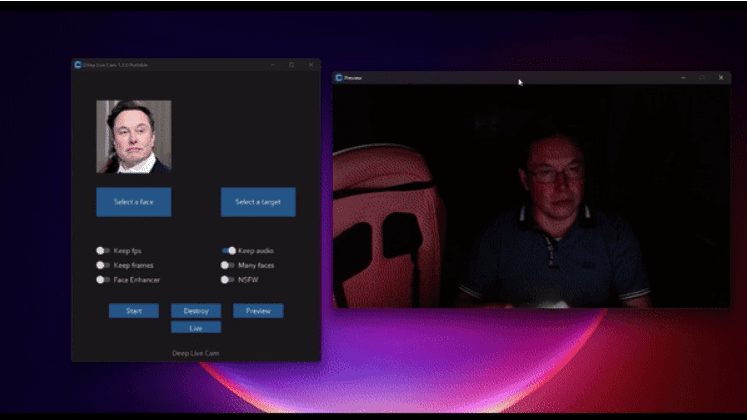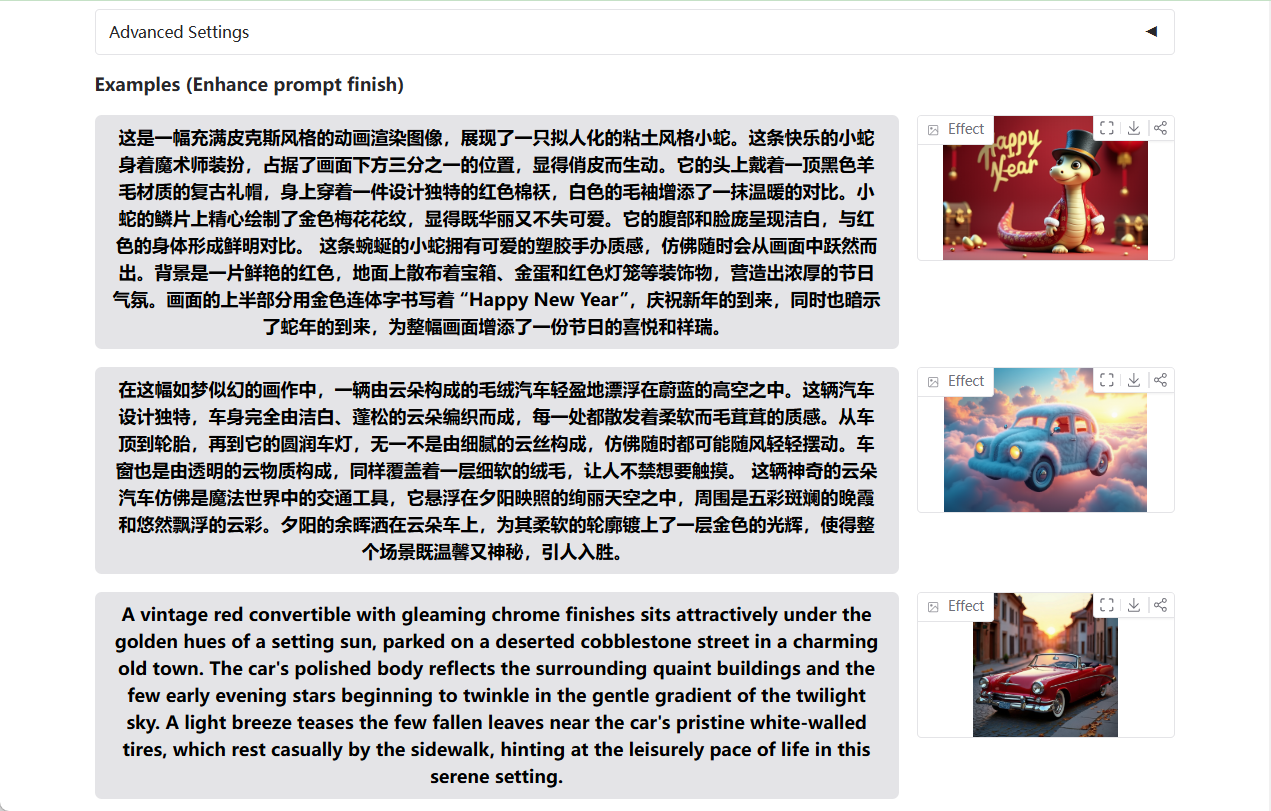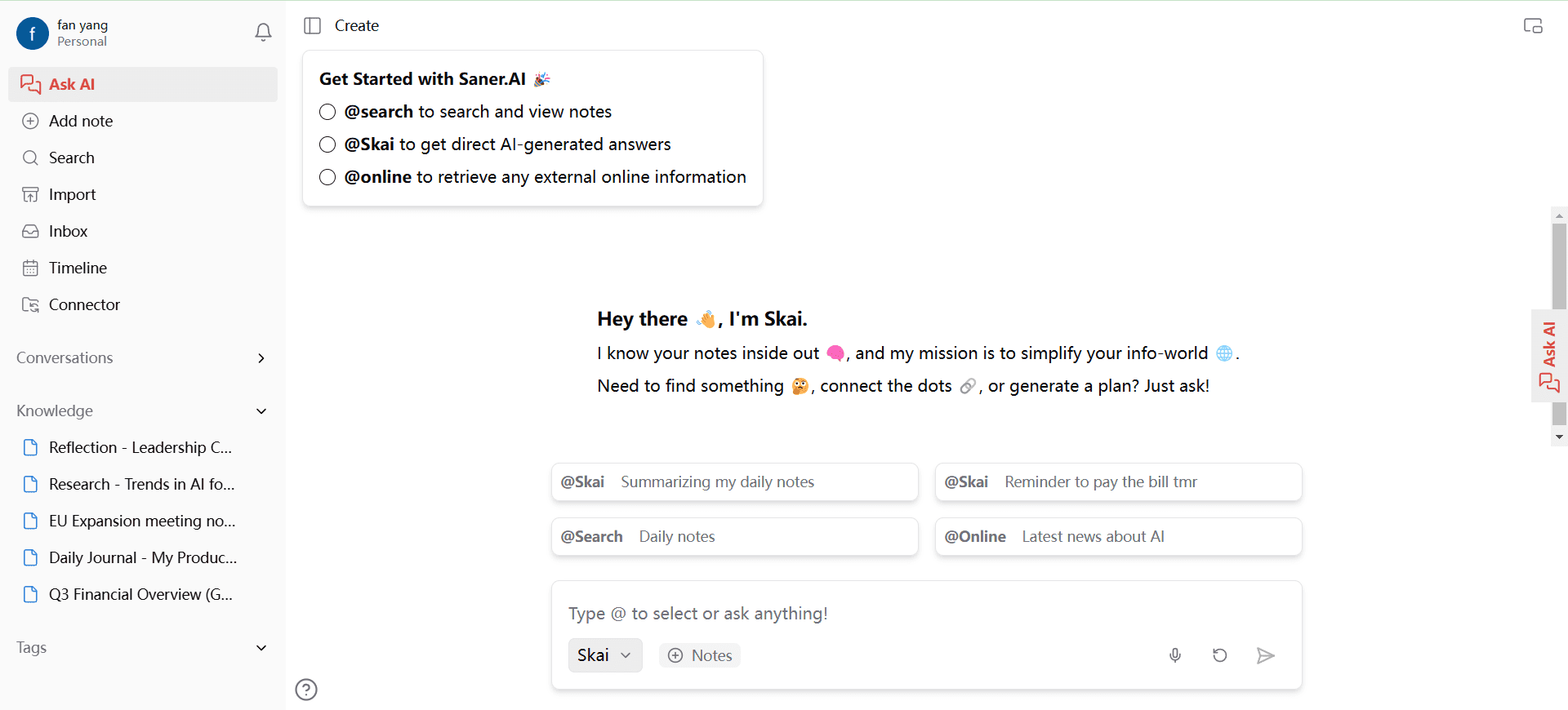Turnitin: a common academic integrity and originality testing tool for schools
General Introduction
Turnitin is an academic integrity and originality detection platform designed for educators and students. It provides a range of tools to help users detect plagiarism, improve writing quality, and ensure the originality of academic work.Turnitin's key features include plagiarism detection, AI writing detection, and feedback and grading tools, which are widely used in major universities and research institutions around the world. With Turnitin, teachers can easily identify similar content in students' work, provide targeted feedback, and help students improve their academic writing skills.

Function List
- plagiarism detection: Detect similar content in student work to ensure originality of academic work.
- AI writing test: Identify AI-generated text to prevent academic misconduct.
- Feedback Studio: Provide detailed writing feedback to help students improve their writing.
- Gradescope: An efficient grading tool that supports rapid grading of paper, bubble card, and code assignments.
- ExamSoft: Assessment tools to help teachers identify potential gaps in curriculum and assessment.
- Draft Coach: Provide immediate feedback during the writing process to help students improve their academic writing and research skills.
Using Help
Registration and Account Creation
- Visit Turnitin's official website.
- Click on the "Create an Account" link and select either "Student" or "Teacher" status.
- Fill in the necessary information, including the course code and enrollment key (provided by the instructor).
- Once you have finished creating your account, log in to Turnitin.
Submission of assignments
- Once logged in, go to the course homepage.
- Select the course for which you need to submit the assignment.
- Click the "Submit" button to the right of the assignment.
- Name the assignment, select the file and upload it.
- After confirming that the submitted information is correct, click the "Submit" button.
View Similarity Report
- After submitting the assignment, the system generates a similarity report.
- Click on the "Show Details" link on the right side of the assignment to view the similarity report icon.
- Click on the icon to view the detailed report, including similar content and sources.
Using the Feedback Workshop
- Go to the course homepage and select the assignment for which you need to view feedback.
- Click on the Feedback icon to the right of the assignment to view the detailed feedback provided by the instructor.
- Revise assignments based on feedback to improve the quality of writing.
Using Gradescope
- Log in to the Gradescope platform and select the type of assignment to be graded (paper, bubble cards, or code).
- Upload the job and the system will automatically recognize and categorize it.
- Use the rating tool to quickly rate and provide detailed feedback.
Using Draft Coach
- During the writing process, open the Draft Coach tool.
- Revise and refine the manuscript based on the immediate feedback provided by the tool.
- Improve academic writing and research skills to ensure originality of work.
© Copyright notes
Article copyright AI Sharing Circle All, please do not reproduce without permission.
Related posts

No comments...