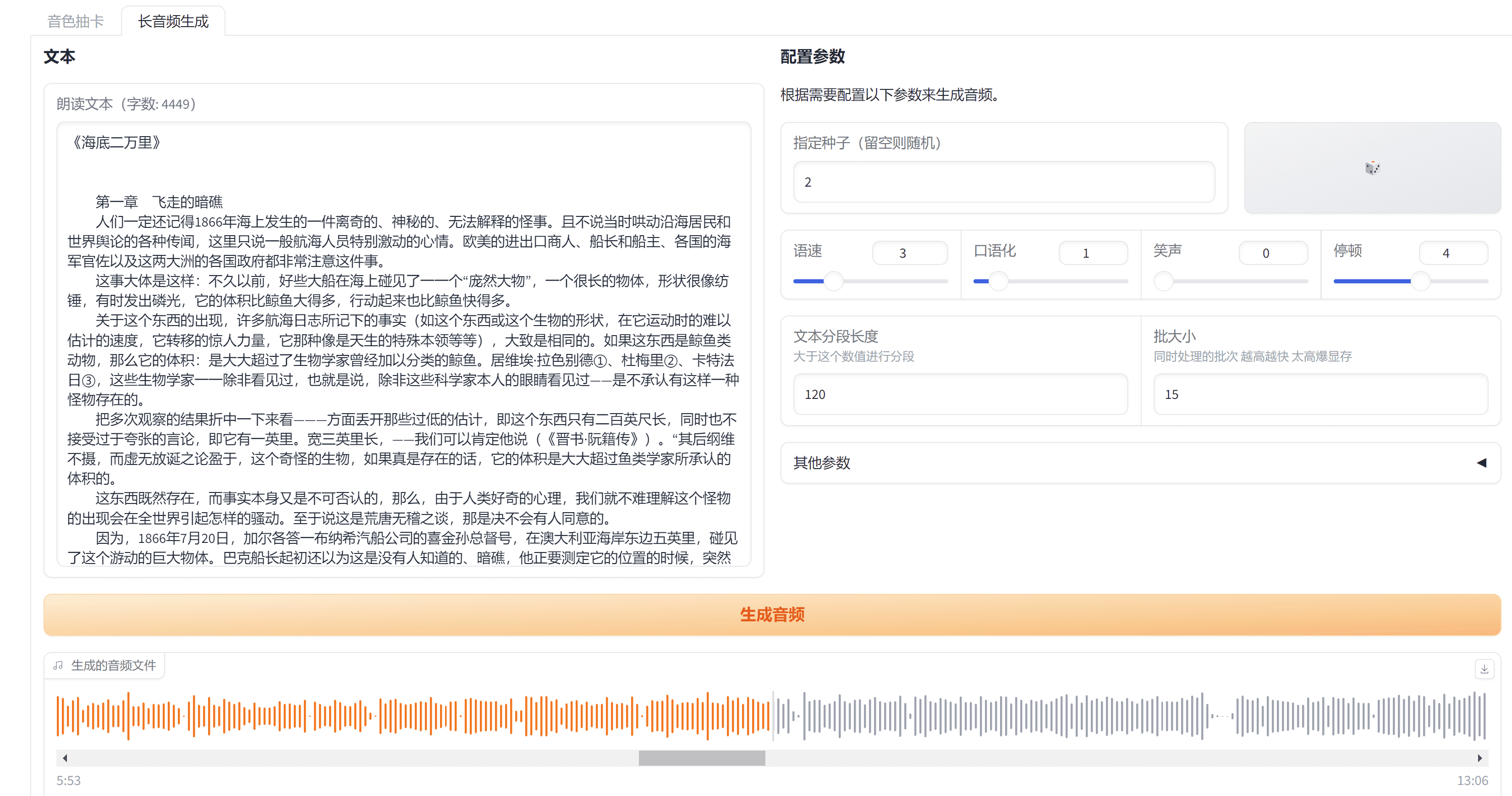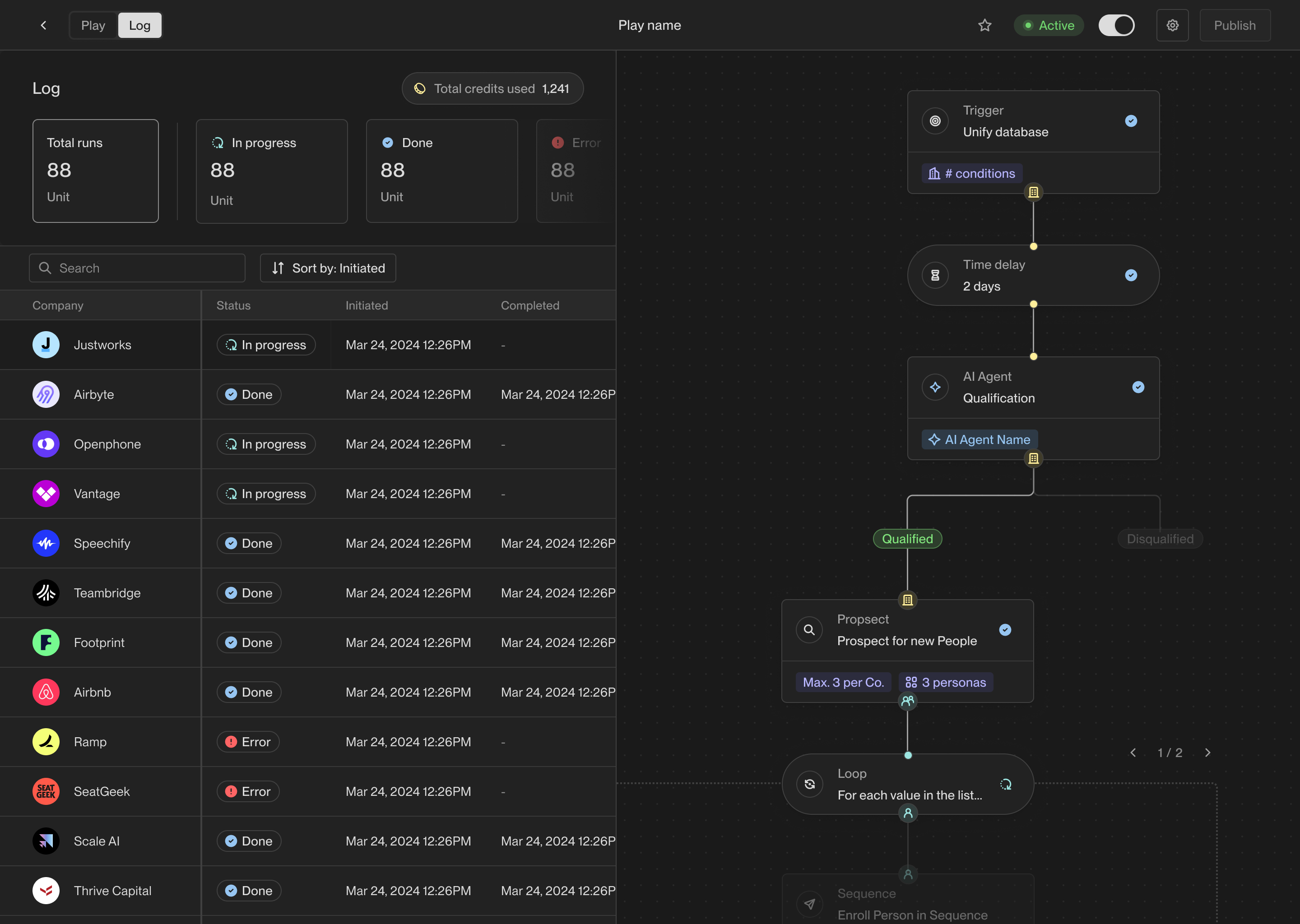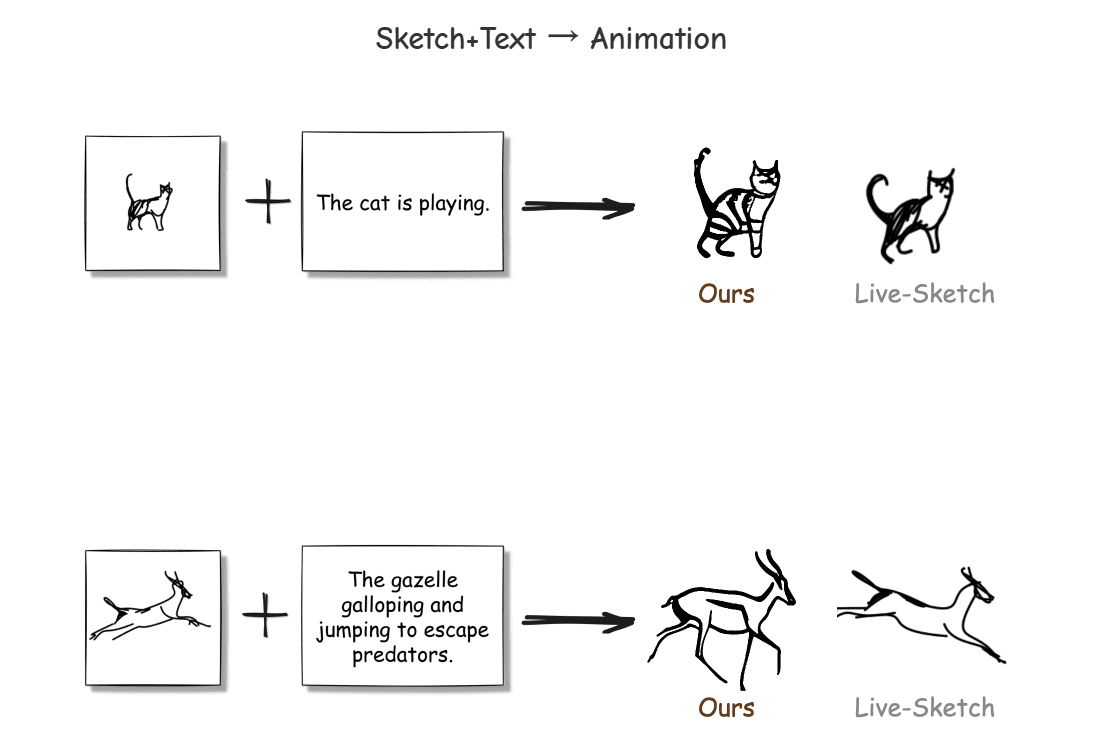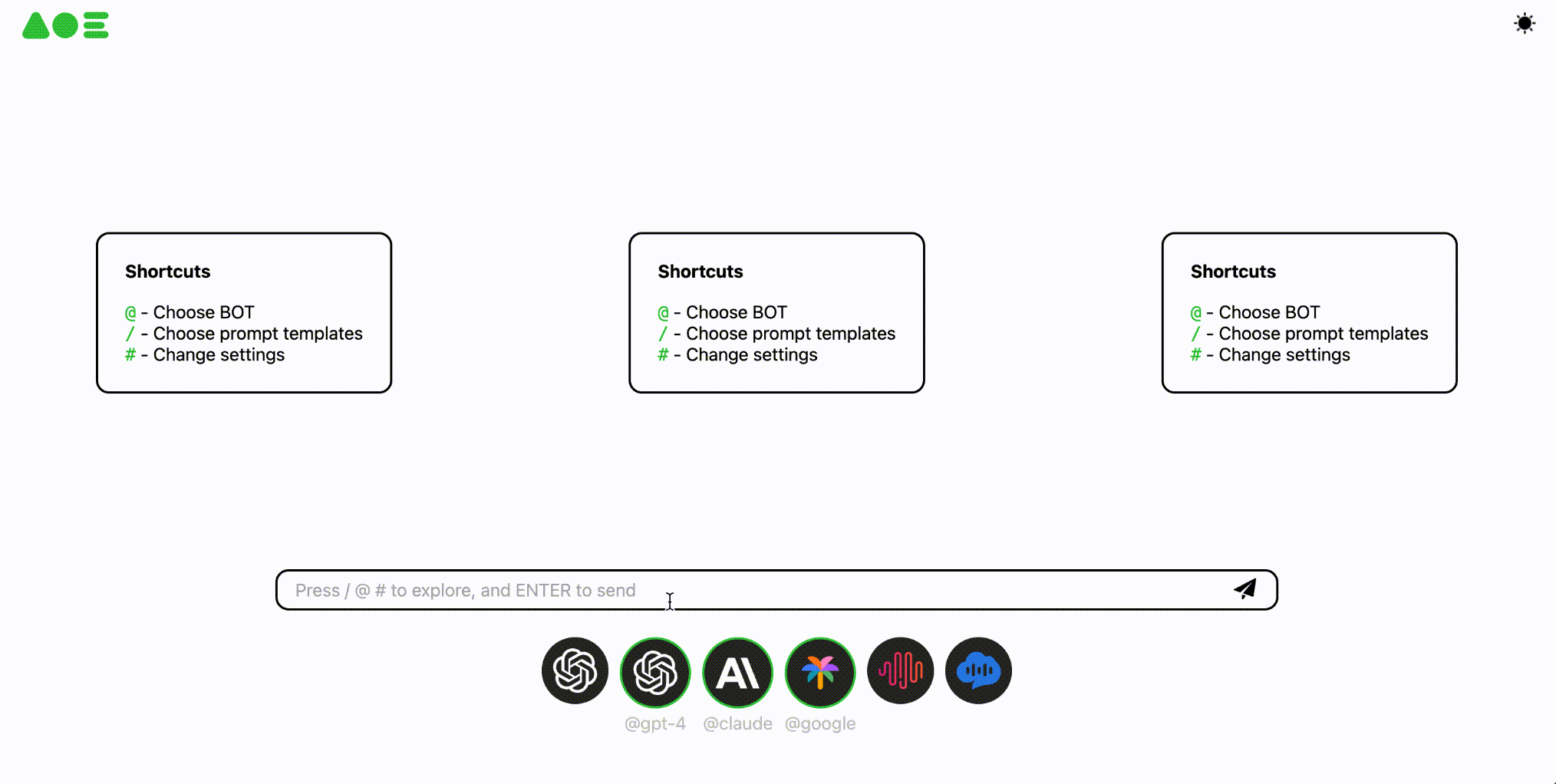Trickle: Quickly build web applications with text-only prompts that automatically build back-end databases
General Introduction
Trickle AI is an innovative platform designed to help users quickly build web applications through natural language and artificial intelligence technologies. Whether it's creating a simple timer, a chat assistant, or a complex pixel art painting studio, Trickle AI allows users to bring ideas to life in seconds. The platform requires no coding knowledge; users simply type in a natural language description to generate fully functional web apps.Trickle AI's goal is to simplify the development process, inspire creativity in users, and make it easy for everyone to realize their ideas.
Trickle can quickly build beautifully designed web apps, and form submission apps can also beAutomatically build back-end storage databasesWith 5 free rounds of conversations per day, you can basically build the web application in one or two rounds.
Trickle features the ability toUpload your own materials (knowledge base or images)Apply in the generated web application. Experience: https://5km5s5cigemz.trickle.host/
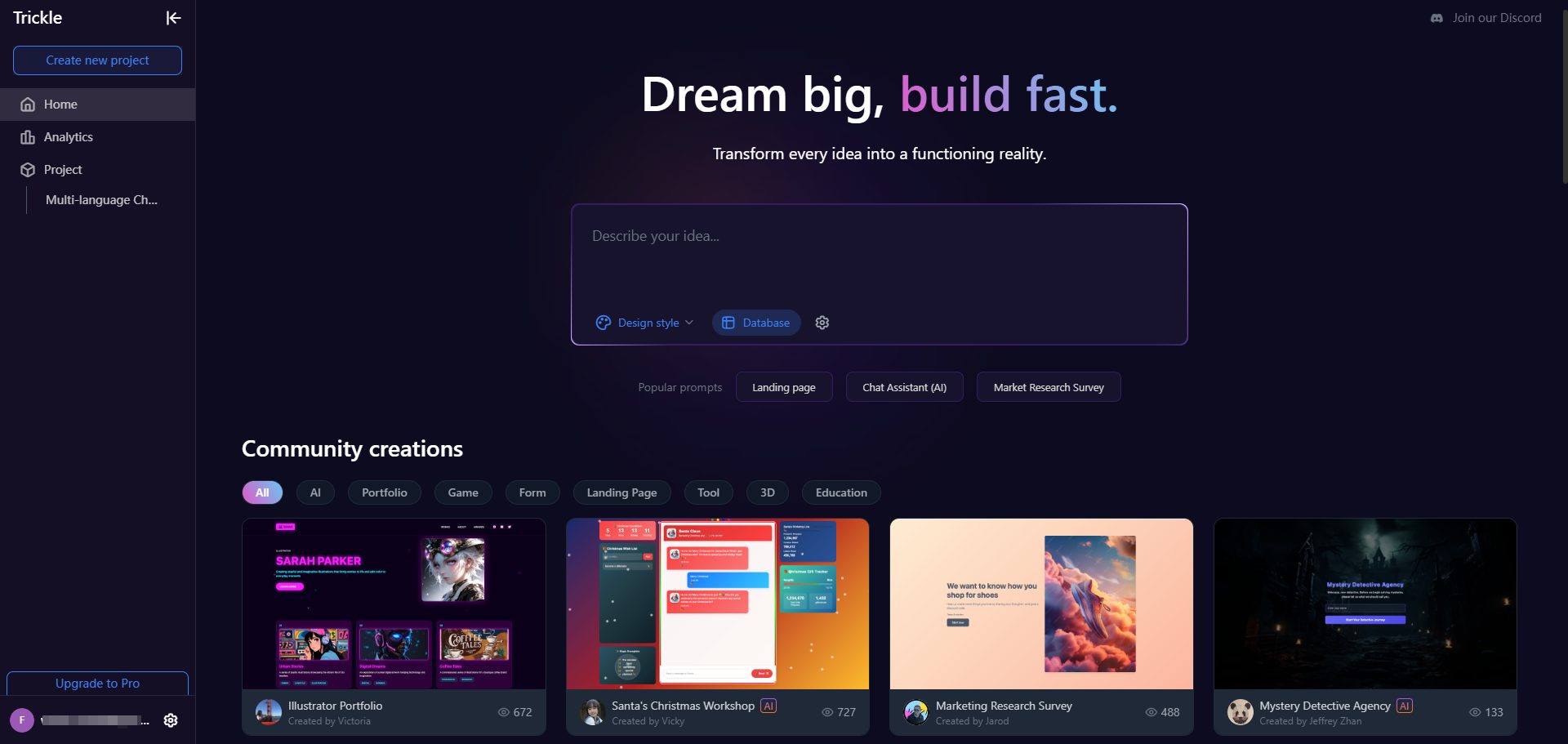
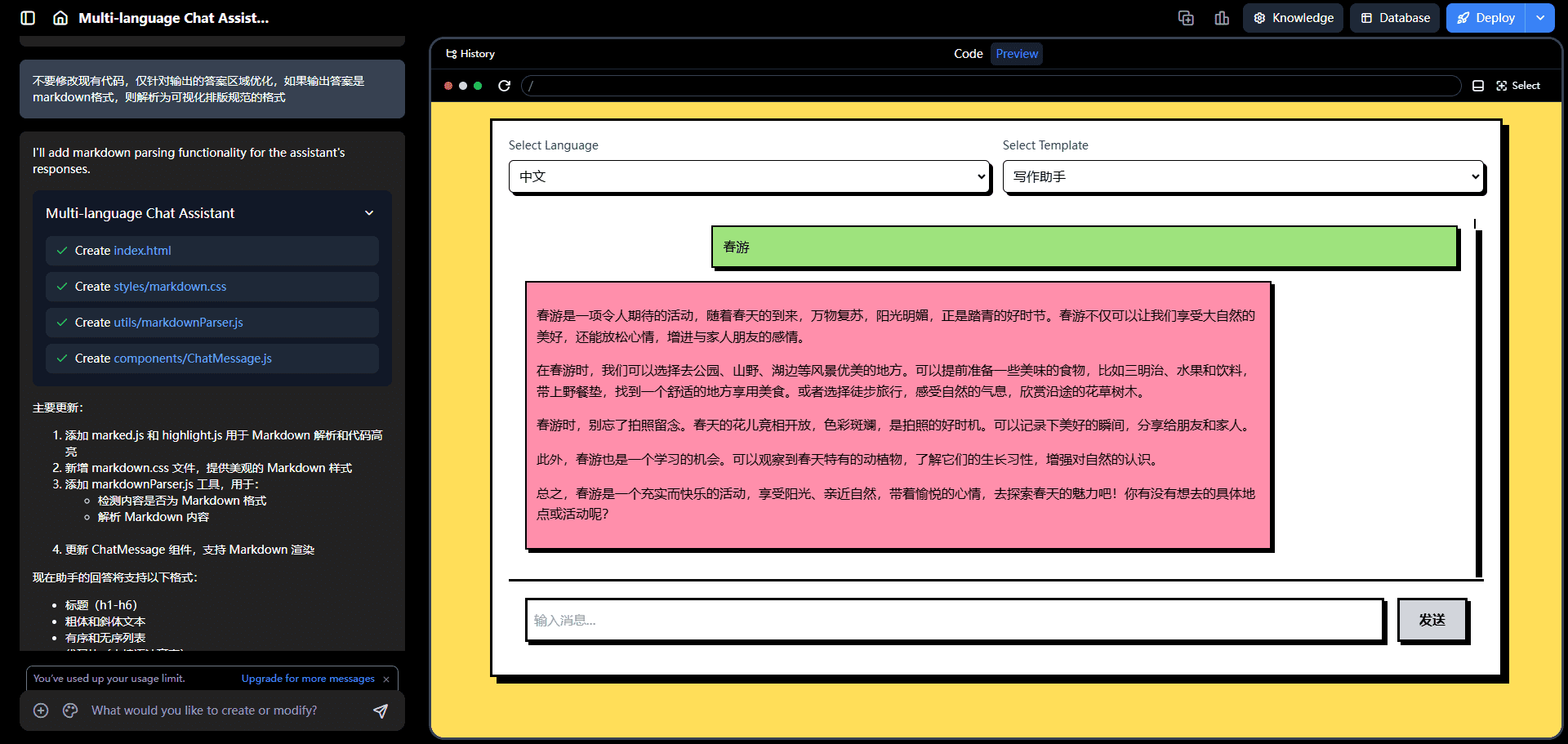
Function List
- natural language construction (NLC): Web applications can be generated using natural language descriptions without writing code.
- Multiple application templates: Provide a variety of preset templates, such as Tomato Clock, Chat Helper, Pixel Art Painting, etc., so that users can get started quickly.
- Community Creation: Users can browse and use apps created by other users in the community for inspiration and resources.
- Real-time preview: Preview the application in real time during the build process to ensure that it meets expectations every step of the way.
- Cross-platform support: The generated web application works seamlessly on different devices and browsers.
Using Help
How to get started with Trickle AI
- Select a template: After logging in, browse through the multiple application templates provided by the platform and choose the one that best meets your needs.
- natural language description: Based on the template, use natural language to describe the functions and features you want. For example, type "Create a tomato clock with a countdown timer".
- Real-time preview and adjustment: The platform will generate the app based on your description and provide a real-time preview. You can adjust according to the preview effect until you are satisfied.
- Publish and share: After completing the app build, you can publish it to the platform and share it for other users to use and evaluate.
Detailed function operation flow
- natural language construction (NLC)::
- Enter the description of the app you want to create in the main screen input box.
- For example, "Create a to-do list app that keeps track of daily tasks".
- Click on the "Generate" button and the platform will automatically generate the corresponding application.
- Using templates::
- Select one of the preset templates in the template library, e.g. "Chat Assistant".
- Follow the prompts to enter specific requirements, such as "Add voice recognition".
- The platform automatically adjusts the templates to generate applications that meet the requirements.
- Community Creation::
- Browse the community page to see apps shared by other users.
- Click on the application of interest to see details and how to use it.
- You can directly copy and modify these applications to quickly realize your own ideas.
- Real-time preview::
- During the build process, the preview window on the right shows the application results in real time.
- Based on the preview results, feel free to adjust the description and functionality to ensure that the final result meets expectations.
- Cross-platform support::
- The generated apps can run on different devices (e.g., phones, tablets, computers) and browsers.
- Ensure that the application works well in all environments to enhance the user experience.
With these steps, users can easily get started with Trickle AI and quickly build various web applications to realize their creativity and ideas.
© Copyright notes
Article copyright AI Sharing Circle All, please do not reproduce without permission.
Related posts

No comments...