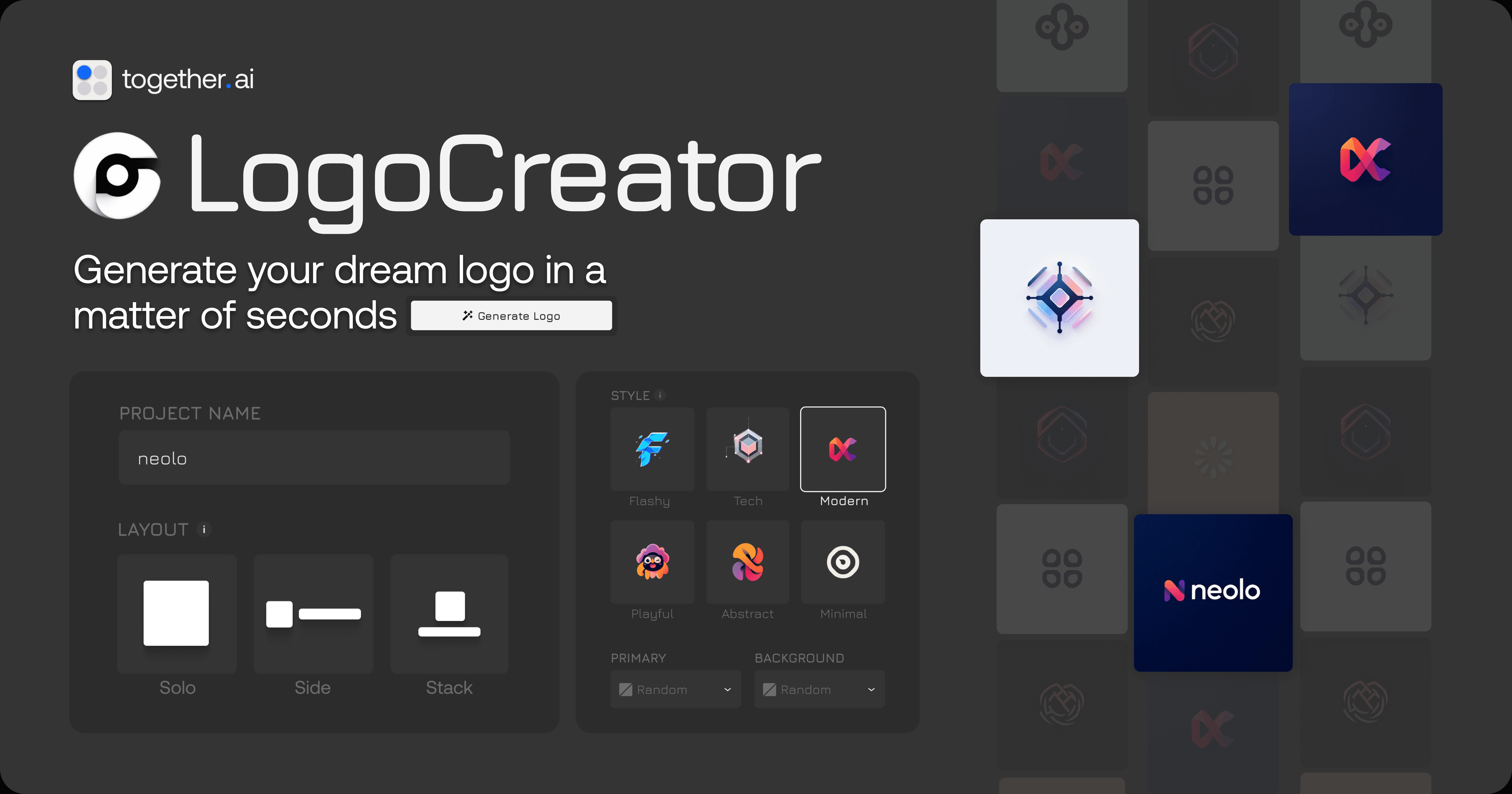Traycer: developer-specific AI programming assistant with task planning and real-time code review
General Introduction
Traycer is an AI programming assistant designed for developers to significantly improve the efficiency and quality of software development by analyzing context-sensitive code and reviewing it in real-time. Integrated into Visual Studio Code, it automates task planning, executes code changes, and provides immediate feedback and suggestions.Traycer is particularly well suited for teams that need to manage complex code bases, as it streamlines the development process by automatically detecting problems and suggesting improvements during development. Whether you are a novice or an experienced developer, Traycer provides support from task planning to code implementation.
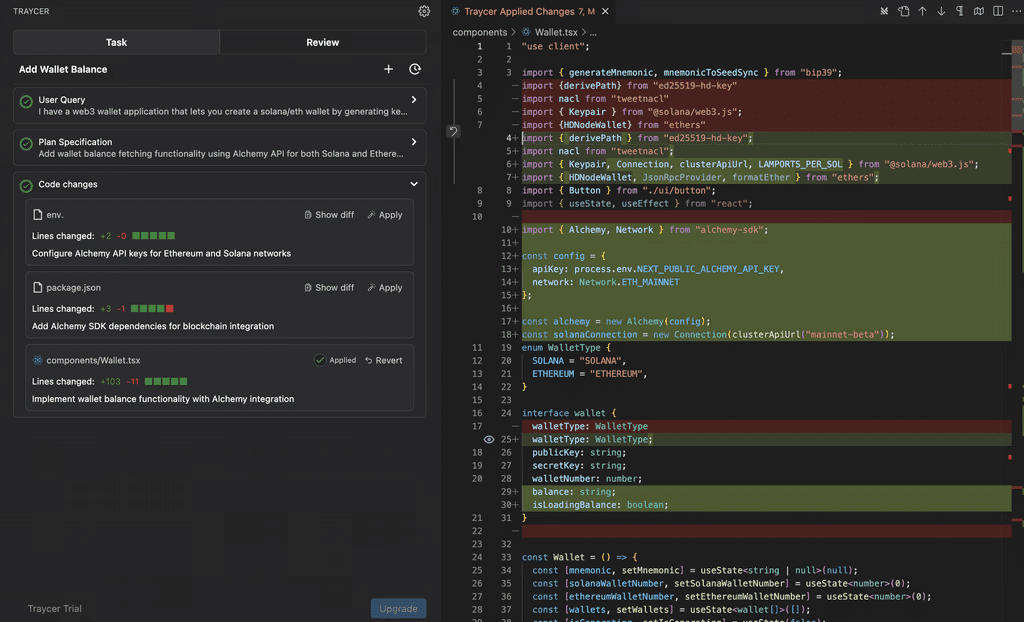
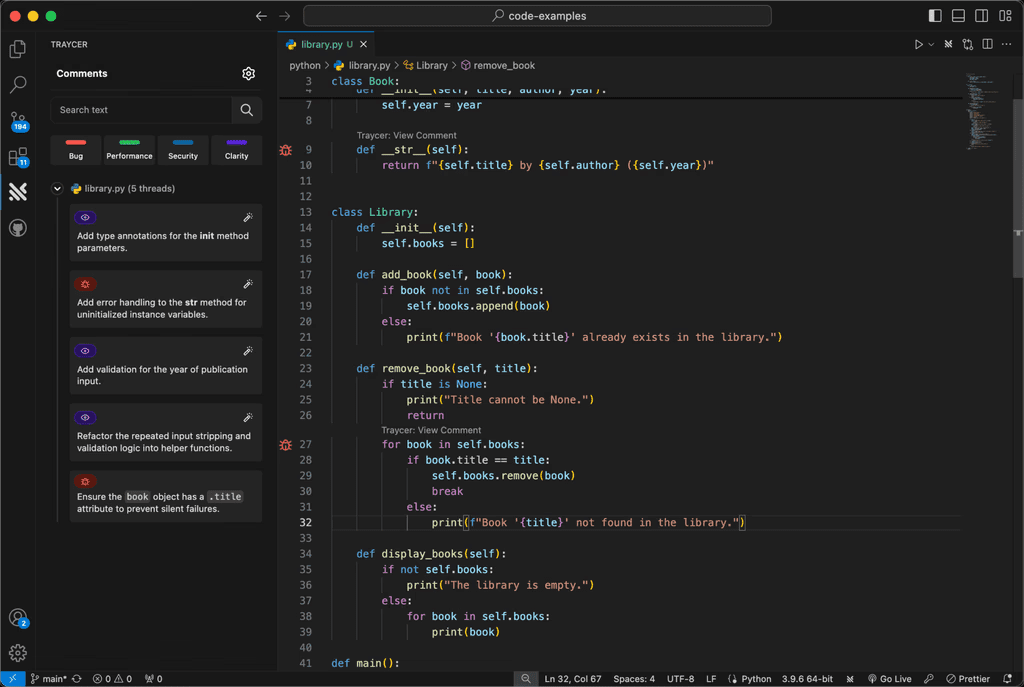
Function List
- Mission planning: Understand and plan code tasks with AI to generate detailed execution plans.
- Real-time code review: Provide immediate feedback during the writing of code, pointing out potential problems and optimization points.
- code generation: Generate code snippets or complete code modules according to the developer's needs.
- bug fix: Automatically recognizes and suggests fixes for errors in the code.
- context-sensitive chat (computing): A dedicated AI chat interface for each file to help developers solve specific problems.
- Integration & Compatibility: Designed for Visual Studio Code, but can also be used in other IDEs.
Using Help
Installation process
The installation of Traycer is very simple, here are the detailed steps:
1.Open Visual Studio Code::
- If you haven't installed Visual Studio Code yet, download and install it from the official website first.
2.Access to Expanded Markets::
- With VS Code open, click on the "Extensions" icon in the left-hand activity bar (or use the shortcut key).
Ctrl+Shift+XOn Windows/Linux, orCmd+Shift+X(on a Mac).
3.Search and Install Traycer::
- Type "Traycer" in the search bar, find "Traycer - AI for Software Development" and click "Install Install".
4.Activation Plugin::
- Once the installation is complete, you may need to restart VS Code to ensure the plugin is fully loaded.
5.Configuring Traycer::
- With VS Code's settings (
File -> Preferences -> Settings), you can find Traycer's configuration options to adjust settings such as automatic analysis, notifications, and interface preferences.
Basic Operations with Traycer
Mission planning::
- In VS Code, open the project you are working on.
- You can describe the code task you wish to accomplish by selecting "New Task" from Traycer's sidebar or shortcut menu.
- Traycer automatically analyzes the current code base and generates an execution plan. You can modify this plan to add or remove steps.
Real-time code review::
- As you write code, Traycer runs in the background, analyzing each new line of code or modification.
- It will display feedback in the bottom right corner or in the notification area of your settings, including potential optimization suggestions or error warnings.
- This feedback can be directly clicked on for more details or to make changes.
code generation::
- When a new feature or snippet of code is needed, you can enter the requirements in Traycer's interface and Traycer will generate code based on your description.
- You can choose to apply these codes or tweak them further.
bug fix::
- Traycer automatically recognizes errors in your code and suggests fixes. You can choose to fix it automatically or modify it manually according to the suggestions.
context-sensitive chat (computing)::
- For each file, Traycer provides a chat interface. You can discuss specific code issues with the AI or get advice via Q&A.
practical skill
- Automatic analysis switch: You can adjust whether Traycer automatically performs code analysis in the background, which is useful for large projects.
- historical record: Traycer keeps a history of all tasks to help you track changes and understand code evolution.
- Customized Feedback: You can customize the type and frequency of feedback to fit your work habits.
With these steps and features, developers can develop and maintain code more efficiently, reduce errors, and rapidly improve code quality.
© Copyright notes
Article copyright AI Sharing Circle All, please do not reproduce without permission.
Related posts

No comments...