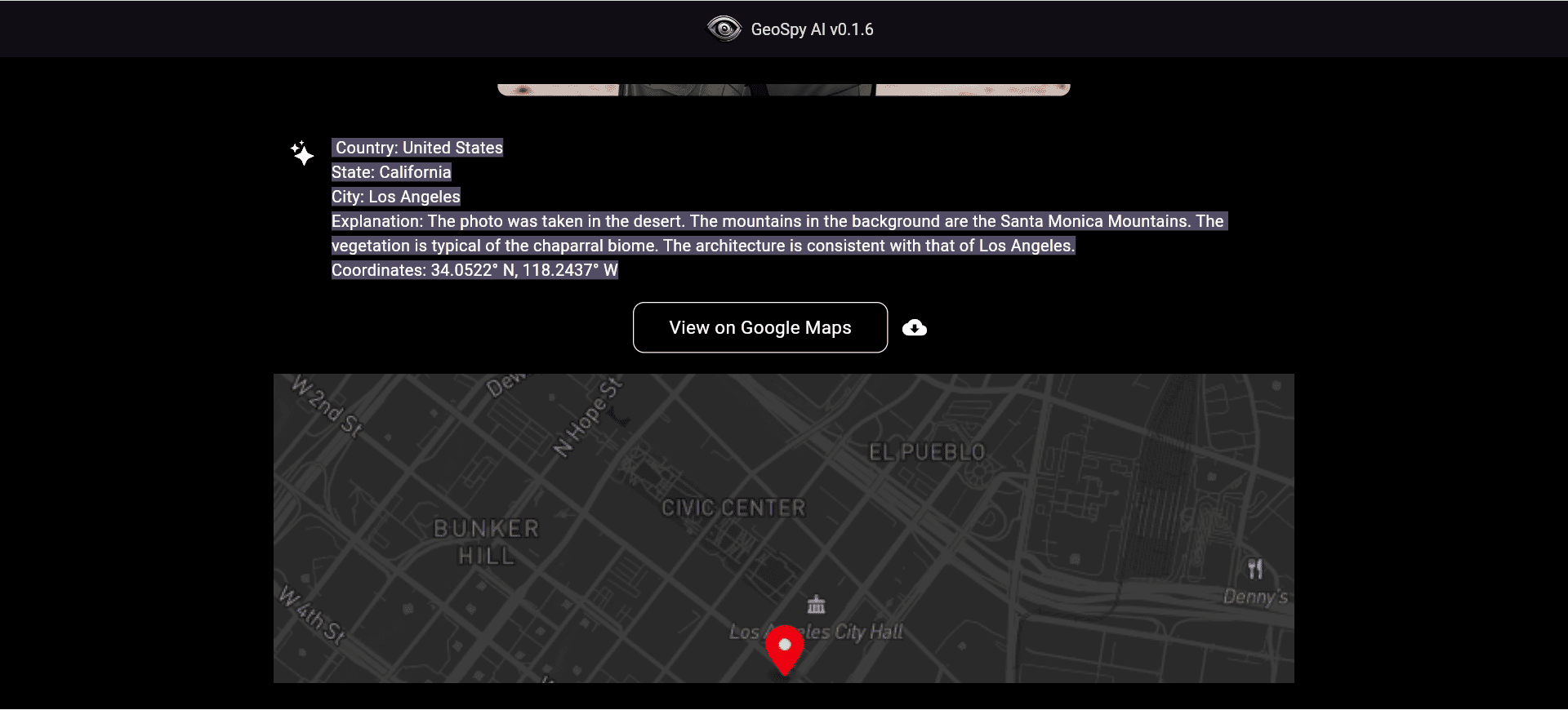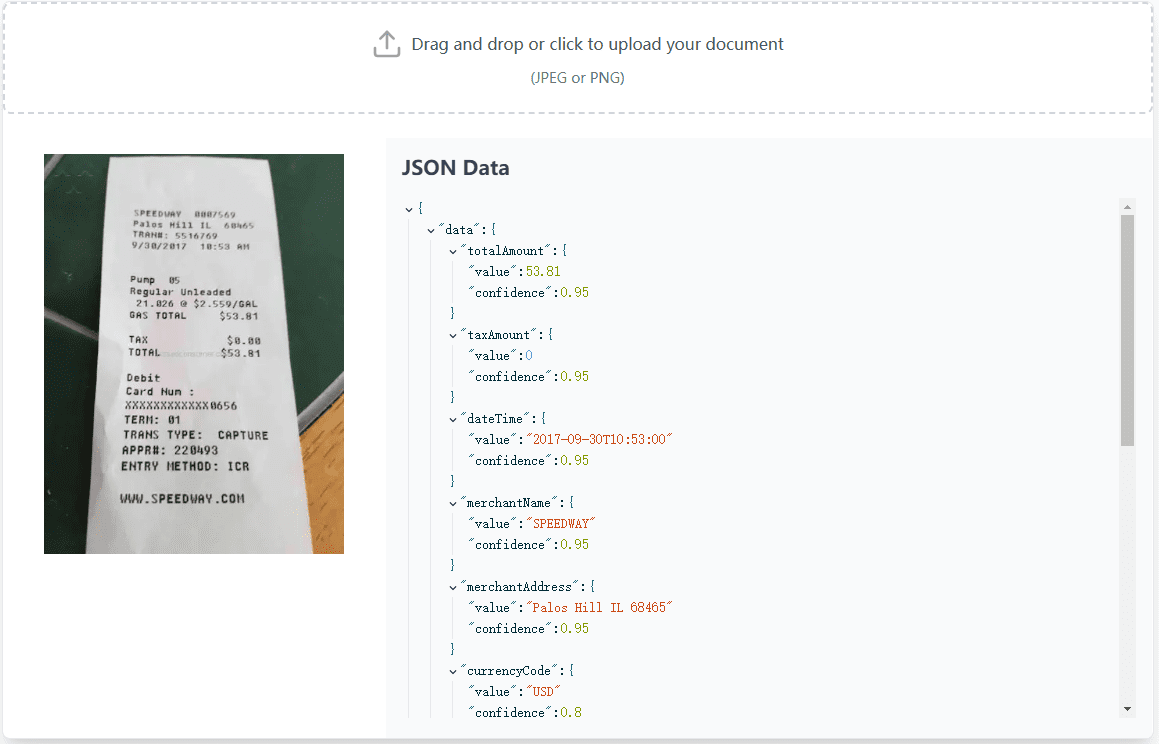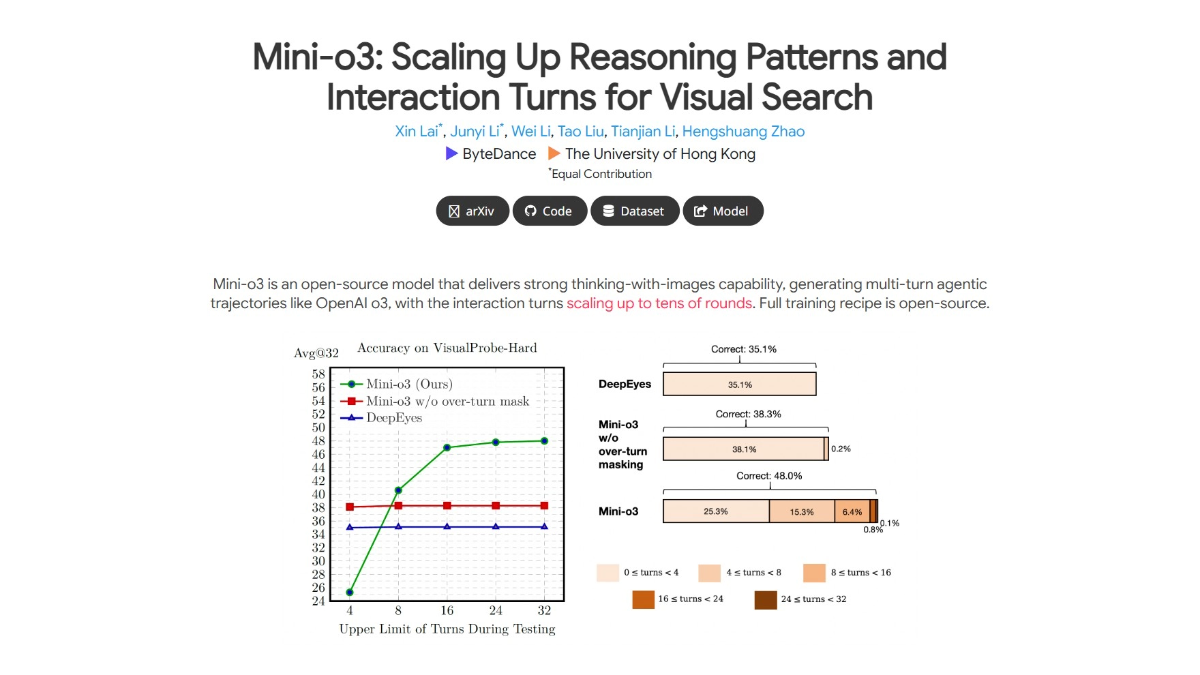TRAE Agent - Wordpress open source software engineering task assistant
What is a TRAE Agent?
TRAE TRAE Agent is an open source intelligent software engineering assistant built on the advanced Large Language Model (LLM).TRAE Agent can efficiently handle complex software development tasks, including code base exploration, problem reproduction, fix formulation, and high-quality code generation, etc. The tool supports multiple mainstream language models, such as OpenAI and Anthropic, and supports flexible invocation based on a unified interface to meet different development needs. TRAE Agent supports a variety of mainstream language models, such as OpenAI and Anthropic, and supports flexible invocation based on a unified interface to meet different development needs. TRAE Agent has powerful tool integration capabilities, with built-in features such as file editing and script execution, and support for multiple rounds of interactions, which allows complex tasks to be broken down into executable steps, and to be reasoned about and executed step-by-step. TRAE Agent provides TRAE Agent provides contextual understanding, supports network search and document input, and helps developers to better complete their tasks. TRAE Agent's modular architecture design supports users to customize their own intelligences according to their needs, and is suitable for code optimization, test case generation, automated test pipeline, and other application scenarios.

Main functions of TRAE Agent
- Autonomous exploration and modification of the code base: Support for independently analyzing the code base, identifying critical files, and making necessary changes.
- Multi-language model supportCompatible with a variety of large language models (e.g., OpenAI, Anthropic, etc.), which makes it easy for developers to choose flexibly according to their needs.
- Powerful tool integration: Built-in tools for file editing, script execution, etc., support multi-round interaction to meet the needs of complex programming scenarios.
- Complex task disassembly and execution: Breaks down complex tasks into multiple executable steps and processes them one by one in sequence to ensure efficient task completion.
- Multi-type contextual understanding: Support for networked search, document uploads (e.g.
.md,.txtdocuments) and multiple forms of input (e.g., Figma links, product prototype documents, etc.) to improve information access. - Customized IntelligentsiaThe AI assistant can be configured to meet the personalized needs of complex system builds, code refactoring, and more, based on customized prompts and toolsets.
- Security and audit mechanisms: With full-link audit trail function, record operation logs, easy debugging and problem traceability.
- Automated task scheduling: Combined with Multi-Tool Collaboration Protocol (MCP), automated workflows for task decomposition, resource allocation, execution monitoring, and results integration.
- Code Generation and Optimization: Support for generating code snippets based on natural language descriptions, auto-completing code, providing real-time previews and optimization suggestions.
TRAE Agent's official website address
- Github repository:: https://github.com/bytedance/TRAE-agent
How to use TRAE Agent
- Get TRAE Agent::
- Cloning GitHub Repositories: Clone the TRAE Agent's GitHub repository based on the following command:
git clone https://github.com/bytedance/TRAE-agent.git
cd TRAE-agent- Installation of dependencies: In the project directory, install the required dependency libraries. This is done based on the following command:
pip install -r requirements.txt- Configuring LLM and Tools: TRAE Agent supports a variety of Large Language Models (LLMs), such as OpenAI, Anthropic, and so on. Configure the corresponding LLM API key according to requirements.
- Running the TRAE Agent: Depending on your usage scenario, run TRAE Agent.
- Customized Configuration: If you need to create custom intelligences, do so based on configuring the prompt word and toolset.
Core Benefits of TRAE Agent
- Efficient completion of complex tasks: TRAE Agent breaks down complex tasks into executable steps that run autonomously and are completed step-by-step without human intervention.
- Powerful compatibility and flexibilityThe LLM supports a wide range of Large Language Models (LLMs) and is based on a modular architecture that makes it easy for users to create customized Agents.
- Rich tool integration: Built-in file editing and script execution tools, support for multiple rounds of interaction, combined with Multi-tool Collaboration Protocol (MCP) to automate complex tasks.
- Strong contextual understanding: Supports networked search, document input and multiple input forms, analyzes code in real time, and helps developers solve problems quickly.
- Security and audit mechanisms: With full-link audit trail function, recording operation logs and integrated security scanning tools to ensure code quality and security.
Who is TRAE Agent for?
- software engineer: Help software engineers to quickly generate code, optimize code quality, automatically generate test cases and perform code base exploration and modification to improve development efficiency and code quality.
- development team: Used in task automation orchestration to realize decomposition of complex tasks, resource allocation and execution monitoring, and to improve the overall efficiency of team collaboration.
- Technology managers: Technical managers better plan project schedules, monitor development processes, and ensure code quality and security.
- Junior Developer: Beginning developers quickly generate code snippets, understand complex code bases, and learn code optimization techniques to accelerate growth and skill enhancement.
- Data Scientist and Algorithm Engineer: Generate and optimize relevant code in scenarios involving algorithm implementation and data processing to enhance the efficiency of data processing and model development.
© Copyright notes
Article copyright AI Sharing Circle All, please do not reproduce without permission.
Related posts

No comments...