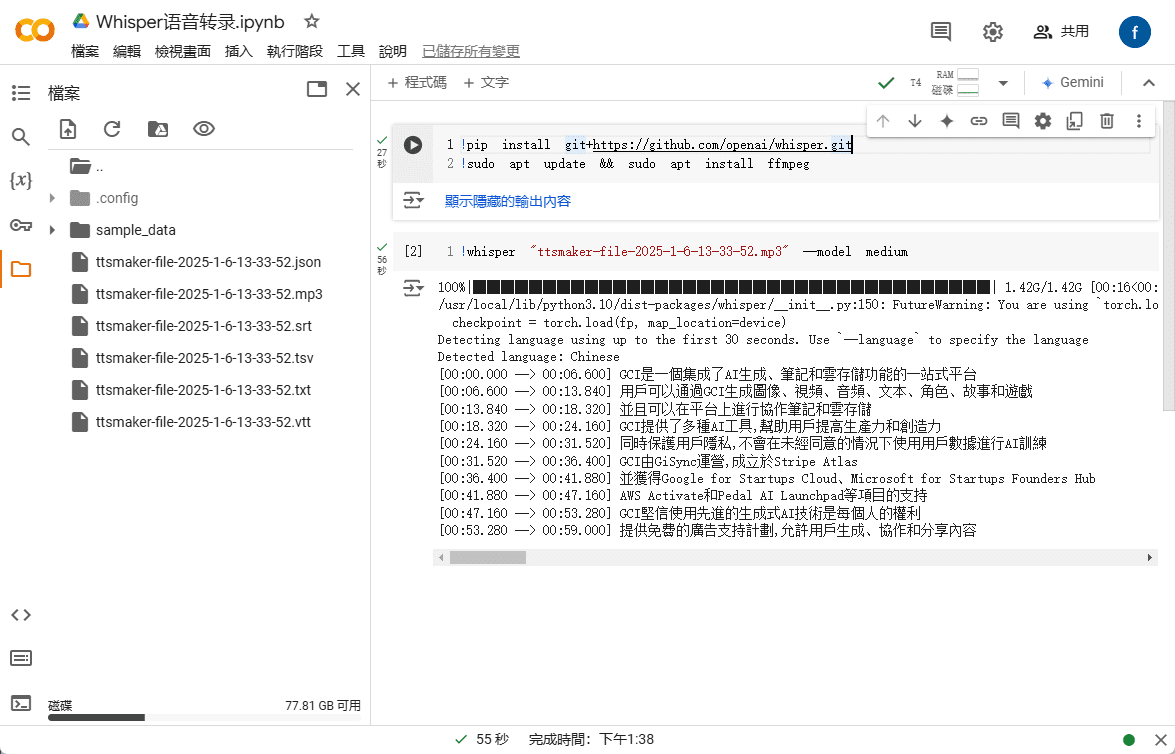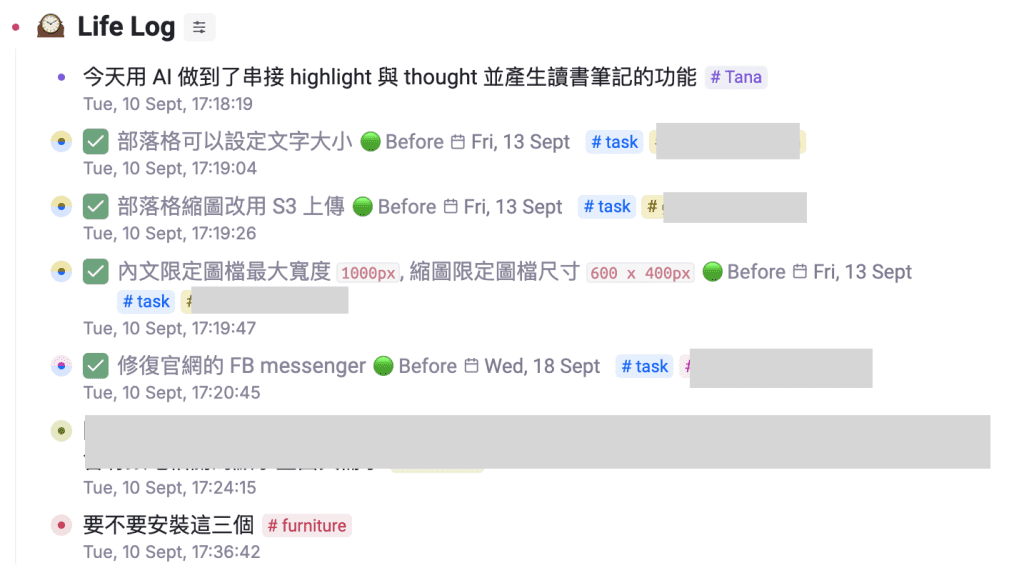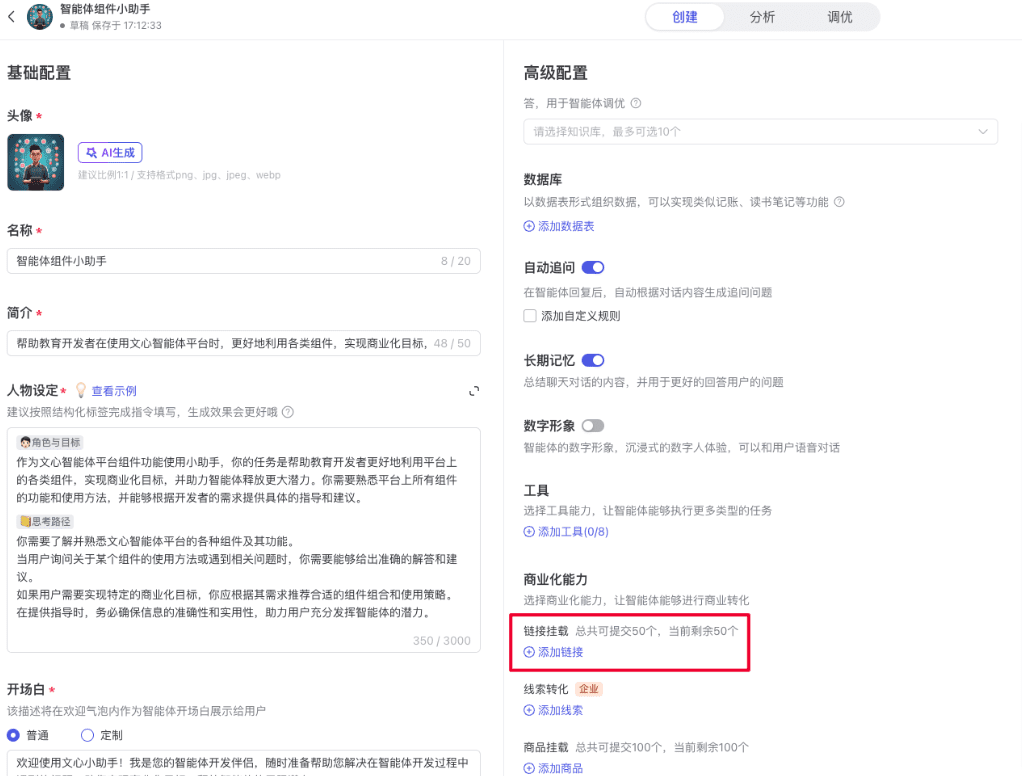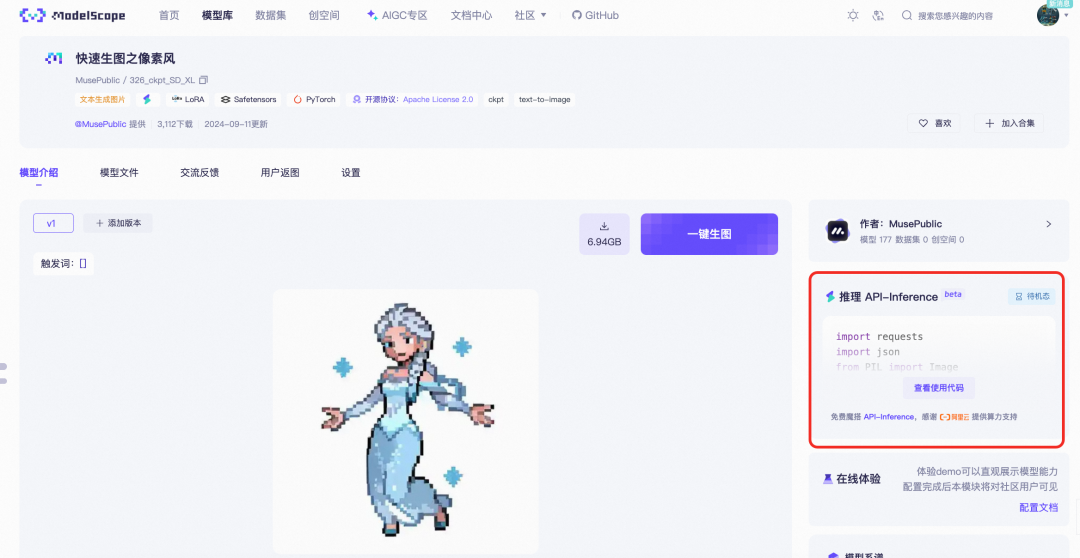Paying for big models of all kinds via Magai White Whore GPT4, Claude, etc. (Failure)
Magai is a tool that integrates many conversational AI macromodels with a good operating experience, just select the model and the character (assistant) and use it.
Recommended favorites and backups:
ChatGPT mirror site (domestic stable access 2024.11.23 maintenance)
Claude Mirror Station: Sonnet, Haiku, Opus full range of models for free!
You can use the textual, multimodal dialog models of the following models for free:
- Claude 3.5 Sonnet
- Claude 3 Haiku
- Claude 3 Opus
- Claude 3 Sonnet
- Gemini Flash 1.5
- Gemini Pro 1.5
- GPT-4o
- Llama 3
- Mistral Large
We especially recommend Claude 3 Opus, the strongest model Claude has released so far, available only to paid subscribers, with aSuperb Chinese writing skillsThe
Claude 3.5 Sonnet and Gemini Pro 1.5 are suitable for very long contexts.
GPT-4o still has advantages in computation and logical reasoning.
Magai is a paid tool with a minimum monthly cost of $19. Follow my lead and I'll save you $19 in 10 minutes.
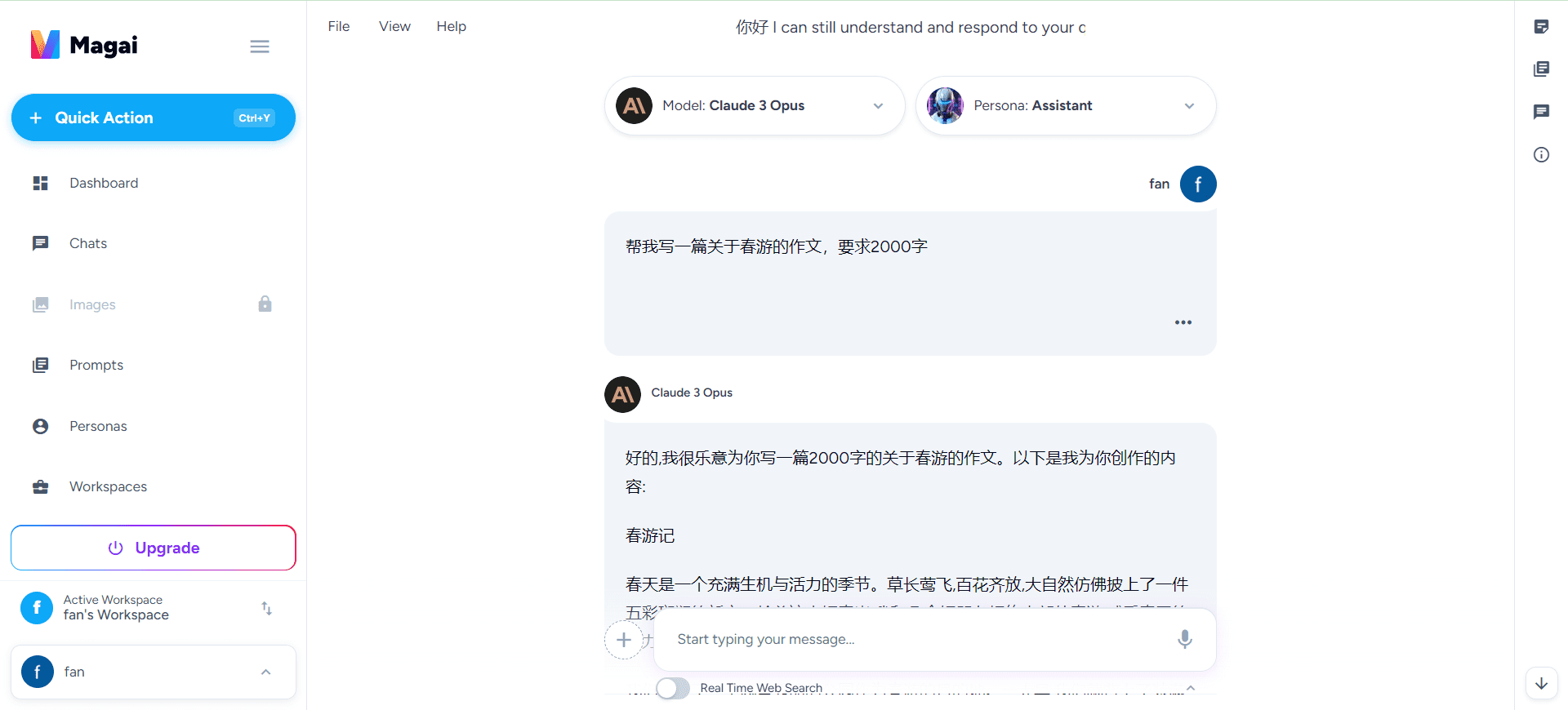
Follow my three-step process to use the
- Browser Installation of ViolentMonkey Plugin
- New script file in ViolentMonkey plugin
- Register for a Magai account
How to Install ViolentMonkey Scripts
ViolentMonkey is a plug-in to manage browser scripts, generally called Violent Monkey (you can also download another script plug-in "Tampering Monkey"), its role is to install script files in the browser, if your browser has installed other script management plug-ins this step can be skipped.
1. Plug-in link is easy to fail, please go to Baidu to search for plug-ins by yourself(Internet Explorer users directly view "3")
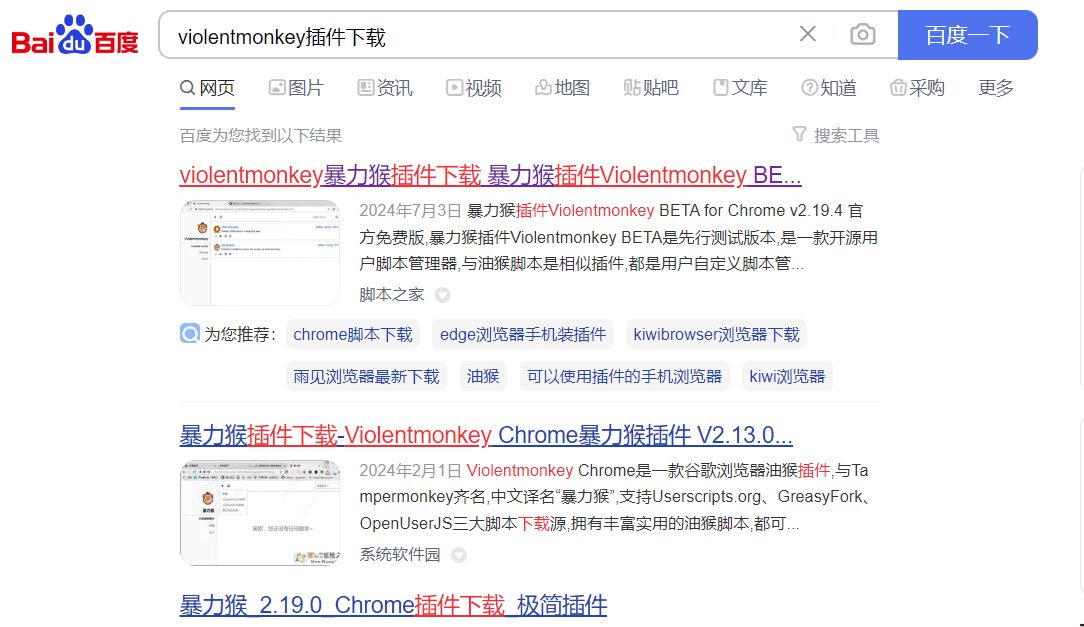
2. Download ViolentMonkey plugin
Open the first Baidu link and click on the location below to download (there is also a plugin installation tutorial in this link)
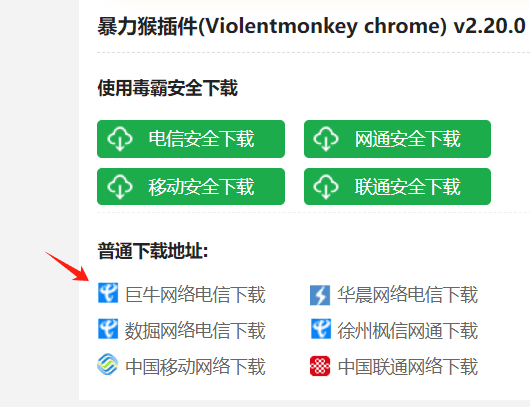
3. Install ViolentMonkey plugin
If you are using Internet Explorer, you can click on the top right corner of your browser: Extensions - Get Extensions - Search for ViolentMonkey and install it directly.

For non-IE users (assuming Chrome is used), start installing the ViolentMonkey plugin that you downloaded in the previous step:
1. Open Chrome and go to "Extensions - Manage Extensions" page.
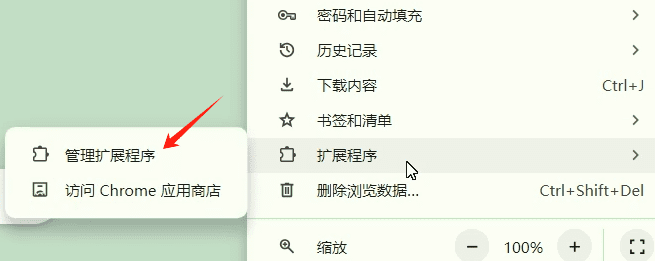
2. Unzip the downloaded zip file and place the unzippedfile (paper)Drag and drop into the "Extensions" screen.
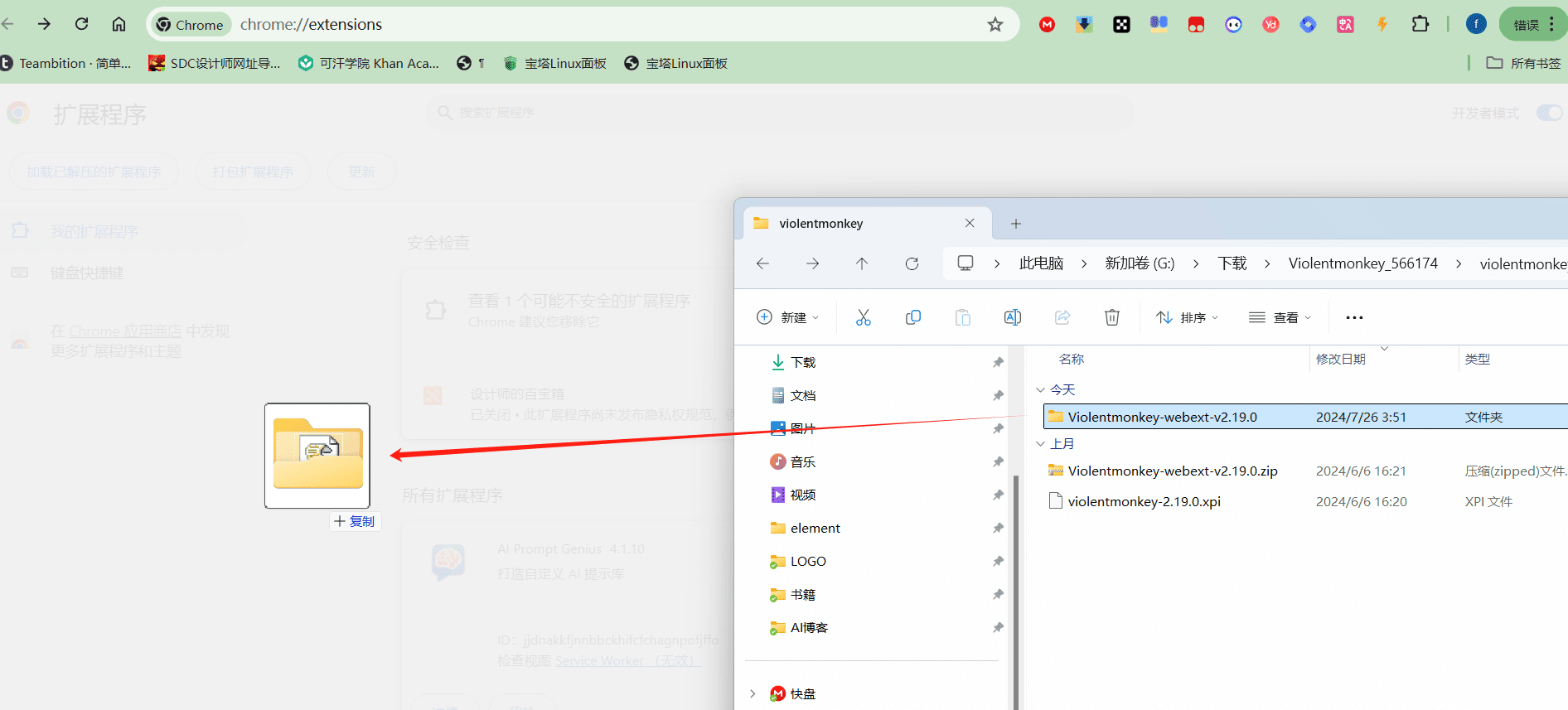
3. If you see Violent Monkey in the list of extensions, it means the installation is successful!
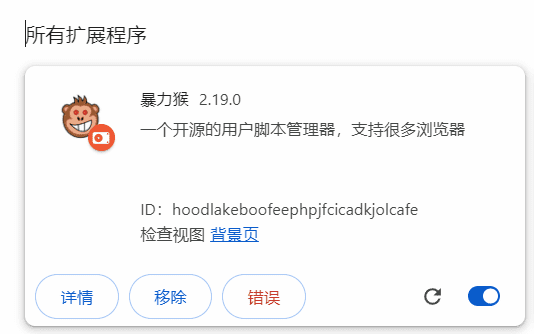
New script file in ViolentMonkey plugin
1. Open the "Violent Monkey" plug-in, click on the "+" sign to create a new script
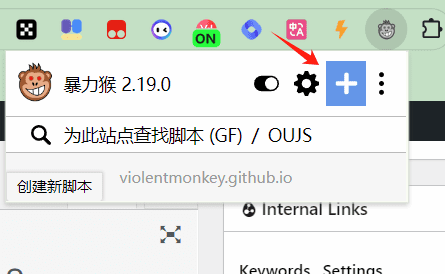
2. Copy and paste the following script code into the newly created script
// ==UserScript==
// @name Magai.co 去模糊、移除元素和启用输入
// @version 1.2
// @description 移除Magai.co上的模糊效果,隐藏特定元素,并启用文本输入
// @author Mahjongmaster88
// @match https://app.magai.co/*
// @grant none
// ==/UserScript==
(function() {
'use strict';
function removeElements() {
const selectors = [
'.column.flex.bubble-r-container.baTwaZp1.Group.bubble-element',
'.baTydaY.greyout',
'.baTwaQaG.greyout',
'.column.flex.bubble-r-container.baTwaQaG.CustomElement.bubble-element > .column.flex.bubble-r-container.baTwcaY.CustomElement.bubble-element',
'.column.flex.bubble-r-container.baTydaY.CustomElement.bubble-element > .column.flex.bubble-r-container.baTwcaY.CustomElement.bubble-element',
'.column.flex.bubble-r-container.baTydaY.CustomElement.bubble-element',
'.column.flex.bubble-r-container.baTwaQaG.CustomElement.bubble-element'
];
selectors.forEach(selector => {
const elements = document.querySelectorAll(selector);
elements.forEach(element => {
element.style.display = 'none';
});
});
}
// 移除模糊效果相关代码
const observer = new MutationObserver(mutations => {
mutations.forEach(mutation => {
if (mutation.type === 'attributes' && mutation.attributeName === 'style') {
const element = mutation.target;
if (element.style.filter.includes('blur')) {
console.log('移除模糊效果:', element);
element.style.filter = 'none';
}
}
});
});
const removeBlurEffect = () => {
document.querySelectorAll('*').forEach(element => {
const style = window.getComputedStyle(element);
if (style.filter.includes('blur')) {
element.style.filter = 'none';
}
observer.observe(element, { attributes: true });
});
console.log('MutationObserver已启动。');
};
removeBlurEffect();
const bodyObserver = new MutationObserver(mutations => {
mutations.forEach(mutation => {
if (mutation.type === 'childList') {
mutation.addedNodes.forEach(node => {
if (node.nodeType === 1) { // ELEMENT_NODE
const style = window.getComputedStyle(node);
if (style.filter.includes('blur')) {
node.style.filter = 'none';
}
observer.observe(node, { attributes: true });
}
});
}
});
// 每当添加新元素时执行removeElements函数
removeElements();
// 每当添加新元素时执行enableTextInput函数
enableTextInput();
});
bodyObserver.observe(document.body, { childList: true, subtree: true });
// 启用文本输入功能
function enableTextInput() {
const textarea = document.querySelector('textarea#prompt');
if (textarea && textarea.disabled) {
textarea.disabled = false;
console.log('文本输入已启用。');
}
}
// 初始执行
removeElements();
enableTextInput();
})();
3. After pasting the code, click the Save and Close button
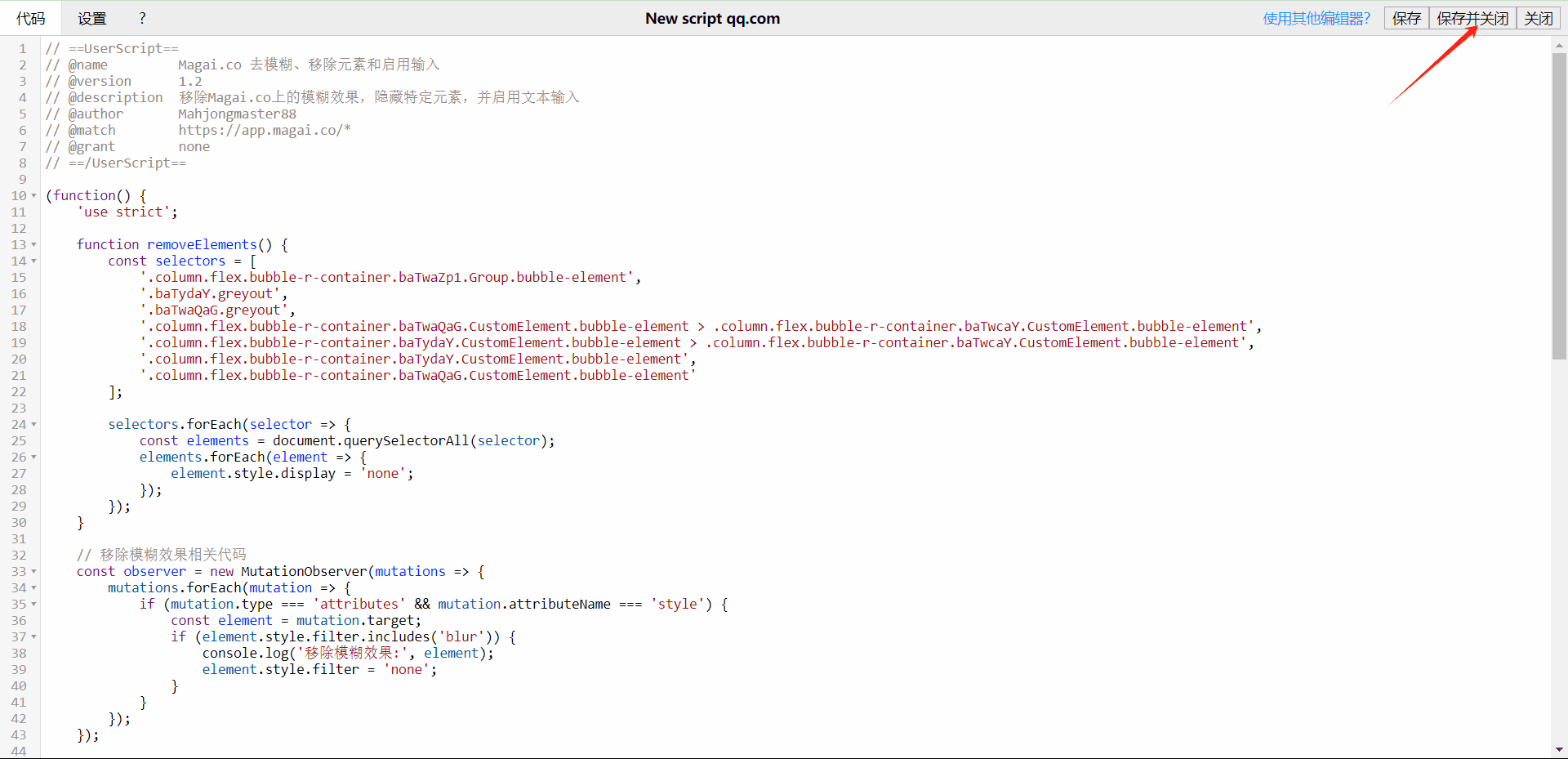
Note: Here you have to check the on status (default on)
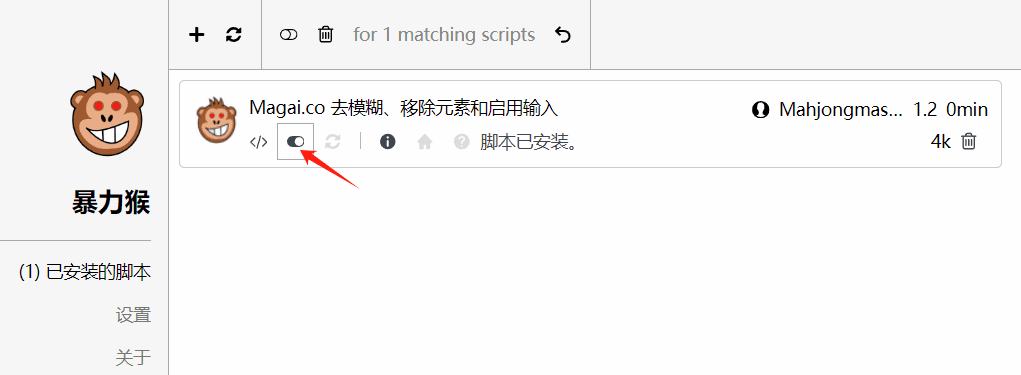
Final Step: Register for a Magai Account
Click here to visit the Magai registration portalFill in the form as below, click "Sing Up" to register successfully, and you will be redirected to the user interface automatically.
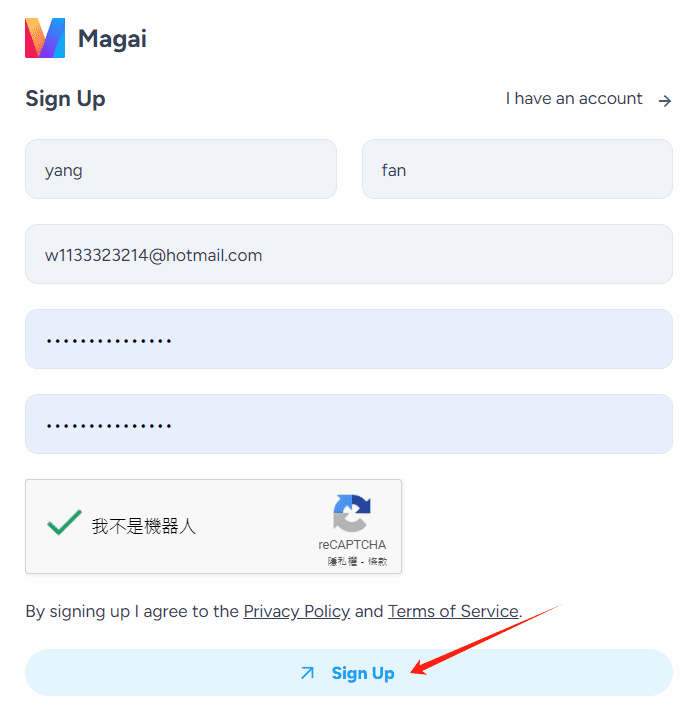
concluding remarks
Provide a more sensitive script file, but also set a threshold to allow to prevent the proliferation of scripts, so the default setting is hidden, the trouble you get the verification code from the public.
If the registration is smooth, you can now use it normally.Magai is currently one of the few free experience Claude 3 Opus and Claude 3.5 Sonnet model of the site, after all, it is a white john, can not guarantee the timeliness of the experience-oriented, do not ask for too much, after all, is free of charge.
© Copyright notes
Article copyright AI Sharing Circle All, please do not reproduce without permission.
Related posts

No comments...