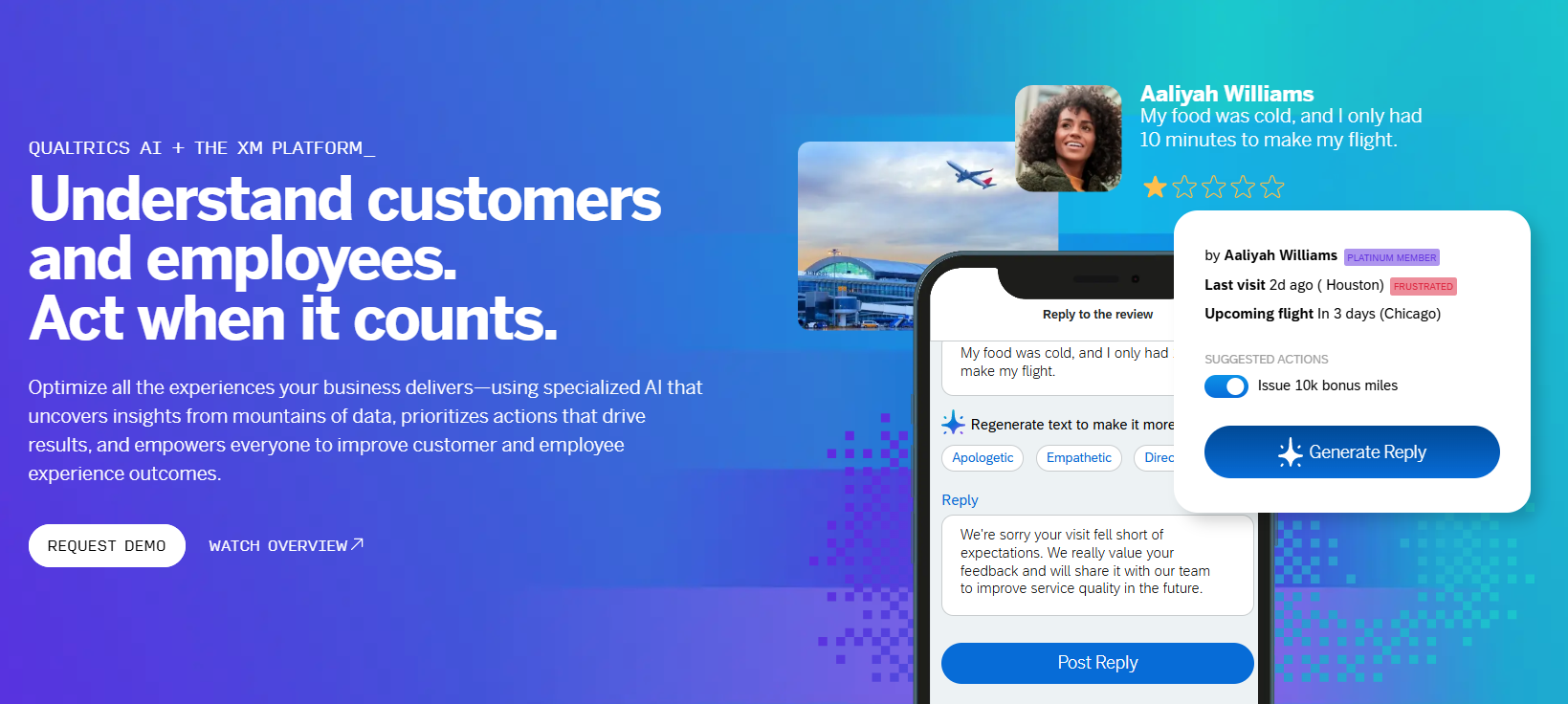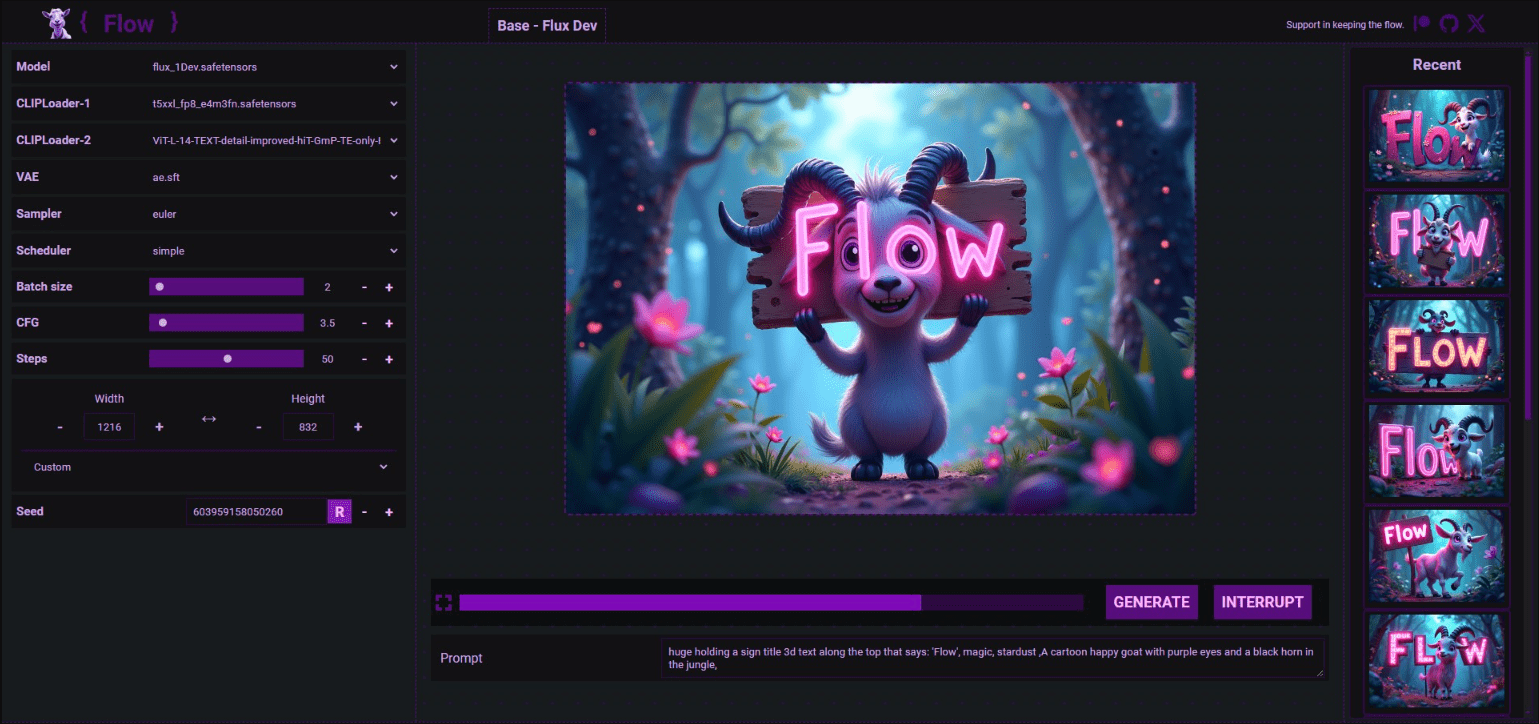Together Open Deep Research: Generating Indexed Deep Research Reports
General Introduction
Open Deep Research is a program of Together An in-depth research tool developed and open-sourced by the AI team, hosted on GitHub. It generates detailed research reports through a multi-agent AI workflow that mimics the human research process. Users simply enter a research topic and the tool automatically plans, searches, evaluates information and writes a report with citations. The project supports Python 3.12+ and requires configuration of API keys to use external search and language modeling services. It is suitable for academic research, market analysis and other scenarios, with an emphasis on open source and community extension, anyone can get the code for free and customize it according to their needs.

Function List
- Generation of a comprehensive study: Automatically generates long research reports containing citations based on user-entered topics.
- Multi-stage information collection: Ensure the quality of information through the stages of planning, searching and self-reflection.
- multi-source information validation: Supports web searches via APIs such as Tavily, HuggingFace, etc., and provides source citations.
- Flexible Architecture Design: Users can customize models, search tools and report structures to suit different needs.
- Supports multimodal outputs: Additional content such as cover images, podcasts, etc. can be automatically created while generating reports.
- Open source and community driven: The code is completely open source, allowing users to modify and extend functionality.
Using Help
Installation process
To use Open Deep Research, you need to configure the runtime environment locally or on a server. Below are the detailed installation steps:
- Inspection of environmental requirements
Ensure that Python 3.12 or later is installed on your system. A virtual environment is recommended to avoid dependency conflicts. You will also need to installuv(a little more thanpip(Faster efficient package management tool).curl -LsSf https://astral.sh/uv/install.sh | sh - Clone Code Repository
Clone project code locally from GitHub:git clone https://github.com/togethercomputer/open_deep_research.git cd open_deep_research - Create and activate a virtual environment
utilizationuvCreate a virtual environment and activate it:uv venv --python=3.12 source .venv/bin/activate - Installation of dependencies
Install all Python packages required for your project:uv pip install -r pyproject.toml uv lock --checkIf you need to run the LangGraph evaluation, optional dependencies can be installed:
uv pip install -e ".[with-open-deep-research]" - Configuring API Keys
The project relies on external services such as Together AI, Tavily and HuggingFace for search and language model inference. The following environment variables need to be set:export TOGETHER_API_KEY=your_together_api_key export TAVILY_API_KEY=your_tavily_api_key export HUGGINGFACE_TOKEN=your_huggingface_tokencommander-in-chief (military)
your_together_api_keyetc. are replaced with the actual API key. You can register for an account and get the key on the service provider's official website. - Running Projects
Once the installation is complete, run the main program to start the research task. For example, generate a report on "Artificial Intelligence Ethics":python main.py --topic "人工智能伦理"The program will automatically perform planning, searching and report generation, with the output saved as a Markdown file.
Main Functions
The core feature of Open Deep Research is the automated generation of research reports. Below is the detailed procedure:
- Enter a research topic
The user specifies the research topic via the command line or a script. Example:python main.py --topic "气候变化的影响"Topics should be as clear as possible so that the tool can generate targeted reports.
- planning stage
The tool first uses a language model (e.g. Claude or GPT) to generate a report outline. The user can choose to accept the default outline or manually provide a custom structure. For example, a custom structure could be:{ "title": "气候变化影响研究", "sections": ["引言", "环境影响", "经济影响", "社会影响", "结论"] }Saved as a JSON file and specified on the command line:
python main.py --topic "气候变化的影响" --structure custom_structure.json - Information Retrieval and Validation
The tool passes Tavily The API performs web searches to obtain web content related to the topic. For each search round, the system reflects on itself, assesses the quality of the information and asks follow-up questions. For example, if the search is "environmental impacts of climate change", the system may generate sub-questions such as "specific data on sea level rise". The results are automatically de-duplicated and key information is extracted. - Report Generation
The system organizes the collected information into a report in Markdown format, including title, chapter, introduction, body and references. The report supports multi-language output, the default report is generated in English, and the user can configure the report to generate Chinese or other language versions. - Multimodal extensions
The tool supports the generation of cover images and podcast audio to accompany the report. The image is created by an image generation model such as DALL-E and the podcast is generated by a text-to-speech service. These features require additional API configuration, for example:export DALLE_API_KEY=your_dalle_api_keyAfter generation, the image and audio files are saved in the output directory.
Featured Function Operation
- Multi-agent collaboration
Open Deep Research uses a multi-agent workflow, categorized into a planning agent, a search agent, and a writing agent. Users can adjust agent behavior through configuration files, such as setting the search depth:python main.py --topic "人工智能伦理" --max_search_depth 3The above command increases the number of search iterations to 3 to obtain more in-depth information.
- Community Expansion
Since the project is open source, users can Fork the code repository to add new features. For example, integrate new search API (such as Google Custom Search) or support more language models. After modifying the code, re-run the installation command to take effect.
caveat
- Ensure that network connections are stable and that search and model inference rely on external APIs.
- API keys need to be stored properly to avoid leakage.
- If you encounter a dependency conflict, try upgrading
uvor run the project using Docker.
application scenario
- academic research
Students and researchers can use Open Deep Research to quickly generate a literature review or research background report. For example, type in "recent advances in quantum computing" and the tool will search academic databases and web resources to generate a detailed report with citations. - market analysis
Business analysts can use the tool to study industry trends. For example, enter "Electric Vehicle Market Forecast 2025" and the tool will collect market data, news and reports to generate a structured analysis document. - Education and training
Teachers can prepare teaching materials for the course. For example, enter "Python Programming Basics" and the tool will generate a syllabus with tutorials, sample code, and resources. - content creation
Content creators can quickly access inspiration or background information. For example, type in "the future of the metaverse" and the tool generates a report with technology trends and social implications for writing.
QA
- What language models are supported by Open Deep Research?
Models from Together AI, OpenAI and HuggingFace are supported by default. Users can add other models via configuration files such as DeepSeek Or Claude. - Do I have to pay to use it?
The project itself is free, but dependent API services (e.g. Tavily, Together AI) require payment for keys. Users can choose between free alternative services or local models. - How can the quality of reporting be improved?
Increase search depth (--max_search_depth) or use a more powerful language model (e.g., GPT-4). Providing a detailed description of the subject can also help generate more accurate reports. - Can it be used offline?
Currently requires an internet connection to access the search and modeling APIs. in the future it may be possible to support local models running completely offline.
© Copyright notes
Article copyright AI Sharing Circle All, please do not reproduce without permission.
Related posts

No comments...