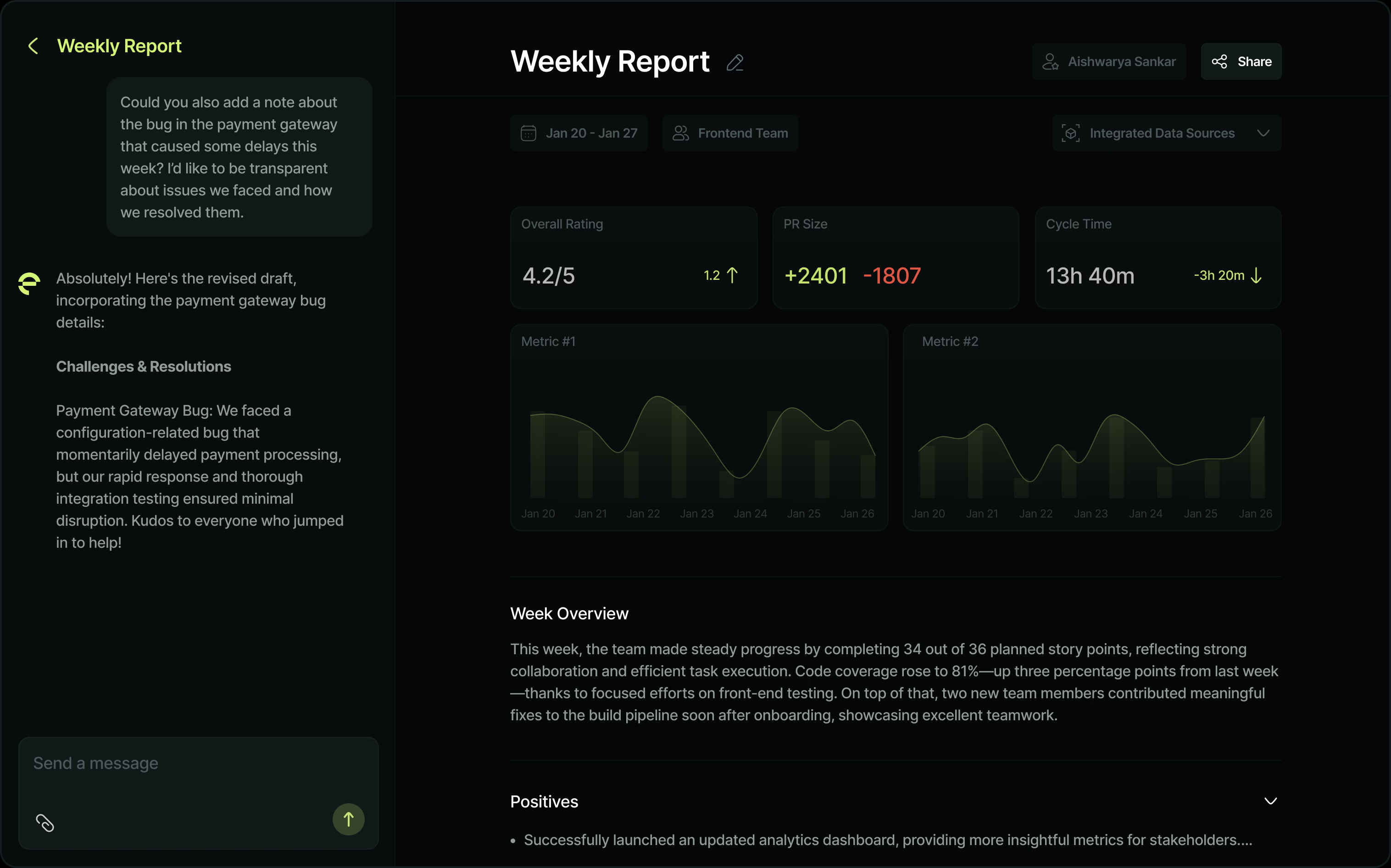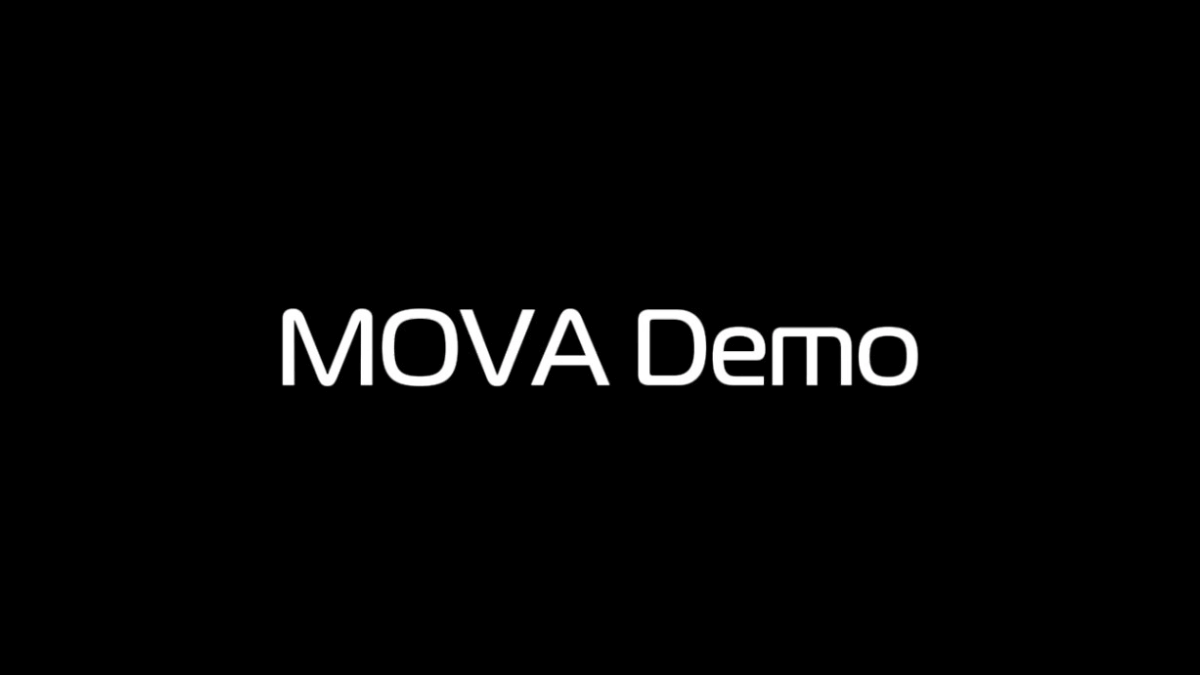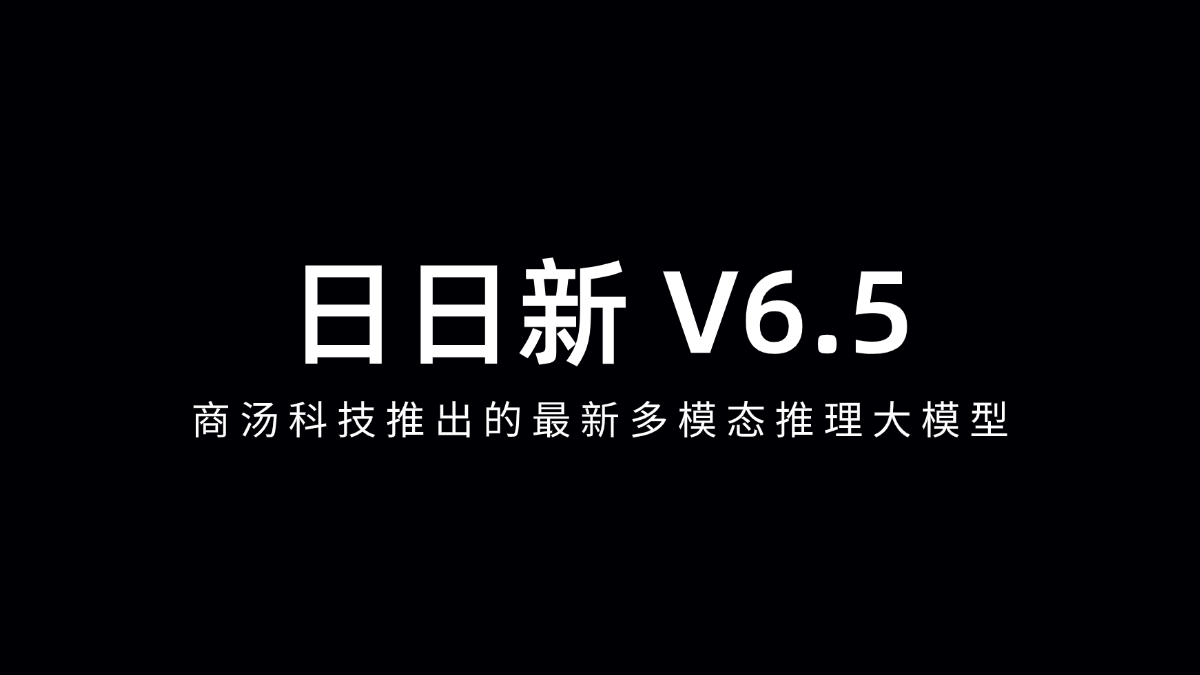tldraw: open source unlimited canvas whiteboard SDK, AI to generate minimalist wireframe diagrams and UML diagrams
General Introduction
tldraw is a free and instant collaborative drawing tool that provides an unlimited canvas where users can quickly draw graphics, write text and collaborate instantly. Featuring an intuitive interface and excellent performance, it is suitable for team collaboration and remote work. Supported through the open source community, tldraw not only exists as an app, but also provides SDK libraries available in React apps.
Try the latest installer, which offers AI generation capabilities, as well as canvas elements with physical properties!
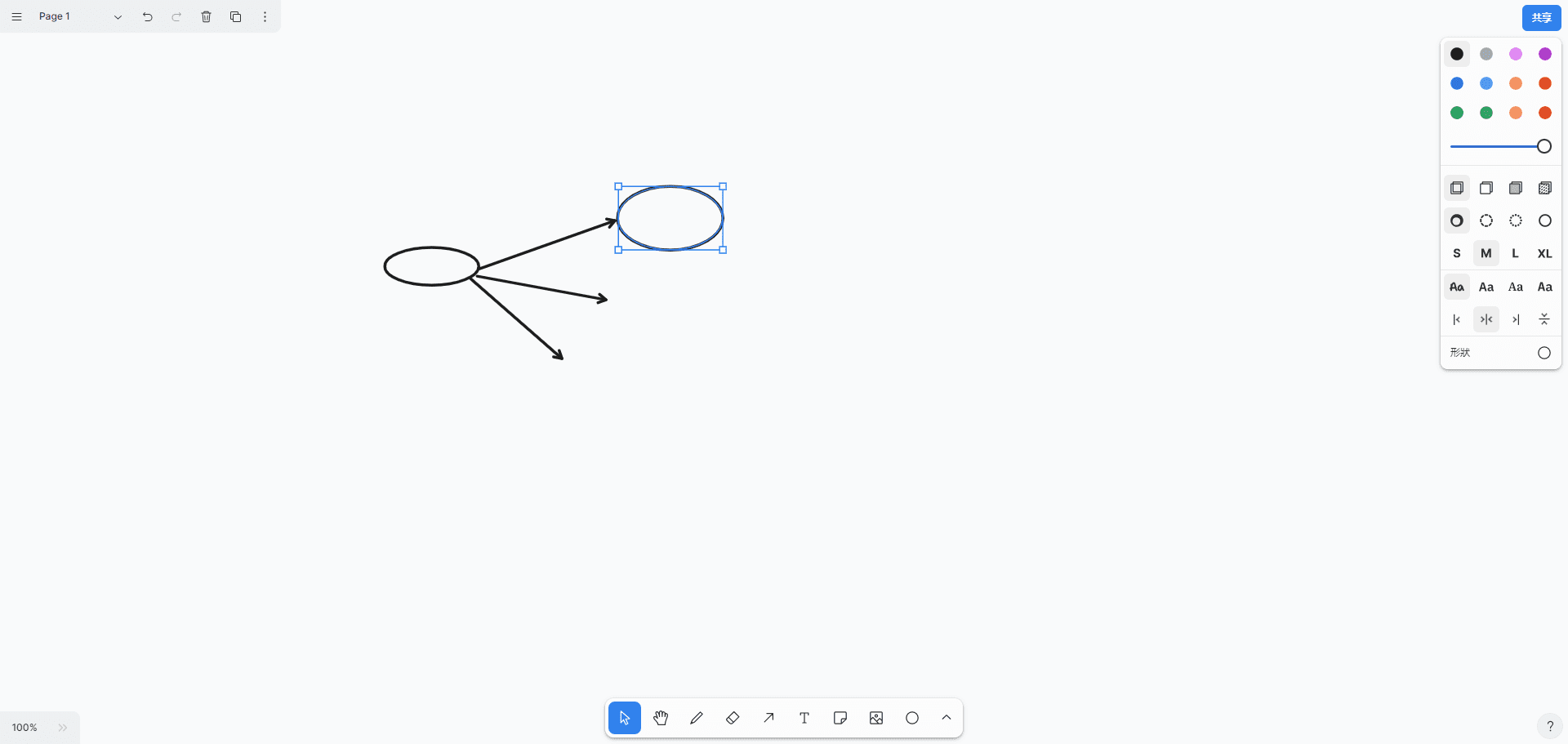
Online experience: https://www.tldraw.com/
Function List
Real-time multiplayer online collaboration
Rich drawing tools and templates
Cloud saving and sharing capabilities
Responsive design that adapts to different devices
Supports importing and exporting files in many formats
Using Help
Installation process
- Register for an account: Visit tldraw's GitHub page to sign up for a free account using your GitHub account.
- Download Code: Click the "Clone or download" button on your GitHub page to download the project code.
- Installation of dependencies: Open a terminal in your local environment, navigate to the project directory, and run the
yarn installInstall project dependencies. - Starting the Development Server: Run
yarn devStart the local development server and open a browser to accesslocalhost:5420View sample projects.
Usage Process
- Create a project: After logging in, click on the "Create New Project" button and select the appropriate template to get started.
- Add Content: Add text, images, charts, and more to an infinite canvas and create with drawing tools.
- Invite the team: Invite team members to join the project via email to collaborate.
- Real-time collaboration: Using real-time collaboration features, team members can simultaneously edit and update content online.
- Save and Share: Save and share the completed project with team members or clients.
Functional operation details
- Infinite Canvas: Add and move content freely on the canvas and create with drawing tools.
- Real-time collaboration: Click the Real-time Collaboration button to invite team members to join the project and update content in real time.
- Cross-platform support: Use tldraw on different devices and operating systems to create anywhere, anytime.
- open source project: Visit the GitHub page to view and modify code and submit contributions.
- Rich drawing tools: Select different drawing tools and templates to meet different drawing needs.
- Integrated Support: Select the tools to be integrated in the settings, follow the prompts to complete the integration, import and export data.
© Copyright notes
Article copyright AI Sharing Circle All, please do not reproduce without permission.
Related articles

No comments...