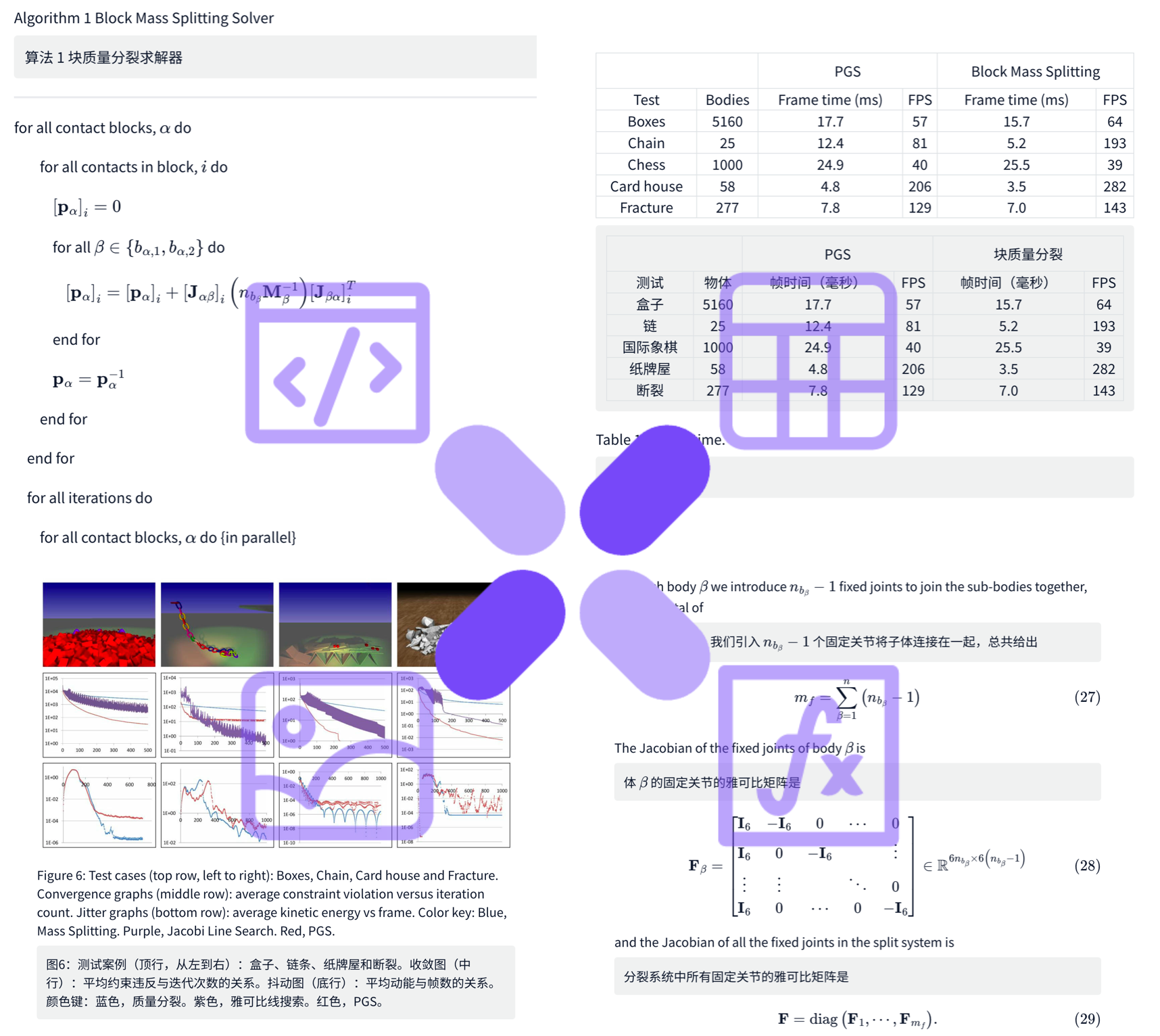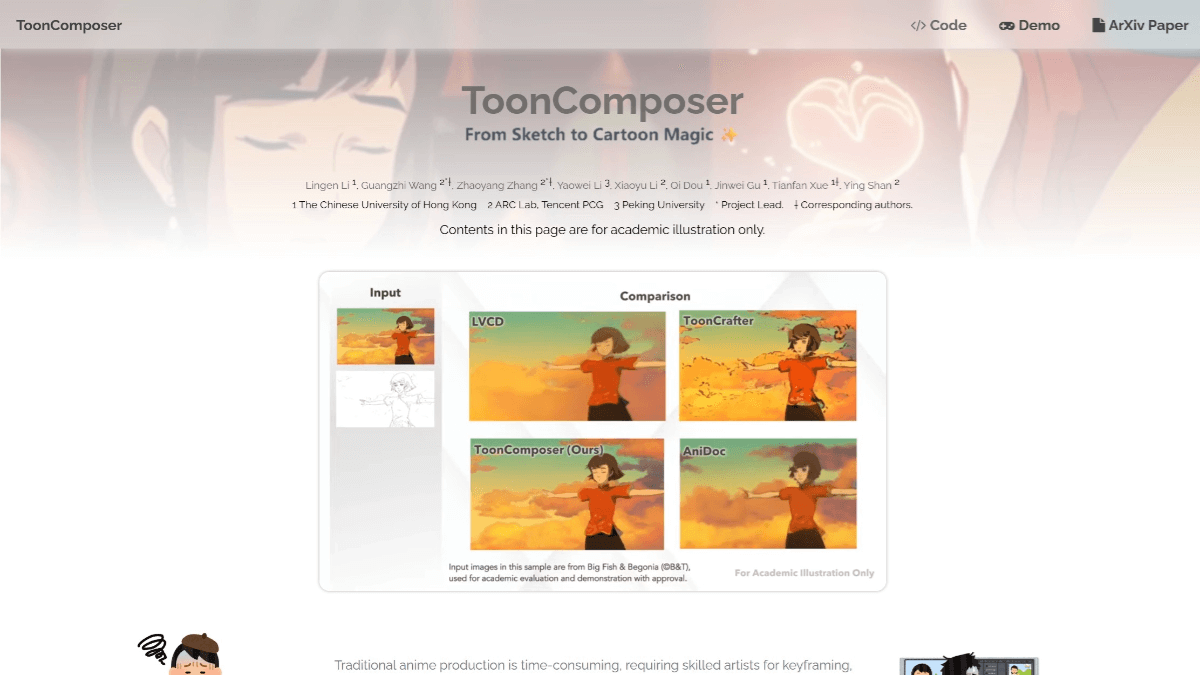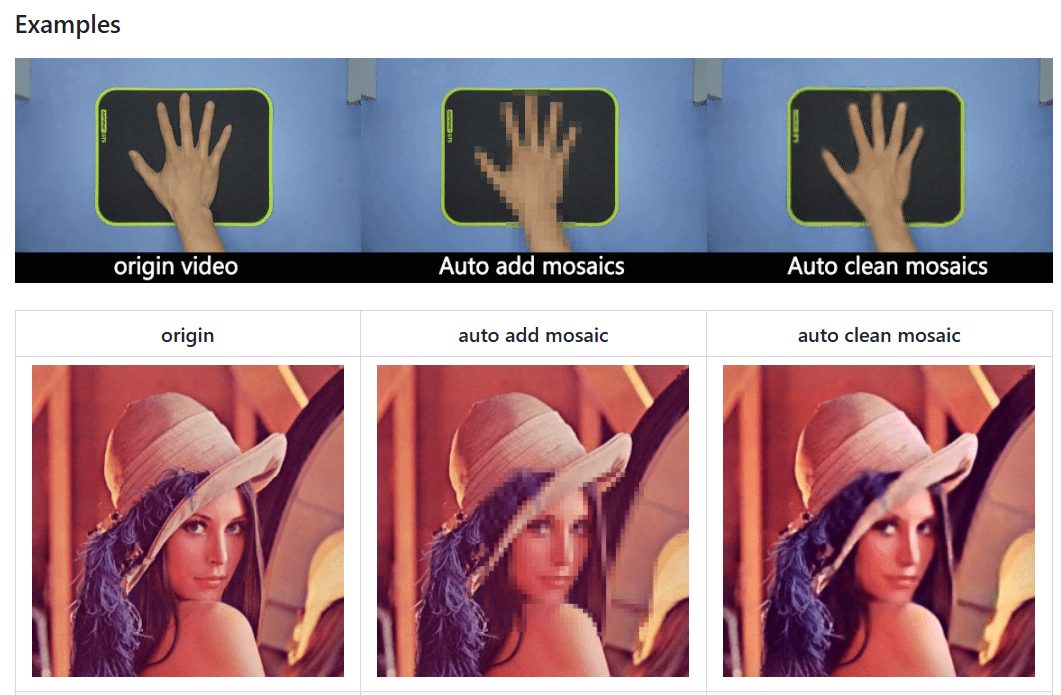NetEase Tianyin: AI Arranging, One-Click Song Writing and Lyrics, One-Stop AI Music Professional Creation Tool
General Introduction
NetEase Tianyin is an AI music creation tool launched by NetEase, aiming to provide users with a convenient and efficient music creation platform. Utilizing AI technology, NetEase Tianyin is able to help music lovers and professionals to quickly create their own music works. Whether it's melody, harmony, rhythm or tone design, NetEase Tianyin is able to provide powerful support, making music creation easier and more fun.

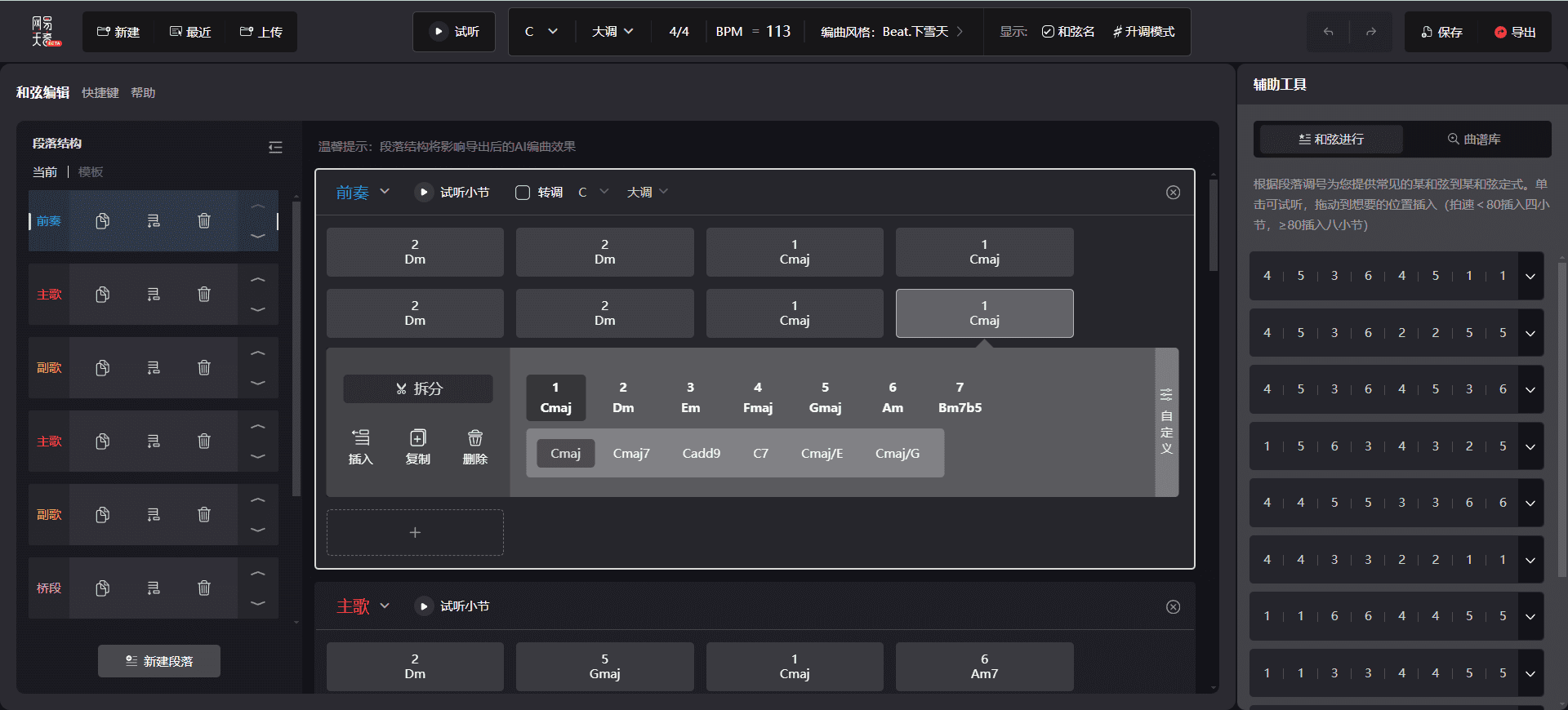
AI Arranger Interface
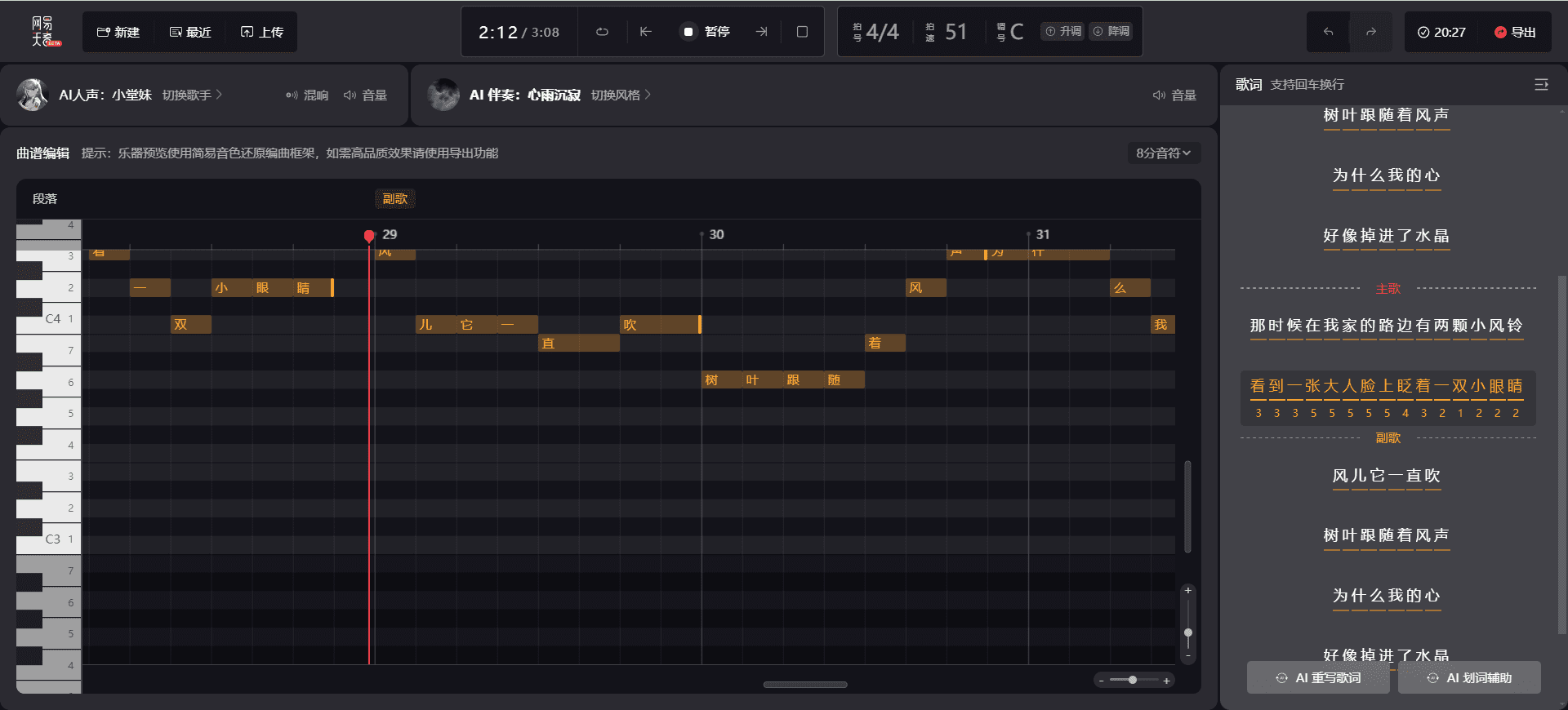
Generate song DEMO with one click
Function List
- AI melody generation: Automatically generates melodies through AI technology to help users quickly create catchy music.
- Harmony writingThe harmonization writing tool is provided so that users can easily add harmonized parts to enrich the musical layers.
- Rhythmic design: A variety of built-in rhythm templates allow users to choose the right rhythm as needed to enhance the rhythm of the music.
- Tone Selection: Providing a rich sound library, users can freely choose and adjust the tone to create a unique music style.
- songwriting: AI-generated lyrics are supported, allowing users to quickly generate lyrics based on melodies and themes.
- Multi-platform support: Supporting both web and mobile, users can create music anytime and anywhere.
Using Help
AI melody generation
- Choose the style: On the "AI Melody Generation" page, select your favorite style.
- Setting parameters: Set the tempo, pitch, and other parameters of the melody as desired.
- Generate a melody: Click the "Generate" button and the AI will automatically generate a melody.
Harmony writing
- Adding Harmony: On the Melody Generation page, click the "Add Harmony" button and select the type of harmony.
- Adjustment of harmonies: Adjust the pitch and volume of the harmonies as needed to ensure harmony with the melody.
Rhythmic design
- Selecting a template for the rhythm: On the Rhythm Design screen, browse and select the appropriate rhythm template.
- Customized Rhythms: If desired, you can manually adjust the tempo and strength of the rhythm to create a personalized rhythm.
Tone Selection
- Browse the sound library: Browse a rich library of tones on the "Tone Selection" screen.
- Selecting a Tone: Click on a tone name to audition it, and select a satisfactory tone to apply to your musical composition.
songwriting
- Generate Lyrics: On the "Lyrics Creation" page, enter the melody and theme, click the "Generate" button, and the AI will automatically generate the lyrics.
- Edit Lyrics: If desired, you can manually edit the generated lyrics to make sure they fit the melody perfectly.
Multi-platform support
- Web-based use: Visit the official website of NetEase Tianyin directly in your browser, log in and start creating.
- Mobile use: Download the NetEase Tianyin mobile app and log in to create music anytime, anywhere.
© Copyright notes
Article copyright AI Sharing Circle All, please do not reproduce without permission.
Related posts

No comments...