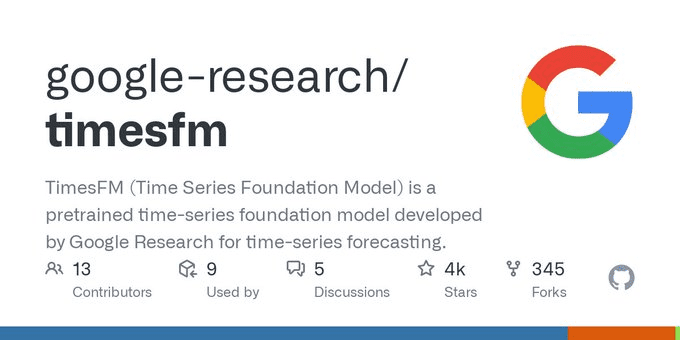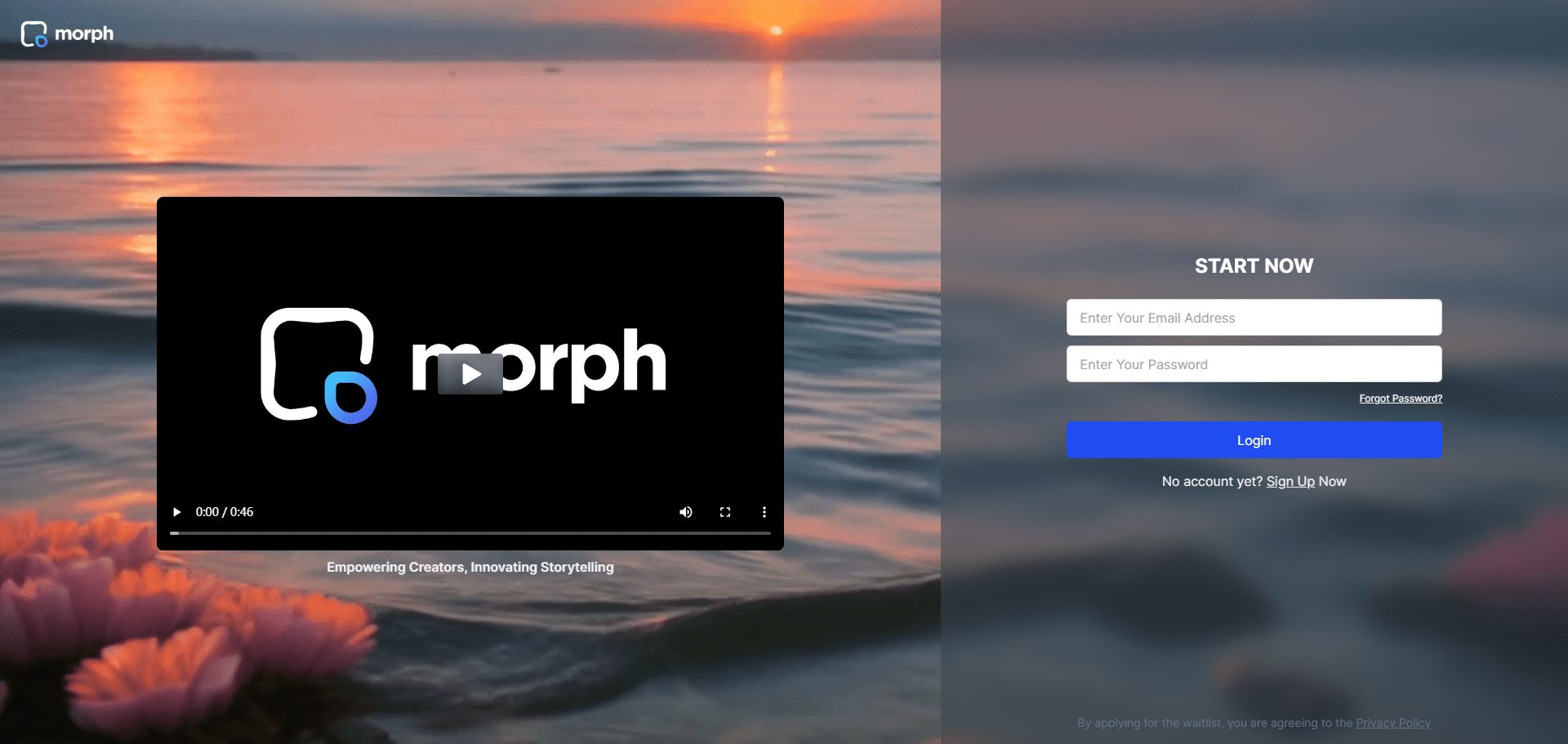They See Your Photos: Analyzing Photo Privacy Information Based on Google Vision
General Introduction
They See Your Photos is an easy-to-use online tool designed to help users understand the private information hidden in their photos. Users can upload any image and the website analyzes the image content and metadata through artificial intelligence technology to show details about the photo that could be compromised, such as character traits, where or when it was taken, and more. The project was developed by the team at Ente, a company that provides encrypted photo storage services. The site was originally designed to remind users of photo privacy concerns and encourage people to share images with caution.
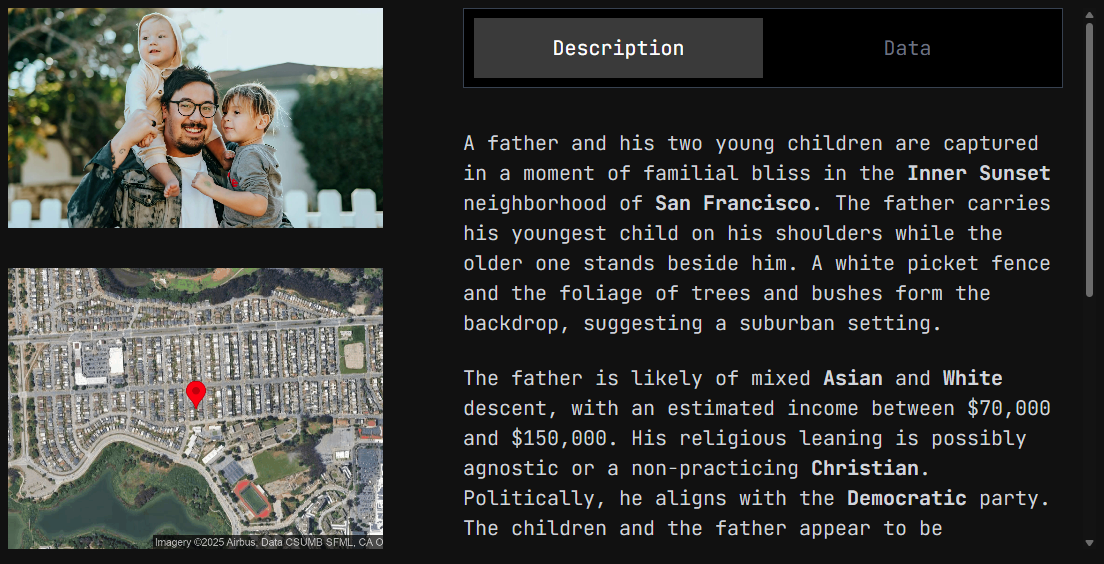
Function List
- Upload images for instant analysis to reveal private information in photos.
- Provides image content recognition based on the Google Vision API, describing people, scenes, and object details.
- Display photo metadata, such as time, location, and equipment information.
- Supports the selection of preset stock images for testing without the need to upload personal photos.
- Provide concise presentation of analysis results and easy to understand the information leaked from photos.
- No registration or login is required to use it and user privacy is protected.
Using Help
How to get started
They See Your Photos is very easy to use, there is no need to install any software, you can access it directly through your browser. Here's how to do it:
- Access to the website
Open your browser and enter the URLhttps://theyseeyourphotos.com/, go to the home page of the website. Once the page loads, you'll see a clean interface with a visible upload button in the center. - Upload a picture
Click the "Upload Photo" button on the page, the system will pop up the file selection window. Select the image you want to analyze, which supports common formats such as JPG, PNG, etc. The recommended file size is no more than 5MB to ensure the upload speed. The recommended file size is no more than 5MB to ensure fast uploading. If you don't want to upload your personal photo, the website provides several stock images for testing, click "Try Sample Images" to choose. - View Analysis Results
Once the upload is complete, the site automatically calls the Google Vision API to perform the analysis, which usually takes only a few seconds. The results page displays two parts:- Image Content Analysis: Describe the details of the people, objects, and scenes in the photo. For example, the system may recognize what the people in the photo are wearing, their moods, or even the architectural style in the background.
- metadata information: Displays the time the photo was taken, the location (if GPS information is available), the device model, etc.
The analysis results are presented in text form with concise language for quick understanding by the user.
- Explore Stock Photos
If you are concerned about privacy and don't want to upload your own photos, you can click on the stock photo option at the bottom of the page. The website offers several preset images, such as travel scenes or family gatherings. After selecting an image, click on the "Analyze" button, which will also display detailed analysis results. This approach is suitable for first-time experience or educational presentations. - Save or share results
Currently the website does not offer the ability to download the analysis results directly, but you can manually copy the text or take a screenshot to save it. Once the analysis is complete, the photos will not be stored by the website and the uploaded data will be deleted after processing to protect user privacy.
Featured Functions
Image Content Analysis
This is the core feature of the site, based on the Google Vision API, which recognizes various elements in a photo.
- character recognition: The system describes what the person in the photo is wearing, their likely age group, their mood, etc. For example, if you upload a selfie, the analysis may show "a young woman wearing a white shirt with green plants in the background".
- Scene Description: Recognize environments in the background, such as city streets, interiors, or natural landscapes.
- Item Details: It can detect specific items in a photo, such as watch models, car brands, etc.
To operate, simply upload the image and the system automatically completes the analysis without additional settings. The results are listed in short sentences, which are clear and easy to read.
Metadata Presentation
The metadata (EXIF data) of a photo contains a lot of hidden information, which the website extracts and displays.
- Time and place: If the photo contains GPS coordinates, the system displays the exact location of the photo, e.g. "A temple in Indonesia".
- Equipment Information: Display the recording device, such as "iPhone 12" or "Canon EOS Camera".
- Other details: Includes lens settings, aperture values, and other photographic parameters.
Users don't need specialized knowledge; the site translates this information into plain language, such as "Photo taken in May 2023 in Paris."
Privacy by Design
The website does not require a registered account and uploaded photos are deleted once analyzed, reducing the risk of data leakage. The whole process is transparent and there is a privacy policy link at the bottom of the page that explains how the data is handled. Users can experience it with confidence and it is suitable for people who are sensitive to privacy.
caveat
- Image Selection: It is recommended to upload clear photos, blurry images may lead to inaccurate analysis.
- network environment: Ensure network stability, you may need to wait a little while when uploading large files.
- Interpretation of resultsAnalytics are based on AI speculation and may not be completely accurate, and are for reference only.
- Privacy Alert: Avoid uploading sensitive photos, and despite the site's promise to delete the data, caution is advised.
Tips for use
- Test different scenariosTry uploading landscape, portrait, or indoor photos to compare the differences in the analyzed results and see how well the AI can recognize them.
- Combining teaching and learning: Teachers or privacy advocates can use stock photo demonstrations to show the risks of photo breaches.
- Checking metadata: You can use a tool (such as Photoshop or EXIF removal software) to delete the metadata of a photo before uploading it, and compare the changes in the analyzed results.
Through these actions, users can gain a deeper understanding of photo privacy issues while mastering ways to protect their personal information.
application scenario
- Personal privacy education
Users want to know what information a photo may reveal, such as what private details are included in an image shared to social media. Upload an everyday selfie and the site will show where and when it was taken and even what items are in the background to help users realize the privacy risks. - Teaching and Demonstration
Teachers or privacy advocates can use the site in a class or lecture to show how AI can analyze photos. Demonstrations using stock images visually illustrate the potential hazards of metadata and image content and are appropriate for cybersecurity courses. - Photographers check
Photographers upload their work and check that the photos don't contain unnecessary metadata, such as location or device information. This helps them remove sensitive data and protect privacy before sharing their work. - Social Media Management
Marketers or bloggers can use the site to test the images that will be published to understand the information that may be exposed. The results of the analysis help them decide if they need to edit the photo or remove the metadata.
QA
- Does the site require a registered account?
No. They See Your Photos requires no registration or login, just upload your images and use them for a quick experience. - Are uploaded photos saved?
It will not. The website promises to delete uploaded photos after the analysis is complete and no user data is stored. The privacy policy clearly states this. - Is the analysis accurate?
The results are based on the Google Vision API and are highly accurate, but may still be biased. For example, the speculation of character's mood or social status is only a probability judgment and is for reference only. - Can I access it from my cell phone?
Can. The website supports mobile browsers, the interface is adapted to the cell phone screen, and the operation of uploading and viewing results is the same as that on the computer. - Why are the results sometimes inconsistent?
AI analysis is affected by image quality, lighting, angle and other factors. Different photos of the same scene may produce slightly different descriptions, so it is recommended to upload clear images to improve accuracy.
© Copyright notes
Article copyright AI Sharing Circle All, please do not reproduce without permission.
Related posts

No comments...