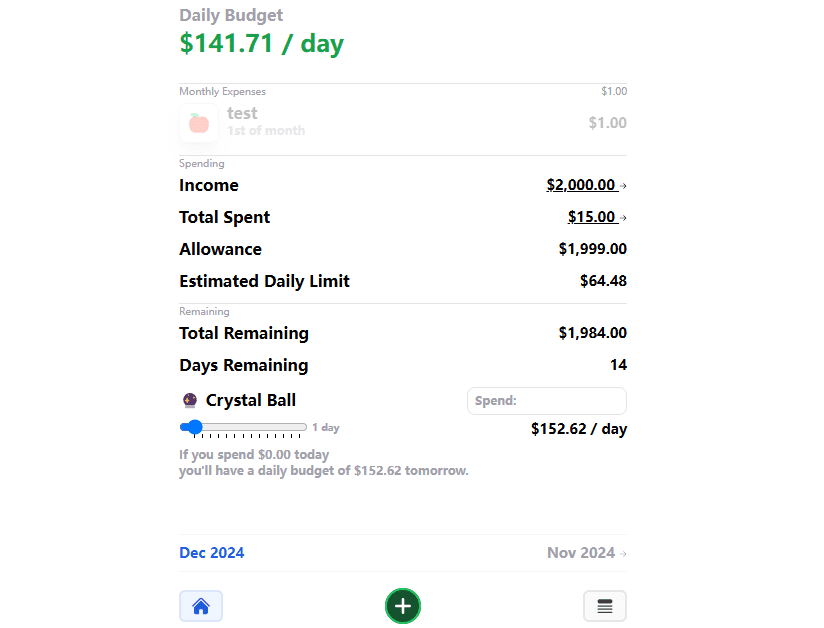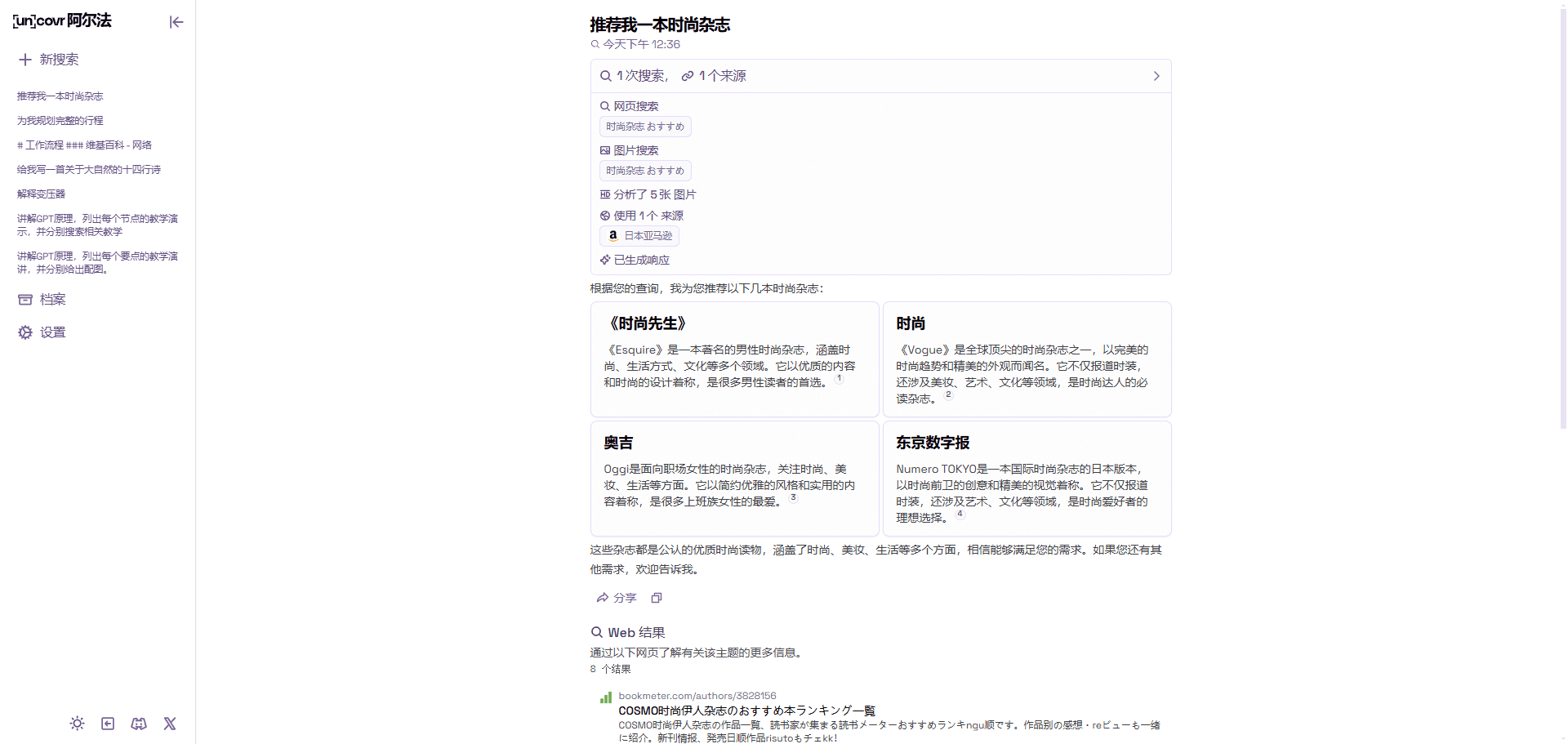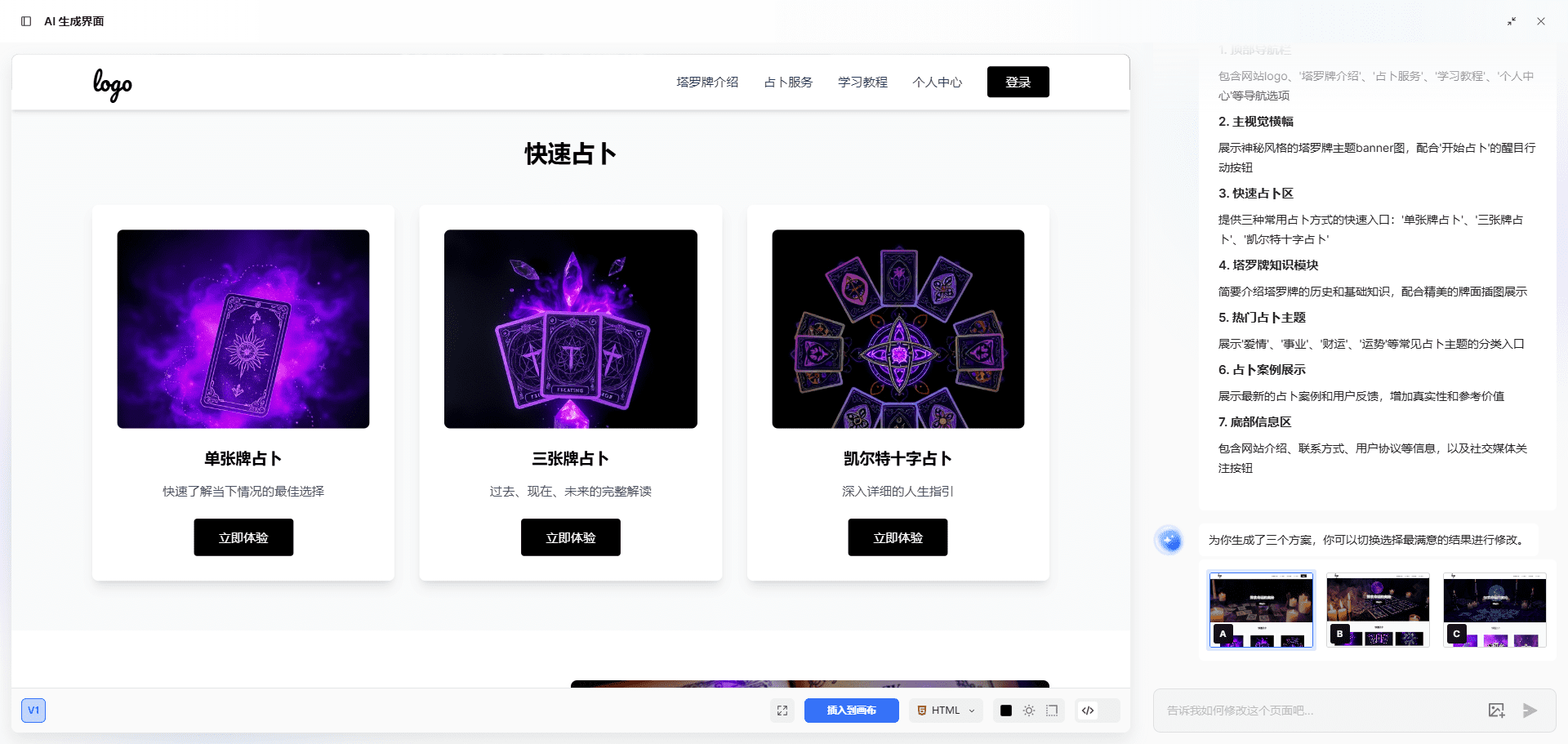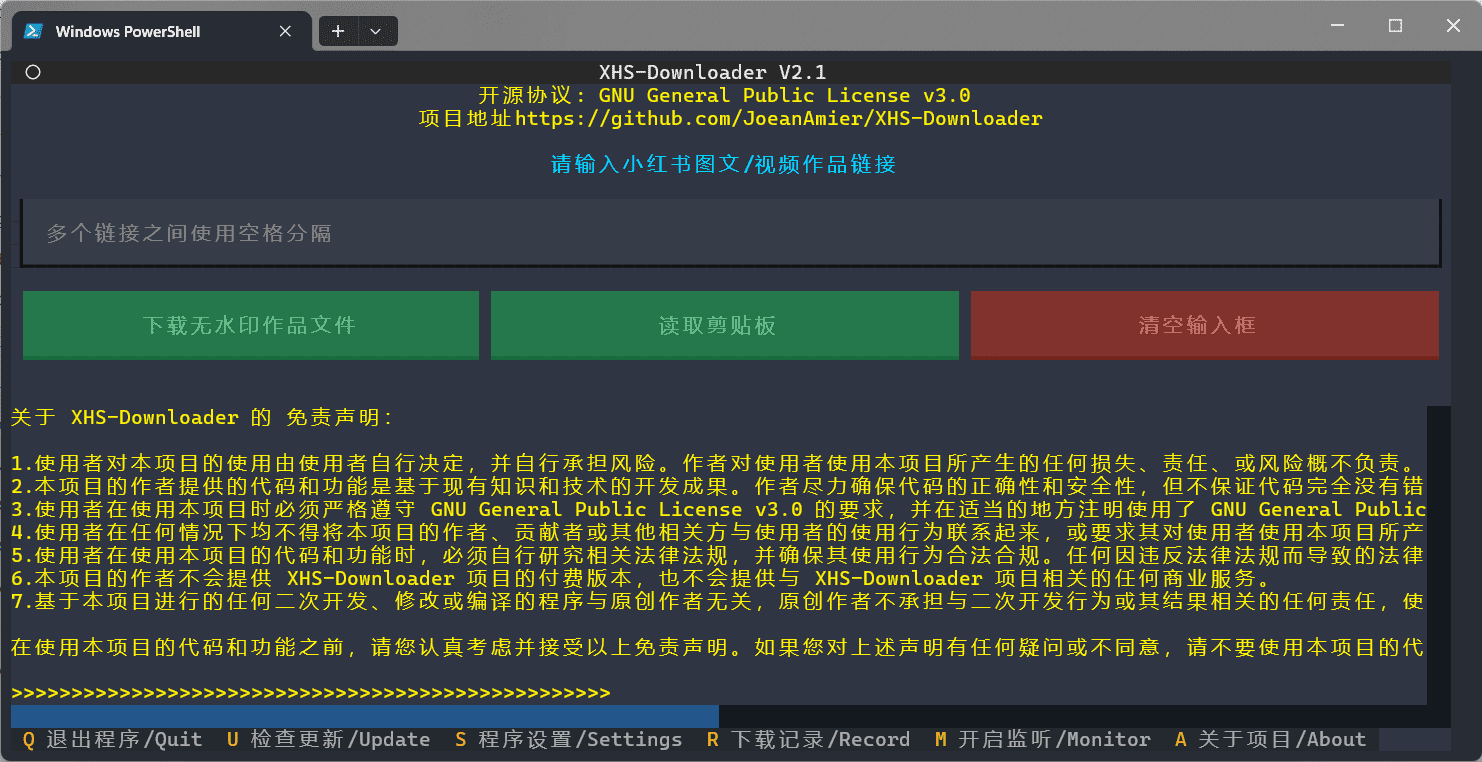Thetawave AI - AI note-taking tool that turns classroom content into notes in real time
What is Thetawave AI?
Thetawave AI is an advanced AI note-taking tool designed for college students. Thetawave AI supports real-time capturing of classroom content into structured, easy-to-learn notes, and supports uploading PDF, Word and other documents to automatically convert them into clear, summarized notes. The main functions of the tool include real-time transcription of classroom notes, refining YouTube video content, organizing PPT courseware content, instantly analyzing knowledge points, and generating Flashcard and Quiz. With rich features that help students study and review more efficiently, Thetawave AI makes notes more beautiful and practical, and provides study aids such as interactive chatbots and mind mapping to further enhance learning efficiency. graduate students, career professionals, educators, and online learners.
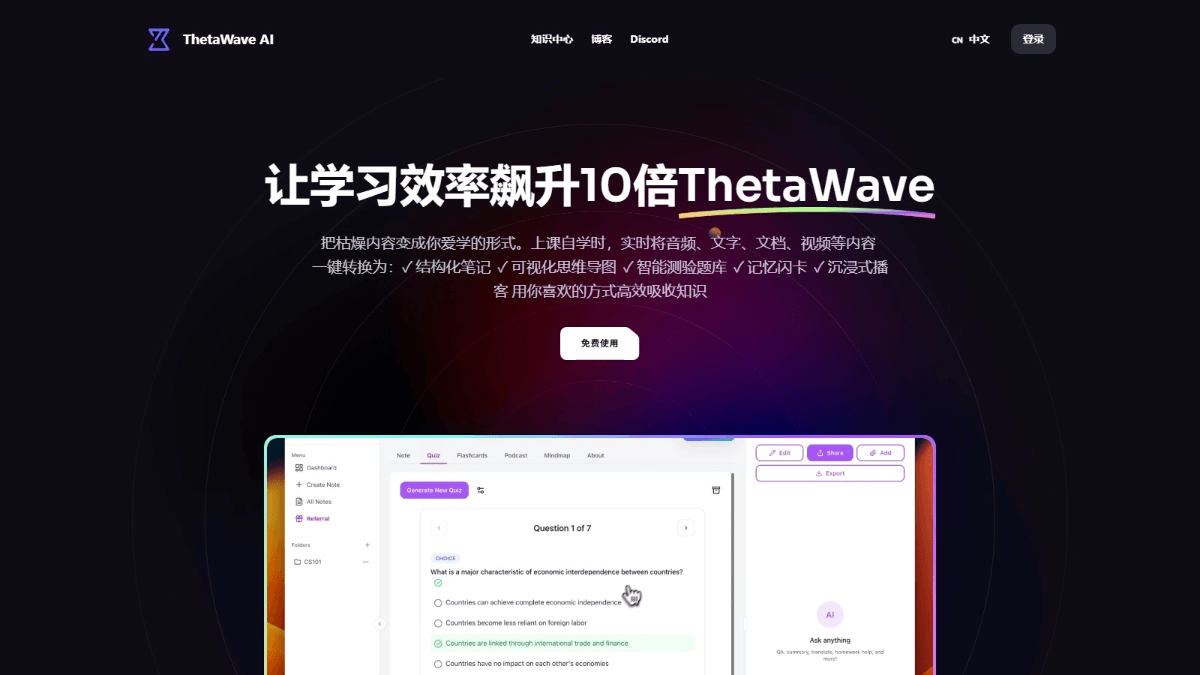
Key Features of Thetawave AI
- Real-time transcription of classroom notes: One-click recording automatically transcribes classroom explanations into text, generating structured notes for students to review and organize after class.
- Video Content Refinement: Paste the YouTube video link, the system automatically extracts the key information in the video and generates a concise summary of the key points to save viewing time.
- PPT courseware organization: Upload PPT files with one click, the system quickly extracts the core content and generates clear notes to help students quickly grasp the key points in the PPT.
- Interactive Learning Aids: When problems are encountered in the classroom, students ask questions to the built-in intelligent chatbot, and the system provides answers based on instant parsing of the uploaded learning materials.
- Learning tool generation: After uploading study materials, the system automatically generates Flashcards and Quiz to help students consolidate their knowledge and improve their memorization.
- Customized Notes: Users adjust the level of detail of the notes according to their needs, choose whether to generate mind maps, Flashcards or Quiz, and the system generates clearly structured notes according to the settings.
- Multi-format export: The generated notes support exporting to PDF or other common formats, which is convenient for students to save and print for subsequent review and organization.
The official website address for Thetawave AI
- Official website address::thetawave.ai
How to use Thetawave AI
- Visit the official website: Visit Thetawave AI'sOfficial websiteThe
- Register for an account: Complete the registration and login as required.
- Real-time transcription of class notesClick the "Real-time transcription" button to enter the recording interface. Click "Start Recording" to make real-time recording in the classroom. After recording, the system automatically transcribes and generates structured notes.
- Refining YouTube video contentClick the "Refine Video Content" button to enter the video link input interface. Paste the YouTube video link and click "Submit". The system automatically analyzes the video content and extracts the key points to generate notes.
- Organize the content of the PPT coursewareClick the "Upload File" button and select "PPT File". Select the PPT courseware you need to organize and click "Upload". The system automatically extracts the core content of the PPT and generates clear and concise notes.
- Instant analysis of knowledge pointsWhen you have a question in class, click on the "Chatbot" button to enter the chat screen. Ask Chatbot a question and the system will provide an answer instantly based on the uploaded learning materials.
- Viewing and saving notes: Generated notes are displayed on the page. Supports viewing, editing or saving notes. Export notes to PDF or other formats for subsequent review.
Core Benefits of Thetawave AI
- Efficient Notes: Real-time transcription of classroom content, intelligent refinement of PPT and video key points, and rapid generation of structured notes.
- interactive learning: Built-in Chatbot instantly parses knowledge points and generates Flashcards and Quiz to consolidate learning.
- Personalization: Customize the level of detail of your notes, choose to generate aids, and export in multiple formats for easy review.
- wide application: Suitable for multiple user groups such as college students, graduate students, and working professionals, it meets the needs of various scenarios such as classroom notes, review and preparation for exams, and meeting records.
- convenient and easy to use: The interface is clean and easy to use, and no software installation is required for web access.
Who is Thetawave AI for?
- university student: Use it for classroom note-taking, review and test preparation, and literature organization to enhance learning efficiency.
- postgraduate student: Contributing to academic research, organizing literature, writing papers, and deepening professional knowledge.
- professional: Facilitate recording of training points, meeting contents, and enhancement of professional skills and work efficiency.
- educator: Assist in lesson planning, organize instructional materials, and create instructional lessons to share with students.
- online learner: Record the content of online classes and generate review notes to improve online learning.
© Copyright notes
Article copyright AI Sharing Circle All, please do not reproduce without permission.
Related articles

No comments...