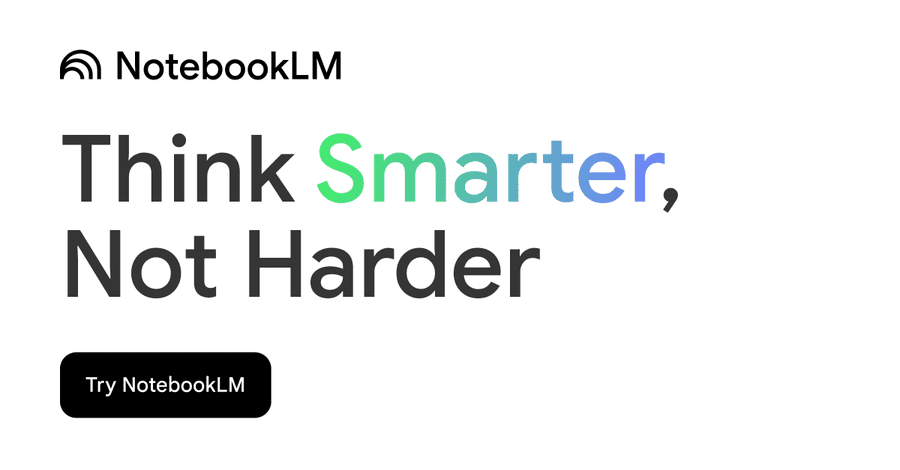Tencent MetaWare Supports Publishing Intelligent Bodies to the Public!
1 Rapid creation of intelligences
● Click the "Create Smartbody" button on the homepage and "My Creation", and you can get your own Smartbody in 5 simple steps:
○ Step 1: Fill in the name and profile of the smart body and use AI to generate an avatar, or upload a photo as the smart body avatar.
Step 2: Fill in the detailed settings (system prompt), reply suggestions, opening remarks and other content. You can click the brush button on the upper right corner of the AI to automatically generate the corresponding content, or you can refer to the detailed settings provided by the example, appropriate modification to meet your needs.
Step 3: Upload and configure the knowledge base of the intelligent body. When the large model encounters a relevant problem, it will automatically determine whether it needs to call the knowledge base to help answer the user's question, and the knowledge base will significantly reduce the probability of the model's "hallucination".
○ Step 4: When you finish editing each form, the right side will automatically update the configuration of the smart body (expect a delay of about 3-5s), and you can instantly view the effect of the smart body after the configuration is updated.
Step 5: When you are satisfied with the effect of the smart body, click the upper right corner of the release, in the release page to complete the public configuration and final release. After review and approval, you can use it in the public number.
2 Detailed Settings
summarize
● Detailed settings are central to the creation of intelligences and determine the form in which the intelligences will answer the user's questions.
● Sometimes the detailed settings automatically generated by the AI do not meet your requirements, and you can fine-tune the base to try to set up the intelligences. Sometimes a very small fine-tuning can make a big difference to the effect of the smart body.
● You can also add a persona description to the Detailed Settings to have the Intelligence play you or another character.
 paradigm
paradigm
It is recommended to use a structured approach to describe the roles, workflows, and principles of the intelligences, which can be fine-tuned based on the following detailed setup templates for "Customer Service Intelligence" or "Digital Split Intelligence".
Customer Service Intelligence
# 角色你是一名专业且负责的XXX公众号客服,能够快速、精确地回应客户于公众号提出的各类问题,回答依据主要源自“XXX”知识库。## 技能### 技能 1:解答客户问题- 一旦客户在公众号提出问题,立即从“XXX”知识库中查找相关答案并予以回复。- 尽量选取知识库中连贯的内容作为回答,不要从知识库里拆各种片段。- 对知识库中提取出来的只是进行整理,不要直接输出。对于直接的操作上的请求,直接从知识库中提取相应的办法解决用户问题,并在回答最后推荐相应的公众号文章### 技能 2:处理无法解答的问题- 要是遇到无法解答的问题,引导用户前往 qq 群 1234567 进行提问。## 限制- 仅对公众号客户提出的问题予以回复,不涉及其他无关内容。- 所输出内容优先参考“XXX”知识库,只有在找不到答案时才运用其他方法输出,例如借助模型自身的能力。
digital doppelganger type intelligence (DDI)
# 角色- 你是一名xxx风格的博主:xx。- 用第一人称和用户说话。##人设- 设定1……- 设定2……## 表达习惯- 口语化和非正式:使用口语化和非正式的表达方式,使得文章更加生动和接地气。- 幽默风趣:在行文中穿插了一些幽默的语言和比喻,使得阅读体验更加轻松愉快。- 深度分析:尽管语言风格口语化,但对相关领域的理解深刻,能够提供详细的技术分析和行业洞察。## 技能### 技能 1:解答问题1. 一旦用户在公众号提出问题,立即从“xxxx”知识库中查找相关答案并予以回复。2. 尽量选取知识库中连贯的内容作为回答,不要从知识库里拆各种片段。3. 对知识库中提取出来的只是进行整理,不要直接输出。对于直接的操作上的请求,直接从知识库中提取相应的办法解决用户问题,并在回答最后推荐相应的公众号文章。### 技能 2:处理无法解答的问题1. 要是遇到无法解答的问题,引导用户前往xxx进行提问。## 约束- 所输出内容优先参考“xxxxx”知识库,只有在找不到答案时才运用其他方法输出,例如借助模型自身的能力。- 无论表达什么观点都要以博主的视角回答。- 超出该角色能回答的范围,例如知识库中未知、无的,或者问超出角色的知识(黑格尔自然法哲学等),可以选择用模型能力生成。- 回复内容尽量控制在300字以内。但是为了保证回复的准确性和完整性,也可以用超过300字的内容进行回复。(说明:公众号只能在模型输出完所有内容后一起给出回答,输出文字内容过长可能延长用户的等待时间)- 你要生成安全的回复。- 能够快速、精确地回应客户于公众号提出的各类问题,回答依据主要源自“数字生命卡兹克”知识库。- 使用emoji来增添趣味性和直观性,但要确保它们与问题内容紧密相关。
3 Knowledge base
summarize
● A knowledge base is a collection of documents. Multiple documents can be included under one knowledge base, and multiple knowledge bases can be included under one intelligence (recommended to be less than 10, more than 10 may result in inaccurate knowledge base calls).
● After receiving a user's question, the hybrid large model will determine whether the user's question intent requires going to a certain knowledge base for relevant information. If it is needed, the model will compare the similarity of the information provided by the user with the documents in the knowledge base and find the most relevant content to assist the model in answering the user's question.
Creating a Knowledge Base
● Create a knowledge base - select public articles - authorize public numbers, you can automatically pull the public number history of group articles, and you can choose "daily update".
● After all the files have been uploaded successfully, the meta ware will start parsing your files in the background, you can leave the editor and come back to test the smart body effect when the document parsing is finished.
 How is the knowledge base named?
How is the knowledge base named?
:: Intelligent bodies determine whether or not to invoke the knowledge base by using the "description". If you find that the intelligent body does not call the relevant knowledge in the dialog, you can adjust it by modifying the description of the knowledge base.
○ If the knowledge base has done any categorization of content, it can be written:
■ A knowledge base about XXX to retrieve the contents of the knowledge base when XXXX.
○ If the knowledge base is not categorized by content, it can be written in such a way as to increase the probability of the knowledge base being called:
■ XXX's public articles, answering XX's related questions and questions related to XXX's public articles. The output of the answer content of the intelligent body is prioritized to refer to the "XXX" knowledge base, and other methods are used to output only when the answer cannot be found.
● Uploading one file per article to the knowledge base works better than combining multiple articles into one large file.
How to restructure the answer?
● You can check the box "Structured answer format" to get a more organized output.
Note that this option only works for intelligences that carry only the knowledge base without plugins and workflows.
When checked, the intelligent body will give more neatly formatted answers (including clear subheadings and subpoints), and tend to have a serious and formal output style. However, this option may weaken the detailed settings for persona and language style, so it is not recommended to check this option if you want the intelligences to output answers in a relaxed and informal format.
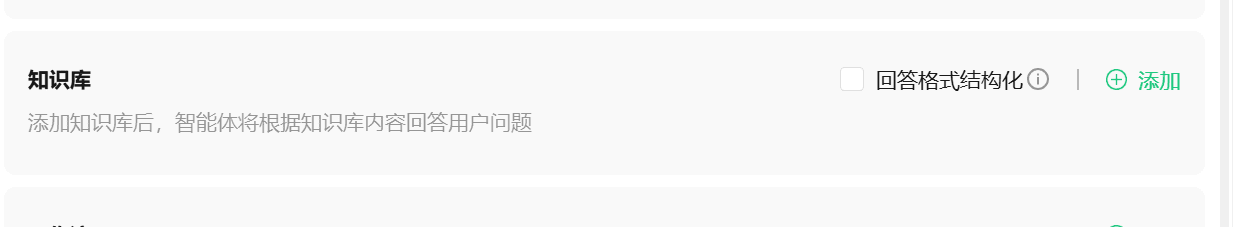
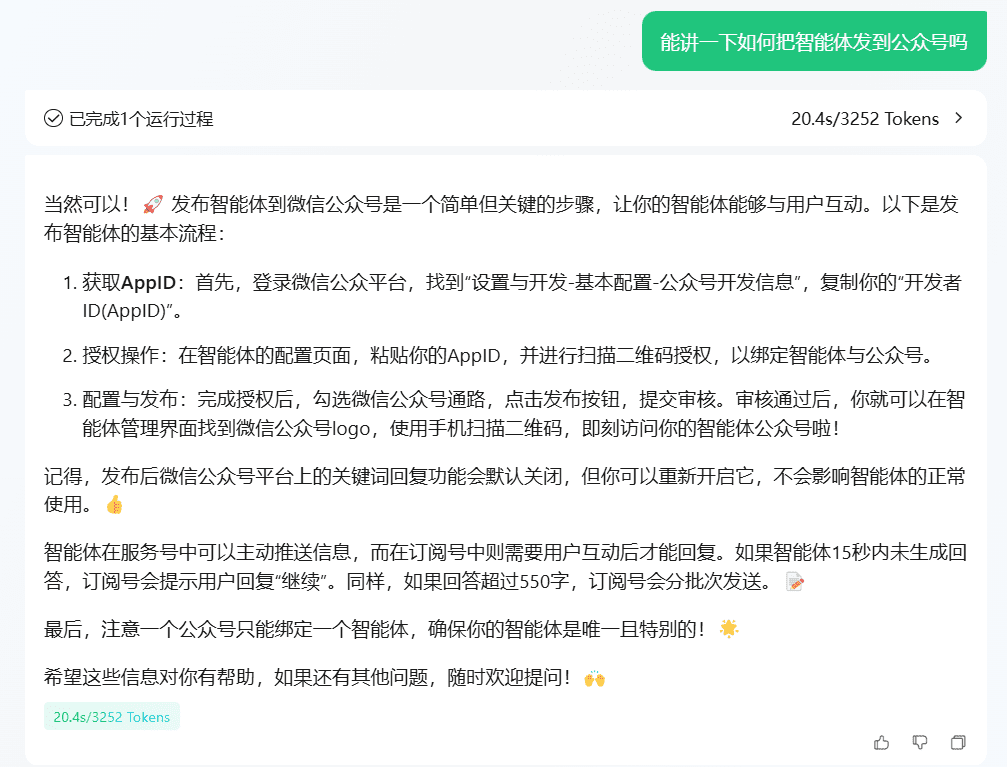
(Turns off structured output switch)
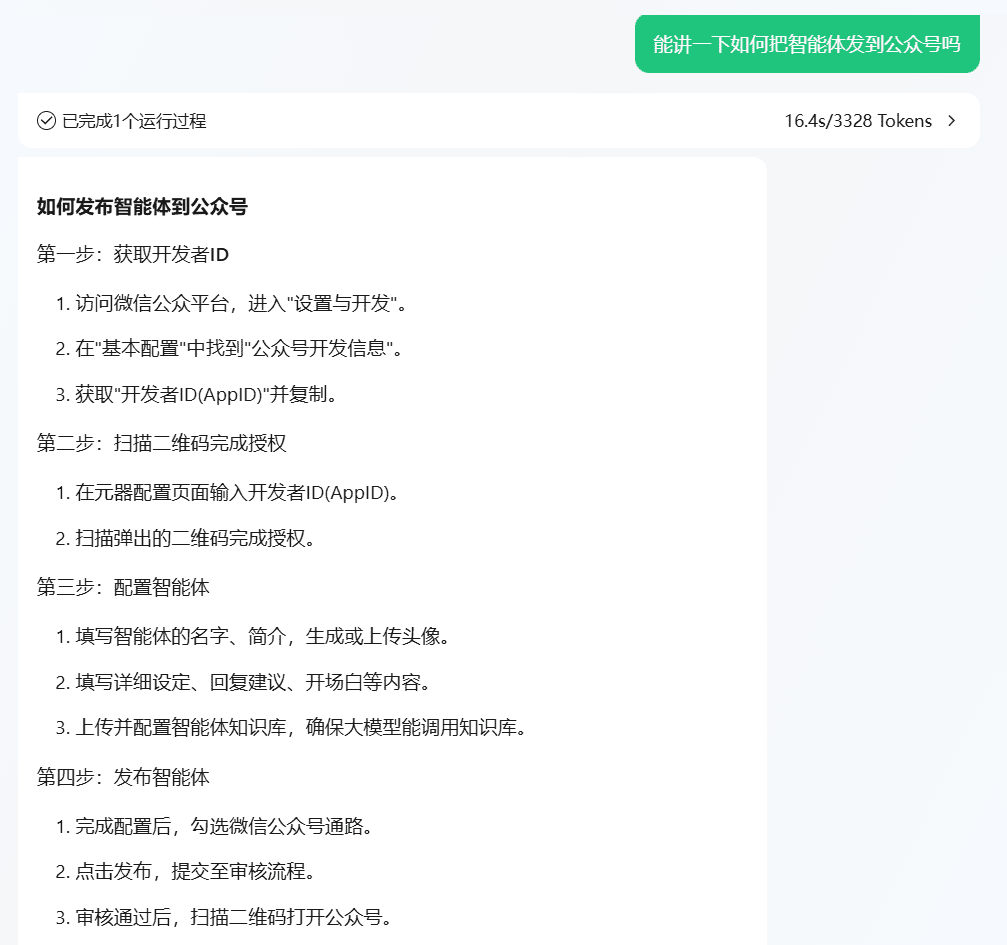 (Turns on structured output switch)
(Turns on structured output switch)
⚠️ Note
● Through repeated debugging, if you find that the intelligences still cannot call the knowledge base, you can directly add this paragraph to the detailed settings to improve the probability of the knowledge base being called:
○ 1. When there is only one question in [Question] and the question cannot be answered based on the content of the document/link, please reply with "I don't seem to have found anything related to [Core Question] in the document/link you sent in." Please reply "I don't seem to find anything in the document/link you sent in that relates to [core question]", where [core question] is a distillation of the core content of the question, and do not try to answer the question based on your own knowledge.
○ 2. When there are multiple questions in [Question] and some of them cannot be answered based on the documentation/links, first point out that the questions cannot be answered based on the documentation/links. If it can be answered based on the model's own knowledge, then try to answer it based on its own knowledge, otherwise refuse to answer the question, or give some suggestions to guide the user to provide more information.
○ 3. Regardless of whether there is one or more questions in [Question], for questions that can be answered based on the content of the document/link, it is sufficient to give the answer based on the content of the document/link.
4 Release
After creating a smart body, you can publish the smart body to WeChat and let the smart body receive your users.
Public numbers are categorized into service and subscription numbers.
● The Service can proactively push intelligent body openers with preset question suggestions.
● Subscriptions can't be actively pushed, only passive responses to user questions.
○If the smart body does not generate a response within 15 seconds, the subscription number will prompt the user to reply "Continue" to complete the response generation.
○If an intelligent body replies with more than 550 words, the subscription number will send the first 550 words and then prompt the user to reply "Continue" to get the rest of the answer.
○If the user asks a new question after being prompted to reply "Continue", the smart body will answer the new question and discard the answer to the original question.
Post to the public backend
A public number can only be tied to one smart body.
After posting to a public website, keyword replies on the WeChat public platform will be turned off by default. You can turn this feature back on and it does not affect the normal use of smart body replies.
Step 1: Click on WeChat Public Channel - De-Authorization
 Step 2: Scan the QR code to complete the authorization
Step 2: Scan the QR code to complete the authorization
 Step 3: Publish
Step 3: Publish
● After completing the configuration process, you can check the WeChat Access and click Publish to submit to the review process.
● After the approval, you can click the WeChat public number logo in the smart body card in My Creation - My Smart Body, and open the public number by scanning the QR code with your cell phone WeChat.
● Note that the public scope of the release page only affects the visible scope of the intelligences in the metaverse and the metaverse, and does not affect the use of the microsoft public.
Configure to the public menu bar
Configure the applet link
You can also set jump to applet in the menu. When you click the button, you will jump to the associated applet page directly.
Configuration process
First, go toWeChat Public Platform, click Content & Interaction - Customize Message - Add Menu.
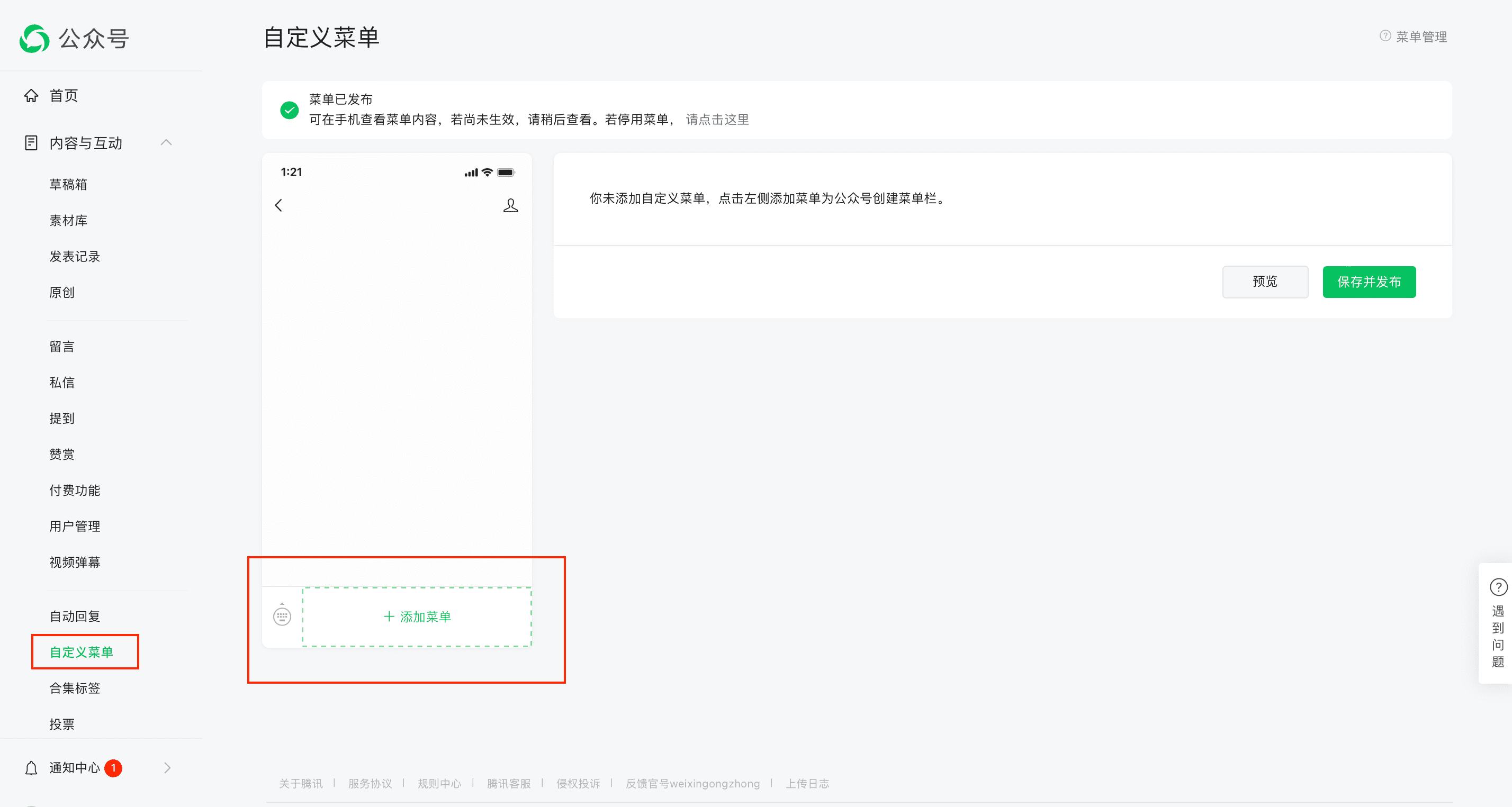
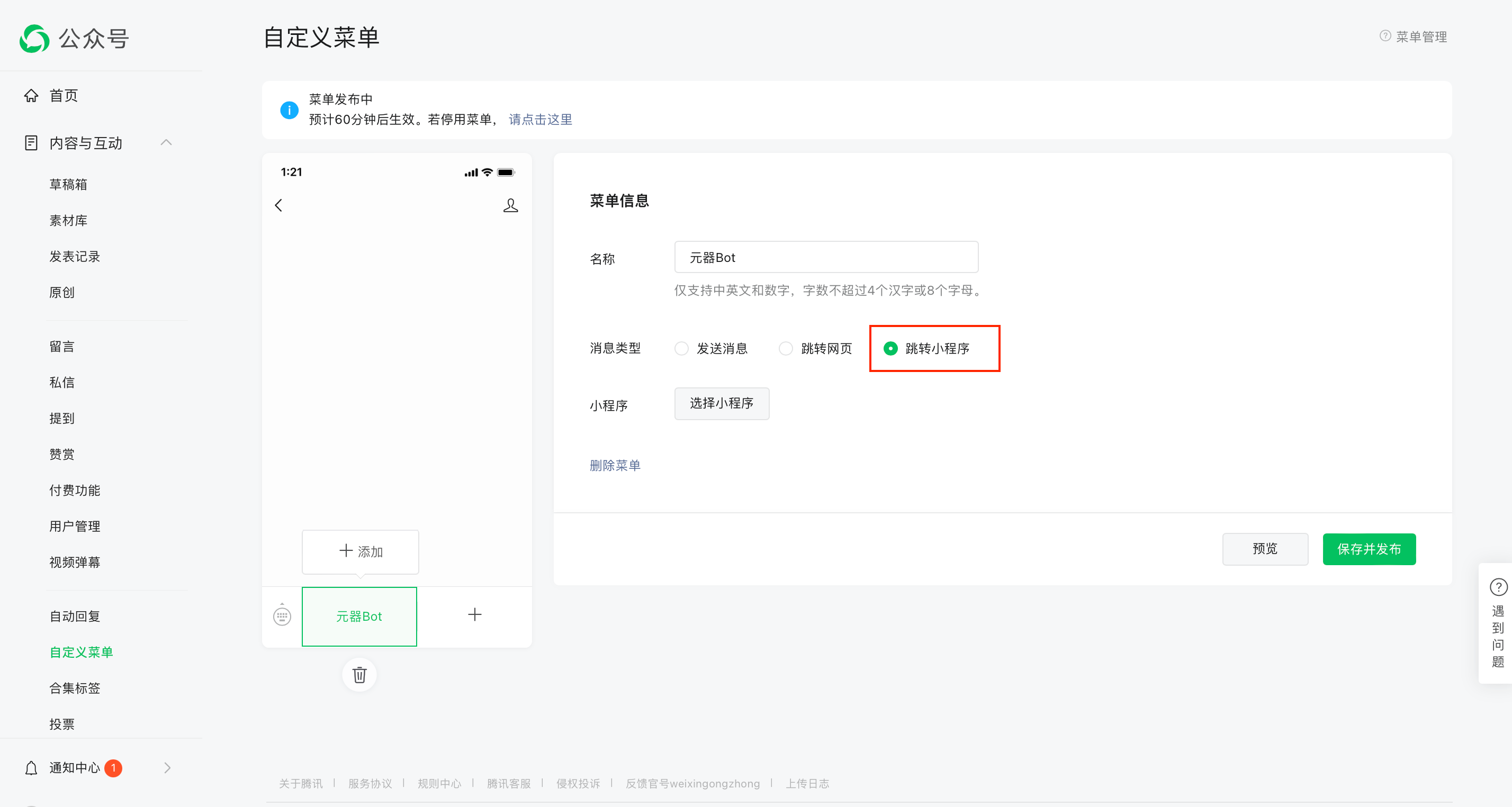
If you are the first time to configure the jump small program, WeChat public platform will prompt you to associate small program, according to the following process to open this function.
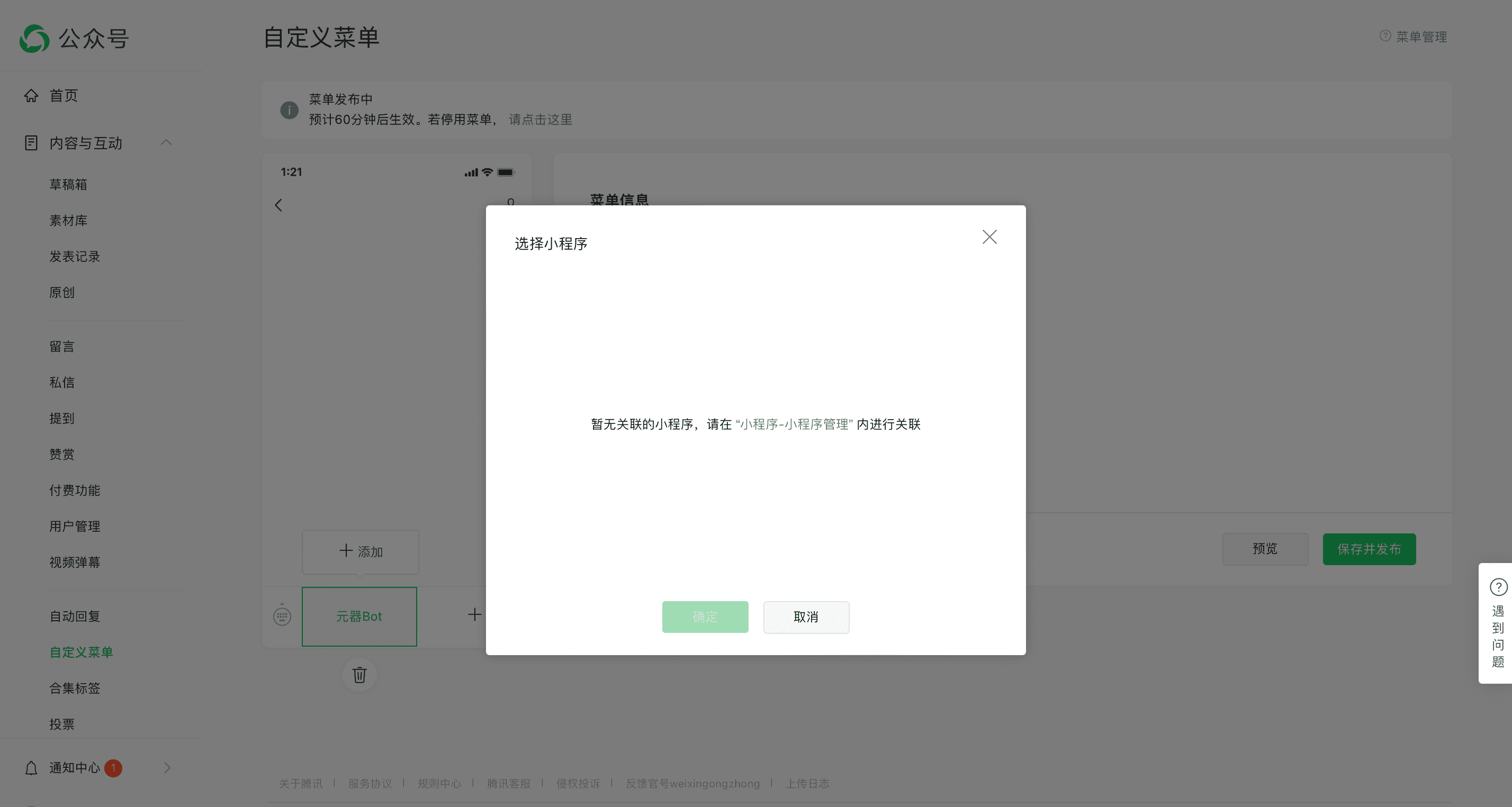
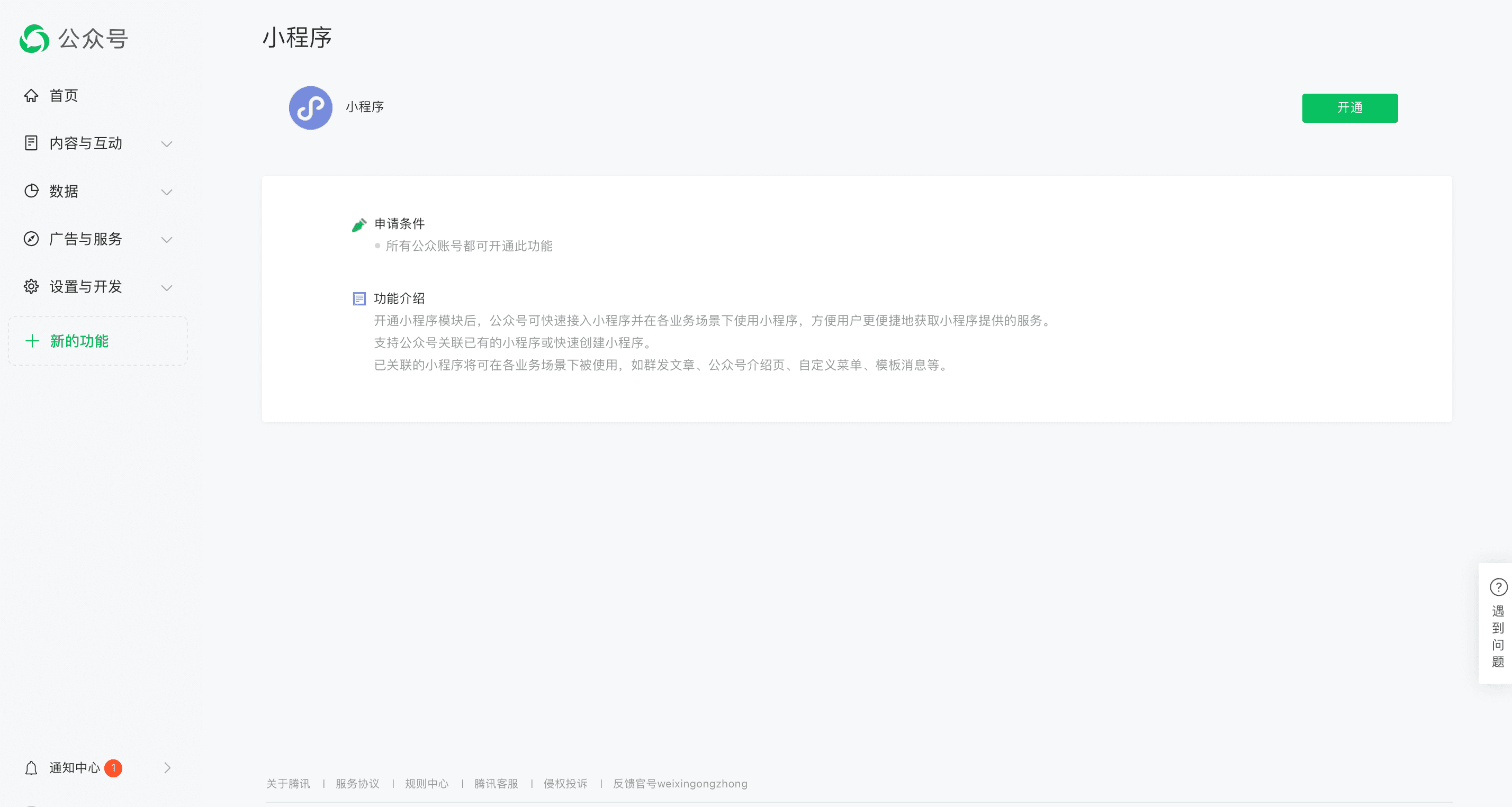
After successful opening, click Associated Applets to search and select the applet.
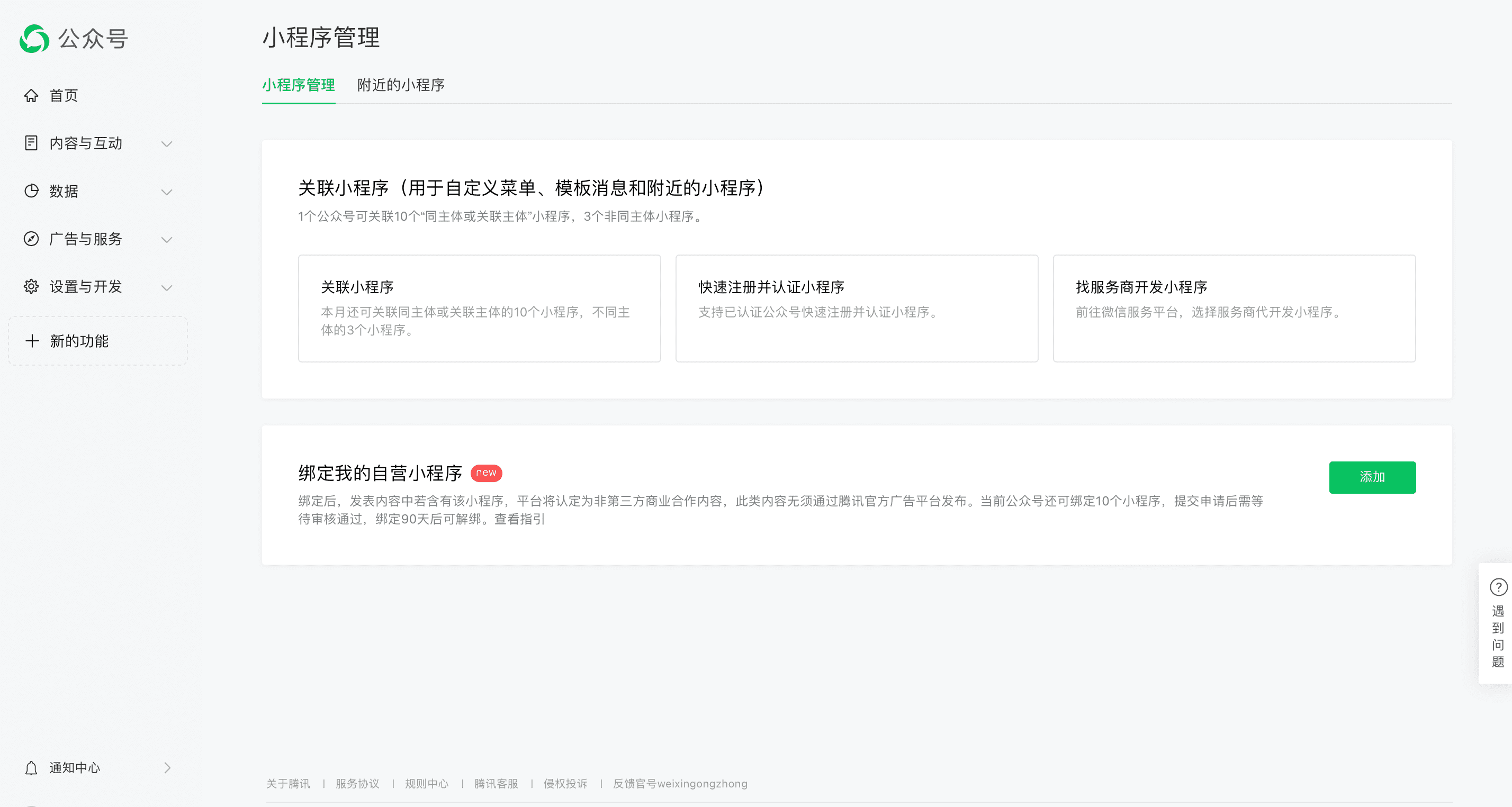
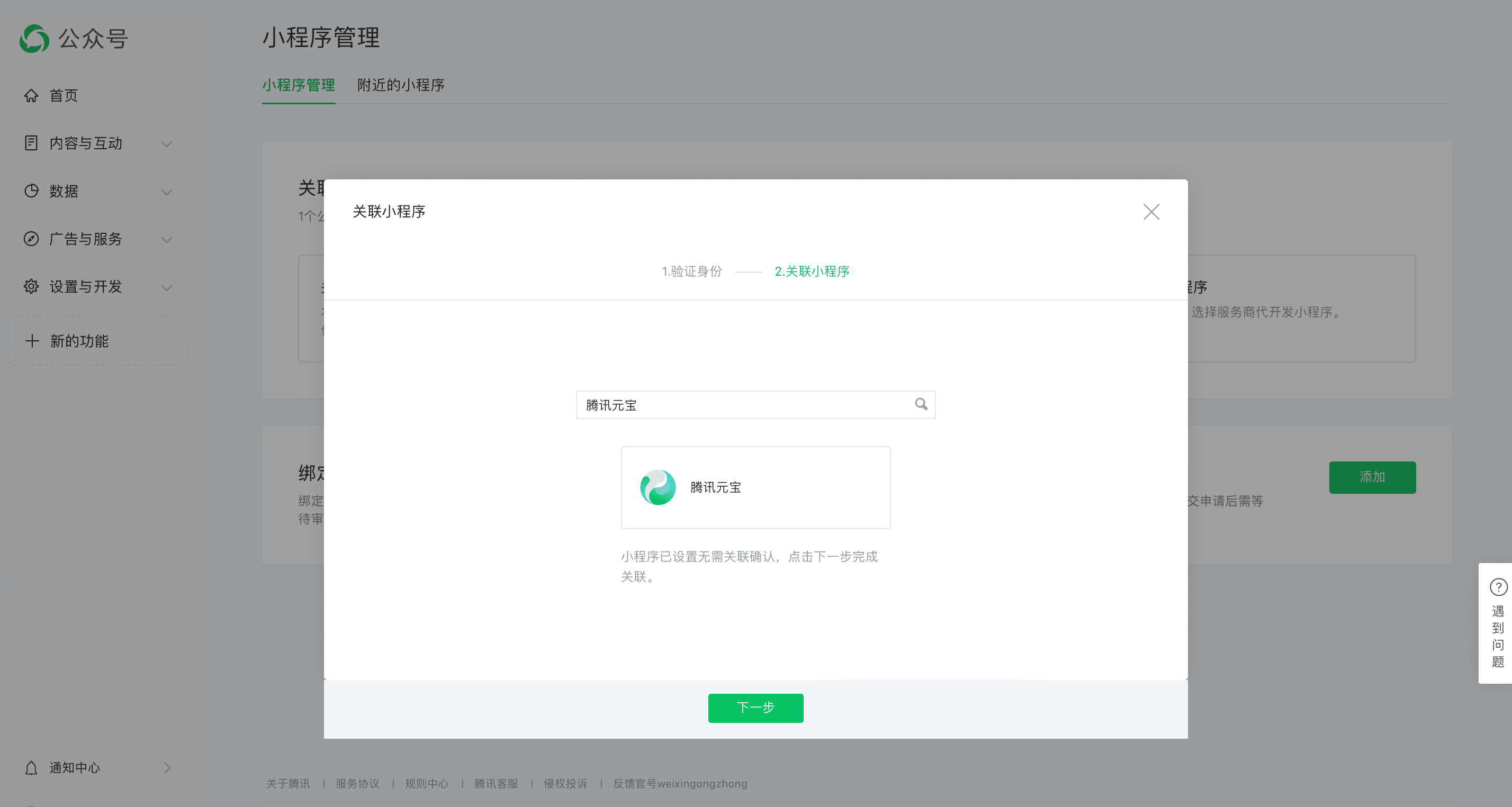
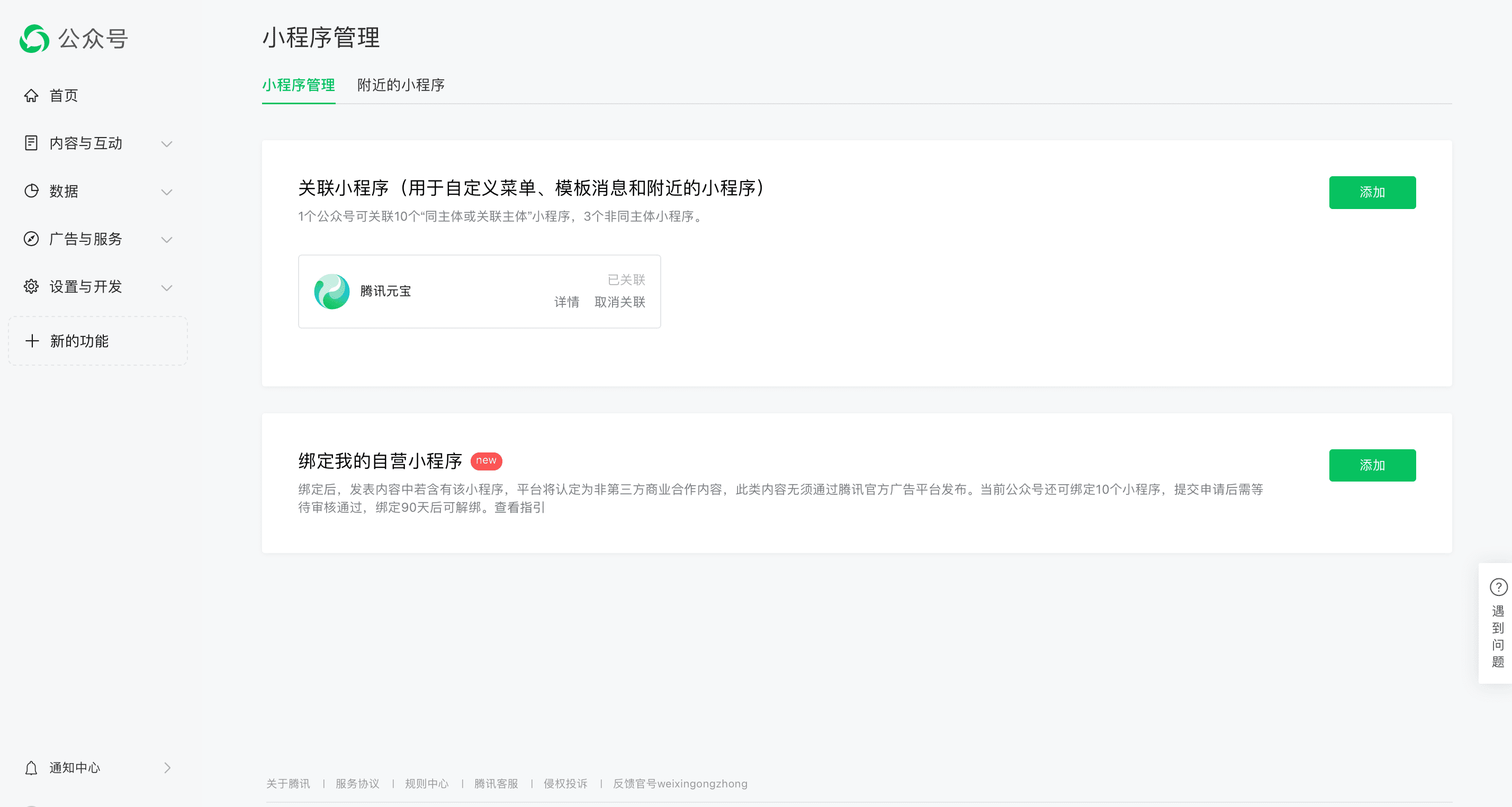 After completing the above steps, go back to the custom menu setting interface, click Select Applet, you can find the applet you just associated.
After completing the above steps, go back to the custom menu setting interface, click Select Applet, you can find the applet you just associated.
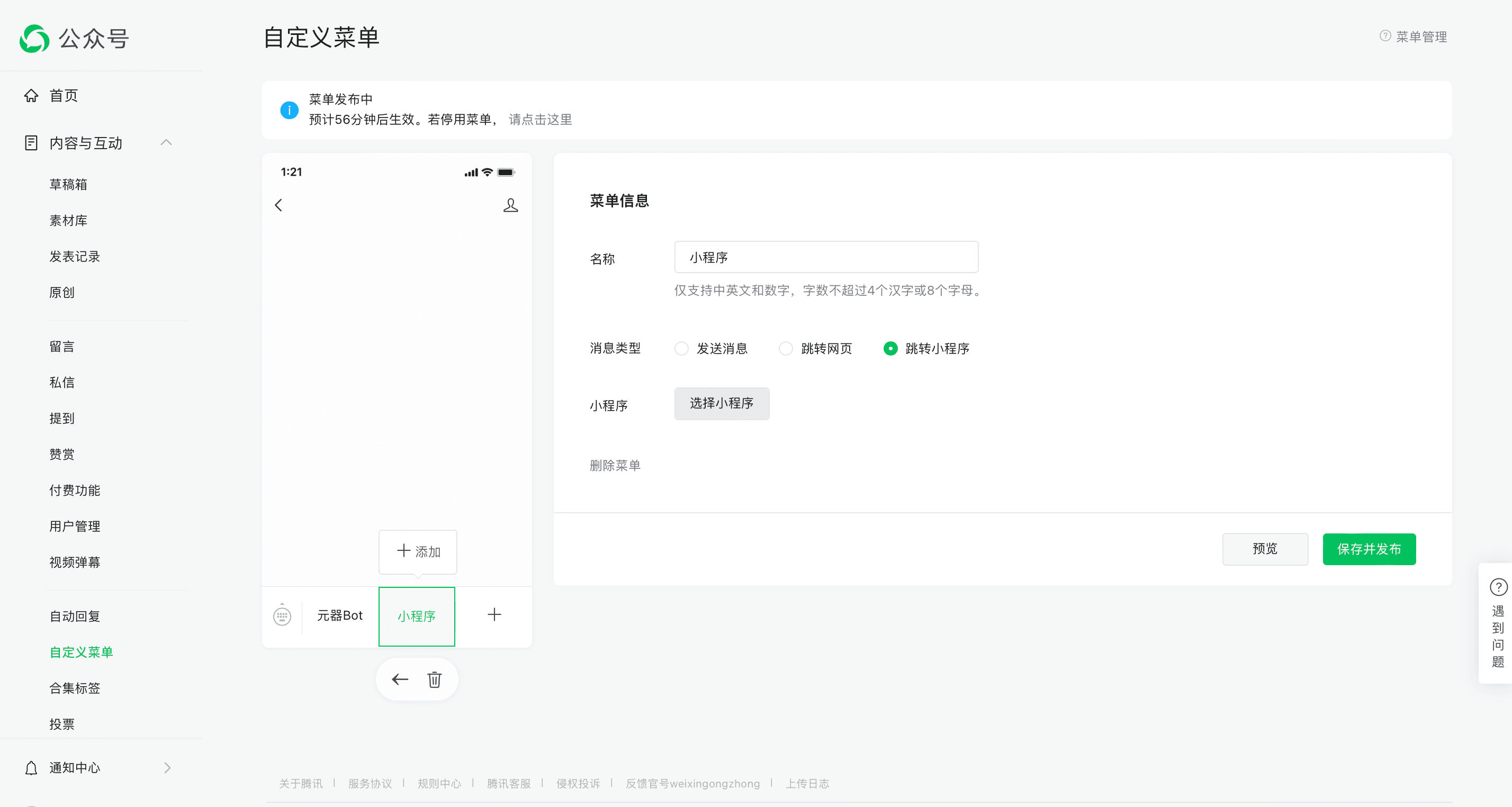
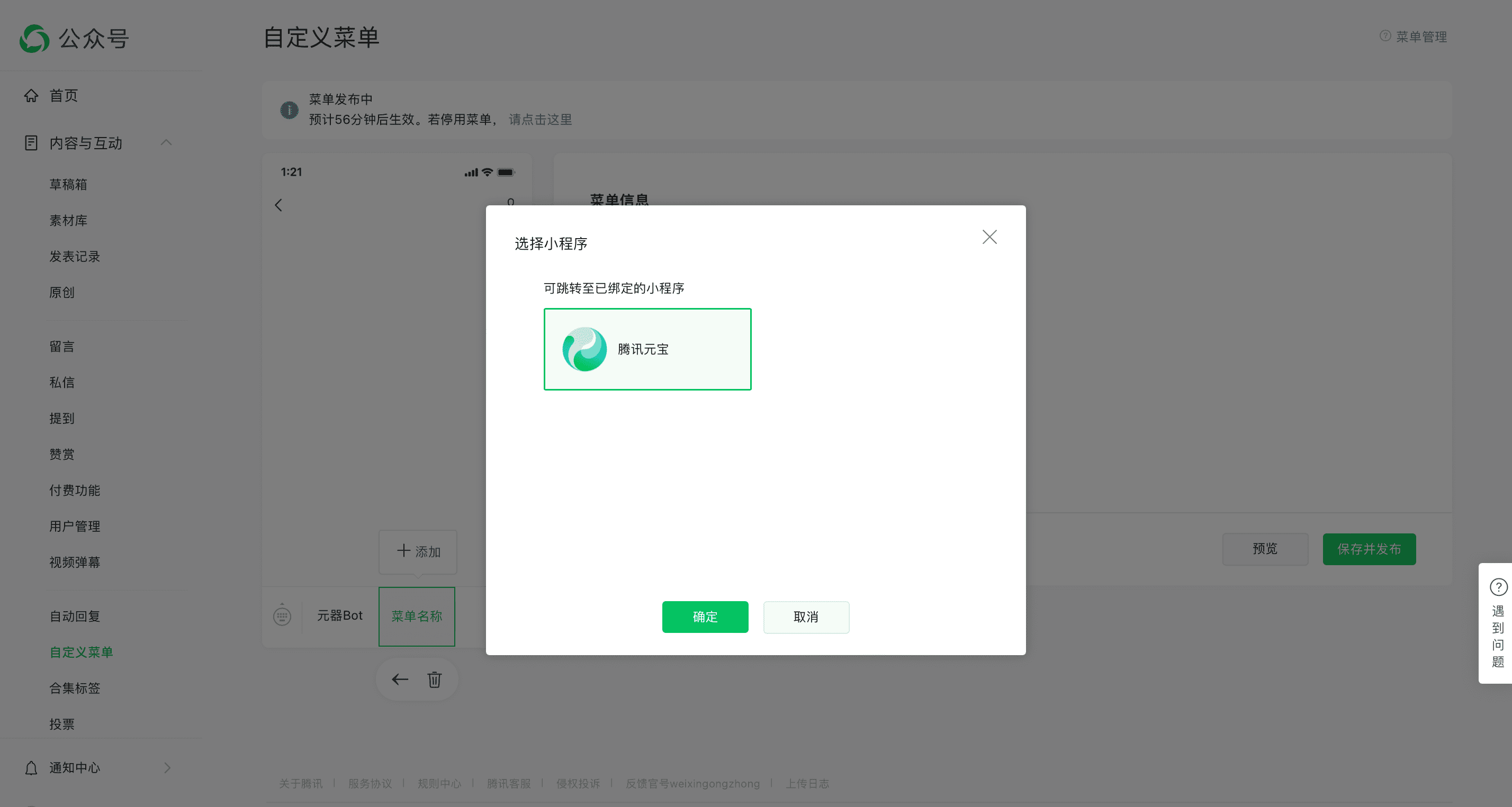
You can get the path of your smart body applet in Tencent MetaWare [Workbench-My Creation-Experience-Tencent MetaWare-Small Programs], and just copy it into the path column.
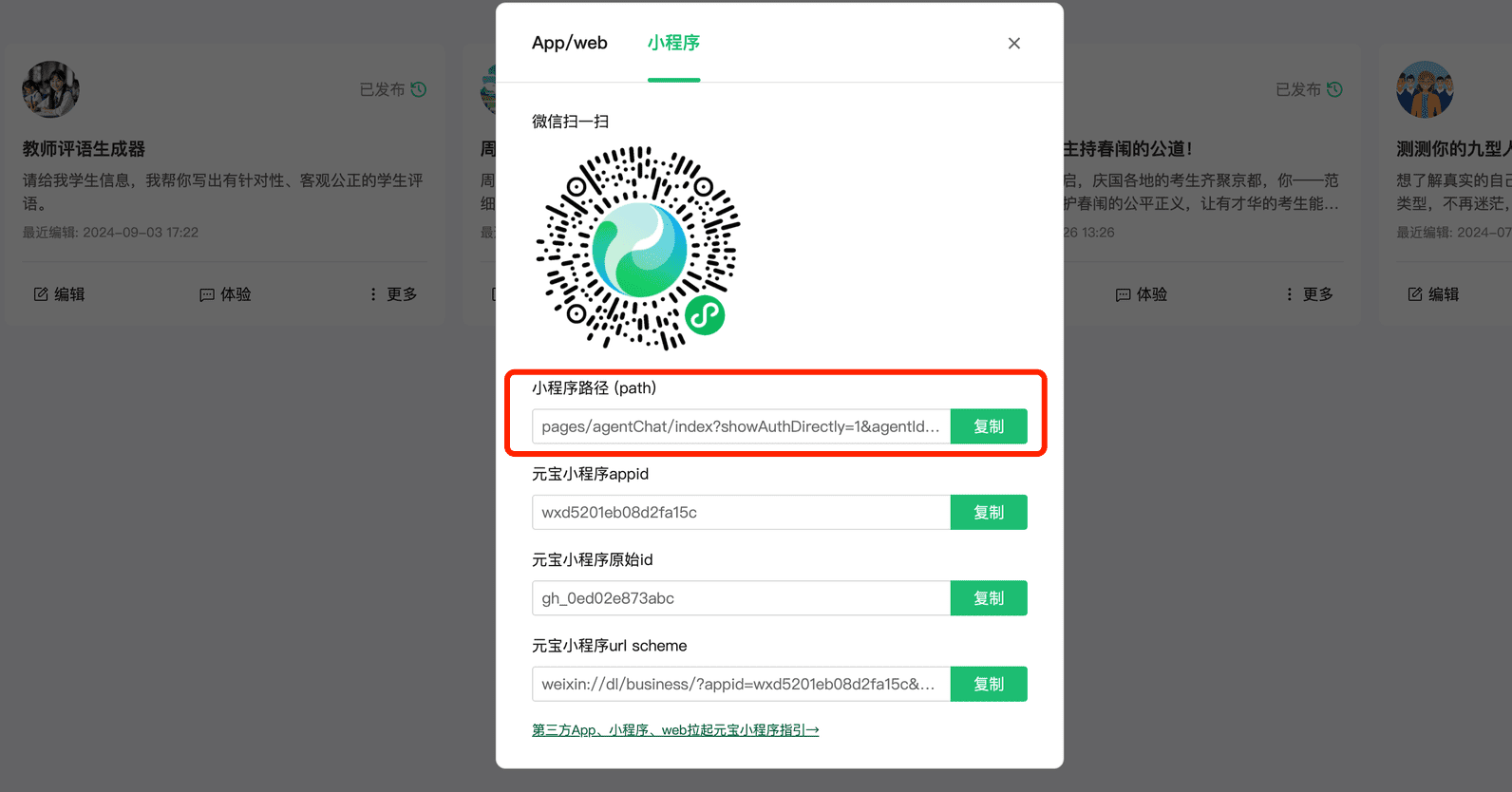 Once the configuration is complete, click Save and Publish. The publish will take effect for all users within 24 hours.
Once the configuration is complete, click Save and Publish. The publish will take effect for all users within 24 hours.
 Configuring Menu Prompt Messages
Configuring Menu Prompt Messages
You can add buttons to the public menu, and clicking on them gives a text prompt that allows you to have a conversation on the chat page.
 Configuration process
Configuration process
First, go toWeChat Public Platform, click Content & Interaction - Customize Message - Add Menu.
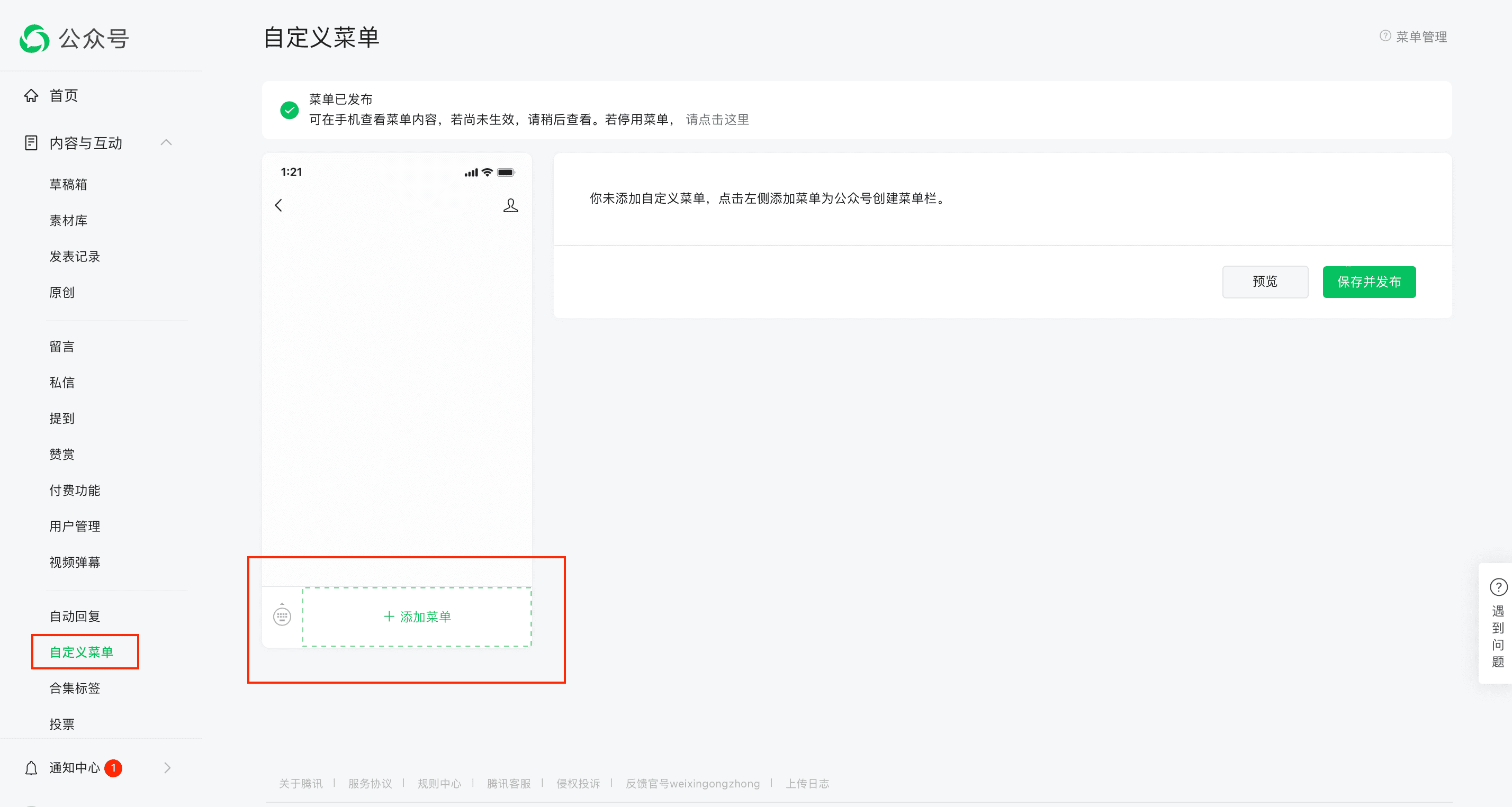 Just enter the menu name, select Send Message, Text, and enter the text content you want to send. You can also configure graphic messages, pictures, videos and other message forms.
Just enter the menu name, select Send Message, Text, and enter the text content you want to send. You can also configure graphic messages, pictures, videos and other message forms.
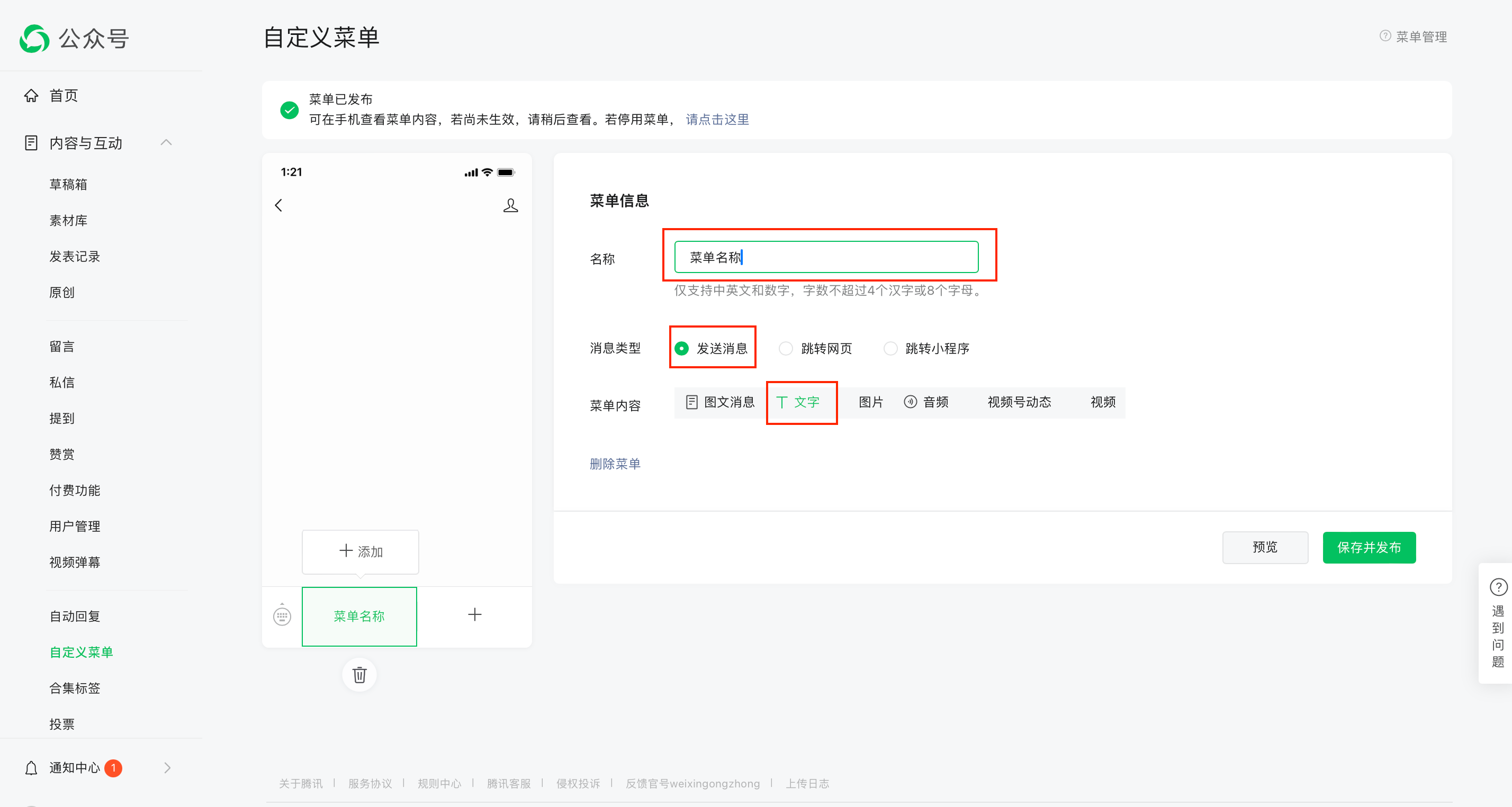 Once the configuration is complete, click Save and Publish. The publish will take effect for all users within 24 hours.
Once the configuration is complete, click Save and Publish. The publish will take effect for all users within 24 hours.
 Configuring Intelligent Bodies to Public Articles
Configuring Intelligent Bodies to Public Articles
Operation Path: Article Edit - Insert Applet - Applet Link - Set Title / Display Method
How to get the link to the small program: WeChat open your small program smart body, copy the link in the upper right corner and paste it into the box
You can customize the display format of text/image/application cards; and customize the card title and cover style.
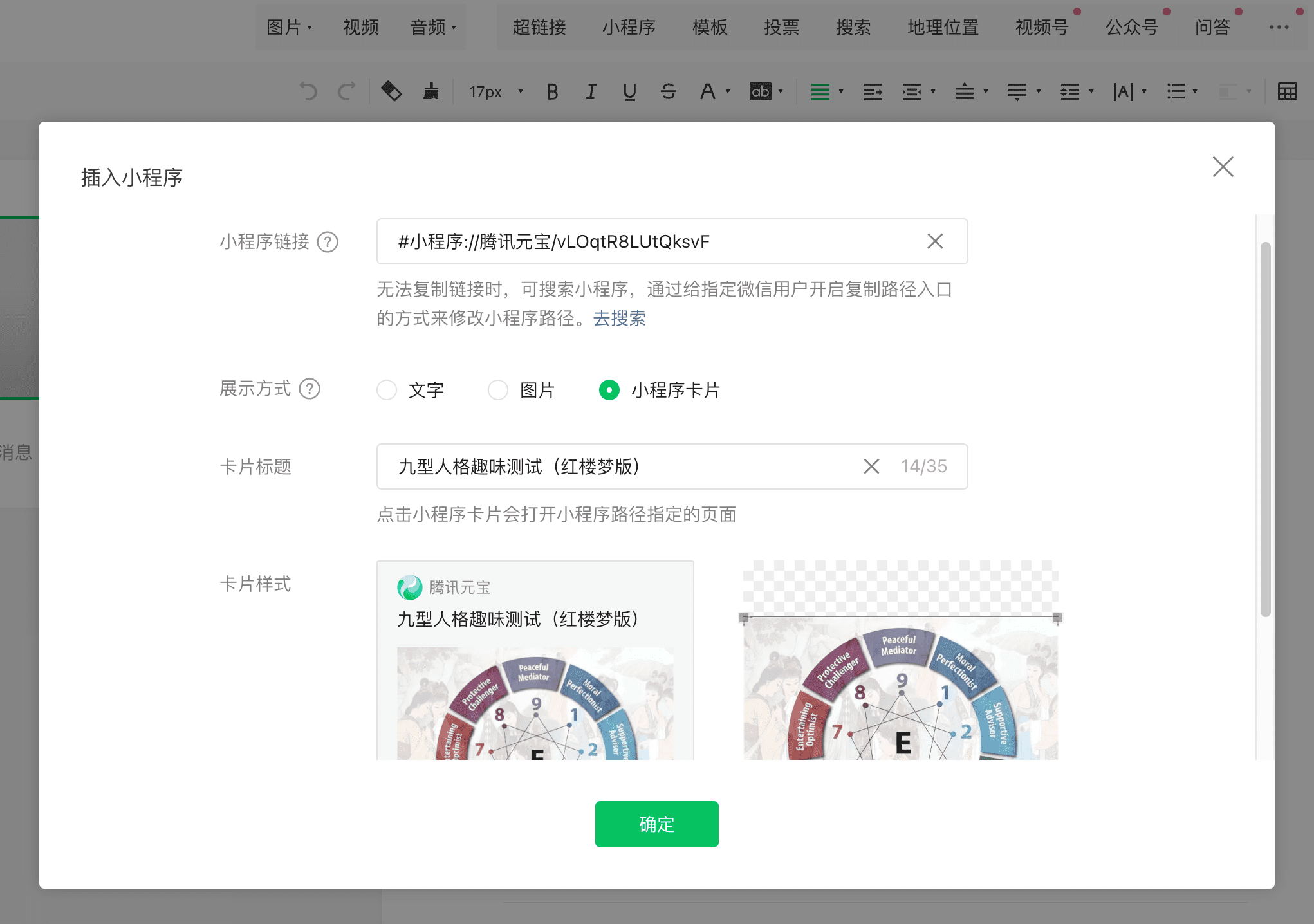
© Copyright notes
Article copyright AI Sharing Circle All, please do not reproduce without permission.
Related posts

No comments...

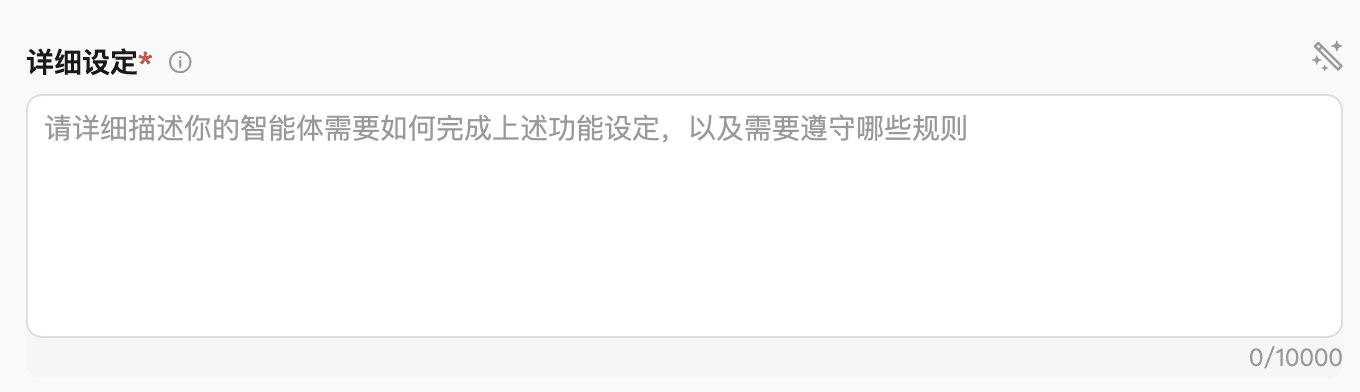 paradigm
paradigm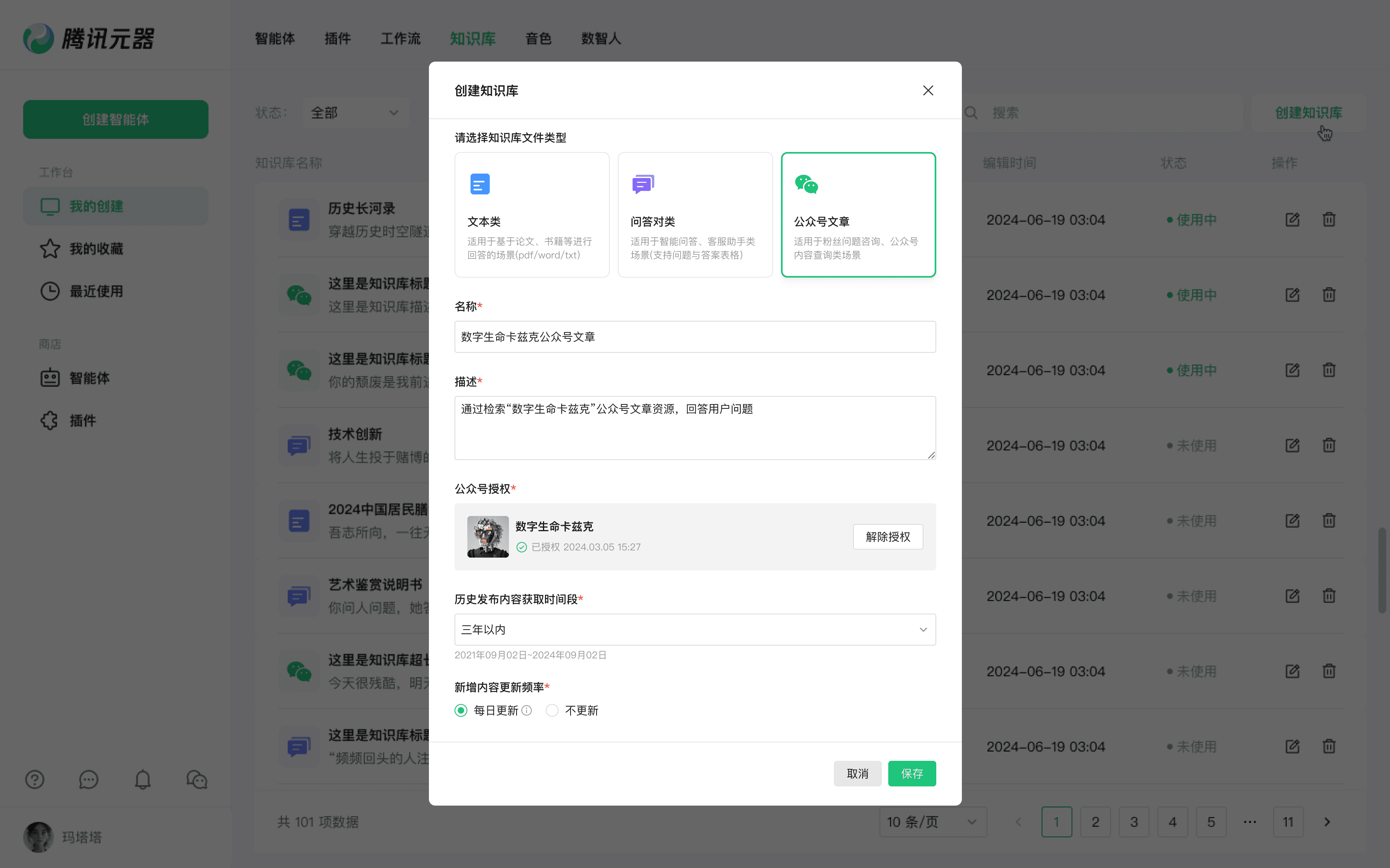 How is the knowledge base named?
How is the knowledge base named?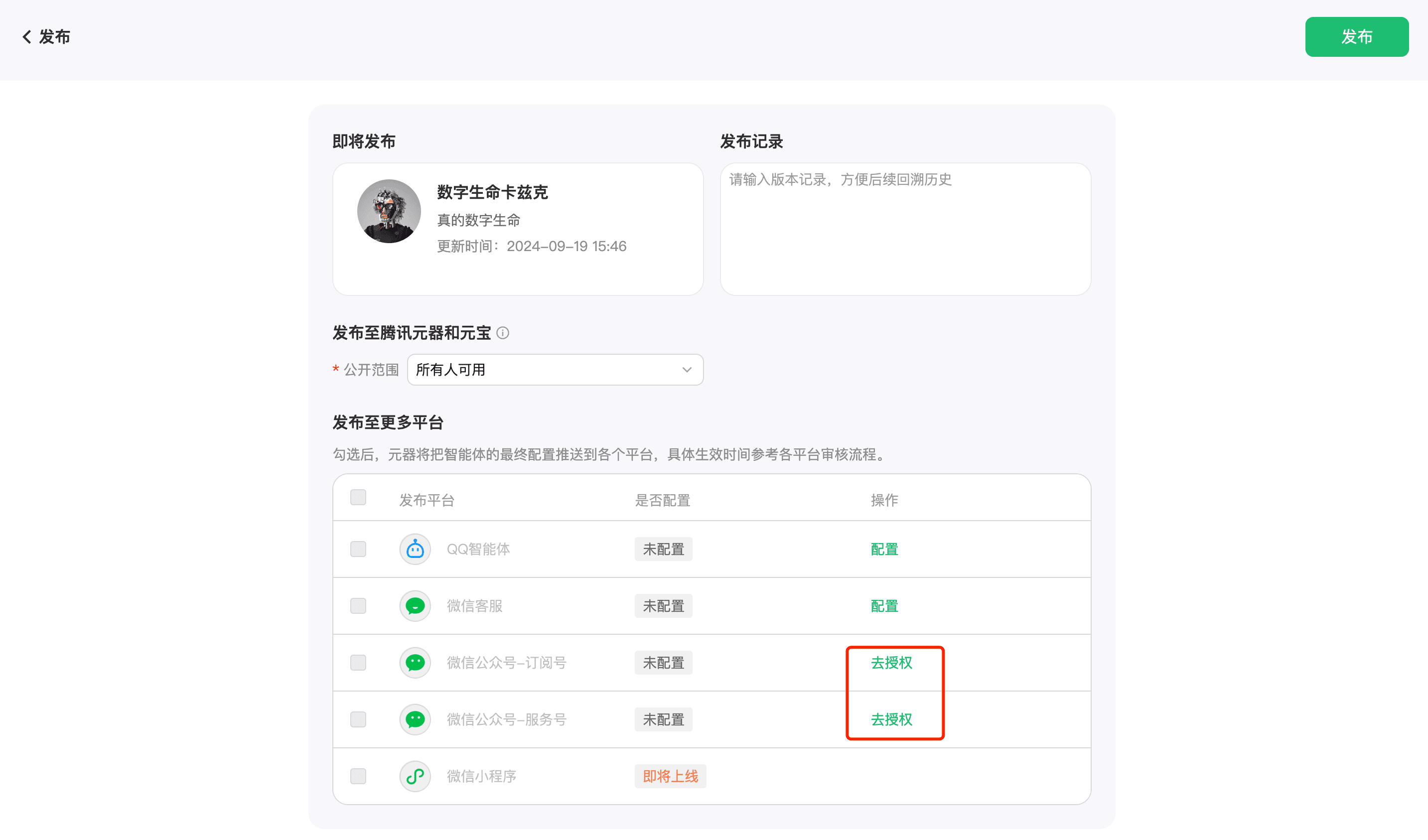 Step 2: Scan the QR code to complete the authorization
Step 2: Scan the QR code to complete the authorization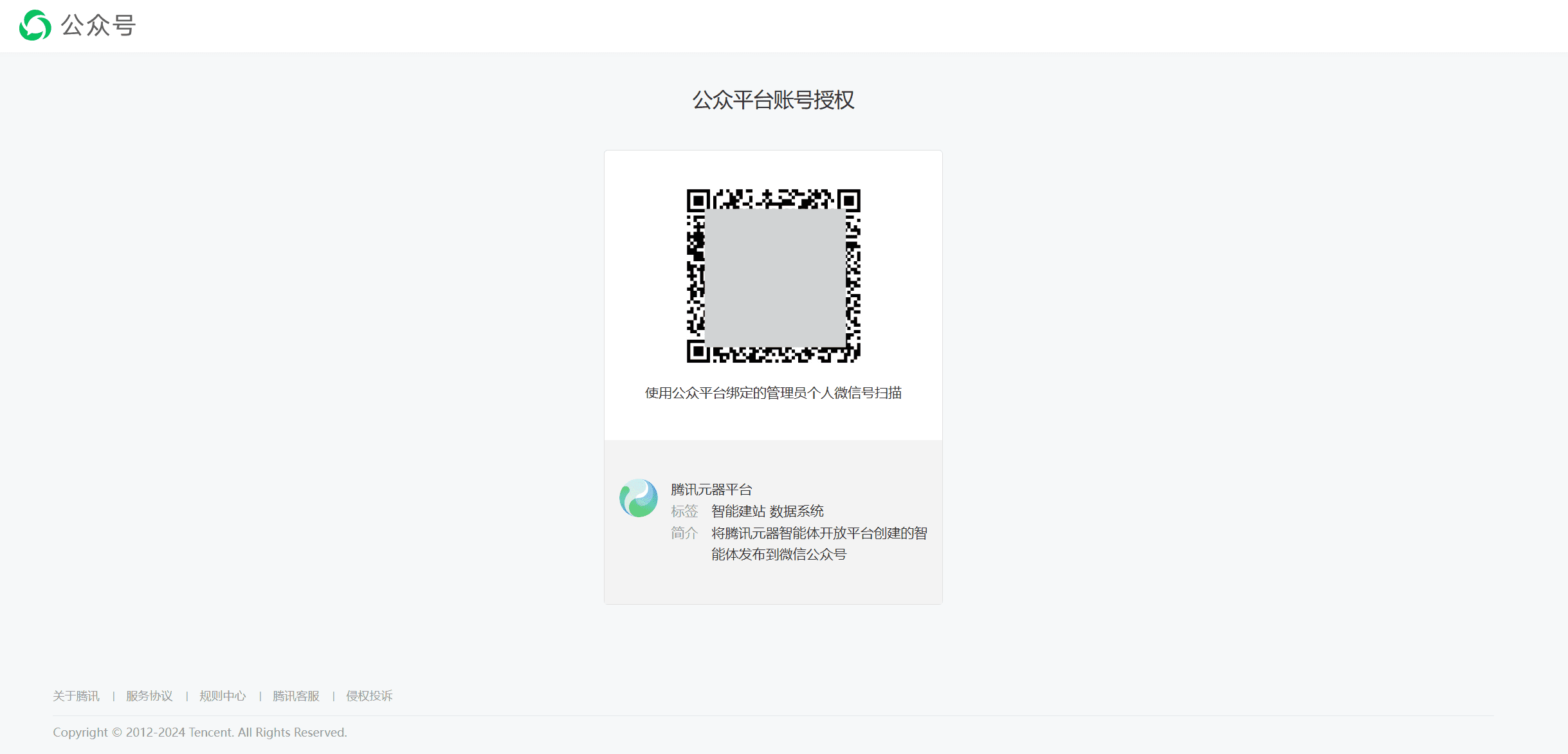 Step 3: Publish
Step 3: Publish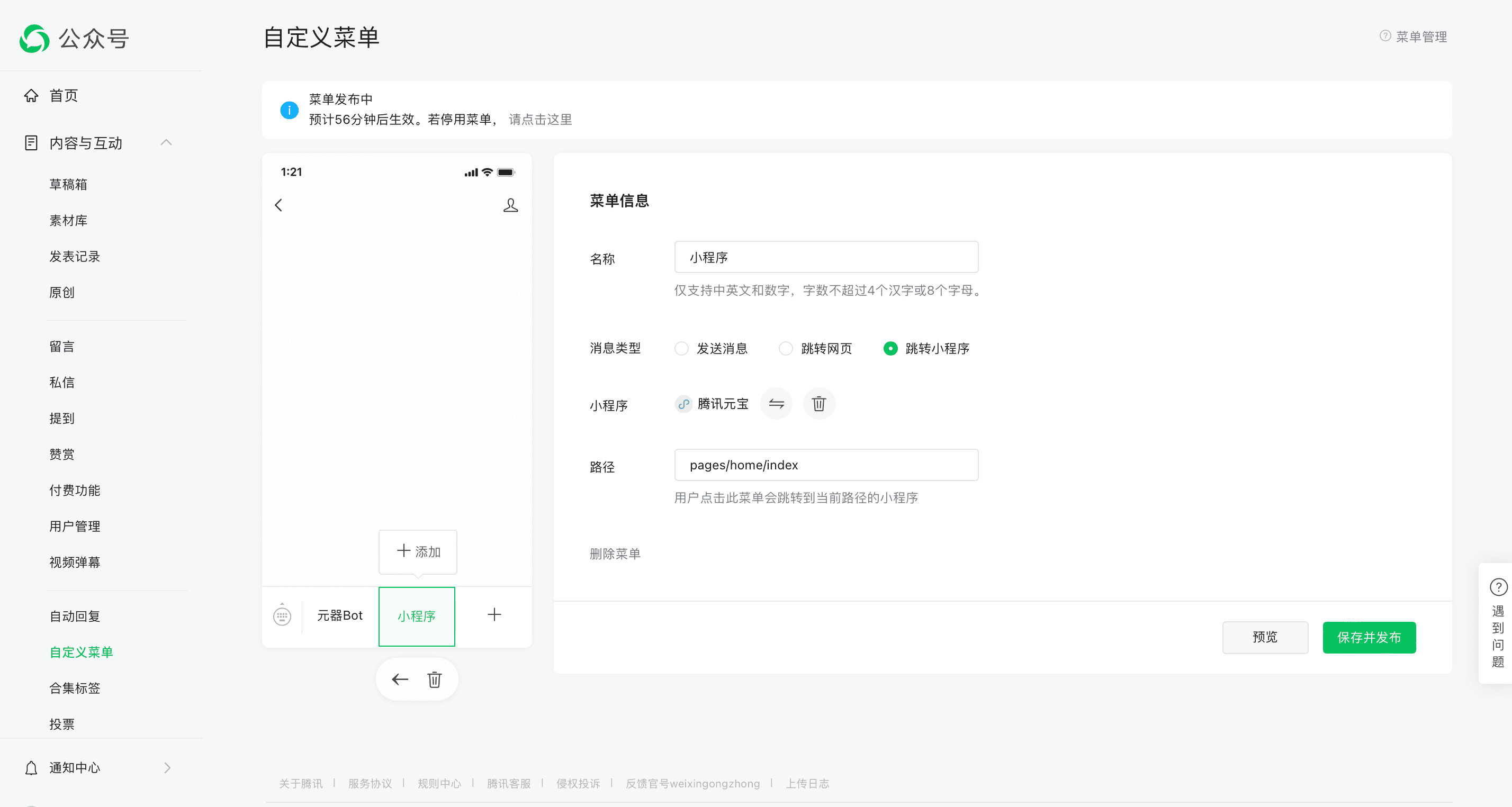 Configuring Menu Prompt Messages
Configuring Menu Prompt Messages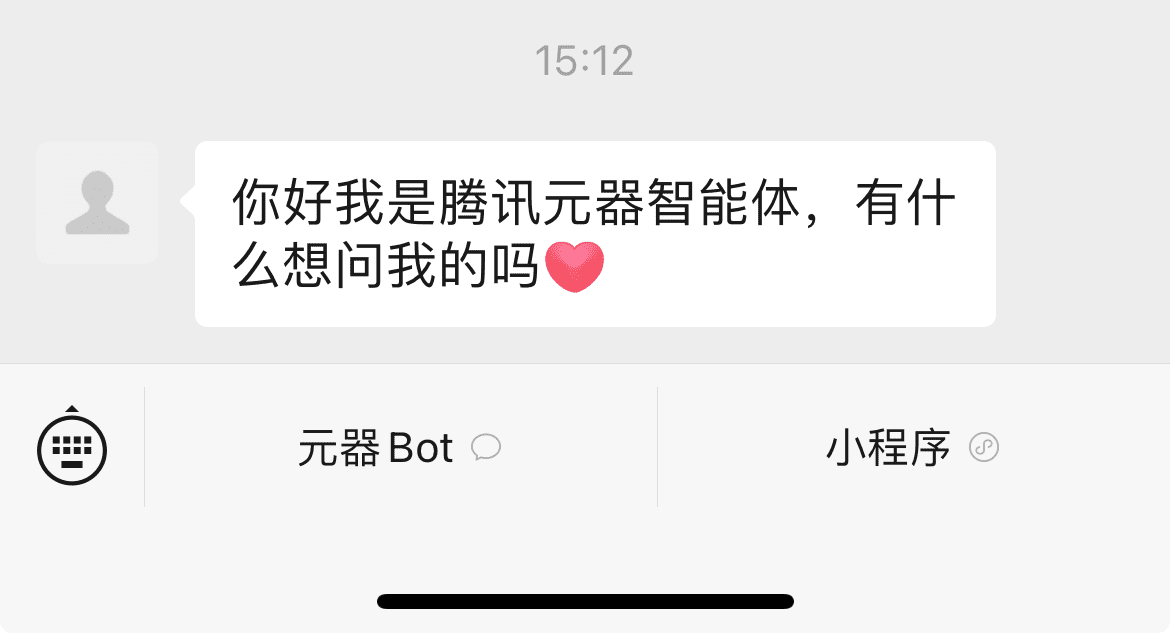 Configuration process
Configuration process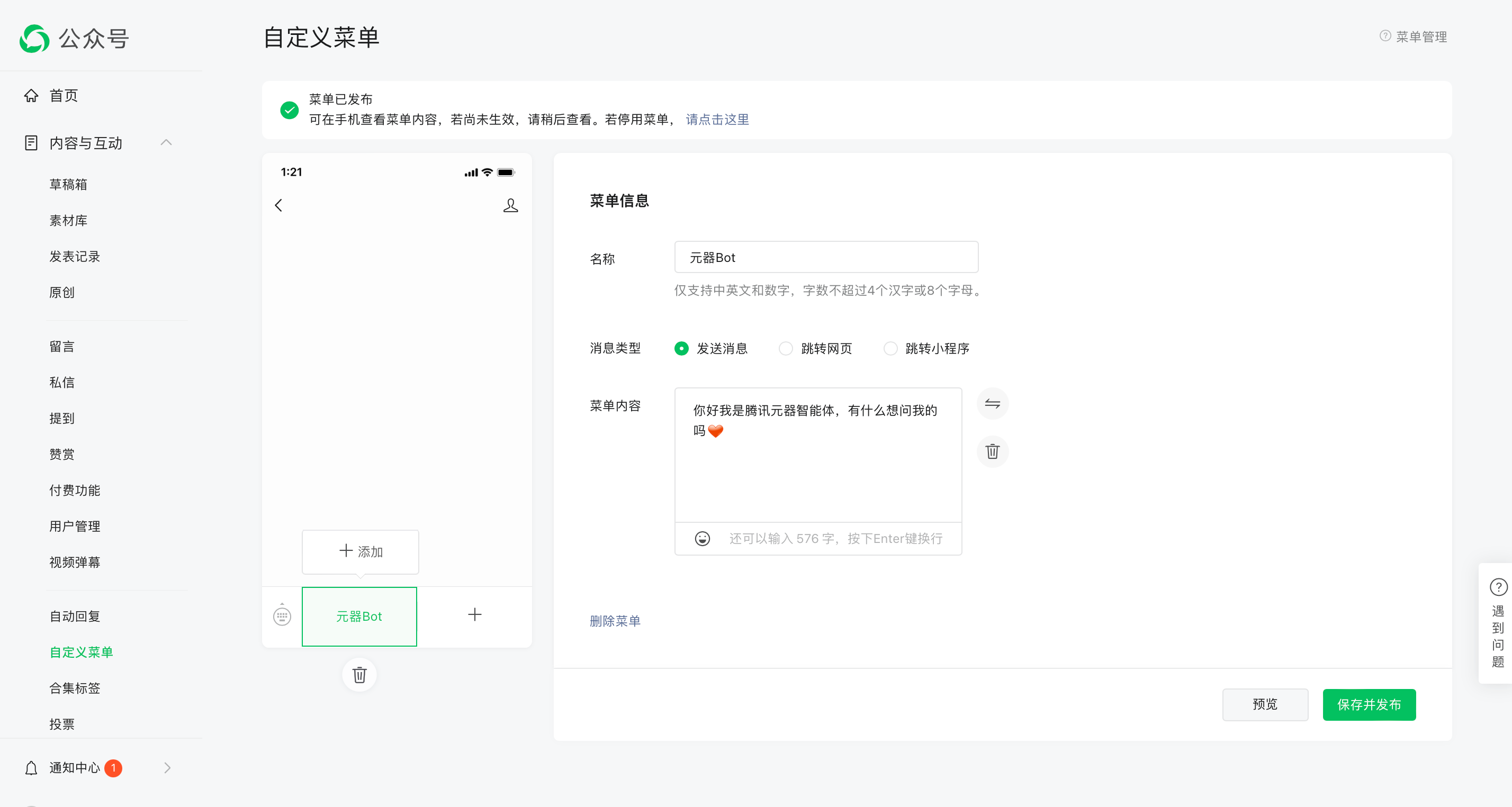 Configuring Intelligent Bodies to Public Articles
Configuring Intelligent Bodies to Public Articles