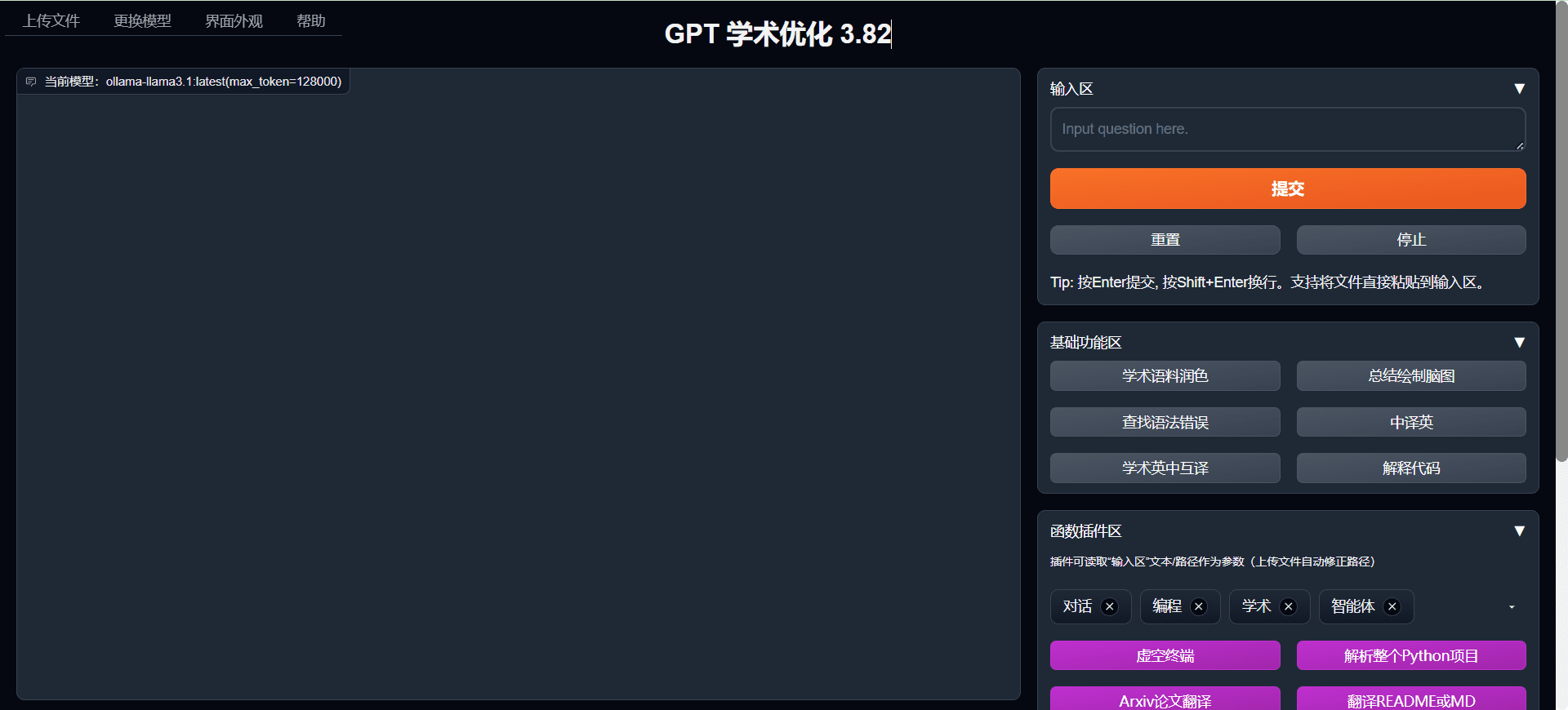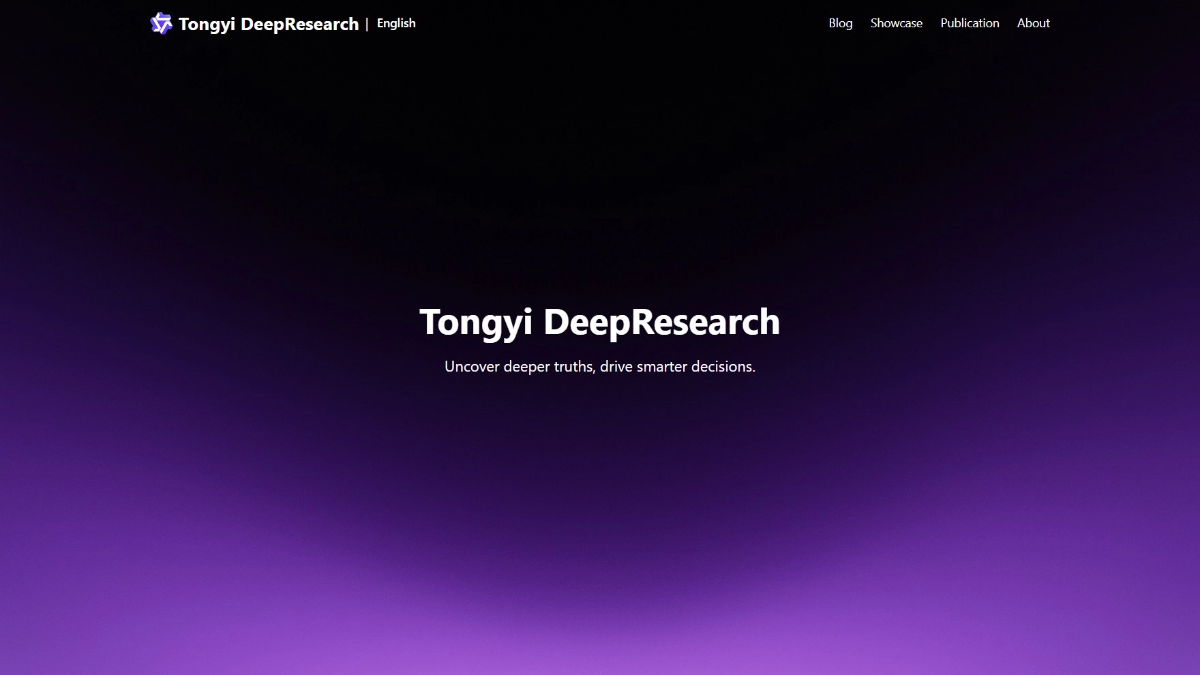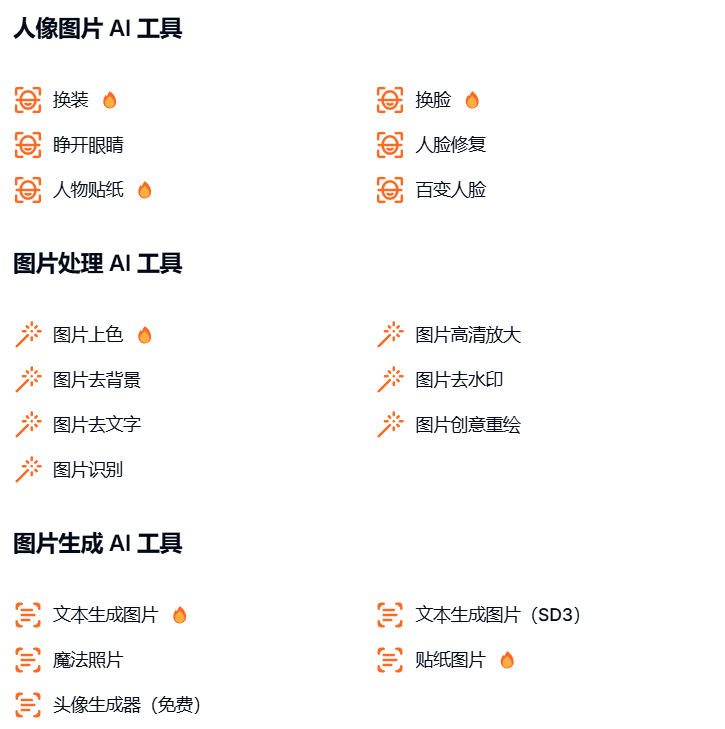Teacherbot: AI teacher aid that generates lesson plans and quizzes (paid)
General Introduction
Teacherbot is an online platform that uses artificial intelligence technology to provide teachers with personalized feedback and coaching. It analyzes teaching practices and provides recommendations for improvement based on research-supported strategies and best practices.Teacherbot is designed to support teachers' professional development and help them enhance their teaching skills. The platform can quickly generate a variety of teaching resources, including lesson plans, quizzes, report cards, and more, greatly reducing teachers' preparation time and allowing them to focus on student learning and growth.
Function List
- Lesson Plan Generator: Quickly create detailed lesson plans that cover every subject and grade level.
- test generator: Generate multiple types of quiz questions to help assess student learning.
- Report Card Generator: Automatically generates student grade reports, saving teachers' time.
- Feedback on Teaching and Learning: Personalized instructional feedback based on AI analytics to help teachers improve their teaching methods.
- resource library: Provides a wealth of teaching and learning resources, including teaching and learning materials in all areas of literacy, math, and science.
Using Help
Lesson Plan Generator
- After logging in, click on "Lesson Plan Builder".
- Select the subject and grade level and enter the course topics and objectives.
- The system automatically generates a detailed lesson plan, including teaching objectives, activity schedules and assessment methods.
- It can be edited and adjusted as needed, saved and then downloaded or printed.
test generator
- Select "Quiz Builder" from the main screen.
- Enter the topic and type of questions (multiple choice, fill-in-the-blank, etc.) for the quiz.
- The system will generate the appropriate quiz questions based on the input.
- You can preview and edit the quiz, confirm that it is correct, and then save and distribute it to students.
Report Card Generator
- Select the Report Card Generator function.
- Enter the student's grades and comments.
- The system automatically generates formatted report cards for download and printing.
Feedback on Teaching and Learning
- Upload an instructional video or enter a detailed description of your teaching practice.
- The system analyzes the content and provides personalized suggestions for improvement.
- Adjust teaching methods based on feedback to improve teaching effectiveness.
Tips for use
- regular update: The Teacherbot.io platform is constantly updating and optimizing its functionality, so we recommend logging in periodically to check for new features and resources.
- Diversified resources: Make full use of the diversified teaching resources provided by the platform to enrich classroom content and enhance students' interest in learning.
- Feedback applications: Carefully read and apply the teaching feedback provided by the platform to continuously improve teaching methods and enhance teaching quality.
© Copyright notes
Article copyright AI Sharing Circle All, please do not reproduce without permission.
Related posts

No comments...