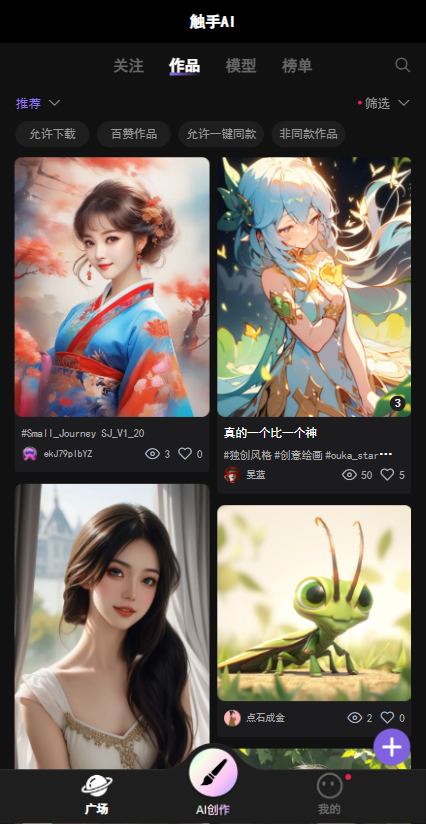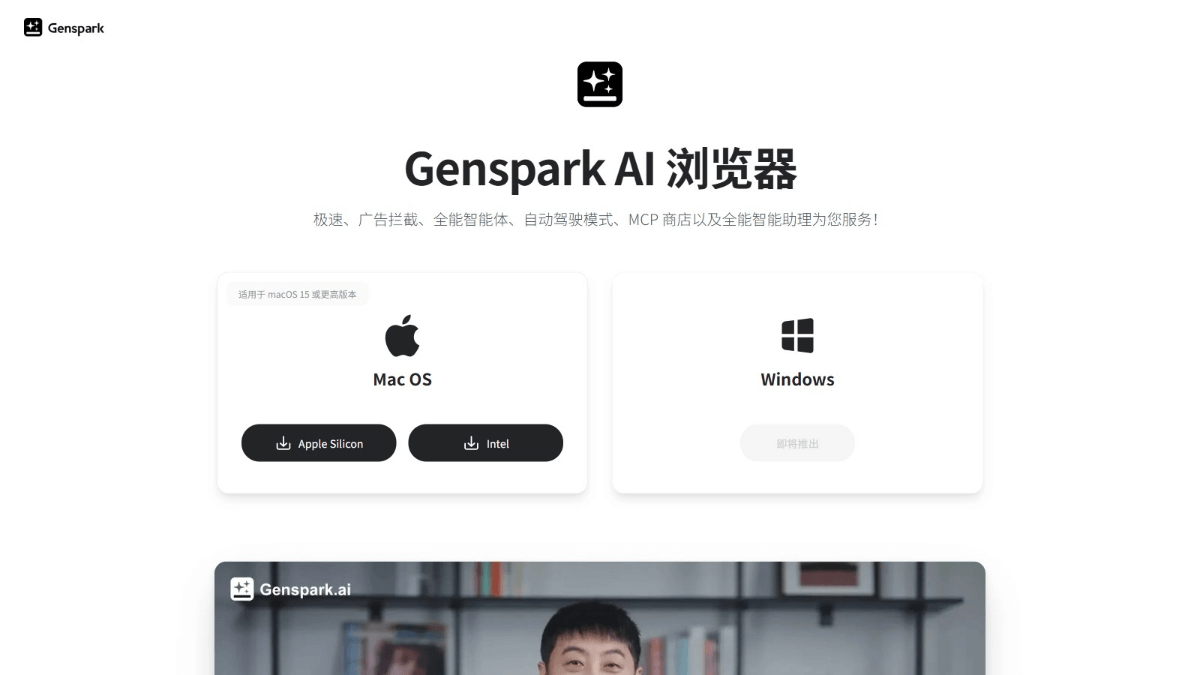Taurin: AI Native Email Client, Email Management Tool for Customer Relationship Management
General Introduction
Taurin is an AI-native email client designed for founders to help users efficiently manage their emails through auto-categorization, smart filtering, AI auto-completion, and built-in CRM functionality.Taurin supports email-based contact management, automatically enriches contact information, and provides multiple view options to make it easy for users to organize their relationships according to different needs. The platform currently integrates seamlessly with Gmail, with future plans to support Outlook and custom SMTP integrations.
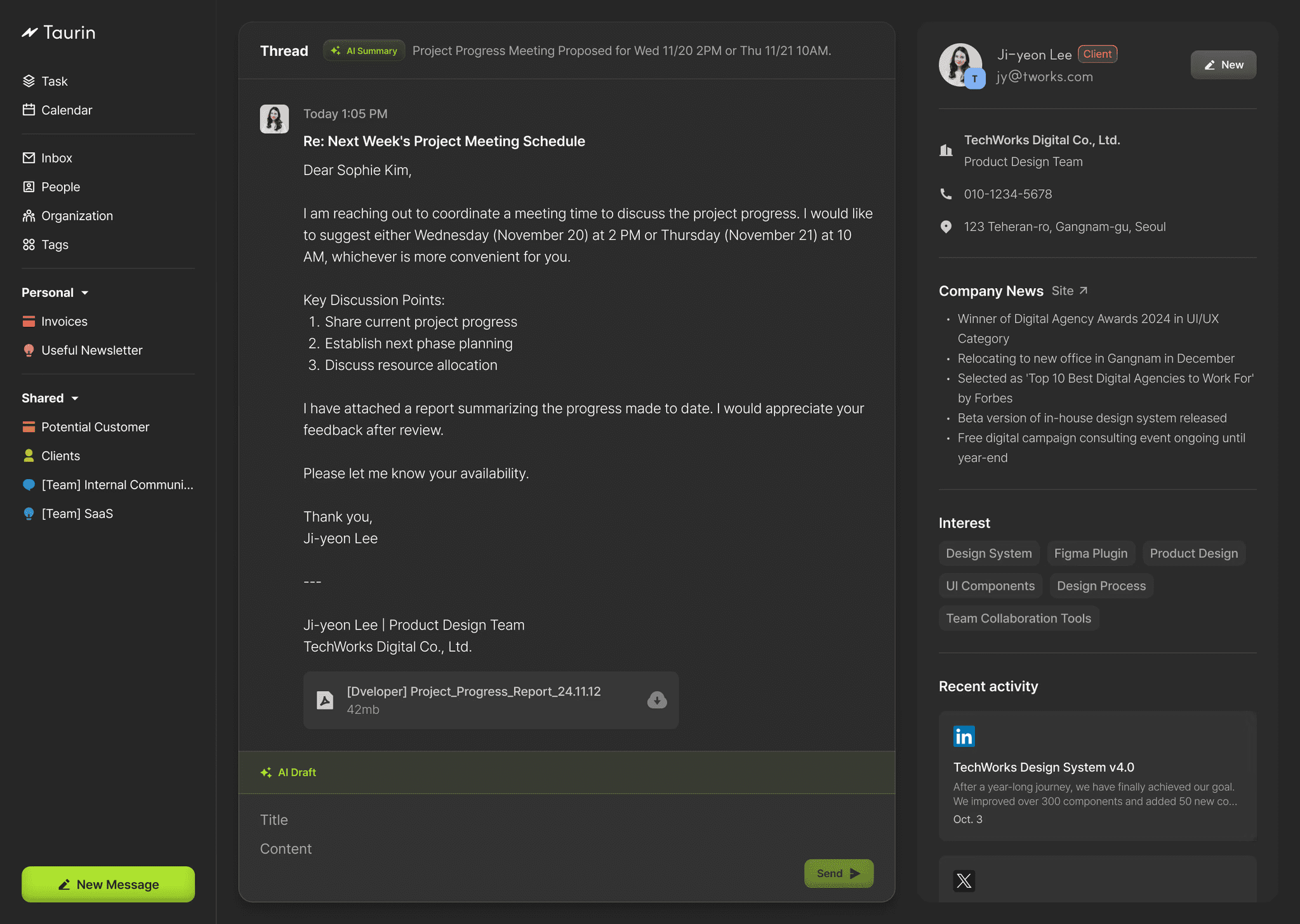
Function List
- Auto-categorization: Use AI technology to automatically categorize emails with labels such as [Customer] or [Recruitment].
- Smart Filtering: Provide reply suggestions based on context and send perfect replies with one click.
- AI Autocomplete: Provides email summaries, context-aware reply suggestions and one-click autocomplete replies.
- Built-in CRM: Manage contacts, automatically update and enrich contact information, including social profiles and expertise.
- Multi-view options: Provides list, kanban, table, and information flow views, making it easy for users to organize relationships according to different needs.
- Email tracking: Know when an email has been read, see all shared files.
- Integrated apps: Integration with Gmail, Google Contacts, Google Calendar, Outlook, Slack and Zapier.
Using Help
Installation process
- Visit Taurin's official website: https://taurin.io/
- Click on the "Join Waiting List" button and fill in the relevant information.
- Once you've received your invitation, sign in with your Google account and get started with no additional setup.
Guidelines for use
automatic classification
Taurin uses AI technology to automatically categorize emails. Users can add [Customer] or [Recruitment] tags and the system will automatically categorize emails based on the tags, helping users process emails faster.
Intelligent Filtration
Taurin provides context-aware reply suggestions so that users can send the perfect reply with just one click. The system saves users' time by providing the most appropriate reply suggestions based on the content and context of the email.
AI auto-completion
Taurin's AI autocomplete feature provides email summaries, context-aware reply suggestions and one-click autocomplete replies. Users just need to click the autocomplete button, and the system will automatically generate a reply based on the content of the email, helping users to process the email quickly.
Built-in CRM
Taurin has built-in CRM functionality to manage contacts and automatically update and enrich contact information. Users can view contact social profiles, expertise and other information to easily manage customer relationships.
MultiView Options
Taurin provides list, kanban, table and infoway views, users can choose the right view to organize the relationship according to different needs. List view is good for viewing mailing lists, Kanban view is good for managing tasks, Table view is good for viewing contact information, and Info Flow view is good for viewing the latest news.
Mail Tracking
Taurin offers email tracking so that users can find out when an email has been read and view all shared files. The system sends a notification when an email is read to help users follow up in a timely manner.
integrated application
Taurin supports integration with a wide range of applications, including Gmail, Google Contacts, Google Calendar, Outlook, Slack, and Zapier, which can be accessed directly from within Taurin to increase productivity.
© Copyright notes
Article copyright AI Sharing Circle All, please do not reproduce without permission.
Related articles

No comments...