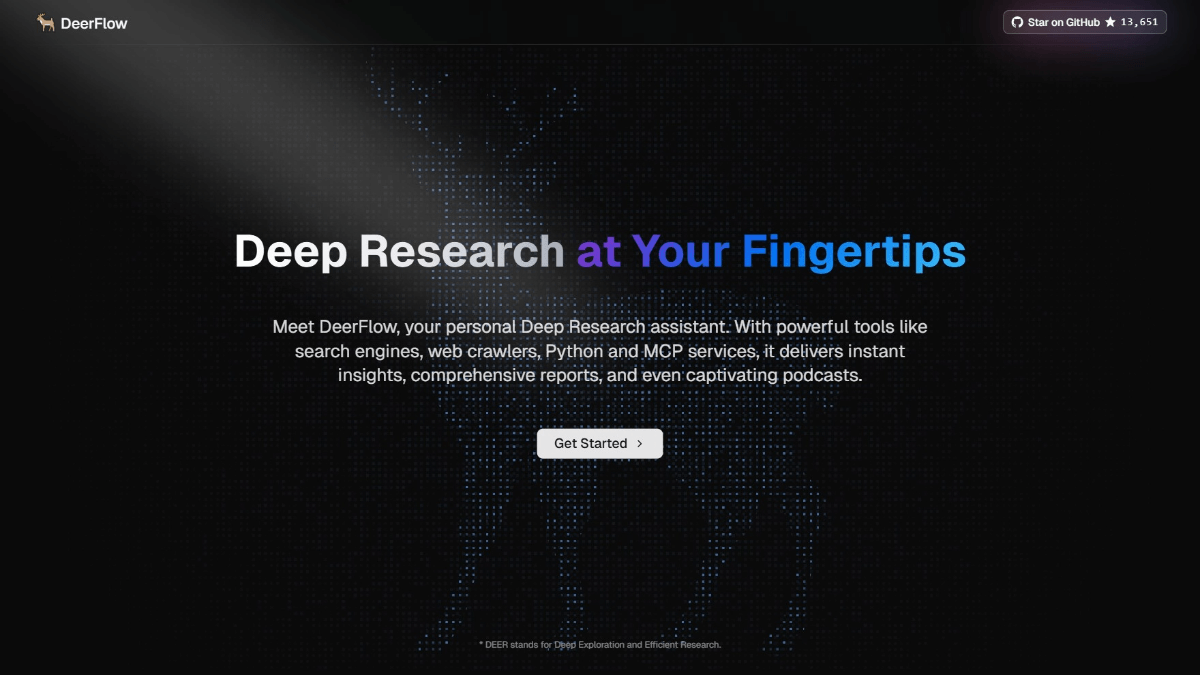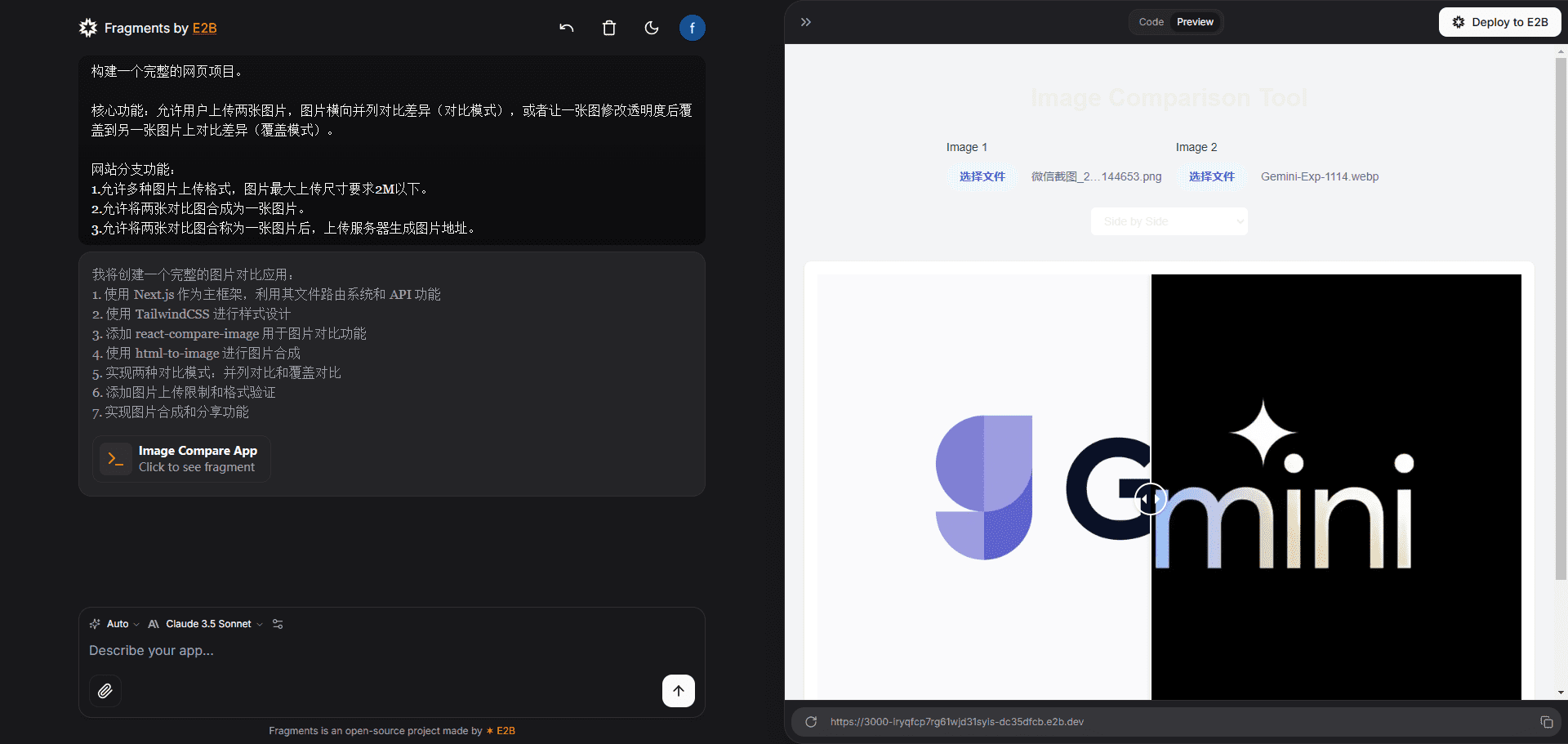Tabnine: AI code assistant, integrated in IDE to generate code use cases plugin (paid)
General Introduction
Tabnine is an AI-powered code completion tool designed to help developers write high-quality code faster. It leverages generative AI models to predict and suggest the next line of code based on context and syntax.With support for multiple programming languages and integrated development environments (IDEs), such as Python, Java, JavaScript, C++, and C#, Tabnine provides developers with personalized code suggestions to improve development productivity.
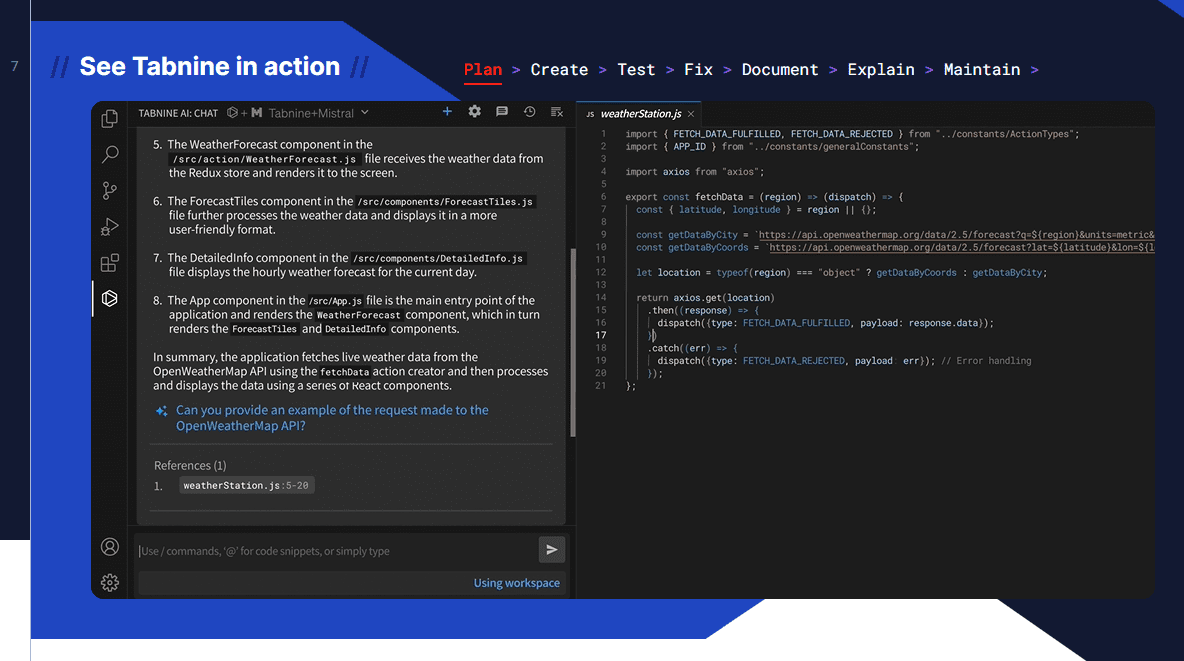
Function List
- code completion: Provide accurate code-completion suggestions based on context, supporting multiple programming languages.
- code generation: Automatically generate high-quality code snippets, whole lines of code, and complete functions.
- code interpretation: Generate code explanations through natural language hints to help understand the code logic.
- Code Fixes: Automatically detects and fixes errors and bugs in your code.
- Document Generation: Generate appropriate documentation based on the code to improve documentation efficiency.
- code testing: Generate test code to help developers quickly unit testing .
- Personalized models: Train personalized models based on the user's code base to provide code suggestions that are more in line with the user's habits.
- Privacy: Ensures code privacy, supports local and private cloud deployments, and meets enterprise-grade security and compliance requirements.
Using Help
Installation process
- Download plug-ins: Visit the Tabnine website (https://www.tabnine.com/) and download the appropriate plugin according to the IDE you are using.
- Installation of plug-ins: Follow the installation guide provided on the official website to install the plugin into your IDE.
- Configuring Plug-ins: After the installation is complete, open the IDE and go to the plugin settings page to personalize the configuration as needed.
Guidelines for use
- code completion: When writing code, Tabnine automatically provides contextualized code completion suggestions. All you have to do is press
Tabbutton to accept the suggestion. - code generation: Add comments or natural language hints to your code and Tabnine will automatically convert them to code. For example, type
// 创建一个新的列表Tabnine will generate the appropriate code. - code interpretation: Select the code segment you want to explain, right-click and select "Explain Code", Tabnine will generate a detailed explanation of the code.
- Code Fixes: When there is an error in the code, Tabnine will automatically indicate it and provide suggestions to fix it. You can choose to accept the suggestion to fix the code.
- Document Generation: Add comments to your code and Tabnine will generate documentation based on the comments. You can view and edit the generated documentation on the Documentation Generation page.
- code testingTabnine will automatically generate unit test code by right-clicking on the code segment you want to test and selecting "Generate Test Code".
- Personalized models: On the plugin settings page, select "Train personalized models" and Tabnine will train a model based on your codebase and provide suggestions that better match your coding habits.
- Privacy: Tabnine supports local deployment and private cloud deployment to ensure your code privacy and security. You can choose the deployment method on the plugin settings page.
By following these steps, you can take full advantage of Tabnine's features to improve development efficiency and write high-quality code.
© Copyright notes
Article copyright AI Sharing Circle All, please do not reproduce without permission.
Related posts

No comments...