taatoo: invisible watermarking tool to secure images
General Introduction
taatoo is a website that specializes in image protection. It helps users embed hidden information, such as copyright data, through invisible watermarking technology without changing the appearance of the image. This allows users to trace the source even if the image is stolen. The site uses advanced AI technology to make the watermarks hard to detect, while also resisting common modifications such as compression and cropping. taatoo is suitable for photographers, content creators, or anyone who cares about the privacy of their images. Its core goal is to make image security more secure and its operation is simple and straightforward.
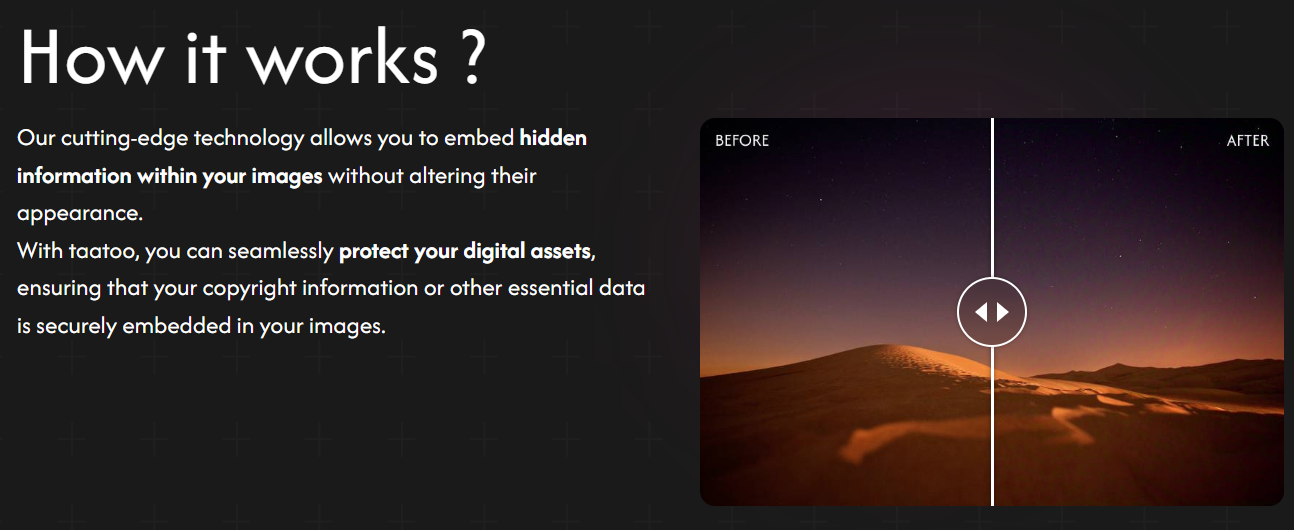
Function List
- Invisible Watermark Embedding: Hide the copyright information or identity logo in the image with a completely unchanged appearance.
- Watermark resistance to modification: watermark remains readable after compression, rotation, cropping and other operations.
- Leak Tracking: Identify the source of leaked images through watermark information.
- Multiple encoding options: support for different types of hidden information encoding to meet a variety of needs.
- AI Technical Support: utilizes machine learning to ensure watermarks are hidden and efficient.
Using Help
taatoo is very easy to use and does not require a complicated installation process. Just open your browser and visit https://taatoo.app/The first thing you need to do is to get started straight away. Below are detailed steps and function descriptions to get you up to speed on how to protect your images.
Register & Login
- show (a ticket)
https://taatoo.app/The - Click the "Sign Up" button on the top right corner of the homepage, enter your email and password to complete the registration.
- After successful registration, log in to your account with your email and password.
Upload images and add watermarks
- After logging in, the home page will display an "Upload Image" button.
- Click the button to select the image to be protected from your computer or cell phone, supporting common formats such as JPG, PNG, etc.
- Once the upload is complete, you will be prompted to enter the information you wish to embed, such as a copyright notice (e.g. '© 2025 Zhang Zhang') or an identifier (e.g. an email address).
- Choose the encoding type. taatoo offers a variety of encoding options, and the default option is suitable for most users. If you are a professional user, you can adjust it according to your needs.
- Click on "Embed Watermark" and wait a few seconds for AI to automatically process the image and generate a version with an invisible watermark.
- When the process is complete, click "Download" to save the new image locally.
Checking the watermark effect
- If you want to confirm that the watermark was successfully embedded, you can re-upload the new image to taatoo.
- In the "Verify Watermark" function, select the image you just downloaded.
- The system reads hidden information and displays it, such as copyright notices or logos that you enter.
- This feature will also help you check if the image has been tampered with and if the watermark is still valid.
Tracing the source of the leak
- If you find that an image has been stolen, download the stolen image.
- Go back to taatoo and go to the "Trace Leak" page.
- Upload a stolen image and the system will analyze the watermark and tell you the embedded information.
- With this information, you can know where the image originally came from, such as who leaked it.
Operating Tips
- batch file: taatoo supports uploading multiple images at once, suitable for users who need to protect a large number of works. After uploading, each image will be embedded with a separate watermark.
- file size: It is recommended that a single image does not exceed 10MB to ensure processing speed.
- network requirement: Ensure network stability to avoid interruption of the upload or download process.
- Save the original image: After embedding the watermark, the original image will not be saved automatically, so it is recommended to backup the original file by yourself.
Featured Functions
Invisible watermark embedding
The core feature of taatoo is the invisible watermark. What makes it special is that the watermark is completely invisible and the quality of the image does not deteriorate. You can compare the original image with the new one with your naked eye, and you can hardly find the difference. This relies on AI technology that hides information in the pixel data of the image.
Watermark resistance modification
Many watermarking tools fail when the image is compressed or cropped, but not taatoo. Its watermarks are resistant to common editing operations. For example, if someone shrinks your image down to 50% size or cuts off part of it, the watermark information can still be read. This makes it more reliable when it comes to protecting your images.
leakage tracking
This is an advanced feature of taatoo. If you share an image with someone and they leak it, you can get the clues back through the watermark. Just upload the stolen image and taatoo will tell you the information in the watermark and help you target the leaker.
caveat
- Watermark information cannot be changed: once embedded, it can only be read and cannot be modified, so make sure the information is correct before uploading.
- Paid features: basic features are free, but batch processing or advanced coding may require a subscription to the paid version. Specific prices can be found on the official website.
- Data security: taatoo is committed to not storing user uploaded images and deleting them once they are processed to protect privacy.
With these steps, you can easily protect your pictures with taatoo. Whether it's a single photo or a large number of works, it will help you get the job done quickly.
application scenario
- Photographers protect their work
Photographers take good photos and want to share them online but are afraid of being stolen. taatoo can help them add invisible watermarks to their images, retaining the copyright information and allowing them to be traced even if they are downloaded. - Plagiarism Prevention for Content Creators
Bloggers or designers often post original images on social media platforms. By adding a watermark with taatoo, even if the image is reproduced, you can prove the attribution and reduce the trouble of plagiarism. - Parental protection of family photographs
Some parents like to share photos of their children, but are concerned about privacy breaches. taatoo can embed identity information to reduce the risk of image misuse.
QA
- Is the taatoo watermark really invisible?
Yes, the watermark is completely invisible. the AI technology allows it to be hidden in the image data and undetectable to the naked eye. - If the image is edited, will the watermark still work?
taatoo's watermark resists compression, cropping, and other operations, and the information remains readable. - Is the free version enough?
Basic features are free and suitable for individual users. Batch processing or advanced features require payment. - Will my images be saved by the website?
No. taatoo automatically deletes images after processing, leaving no copies.
© Copyright notes
Article copyright AI Sharing Circle All, please do not reproduce without permission.
Related posts

No comments...




