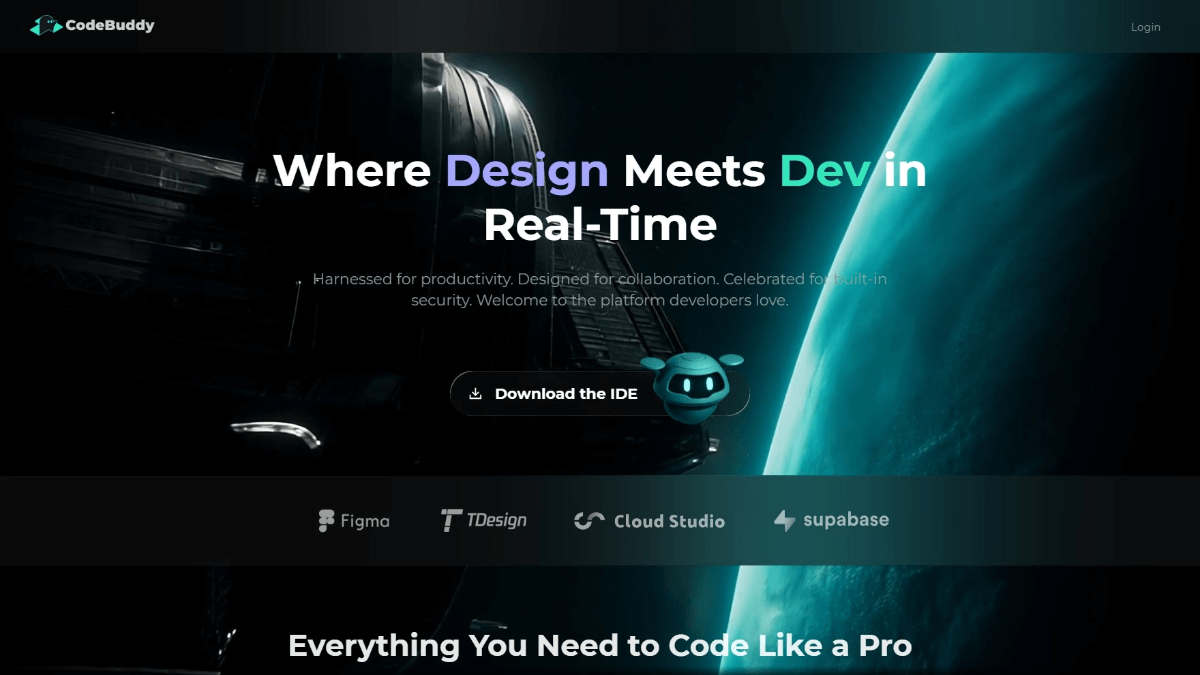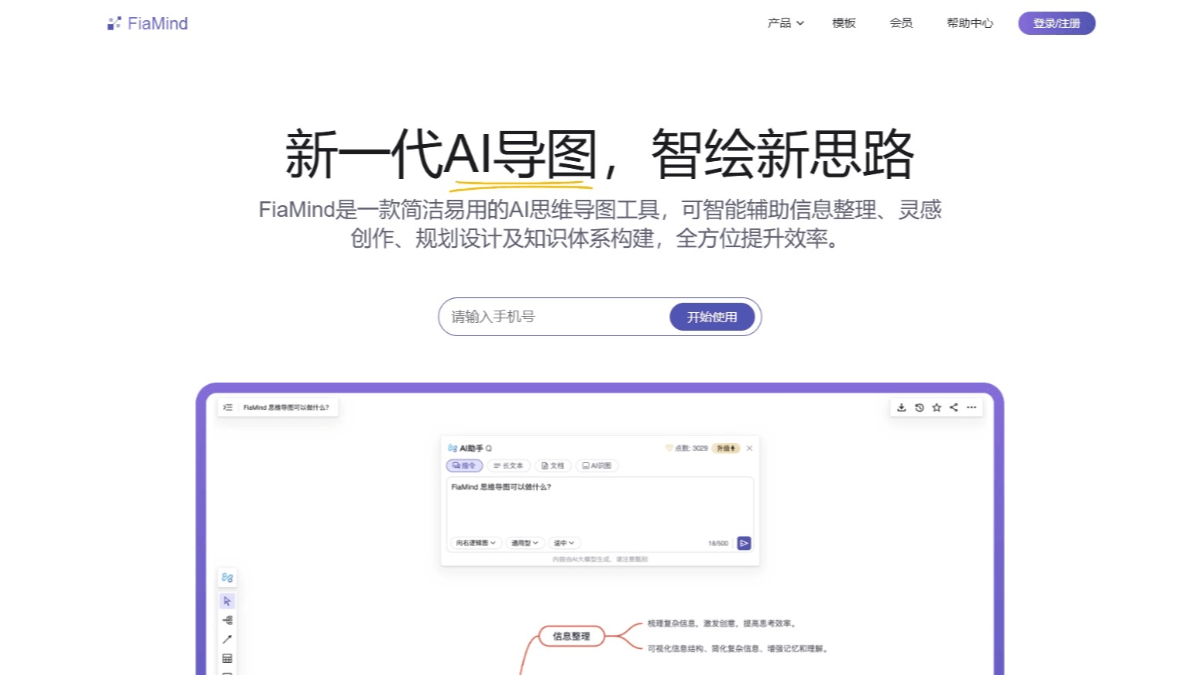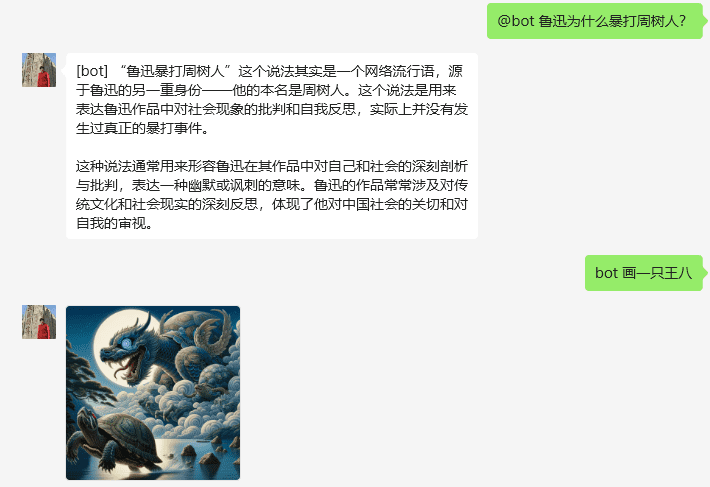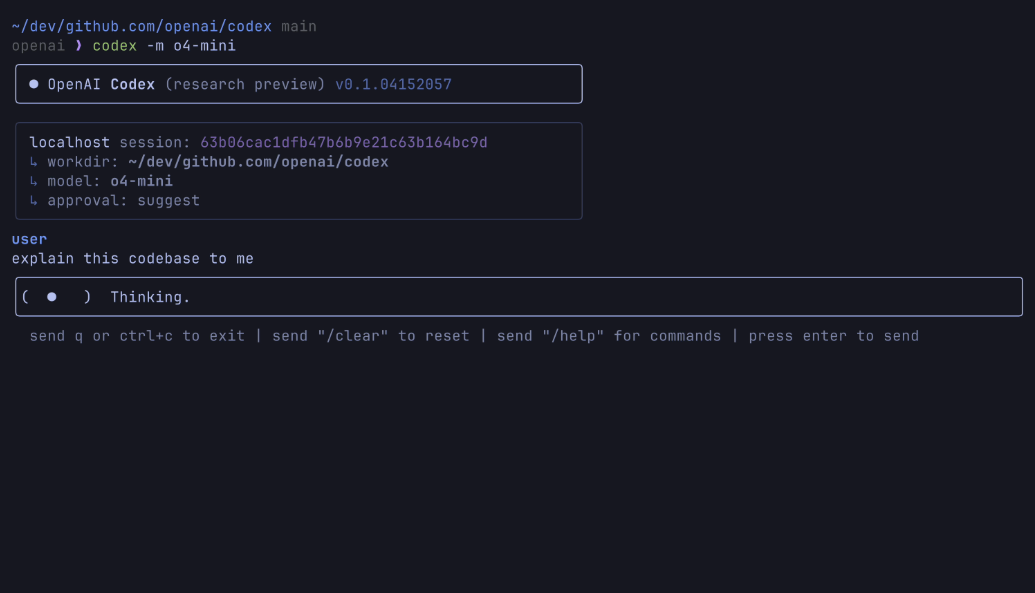SVFR: A Unified Framework for Realizing Video Face Repair, Repairing Black and White, Blurry Portrait Old Videos
General Introduction
SVFR (Stable Video Face Restoration) is a unified framework for video face restoration that supports Basic Face Restoration (BFR), colorization, repair, and their combination tasks. The framework utilizes generative and motion priors to integrate task-specific information through a unified face restoration framework to improve restoration quality and temporal stability.SVFR is designed to address the challenges of temporal consistency, motion artifacts, and limited high-quality video data in video face restoration. The project was developed by Zhiyao Wang et al. and is open-sourced on GitHub, where the code and pre-trained models are available for academic and non-commercial research.

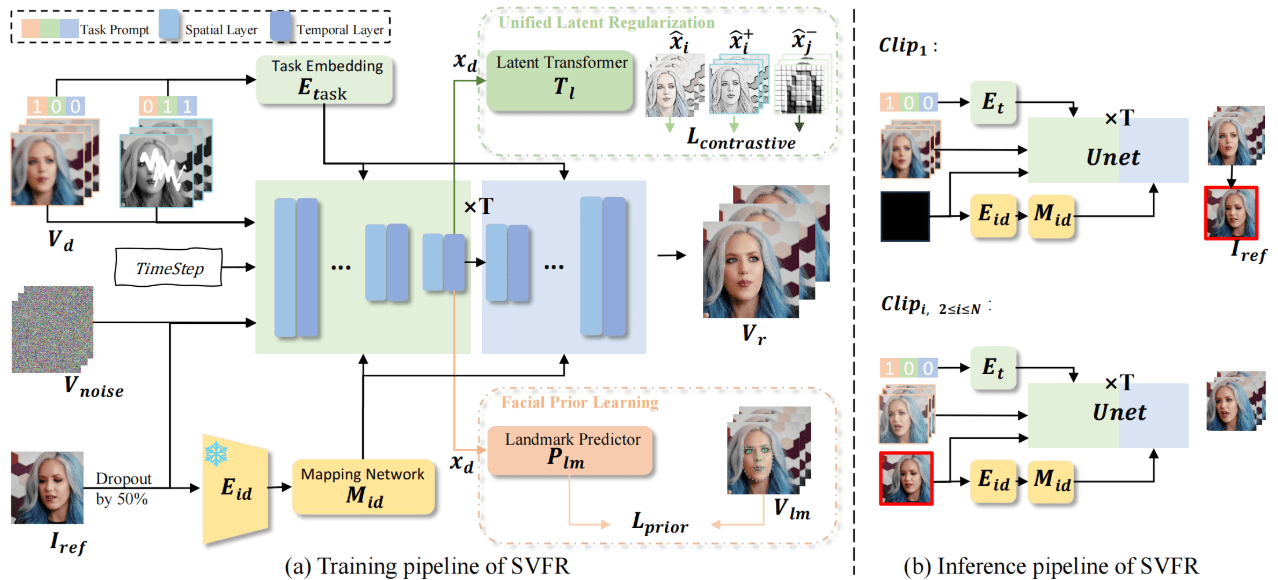
Function List
- Basic Face Restoration (BFR): Fixes face details in low-quality videos.
- coloring: Add color to black and white video.
- fixes: Fix the missing parts of the video.
- Portfolio of tasks: Supports any combination of BFR, coloring, and restoration.
- time consistency: Enhancing the temporal consistency of video restoration through generation and motion prior.
- Pre-trained models: Provide a variety of pre-trained models to facilitate users to get started quickly.
Using Help
Installation process
- Creating a Conda Environment::
conda create -n svfr python=3.9 -y
conda activate svfr
- Installing PyTorch: Choose the right CUDA version for your hardware, for example:
pip install torch==2.2.2 torchvision==0.17.2 torchaudio==2.2.2
- Installation of dependencies::
pip install -r requirements.txt
- Download Checkpoints: Manually download and place in the specified directory.
Usage Process
- single-task reasoning::
python3 infer.py --config config/infer.yaml --task_ids 0 --input_path ./assert/lq/lq1.mp4 --output_dir ./results/
task_id: 0Denotes Basic Face Restoration (BFR)task_id: 1Indicates coloringtask_id: 2Indicates restoration
- multitask combinatorial reasoning::
python3 infer.py --config config/infer.yaml --task_ids 0,1,2 --input_path ./assert/lq/lq3.mp4 --output_dir ./results/
task_ids: 0,1Indicates BFR and coloringtask_ids: 0,1,2Indicates BFR, coloring and restoration
- Reasoning with repair masks::
python3 infer.py --config config/infer.yaml --task_ids 0,1,2 --input_path ./assert/lq/lq3.mp4 --output_dir ./results/ --mask_path ./assert/mask/lq3.png
Detailed function operation flow
- Basic Face Restoration (BFR)::
- Select the input video path and output directory.
- Set the task ID to 0.
- Run the reasoning command to generate the repaired video.
- coloring::
- Select the input video path and output directory.
- Set the task ID to 1.
- Run the inference command to generate the colorized video.
- fixes::
- Select the input video path and output directory.
- Set the task ID to 2.
- Run the reasoning command to generate the repaired video.
- Portfolio of tasks::
- Select the input video path and output directory.
- Set the task ID to the ID of the combined task, e.g. 0,1 for BFR and coloring.
- Run the inference command to generate the video after the combined task processing.
- Reasoning with repair masks::
- Select the input video path, output directory and mask file path.
- Set the task ID to the ID of the combined task, e.g. 0,1,2 for BFR, Coloring and Repair.
- Run the inference command to generate the video with the repair mask processed.
© Copyright notes
Article copyright AI Sharing Circle All, please do not reproduce without permission.
Related articles

No comments...