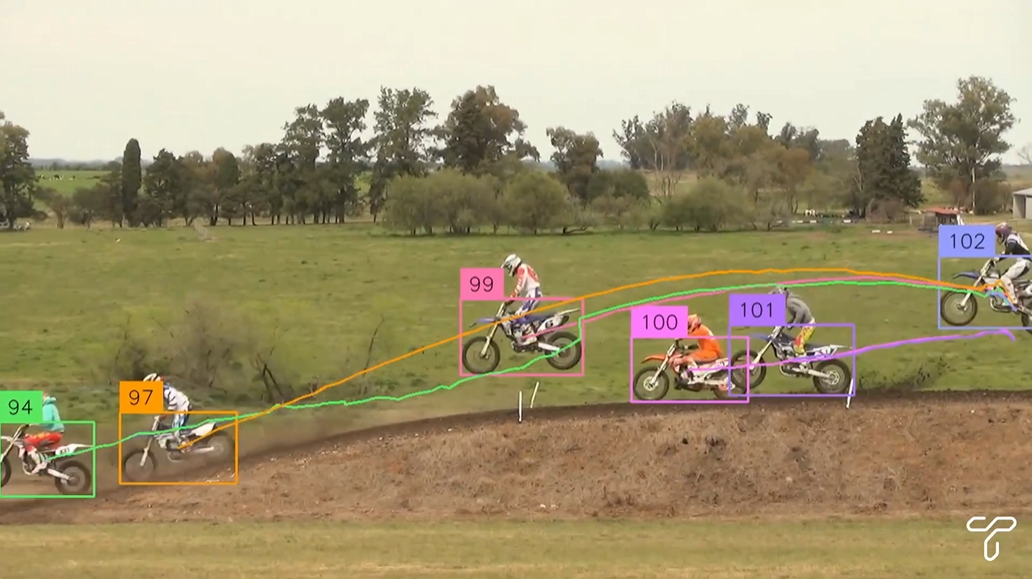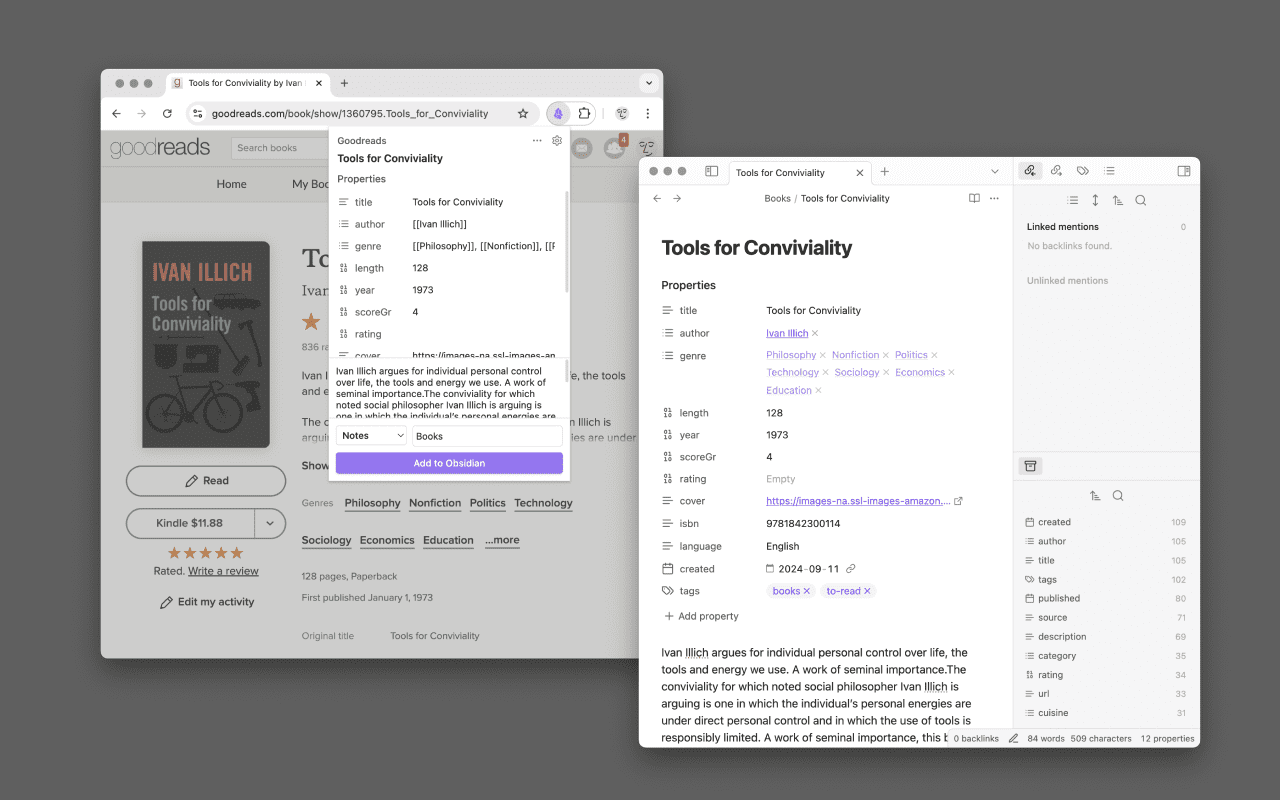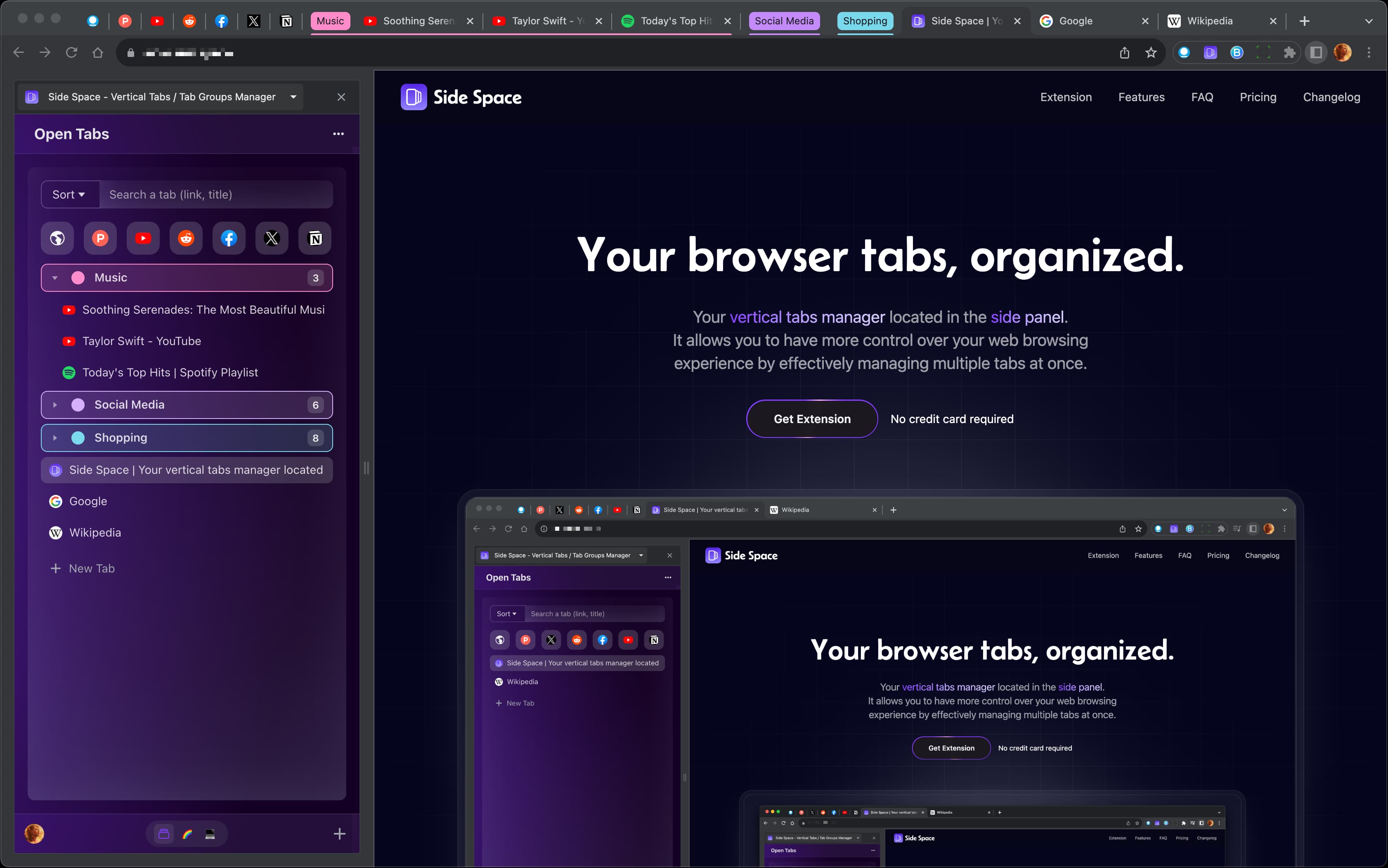Super Grok: Chrome plugin that enhances the Grok experience with voice and prompts
General Introduction
Super Grok is a Chrome plugin designed for Grok AI. It makes users' conversations with Grok more efficient and intelligent through voice input, custom prompts, multi-language support, and smart chat mode. Once installed, it seamlessly embeds into Grok's chat interface and is easy to use for developers, writers, students and more. Officials emphasize that it is lightweight and focuses on privacy protection, and user data will not be abused. Currently, this plugin has a 5-star rating in the Chrome Online App Store and is very popular among users.

Function List
- voice input: Speech-to-text support to communicate with Grok directly by speaking.
- Custom Prompt Management: Personalized conversation templates can be created, saved and organized.
- Multi-language support: The ability to generate multiple language responses to meet different language requirements.
- seamless integration: Enhance the Grok chat interface directly without additional jumps.
- Intelligent Preset Mode: Multiple chat modes are available, such as quick Q&A or professional analysis.
- Advanced Configuration Options: Allow switching of writing styles and optimize the AI interaction experience.
Using Help
Installation process
- Open Chrome and visit: https://chromewebstore.google.com/detail/super-grok-voice-custom-p/lbkmgopmbbpcnggenkajdlfcpdjgpben.
- Click the "Add to Chrome" button in the upper right corner.
- After the confirmation window pops up, click "Add Extension".
- After successful installation, the Super Grok icon will appear in your browser toolbar. If it doesn't appear, click on the "Extensions" icon (in the shape of a puzzle) in the toolbar, find Super Grok and click on the pin to fix it.
How to use
Super Grok needs to be used with Grok AI. After installation, log in to the Grok website (https://grok.xai) or open the Grok interface on the X platform and follow the steps below:
Voice input function
- Click the Super Grok icon in the toolbar to open the plugin window.
- Click the microphone icon at the bottom of the window.
- Allow the browser to use the microphone and then start talking, e.g. "What's in the news today".
- Speech is automatically converted to text and sent to Grok, and the answer is displayed on the interface.
- take note ofVoice recognition requires clear pronunciation and a quiet environment. If you make a mistake, you can click "Re-record" to try again.
Custom Prompt Management
- Click on "Prompt Management" in the Plugins window.
- Click on "New Prompt" and enter a template, e.g. "Answer my question in 100 words or less."
- Once saved, select this template from the drop-down menu during a conversation.
- You can always edit or delete the template and adjust the dialog style.
- typical example: Set "Explain programming questions in code and comments" and Grok will answer in this format.
Multi-language support
- In the "Language Settings" window, select a language such as "Chinese (Simplified)" or "English".
- After entering a question, Grok will reply in the selected language.
- specificities: Voice input also recognizes the corresponding language, but you need to make sure that the pronunciation is standard.
Intelligent Preset Mode
- Click on "Mode Switch" and select a mode such as "Quick Q&A" or "Professional Analysis".
- After entering a question, Grok adjusts the answer according to the pattern.
- Patterns in detail::
- "Quick Q&A": concise and clear for everyday questions.
- "Professional analysis": detailed and in-depth, suitable for research or work.
Advanced Configuration Options
- Adjust the writing style in Settings, e.g. "formal" or "colloquial".
- Personalized system prompts can be designed, such as "Explain like a teacher".
- After saving, Grok will optimize the answer as configured.
Example of operation flow
Wanted to ask: "How do I write a sorting algorithm in Python?"
- Click on the Super Grok icon to open the window.
- Click on the microphone and say the question.
- Select the prompt template "Attach Code Example" and set the mode to "Professional Analysis".
- When sent, Grok returns a detailed answer with code and explanation.
caveat
- Network instability may cause delays in voice or answers.
- Some features require an X Premium+ subscription or Super Grok paid service (about $30 per month).
- The plugin is lightweight and secure, with an official commitment to protect user privacy and not collect irrelevant data.
application scenario
- Developer Debugging
Enter code questions by voice and Grok will return answers with examples, saving time looking up information. - writing aid
Set up a prompt template to allow Grok to generate article outlines or proofread text, suitable for writers. - academic research
Ask Grok questions about complex topics and get detailed explanations through a specialized analysis model. - Student Learning
Ask math or language questions with multi-language support, voice-activated for ease and speed. - Workplace communication
Quickly generate draft emails or meeting notes to enhance work efficiency.
QA
- Is Super Grok free?
The plugin can be installed for free, and the basic features are free to use, but the voice and premium modes may require a subscription at around $30/month. - What languages are supported?
Support multi-language output, including Chinese, English, etc. The specific language can be viewed in the settings. - Is privacy safe?
The official commitment is to a lightweight design that does not collect excess data and focuses on user privacy protection. - Why is the voice not responding?
Check microphone permissions and internet connection, or try restarting your browser.
© Copyright notes
Article copyright AI Sharing Circle All, please do not reproduce without permission.
Related posts

No comments...