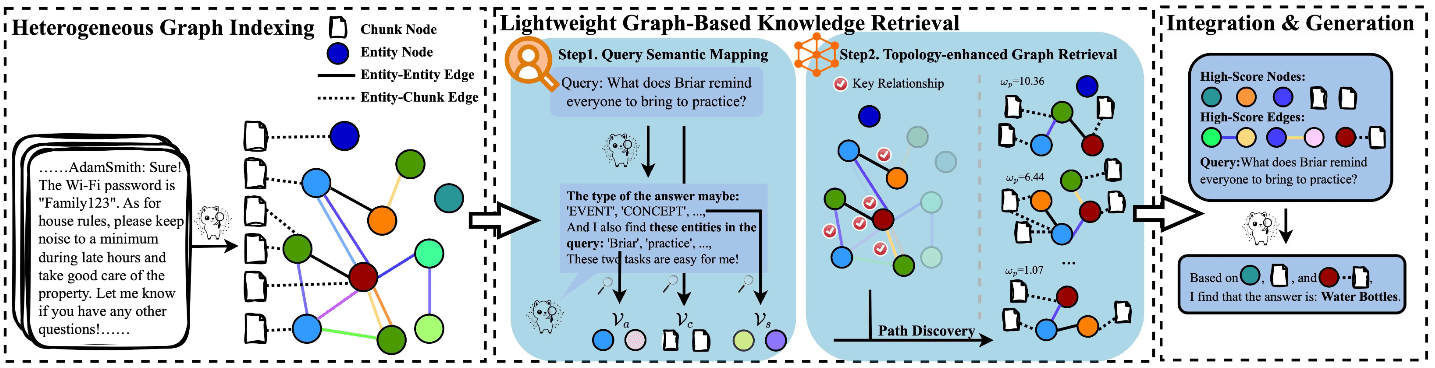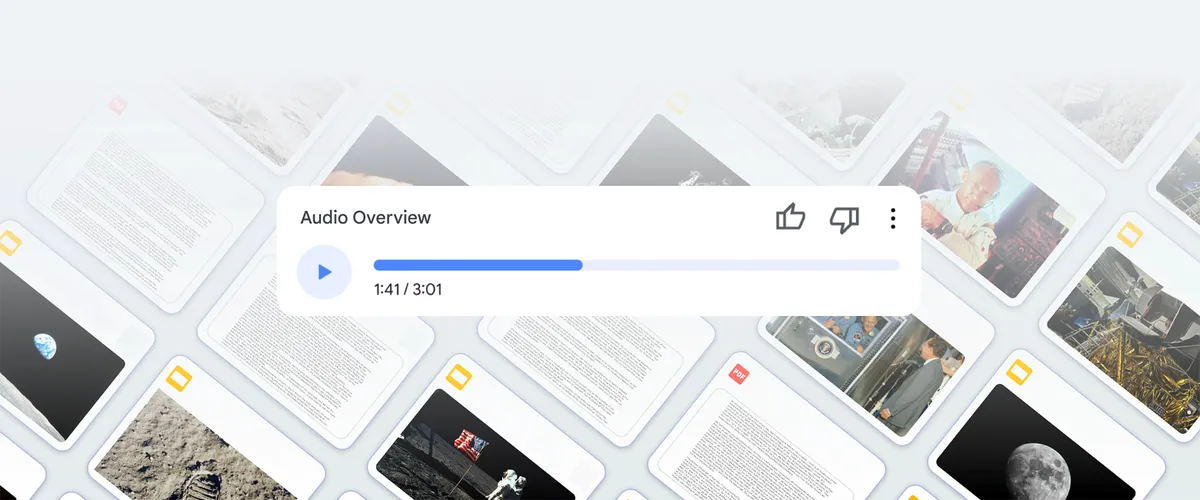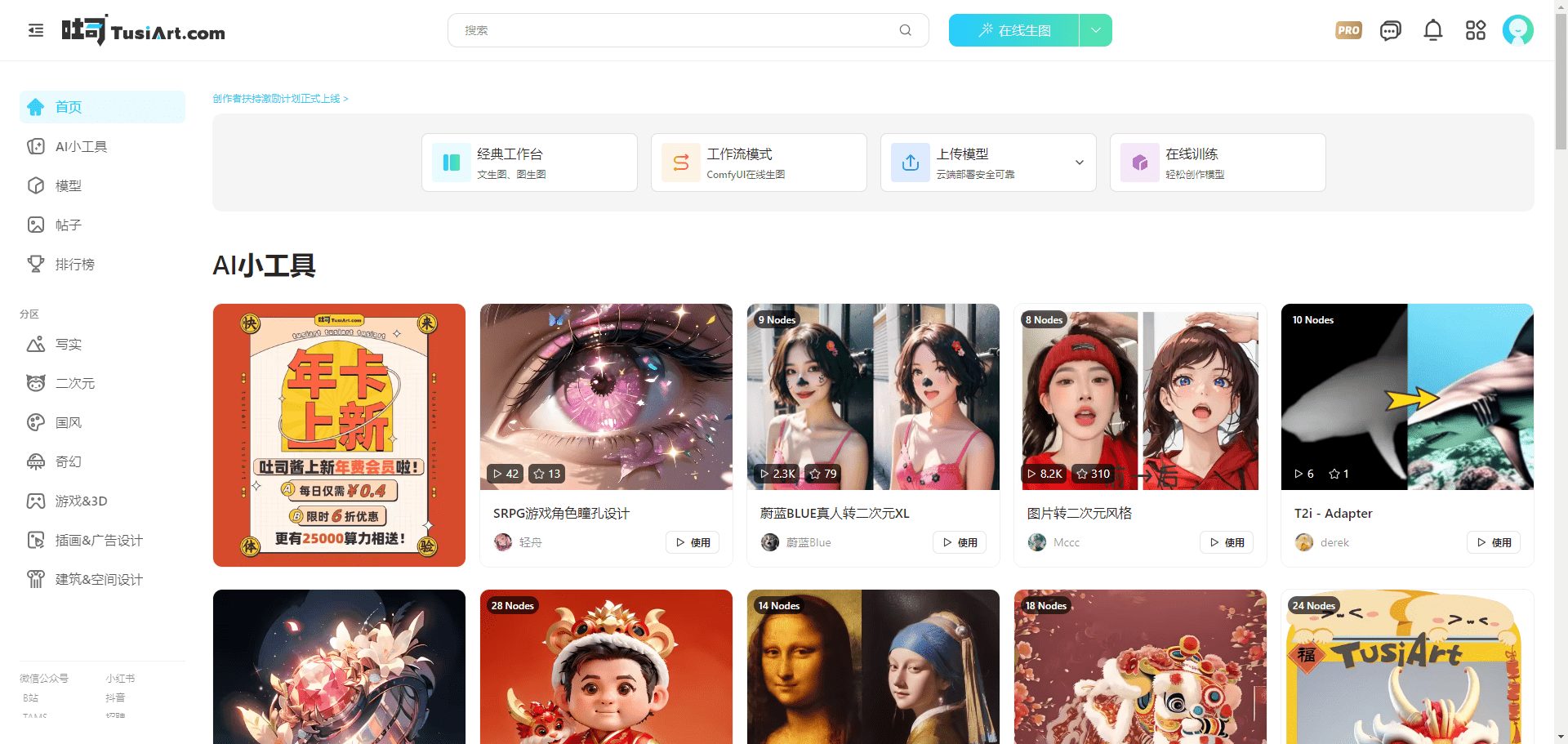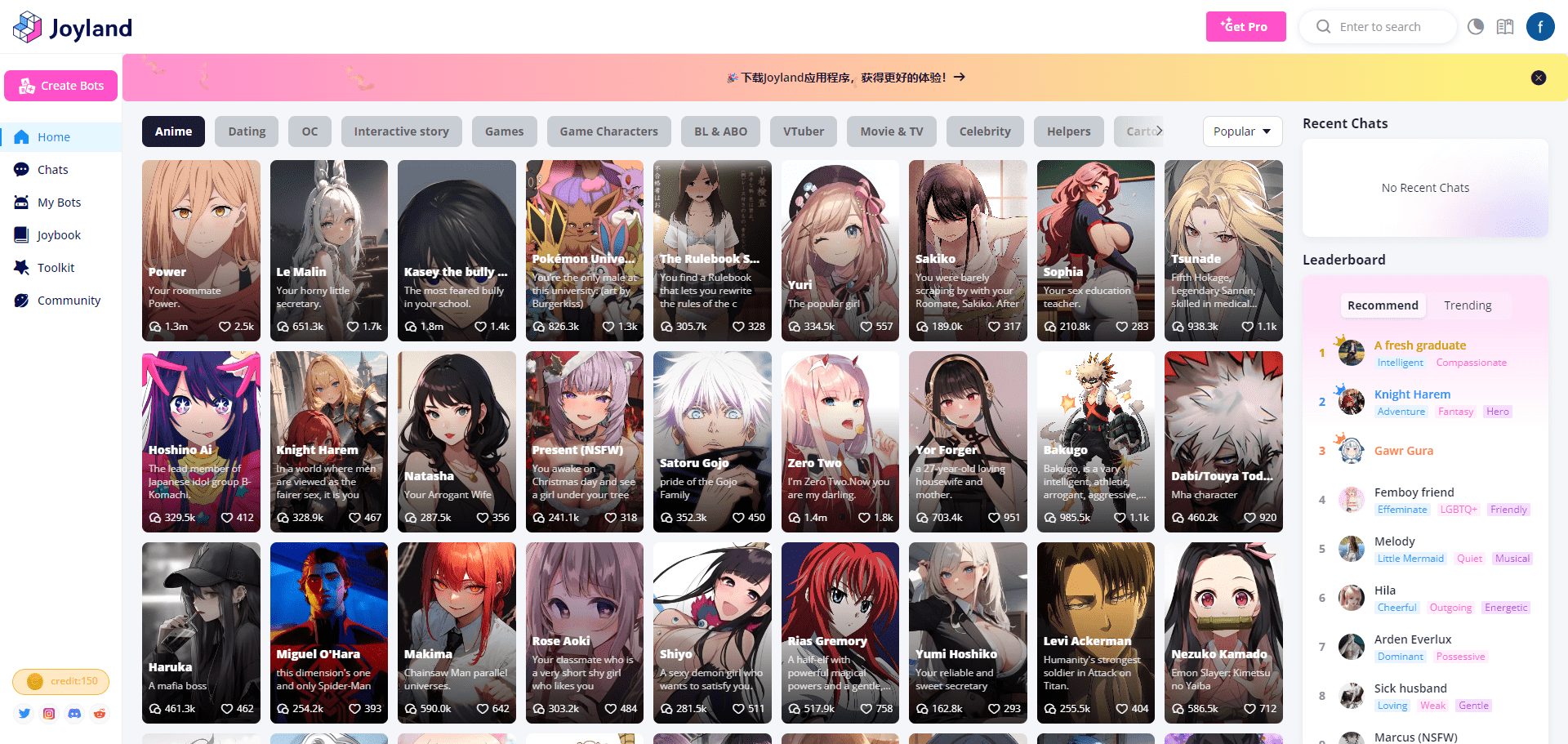Supaboard: an intelligent analytics tool that automatically generates charts for data visualization
General Introduction
Supaboard is an AI-based data analytics platform designed to help users quickly transform complex data into intuitive dashboards and charts. It connects to multiple data sources through simple operations and allows users to generate data insights and visualizations without writing code, just by asking questions in natural language. Developed by Fyipen Private Limited, founded in 2023 and headquartered in Bangalore, India, Supaboard focuses on security and ease of use, with data encrypted and not used for training models, making it suitable for SMBs and individual users working with business data. With support for databases such as MongoDB and Postgres, the goal is to simplify the process of data analysis and make it easy for non-experts to get started.

Function List
- data connection: Supports one-click connectivity to multiple data sources such as SQL, NoSQL, and SaaS applications.
- AI Dialogue Analysis: AI automatically generates data insights and charts by asking questions in natural language.
- Real-time Dashboard: Create and share dynamically updated data visualization dashboards.
- Industry Customization Analysis: Provides pre-trained AI analysts for specific industries.
- Data security management: Encrypted data storage with user-controlled access.
- Diversity Chart: Supports more than 15 visualization options such as bar charts, pie charts, and more.
- Teamwork: Supports multiple access and role assignment for easy team use.
Using Help
Supaboard is an online tool that requires no download or installation, just registration and login to use. Below is a detailed step-by-step guide on how to use it and how to operate its features.
Register & Login
- Open your browser and visit
https://supaboard.ai/The - Click the "Sign Up" button on the top right corner of the homepage.
- Enter your e-mail address and password to complete your registration. If you already have an account, you can log in directly by clicking "Login".
- After logging in, go to the main screen where you can see the options for data source connection and dashboard creation.
Connecting to a data source
Supaboard supports multiple data source connections, such as MongoDB, Postgres, Google Sheets, and so on. The operation steps are as follows:
- Click "Connect Data Source" on the main screen.
- Select the data type (e.g. MongoDB), enter the URL of the database and the key (e.g.
xyz.supabase.cocap (a poem)anon_key). - Click "Test Connection" to confirm that the connection is successful and save.
- Once the data source is connected, the system reads the database structure but does not store specific data to ensure security.
Conversation analysis using AI
This is the core feature of Supaboard, where users can ask questions in natural language and the AI generates answers and charts.
- Select "Chat with AI" in the left menu.
- Enter a question in the input box, such as "What were the sales in the last month?" or "Show user distribution by region".
- Click "Send" and after a few seconds the AI returns the text answer and automatically generates a relevant chart (e.g., a bar graph or pie chart).
- If you need to adjust the chart type, click on the drop-down menu in the upper right corner of the chart and select another style (e.g., line chart).
- Click "Pin to Dashboard" to save the results to a custom dashboard.
Create real-time dashboards
Dashboards can display real-time data and are suitable for monitoring business metrics.
- Click "Create Dashboard" on the main screen.
- Name the dashboard, e.g. "Sales Overview".
- Drag and drop data source or AI-generated charts from the left side to the dashboard area.
- Resize and position the chart and click "Save".
- Click "Share" to generate a link to send to team members to view real-time data.
Industry Customization Analysis
Supaboard offers AI analysts for different industries, such as e-commerce and finance.
- In the "AI Analysts" option, select the industry (e.g. "E-commerce").
- Enter an industry-related question, such as "What is my inventory turnover ratio?" .
- The AI gives professional answers and visualizations based on industry specifics.
- Results can be saved or shared directly.
Data security and teamwork
- Data security: all data is transmitted through the
aes-256-cbcEncryption, Supaboard only stores the database structure, not the original data. - Team Collaboration: In "Team Settings", click "Invite Member" and enter your email address to add users. You can set "Viewer" or "Editor" permission.
operating skill
- If the AI answer is not precise enough, add context, such as "analyzed by March 2025 data."
- Charts support filtering, click "Filter" on the chart to select a time range or data category.
- The dashboard supports embedding into external websites by copying the "Embed Code" and pasting it into the target page.
These features make Supaboard easy to use and quick to pick up even without a technical background.
application scenario
- SME Data Monitoring
Small e-commerce companies can use Supaboard to connect to order databases, view sales and inventory in real time, generate trend charts, and optimize replenishment decisions. - Market Team Analysis
Marketers connect to Google Analytics data and ask "Which channels are bringing in the most traffic?" The marketer connects to Google Analytics data and asks, "Which channels are bringing in the most traffic?", quickly generating a pie chart of traffic sources and adjusting marketing strategies. - Management of educational institutions
The school connects to a database of student performance and analyzes the question "Which subjects have lower grades?" to generate bar graphs to help improve instructional programs. - Personal Project Management
Individual users upload CSV files, analyze "Monthly Spending Distribution", generate visual reports, and manage budgets.
QA
- What data sources does Supaboard support?
Currently supports MongoDB, Postgres, MySQL, Google Sheets, CSV, etc. More SaaS platforms will be added in the future. - Programming knowledge required?
No. Supaboard operates in natural language and can be used by anyone. - Is the data safe?
Yes. Data is stored encrypted, not used to train AI, and users can control access. - What are the limitations of the free version?
The free version is limited to 30 questions per month, the paid version unlocks more features and unlimited questions.
© Copyright notes
Article copyright AI Sharing Circle All, please do not reproduce without permission.
Related posts

No comments...