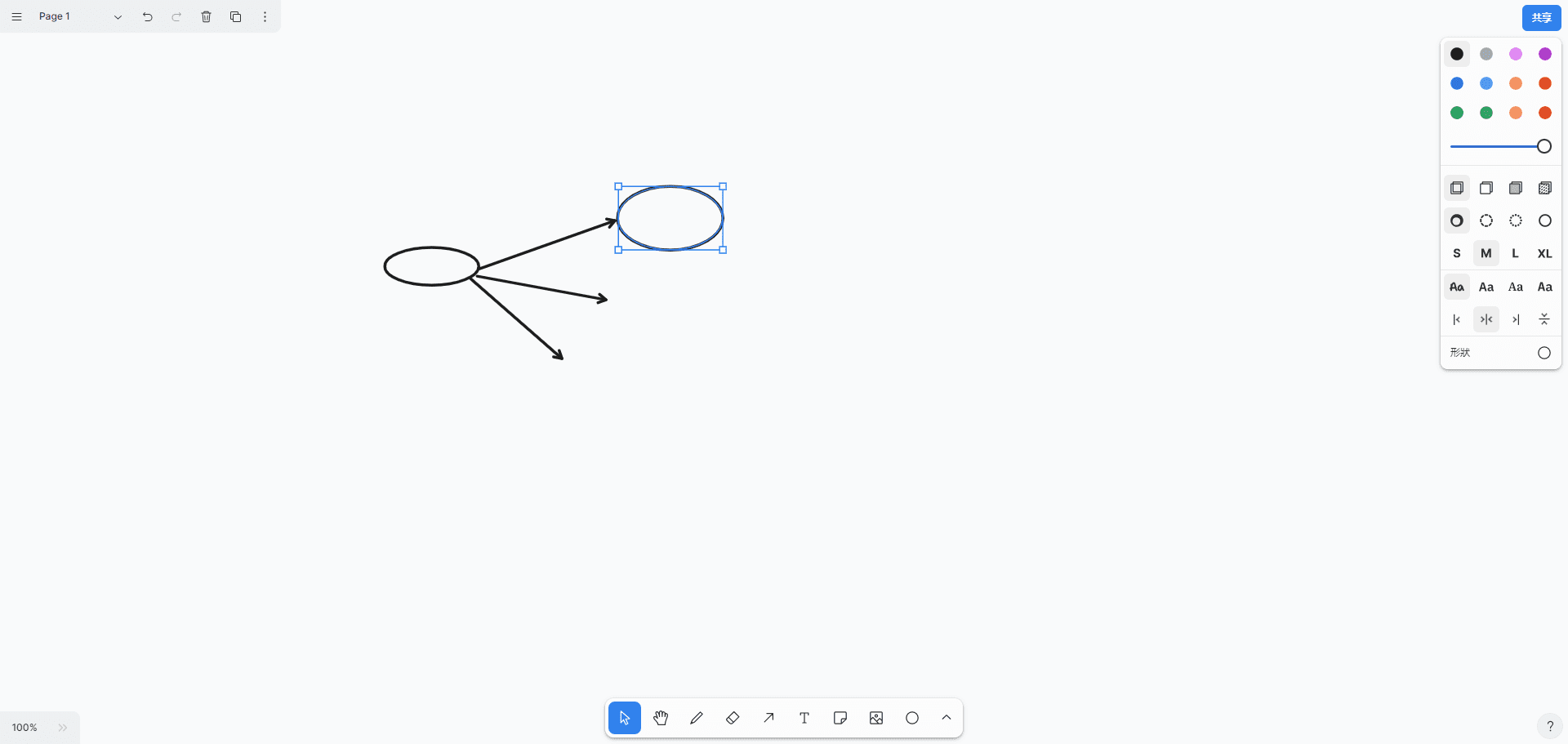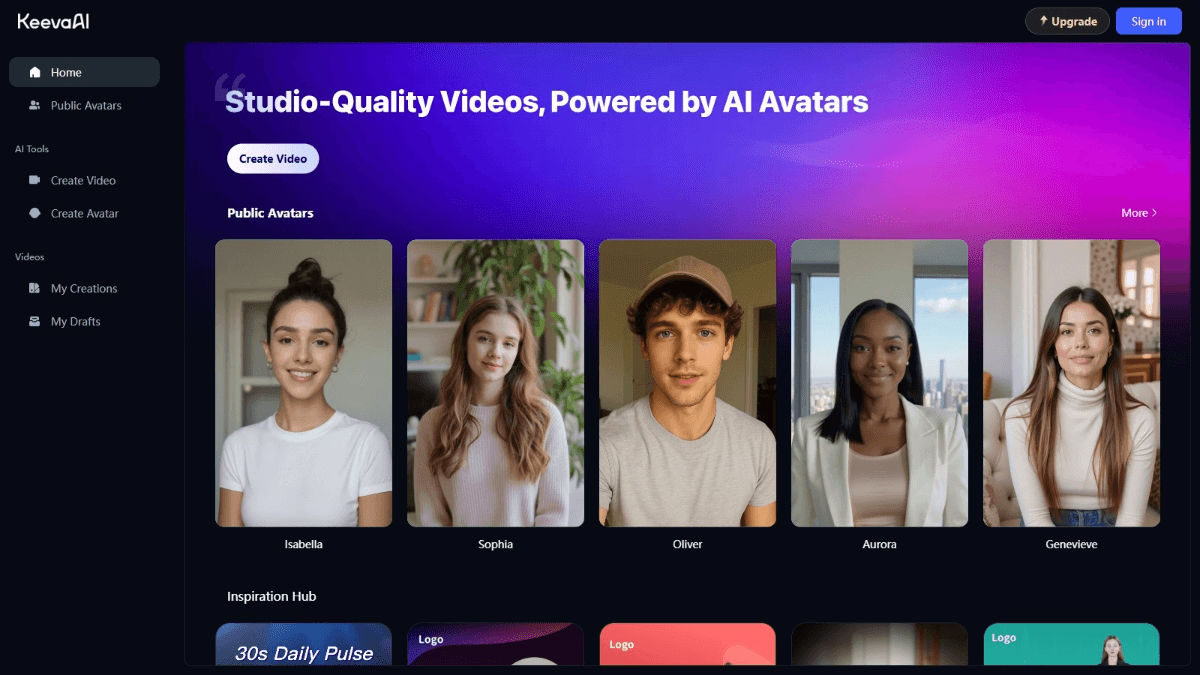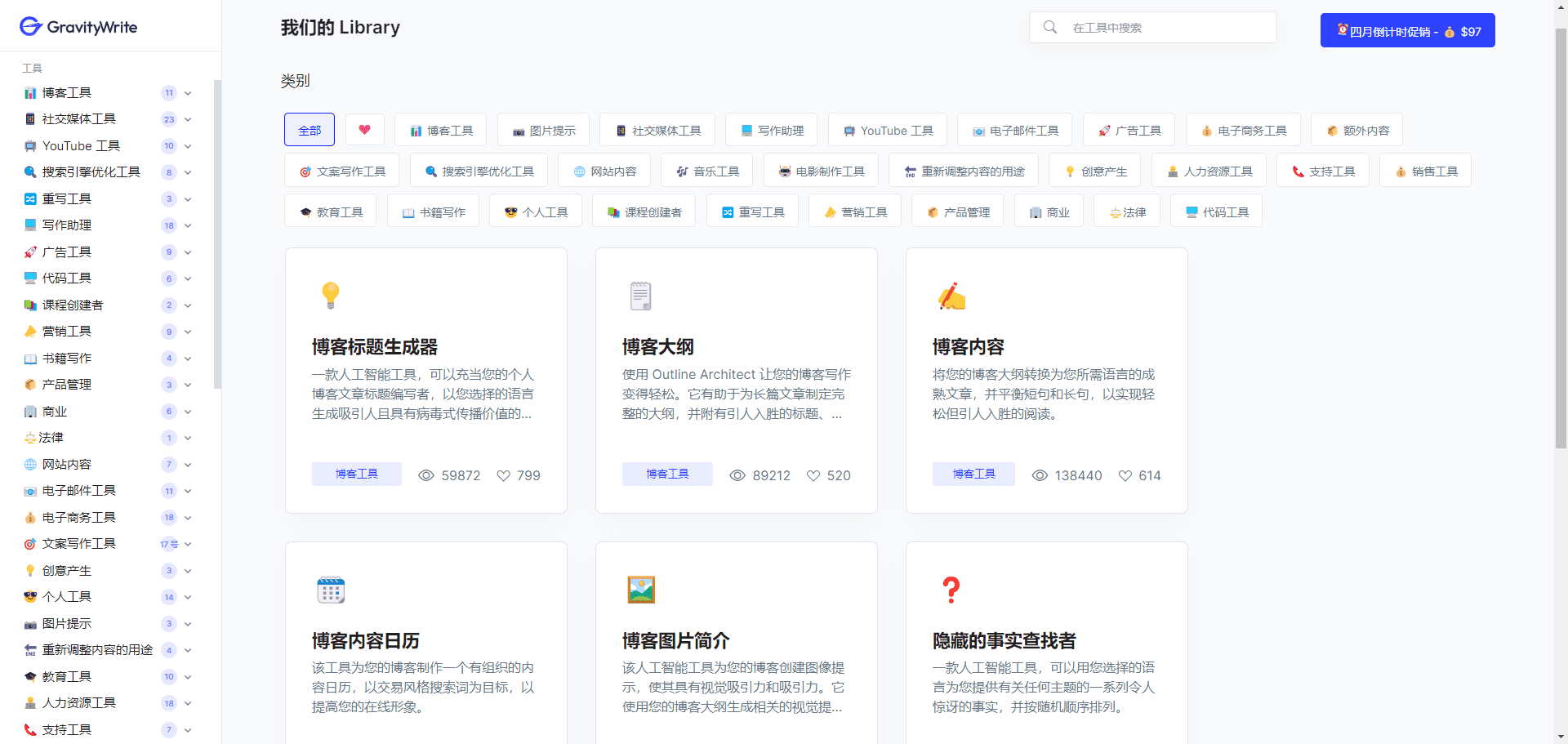SUDOAI: Free and easy-to-use text or image to 3D modeling tool
General Introduction
SUDOAI is an innovative Artificial Intelligence platform, powered by Hillbot, focused on generating high-quality 3D models through AI technology. Users can quickly generate 3D models through simple text descriptions or uploading images, mainly serving the fields of game development, meta-universe and robotics. With its efficient, easy-to-use and innovative technology, the platform lowers the technical threshold of 3D modeling, making it easy for users from different backgrounds, such as designers, developers and educators, to realize their creativity.
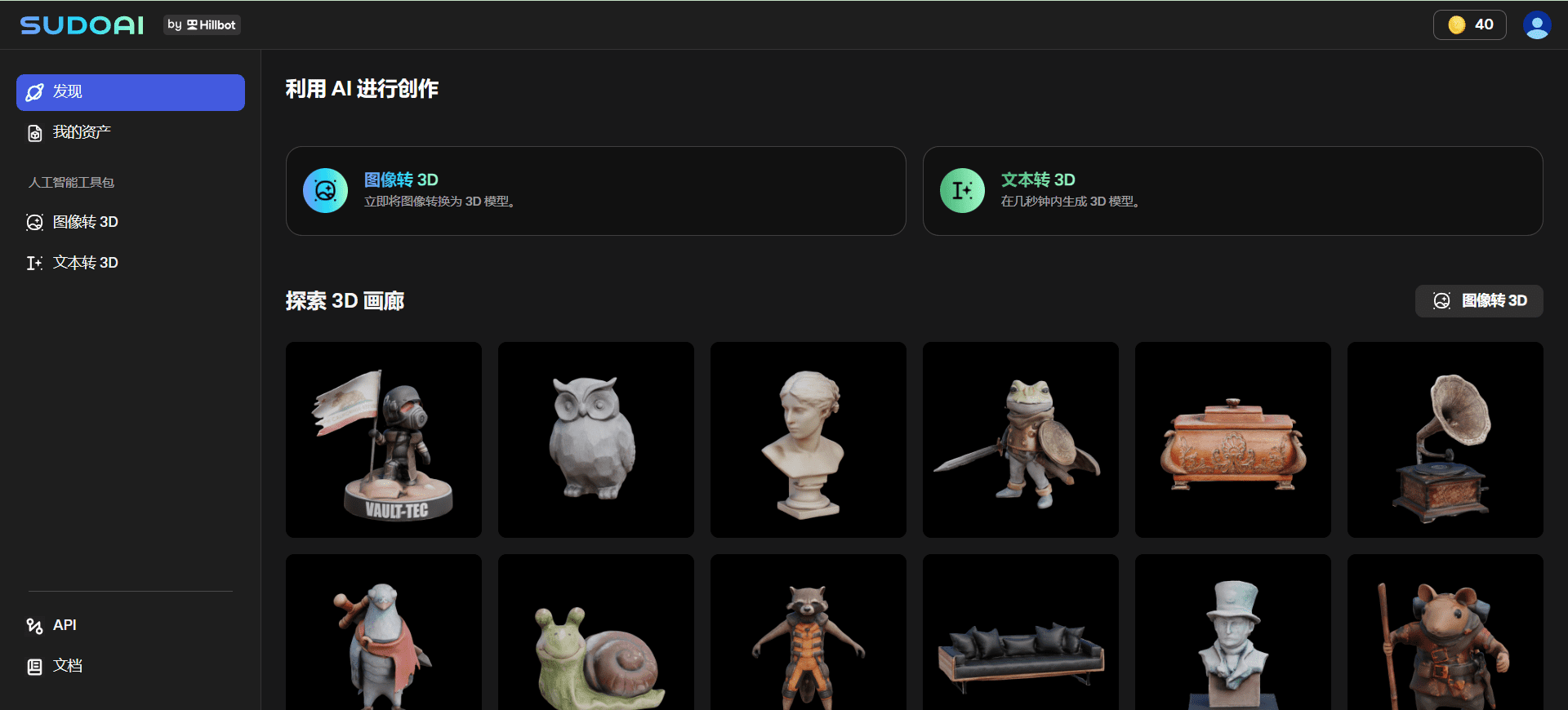
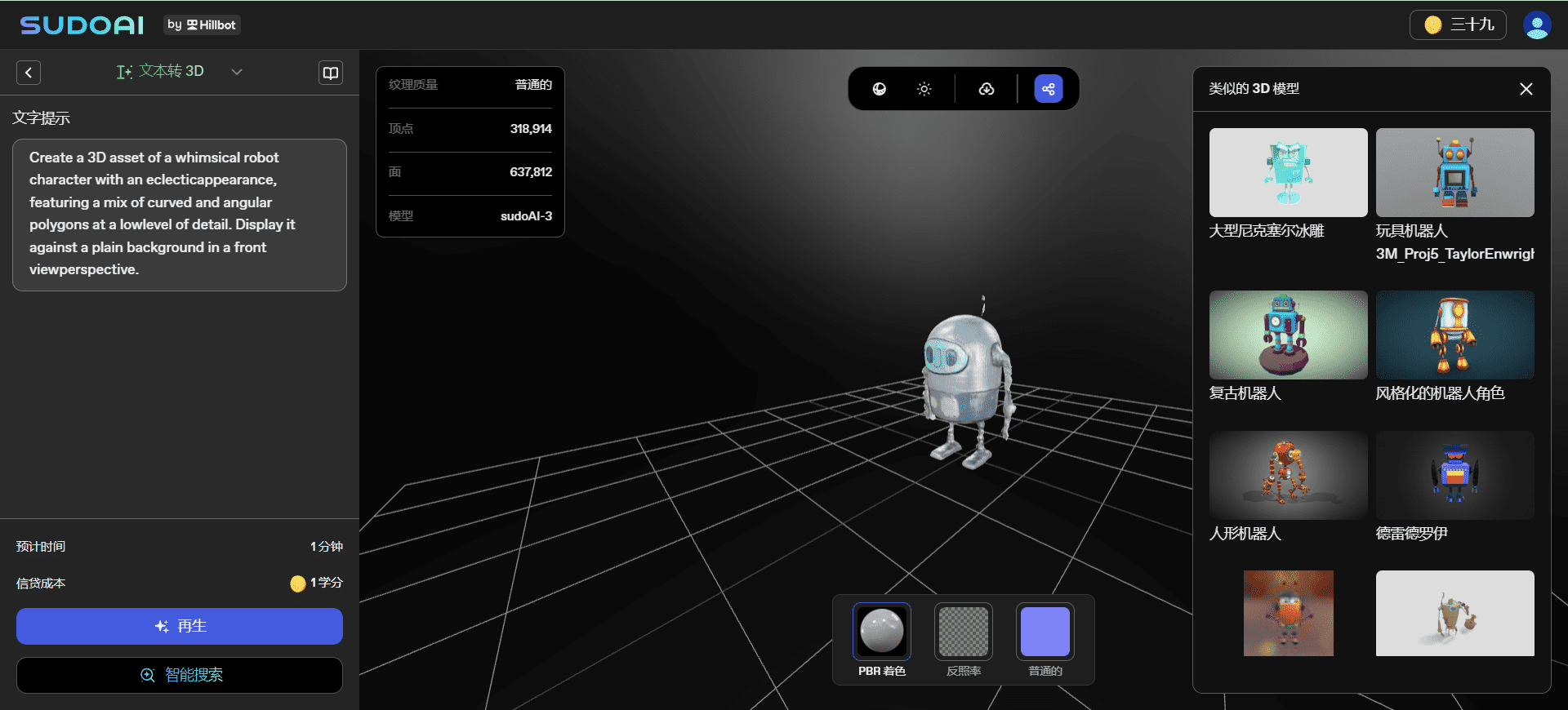
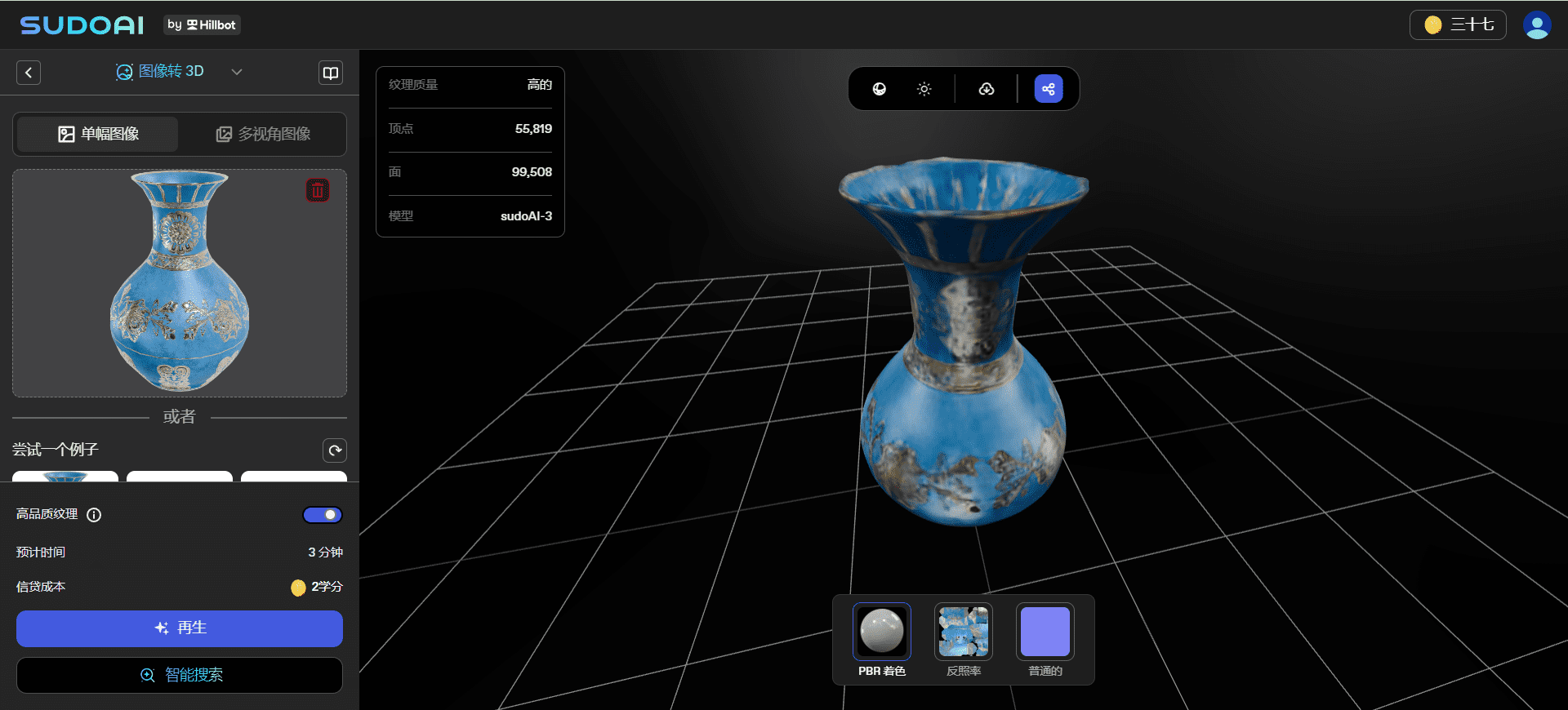
Function List
- Text Generation 3D: Quickly generate 3D models by entering text descriptions.
- Image Generation 3D: Upload single or multiple images to generate high quality 3D models.
- 3D Model Library: Browse and download 3D models generated by communities and platforms.
- API integration: Provides enterprise-level APIs for easy integration into existing workflows.
- Community Showcase: Users can share and display their 3D creations for feedback and inspiration.
Using Help
Text Generation 3D
- After logging in, click on the "Text Generation 3D" option.
- In the input box, describe the 3D model you want to generate, e.g. "a dragon with wings".
- Click the "Generate" button and wait a few seconds for the 3D model to be automatically generated and displayed on the screen.
- You can download the generated 3D model or edit and optimize it further.
Image Generation 3D
- Click on the "Image Generation 3D" option.
- Upload one or more images, making sure they are clear and have a simple background.
- Click the "Generate" button and the system will generate a 3D model based on the image content.
- The generated 3D models can be downloaded or shared on the platform.
3D Model Library
- Select "3D Model Library" in the homepage navigation bar.
- Browse 3D models uploaded by users of the platform and community, and click on any model to view details.
- You can download favorite models, or like and comment on others' work.
API integration
- Enterprise users can request API access on the "API" page.
- Integrate Sudo.AI functionality into your application or workflow according to the provided API documentation.
- Use the API to generate 3D models, manage and download generated content.
Advanced Features
- High quality texture generation: Turn on the "High Quality Texture" option when generating 3D models to produce more detailed models.
- Multi-view generation: Upload multiple pictures from different angles to generate more accurate 3D models.
- model optimization: After generation, the model can be further optimized and adjusted to improve the detail and quality of the model.
© Copyright notes
Article copyright AI Sharing Circle All, please do not reproduce without permission.
Related posts

No comments...