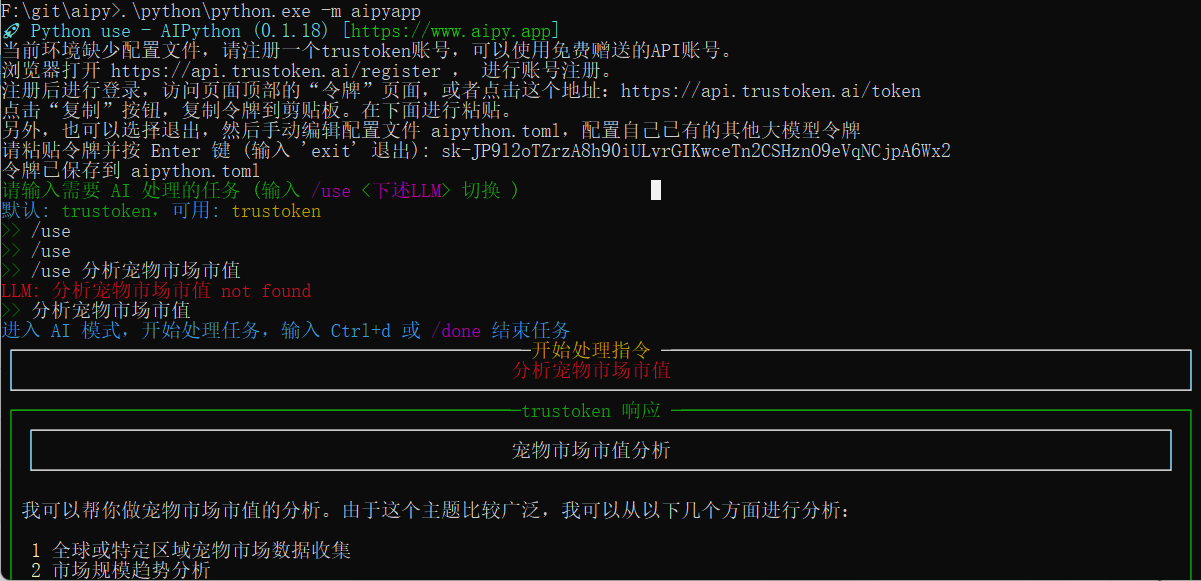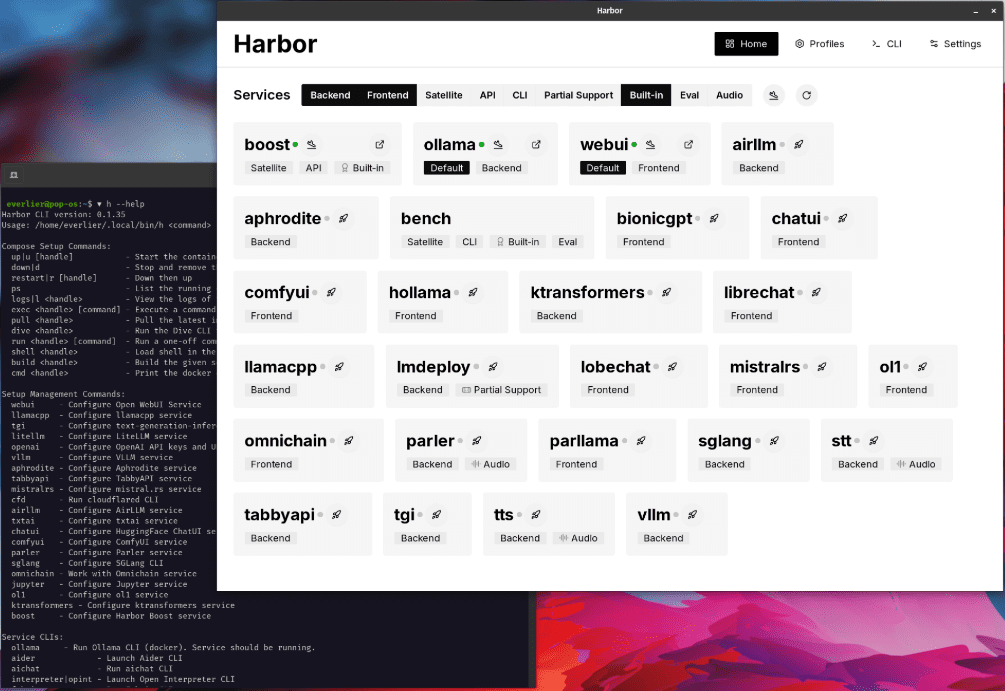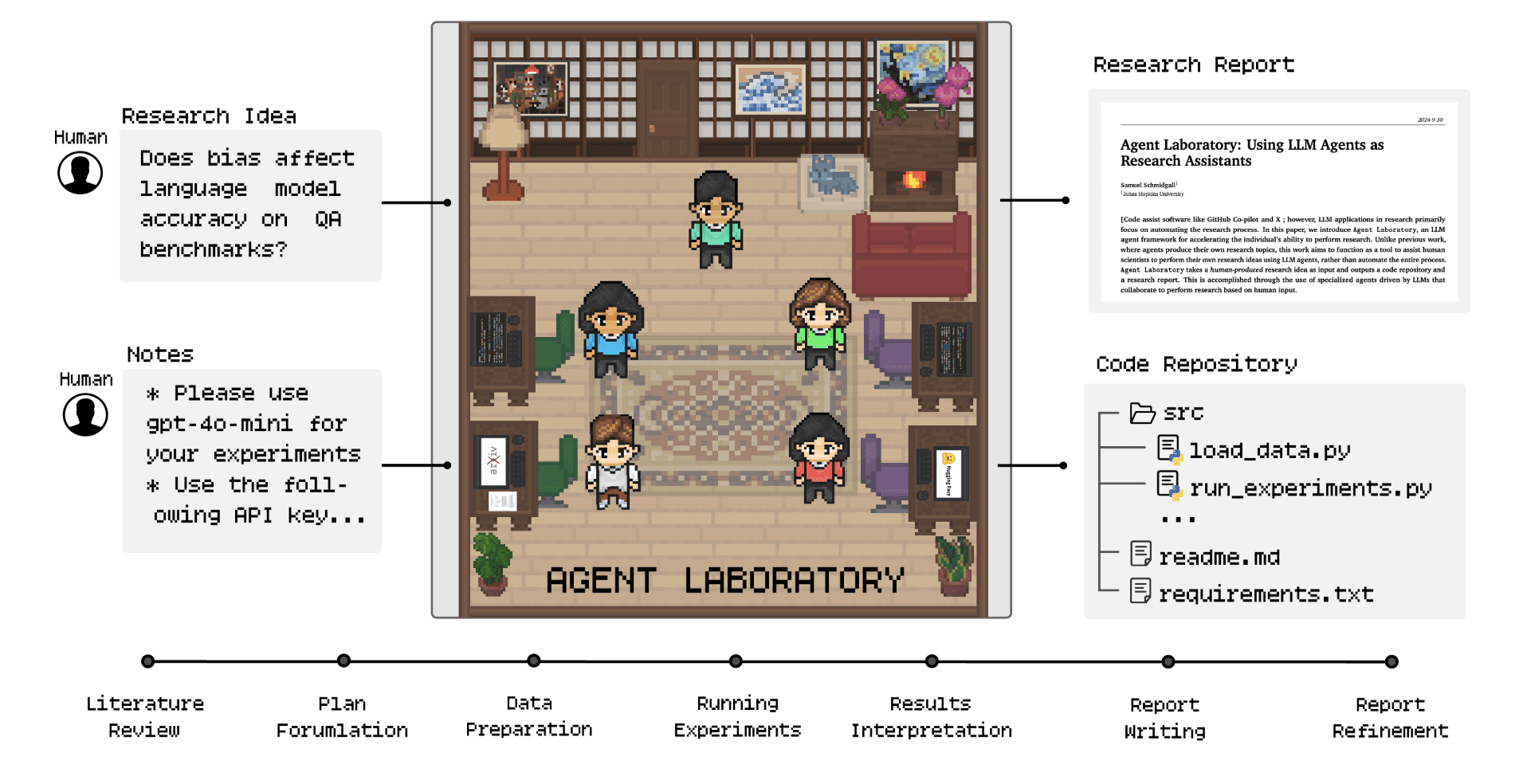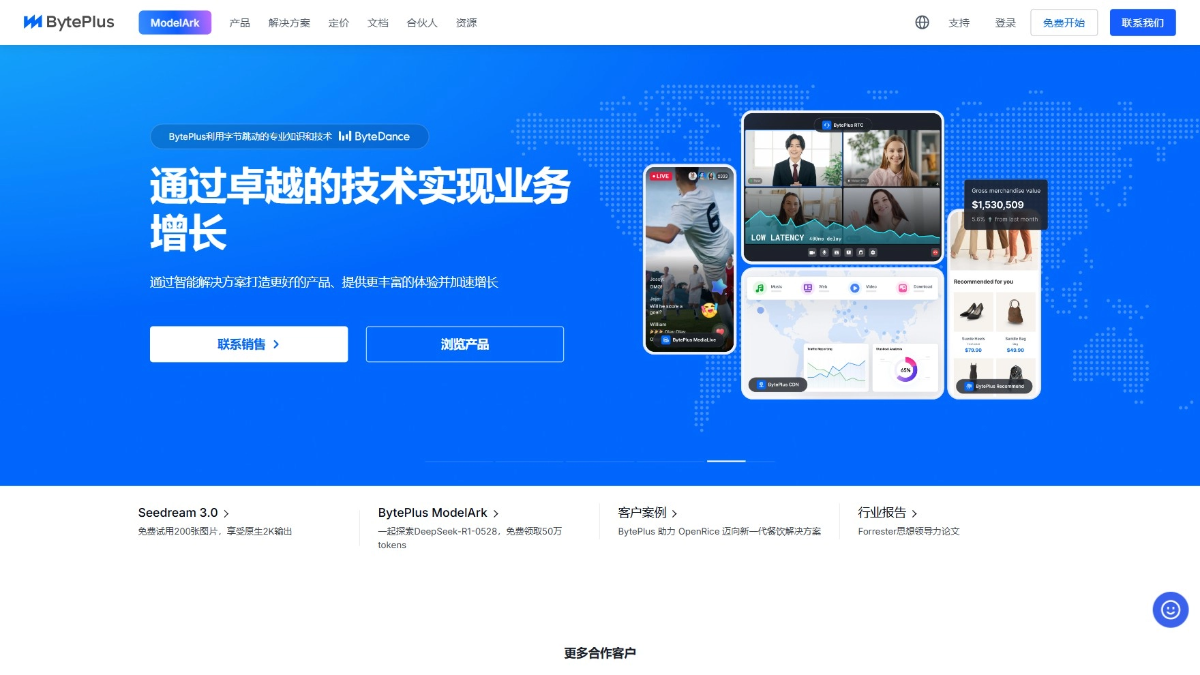StudyX: AI-powered homework solution and learning assistant
General Introduction
StudyX is an AI learning platform designed for students and lifelong learners focused on providing fast, accurate homework answers and learning resources. It supports a wide range of subjects such as math, physics, chemistry, literature, etc. Users can enter questions via text, photo, or formulas to get detailed step-by-step solutions.StudyX integrates advanced AI models such as GPT-4o, Claude 3.5 Sonnet, etc., and delivers answers with an accuracy rate of up to 98%. The platform offers a free trial, with a paid plan to unlock even more features. It also includes community Q&A, academic resource search, and a personal study space for high school, college, and professional students.StudyX supports web, mobile apps, and browser extensions to help you learn anytime, anywhere.
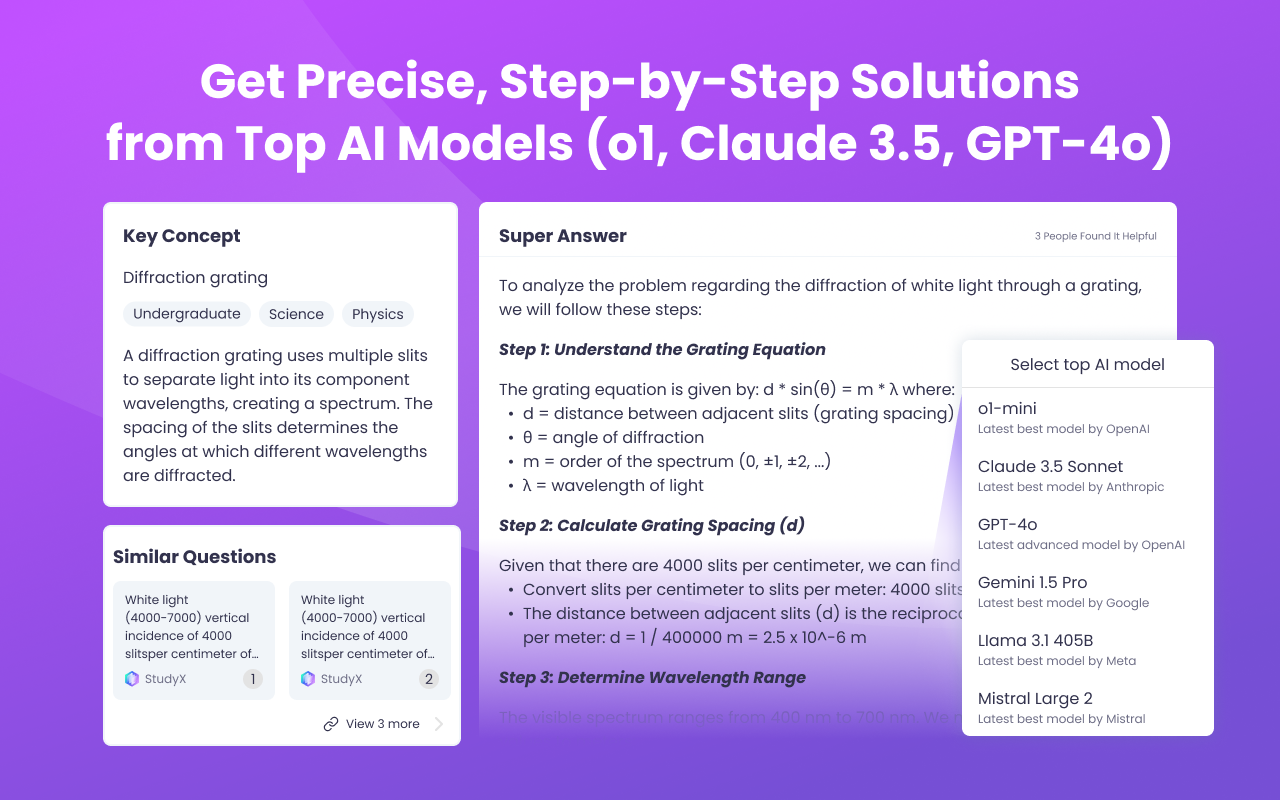
Function List
- AI Homework Answers: Supports text, image, or formula input and provides detailed answers across disciplines with an accuracy rate of 98%.
- Community Q&A: Connecting students and experts around the world, sharing questions and answers, and facilitating learning exchanges.
- Academic Resource Search: Access to a library of over 75 million academic questions to support citation of papers and in-depth research.
- Essay writing assistance: Generate draft articles, check grammar, optimize content, and improve writing quality.
- Mathematical formula recognition: Recognize handwritten or printed formulas to quickly answer complex math problems.
- code generator: Generate code in Python, Java and other programming languages with detailed explanations.
- Personal Learning Space: Save and organize homework problems, track study progress, and help prepare for exams.
- Multi-language support: Supports multiple languages for input and answers, suitable for global users.
- cross-platform access: Supports web, iOS, Android apps and Chrome/Edge browser extensions.
Using Help
Installation and use
StudyX is very easy to use and does not require complex installation. Users can directly access the https://studyx.ai/ Using the web version, you can try it for free without registering, and it offers 6 answers per day. After registering for an account, the number of free answers increases to 12 and you can save your learning history. Here's how to use it:
- web version: Open the website and click on "Ask your question" to enter your question, or use the photo function to upload a picture. There is no need to download software, the browser works just fine.
- mobile application::
- Search for "StudyX: AI Homework Helper" in the App Store or Google Play.
com.brilian.studyx.studentThe - Download and install the app, sign in to your account (Google, Apple or email registration supported).
- Open the app, type or take a picture to upload the question, and the data is synchronized with the web version.
- Search for "StudyX: AI Homework Helper" in the App Store or Google Play.
- Browser extensions::
- Open the Chrome Store and search for "StudyX: AI Homework Helper".
- Click "Add to Chrome" to confirm installation.
- Once installed, a StudyX icon will appear in the upper right corner of your browser, click on it to directly enter your question or take a screenshot and upload it.
- Edge users can install it by following similar steps.
Core Function Operation
AI Homework Answers
This is a core feature of StudyX, suitable for solving problems in math, physics, chemistry, literature, and other subjects. The procedure is as follows:
- Input Issues: Type the problem in the input box on the homepage, e.g. "Solve the equation 2x² - 8x + 6 = 0". You can also upload a handwritten or printed image of the problem (PDF format is supported) by clicking on the photo icon.
- Select Subject: The system automatically recognizes subjects, such as math and physics, or the user can select them manually.
- Get Answers: Click on "Get answer" and the AI generates the answer within seconds. The answer includes detailed steps, such as the example above, which shows the factorization of (2x-2)(x-3)=0, resulting in x=1 or x=3.
- in-depth studyIf the answer is not clear, click "Ask follow-up question" and the AI will explain further or provide a reference for similar questions.
- Formula input: For math or physics problems, click on the formula editor icon and enter complex formulas (e.g.
\int_0^1 x^2 dx), the AI will parse and answer.
StudyX integrates models such as GPT-4o, Claude 3.5 Sonnet, Gemini 1.5 Pro and more to ensure an answer accuracy of 98%. Users can save questions and review them at any time through their personal study space.
Community Q&A
The community feature allows users to interact with learners around the world and is suitable for problems that are open-ended or require multiple solutions:
- Post a question: Once you are logged in, go to the "Community" page, click on "Ask a question", enter a question and add a tag (e.g. "Calculus"). ").
- View Answer: Other users or experts will reply and the answers will be sorted by the number of likes, with quality answers labeled "Verified".
- Participation in discussions: Users can comment, add answers or ask questions, creating an interactive learning environment.
The community has more than 85 million questions and answers across multiple disciplines, perfect for finding inspiration or validating ideas.
Academic Resource Search
StudyX's academic support features are suitable for essay writing and research:
- Search ResourcesEnter a keyword, such as "fundamentals of quantum mechanics" on the Research page, and the platform will retrieve relevant content from a library of 75 million questions and web resources.
- Generating references: Once you have found a useful document, click on "Cite" and select APA, MLA or Chicago format to automatically generate the citation.
- Record-keeping: Logged-in users can save resources to their personal learning space for easy subsequent access.
This feature is suitable for college students or professionals preparing for academic programs or in-depth studies.
Essay writing assistance
Essay writing tools help users improve their writing skills:
- Generating drafts: Enter a topic, such as "Ethical Issues in Artificial Intelligence", select a word count (e.g., 500 words) and a type (e.g., essay) on the "Writing" page, and the AI will generate a clearly structured draft.
- Checking the syntaxUpload an existing article, click "Check Grammar" and the AI will flag spelling and grammatical errors and suggest corrections.
- Optimized contentSelect "Rewrite" and the AI adjusts the sentence to improve logic and flow.
Users are advised to define their needs, such as "Write a 300-word explanatory essay", in order to get more precise results.
code generator
Ideal for learning to program or completing projects:
- Generate Code: Enter a requirement on the "Code" page, such as "Write a bubbling sort algorithm in Python", and the AI will generate code with comments.
- Debugging Support: If there is an error in the code, enter the error message and the AI will suggest a fix.
- Save Code: Logged-in users can save the code to their learning space for easy review.
Supports Python, Java, C++ and many other languages, suitable for beginners and advanced developers.
Personal Learning Space
This feature helps users to manage their learning progress:
- Preservation issues: After each answer, click "Save" and the question and answer will be saved in your personal space.
- Organize your notes: Upload class notes and AI will generate summaries or mind maps.
- review preparation: Users can view saved questions by subject or date, suitable for exam revision.
This feature requires a login to use, and free users can also access the basic features.
caveat
- Free Restrictions: 6 free answers per day for unregistered users, increasing to 12 after registration. Premium features (e.g., unlimited answers, priority support) require a subscription to the StudyX Plus or Pro plan.
- network requirement: Stable network is required for photo uploading and resource searching, Wi-Fi is recommended.
- Accuracy verification: AI solutions are highly accurate, but users are advised to check their answers, especially on exams or critical assignments.
- Multi-language support: Supports input and answers in Chinese, English, Spanish and other languages, suitable for global users.
StudyX has an intuitive interface with guided prompts for each feature, so even first-time users can get started quickly. The community and academic resources require a login to be fully unlocked, so registration is recommended to get the full experience.
application scenario
- Fast answers to homework problems
When middle school students encounter complex algebra or chemistry problems, they take pictures and upload them to StudyX, and AI provides detailed steps to help understand and master the points. - Dissertation Writing and Research
When college students write papers, they use the Academic Resource Search function to locate literature, generate standard citations, and optimize their essays with composition tools. - Programming Learning and Practice
Programming beginners learn Python or Java with code generators, get commented code and improve programming skills. - Exam Review and Preparation
Students use their personal study space to organize their mistakes and notes, and review difficult questions in conjunction with community quizzes to efficiently prepare for exams. - Language Learning and Enhancement
Non-native speakers upload English essays, AI checks grammar and provides suggestions for improvement, while supporting multi-language answers to help language learning. - Professional skills upgrading
Engineers or accountants use StudyX to solve complex calculations or specialized problems, refresh their knowledge and increase their productivity.
QA
- What disciplines does StudyX support?
Covers math, physics, chemistry, biology, computer science, economics, literature, and history for secondary through college and professional levels. - What are the limitations of the free version?
6 free answers per day for unregistered users, increasing to 12 after registration, premium features such as unlimited answers require a Plus or Pro plan subscription. - How accurate is the solution?
StudyX integrates multiple AI models with an accuracy rate of 98%, but users are advised to check their answers to ensure that critical assignments are error-free. - Can it be used offline?
Currently requires internet access and relies on cloud processing for photo upload and search functions. - How do I subscribe to a paid plan?
interviewshttps://studyx.ai/planSelect either the Plus or Pro plan and follow the instructions on the page to complete your payment. - What languages are supported?
Support Chinese, English, Spanish, French and other languages, input and answer can be according to the user's needs to choose the language. - How do I contact customer service?
Through the official websitecontact@studyx.aiSend an email, or join StudyX's Discord community for support.
© Copyright notes
Article copyright AI Sharing Circle All, please do not reproduce without permission.
Related articles

No comments...