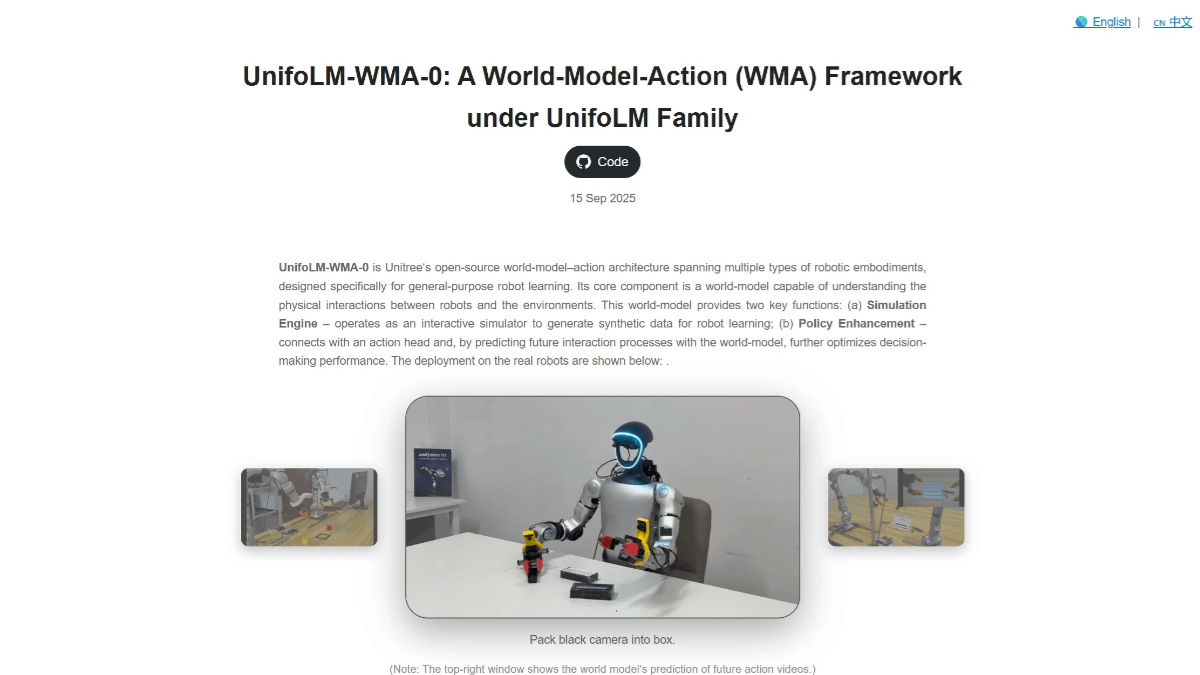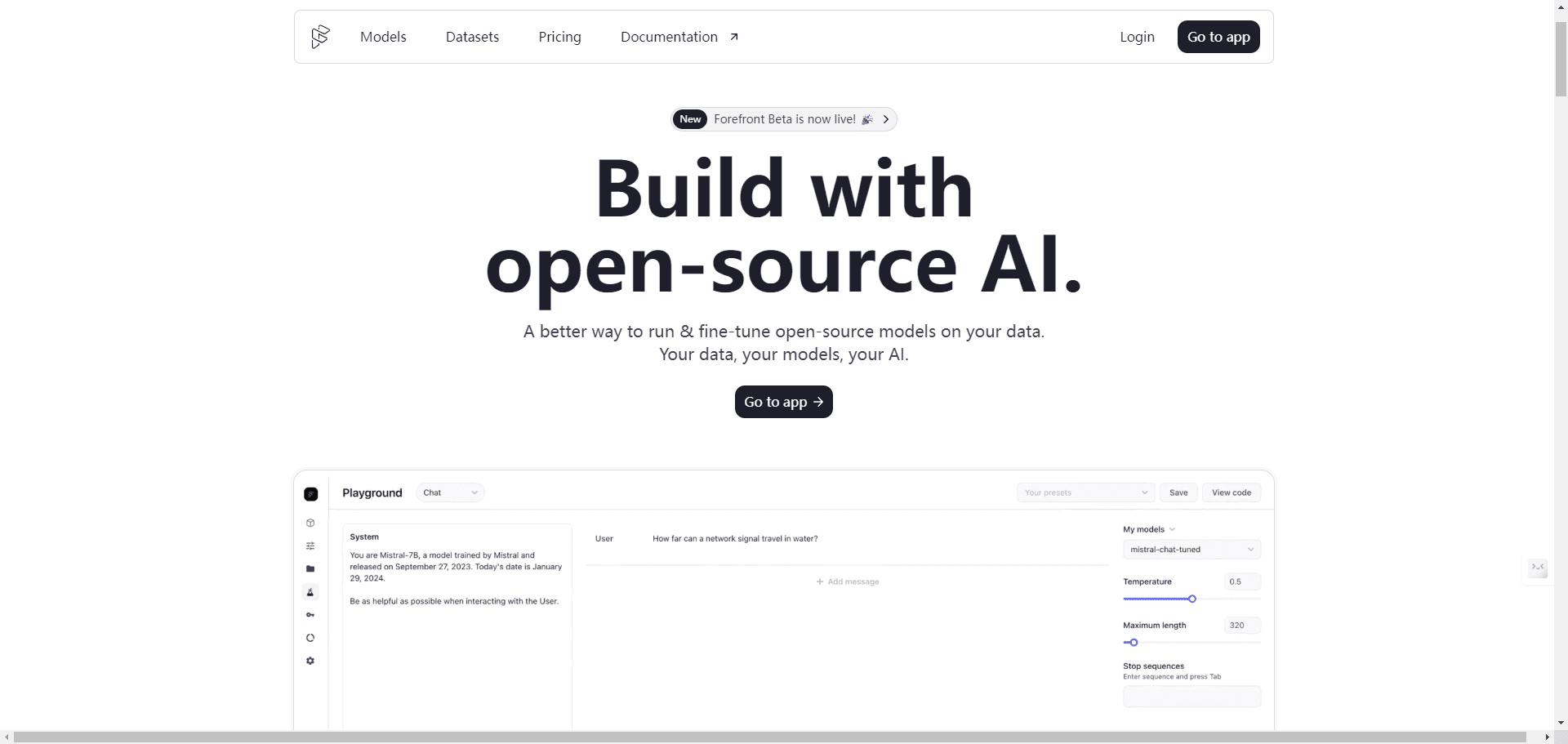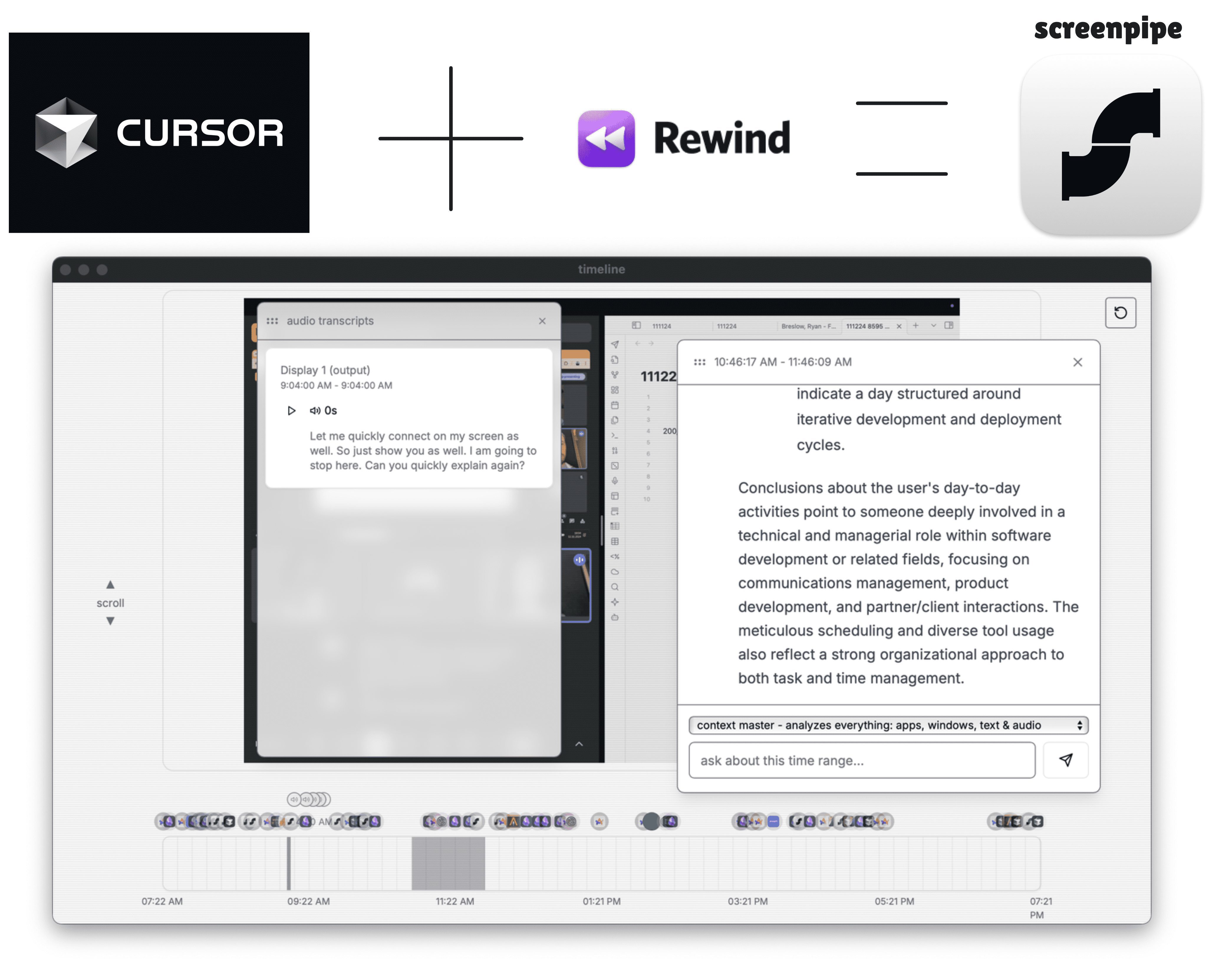Story Diffusion: Generate consistent style of multi-panel comics (strips) from textual stories
General Introduction
StoryDiffusion is an online AI tool that specializes in transforming written stories into visual images and videos. Using advanced diffusion modeling techniques, it generates consistent image sequences or animated videos based on user-entered text, making it ideal for comics, short videos, or creative presentations. The core feature of the site is the "Consistent Self-Attention" technology, which ensures that characters and scenes remain unified across multiple images. Users only need to enter text descriptions to quickly get a visualization of the story content. It's easy to use and supports a wide range of styles, making it suitable for writers, designers, or general users. As of March 16, 2025, StoryDiffusion has attracted more than 153,000 users and offers a free trial.


Function List
- Text to Image: Enter a text description to generate a single static image with consistent characters and scenes.
- Manga Generation: Convert multiple paragraphs of text into a series of comic images, supporting multiple styles such as anime or realistic.
- Video Generation: Automatically generate smooth storytelling videos based on image sequences.
- Style Templates: Offers a variety of visual styles to choose from, such as fantasy, dark or cartoon.
- Consistency control: Ensure that character appearance and details are uniform across multiple images by using "Consistent Self-Attention" technology.
- Reference Image Support: Allow uploading images as references to generate content that better fits the description.
Using Help
How to get started
- Open the website: Go to the home page. You will see buttons like "Get Started" and "Try for Free".
- Register for an account: Click "Sign In" or "Get Started" and enter your email and password to register. If you already have an account, you can log in directly. No credit card is required for the free trial.
- Access to the creation screen: After logging in, click on "Playground" or "Try" on the homepage. Story Diffusion for Free" button to jump to the creation page.
Main function operation flow
1. Generation of single images
- Step 1: Describe the content
In the "Describe Your Characters" or "Prompt" input box, write a text description. For example: "A girl in an infrared jacket walking by a lake". The more detailed the description, the more accurate the results. - Step 2: Add reference image (optional)
Click the Upload button to add a reference image. After uploading, add an "img" tag to the description, such as "girl img", and the AI will generate the reference image. - Step 3: Choose a style
In the "Choose Your Style Template" option, pick a style such as "Whimsical" or "Gritty". The style affects the mood of the image. - Step 4: Generate and Download
Click the "Submit" button and wait for a few seconds to minutes for the image to be displayed. When you are satisfied, click "Download" to save it to your computer.
2. Generating comic book sequences
- Step 1: Enter the story paragraph
In the Create Your Prompt Array area, enter a description per line to form the story. For example:
一个男孩走进森林
男孩看到一只会说话的鸟
男孩和鸟一起飞向天空
- Step 2: Setting the style and reference
Choose a style template where you can upload a reference image and tag it with "img" in the description. This improves consistency. - Step 3: Generate cartoons
Click "Submit", the system will generate a set of image sequences. Each image corresponds to a line of text, and the order can be adjusted after the results are displayed. - Step 4: Save or Share
Click "Download" to save all the images or use "Share" function to share them on social media platforms.
3. Production of videos
- Step 1: Prepare the material
Select "Video Generation" on the creation screen to upload a previously generated image, or use a comic sequence directly. - Step 2: Generate Video
Click "Generate" and the AI will link the images into a video. Generation time is usually 1-2 minutes, depending on the amount of footage. - Step 3: Preview and Adjustment
Once generated, it can be viewed in the preview window. If you need to adjust the transition effect, you can modify the parameters and regenerate it. - Step 4: Download
When you are satisfied, click "Download" to save the video file.
Featured Functions
Consistent Self-Attention
This is the core technology of StoryDiffusion. It ensures that a character's appearance, pose, and details are consistent from one image to the next. For example, if you type "a man with glasses", his glasses and appearance will remain the same no matter how many times he appears in the picture. All you need to do is specify the character's identity in the description, and the AI handles the consistency automatically.
Style template selection
The site offers a variety of style templates, such as fantasy, realistic or dark style. Users choose the template before generating, the results can also be replaced. For example, want to try "Dreamy" style, select it to generate a soft effect can be seen. Simple operation, suitable for different story needs.
Reference Image Enhancement
Uploading a reference image will make the result closer to your idea. For example, if you upload a sketch of a character and write "man img" in the description, AI will generate a character based on the sketch. This is especially good for situations where precise control is needed.
Pricing and restrictions on use
- Free Trial: No credit card is required to experience the basic features, but the number of generation is limited.
- paid package::
- Starter ($7.99): 40 generators, 1-month validity.
- Basic ($9.99): 100 generators, 1-month validity.
- Advanced ($29.9): 500 generations, valid for 2 months.
- Generation speed: Usually completed within a few minutes, may take a little longer during peak periods. Each generation consumes 1 credit.
tip
- Detailed description is better: It's much better to write about the character and the scene, e.g. "the girl with short hair in the green shirt running in the rain".
- Make good use of reference images: To make the character more in line with expectations, it is helpful to upload sketches or photos.
- If you are not satisfied, you can try again.: If the result is bad, adjust the description or style and regenerate it, free users also have the opportunity to optimize.
With these steps, you can turn words into vivid visual stories with StoryDiffusion. Whether it's a single image, a comic or a video, it can help you get creative.
© Copyright notes
Article copyright AI Sharing Circle All, please do not reproduce without permission.
Related posts

No comments...