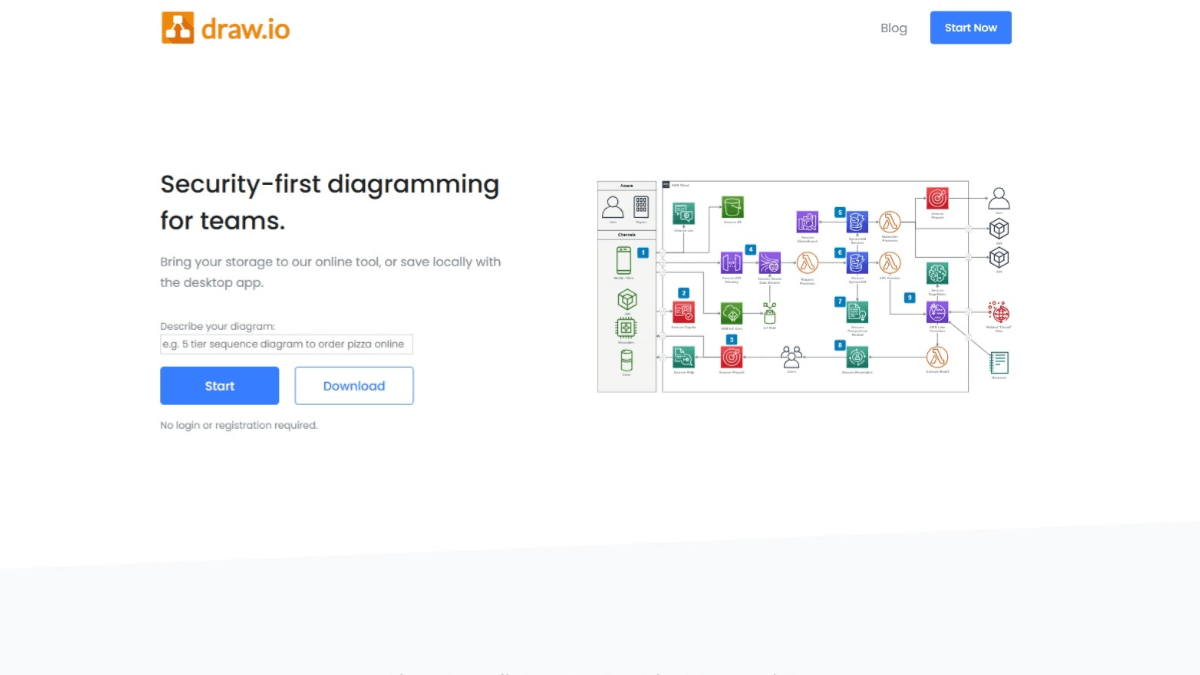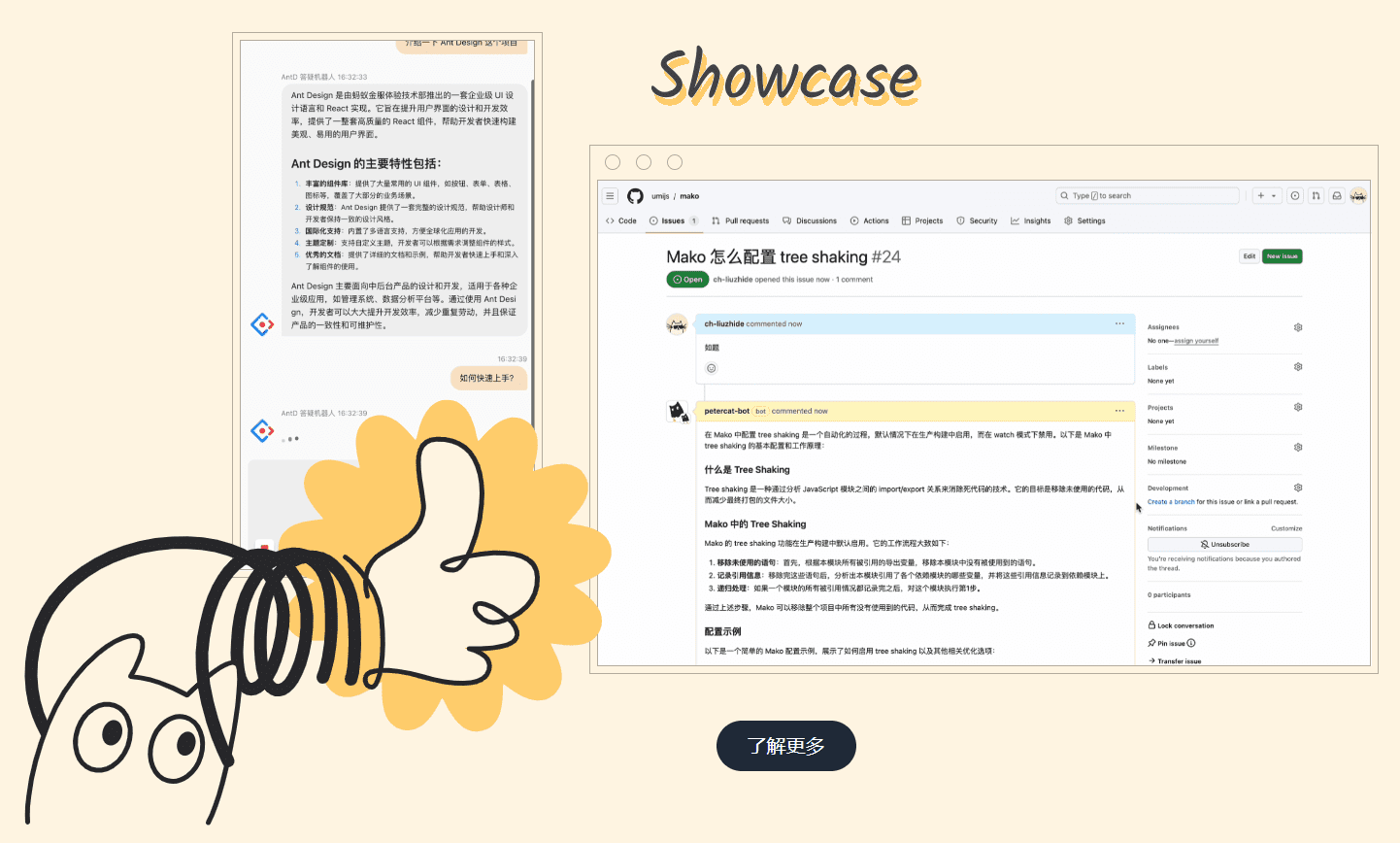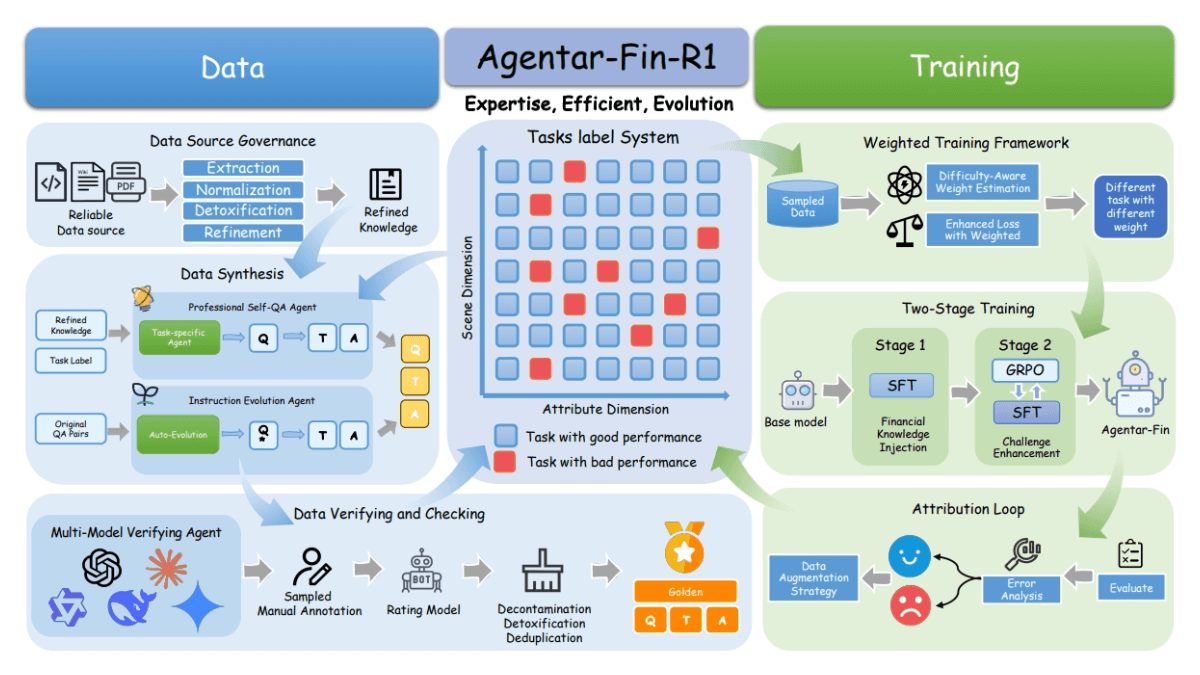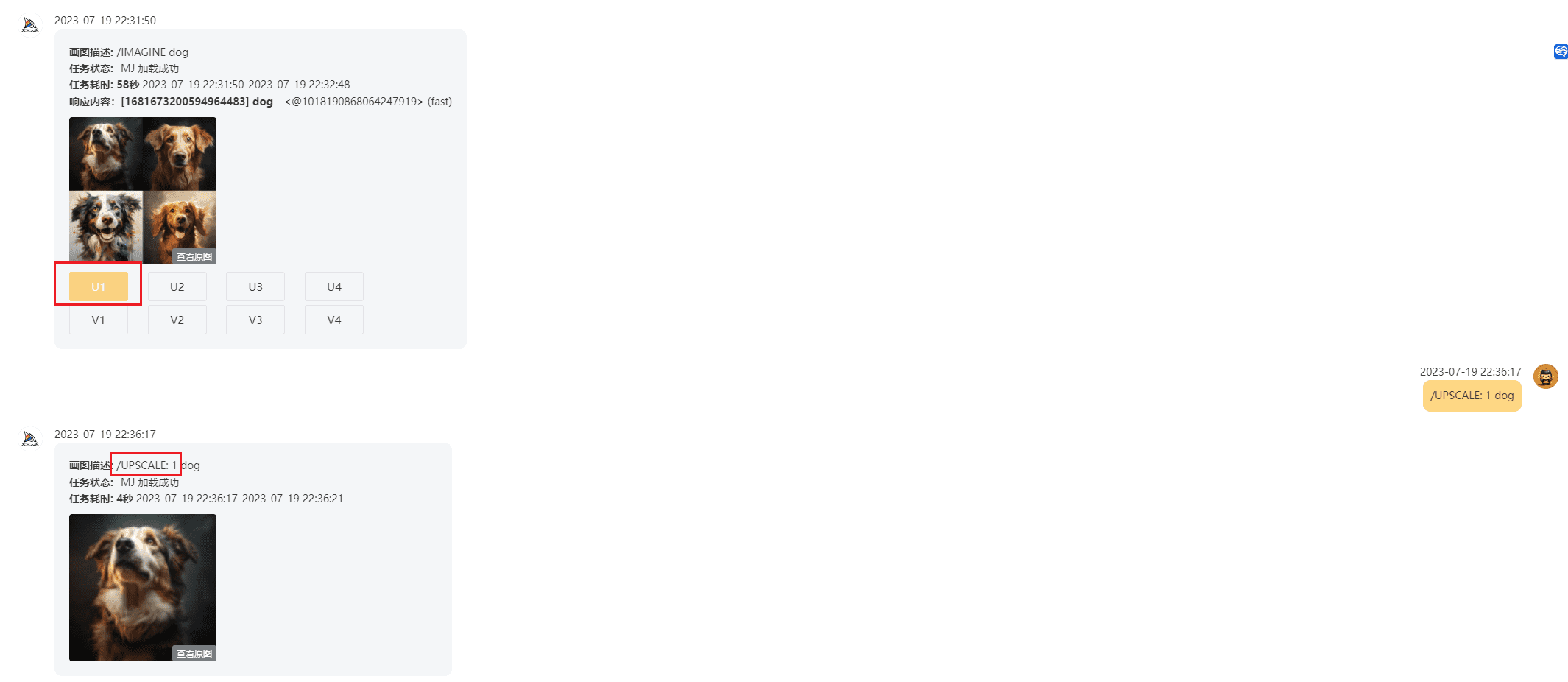Stable Audio: Artificial Intelligence Generates Instrumental Pure Music, Free Accompaniment and Background Music Generation
General Introduction
Stable Audio is a program developed by Stability AI Stable Audio is an innovative audio generation platform that utilizes advanced artificial intelligence technology to enable users to generate high-quality music and sound effects from text prompts. The platform supports a wide range of music styles, including rock, jazz, electronic, hip-hop and more, and is suitable for a broad user base ranging from beginners to professional music producers.Stable Audio offers both free and paid versions to meet the needs of different users.
Users can generate high-quality, 44.1 kHz stereo audio with text descriptions or by uploading audio samples. Music generation is especially suitable for commercial use and supports users to get started for free.Stable Audio 2.0 is the most advanced audio generation model available today, enabling users to create original music through audio diffusion modeling.
We send 20 points for monthly transfer, generate music up to 3 minutes, support uploading 3 minutes of audio per month, and support 30 seconds of audio clips. But the generated music is not allowed for commercial use.
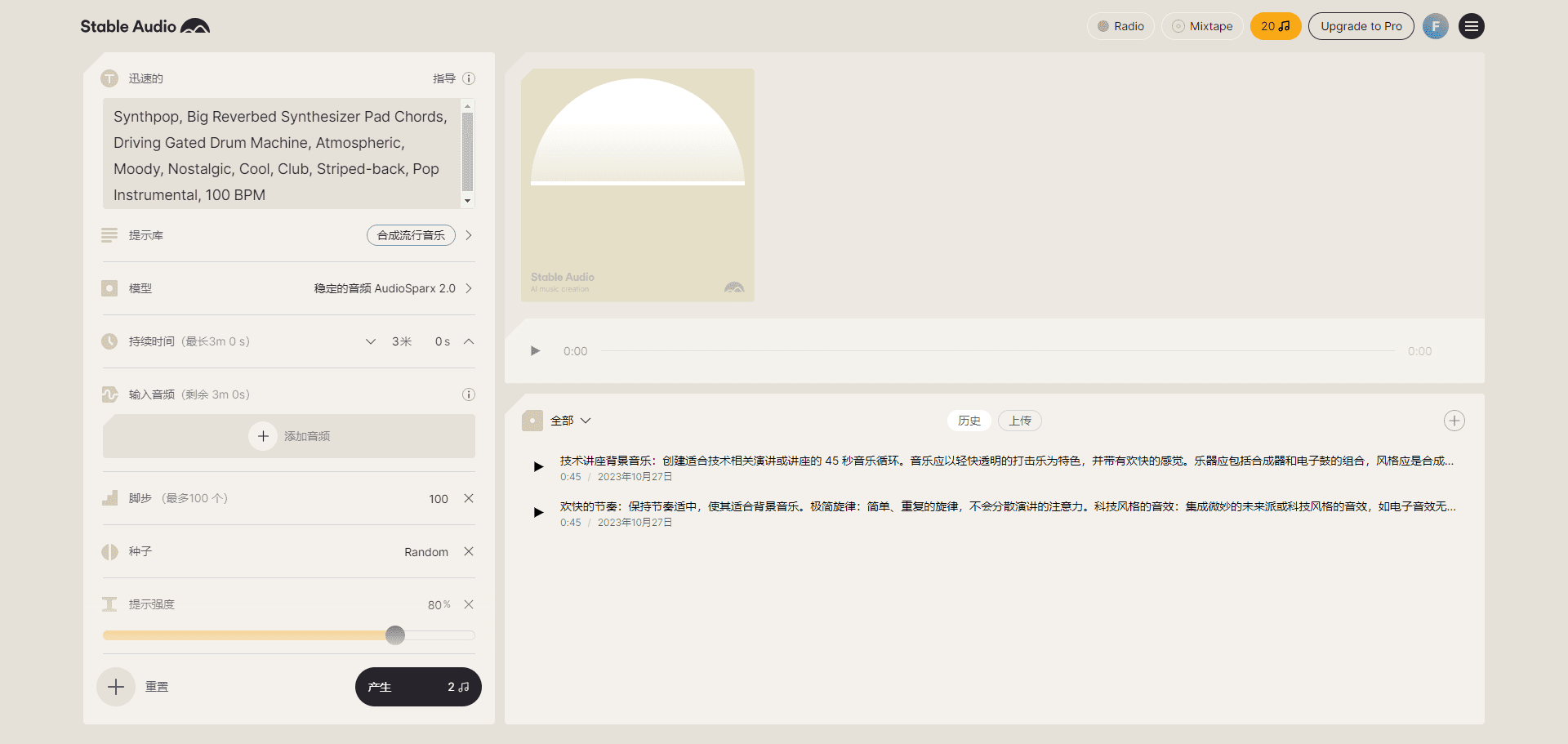
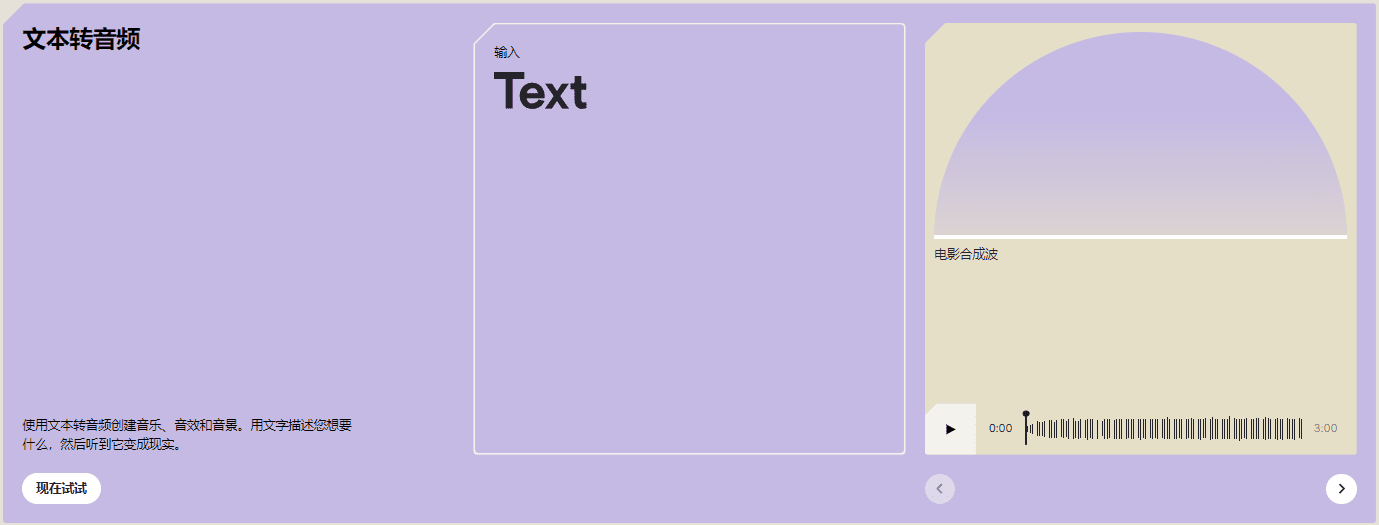
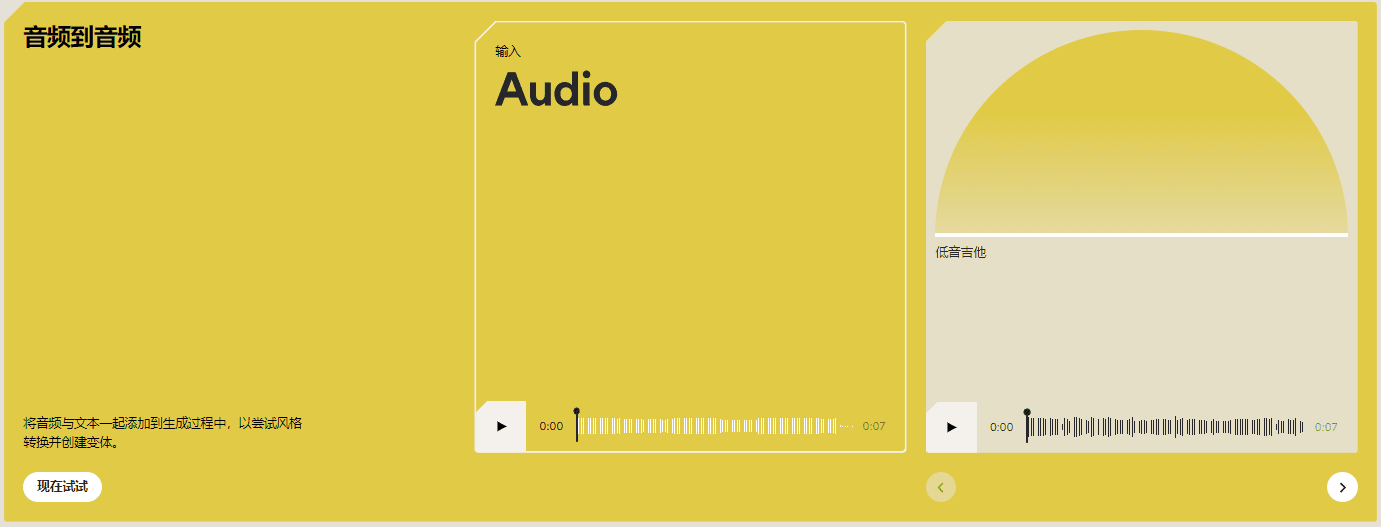
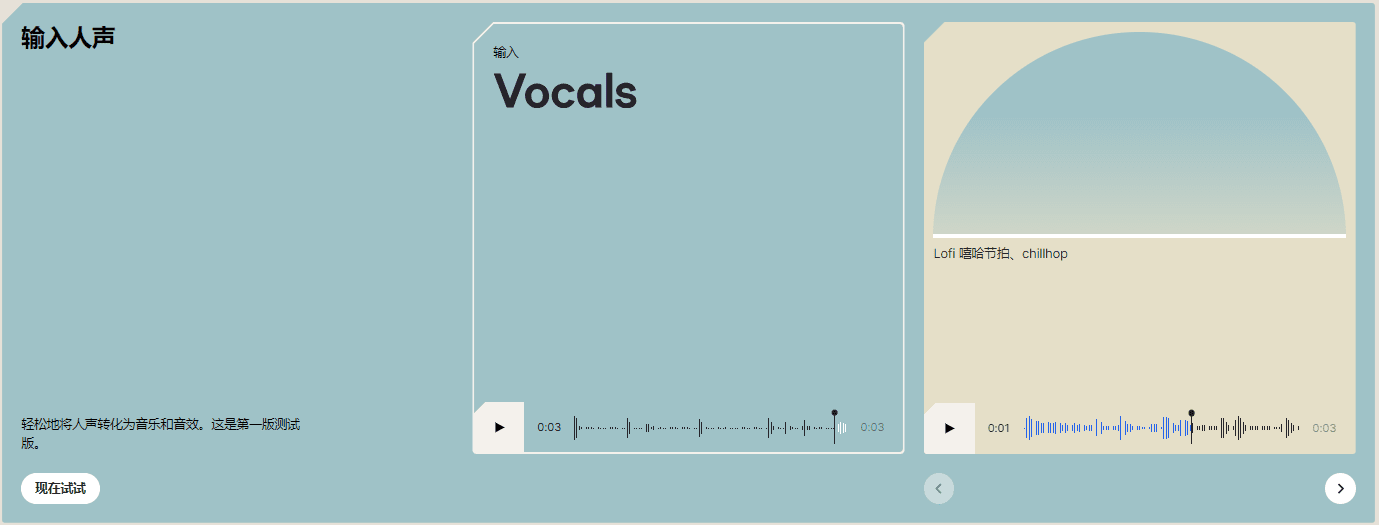
Function List
- Text-to-Audio: Generate various types of music and sound effects by entering text prompts.
- Audio Upload and Conversion: Users can upload audio samples and convert them to different sound effects using natural language cues.
- Various music styles: Support for generating rock, jazz, electronic, hip-hop and many other music styles.
- High quality audio output: The generated audio is 44.1kHz stereo with high quality.
- Free vs. paid versions: The free version generates 20 tracks per month with a maximum duration of 45 seconds; the paid version is $11.99 per month and generates 500 tracks with a maximum duration of 90 seconds.
Using Help
Installation and Registration
- Visit the official website: Open your browser and visit the official Stable Audio website.
- register an account: Click the "Register" button in the upper right corner and fill in the necessary information to complete the registration.
- Select Version: Choose the free or paid version according to your needs; paid users are required to provide payment information.
Function Operation Guide
Text-to-Audio
- Go to the generation page: After logging in, click "Generate Audio" in the navigation bar.
- Enter text prompts: Enter keywords describing the audio in the text box, e.g. "disco", "drum machine", etc.
- Setting parameters: Select parameters such as audio duration, style, etc.
- Generate Audio: Click the "Generate" button and wait for the system to generate the audio.
- Download Audio: When the generation is complete, click the "Download" button to save the audio file.
Audio Upload and Conversion
- Go to the upload page: Click "Upload Audio" in the navigation bar.
- Uploading files: Select the local audio file to upload.
- Enter the conversion prompt: Enter a description of the sound effect you wish to convert in the text box.
- Generate sound effects: Click the "Generate" button and the system will convert the audio according to the prompts.
- Download sound effects: When the conversion is finished, click the "Download" button to save the sound file.
Hints and Tips
- Optimize text alerts: The use of specific and detailed descriptive words improves the quality of the generated audio.
- Try different styles: Experiment more with different music styles and parameter settings to find the most suitable sound.
- Utilizing the free version: First-time users can use the free version to familiarize themselves with the platform's features before deciding whether to upgrade to the paid version.
© Copyright notes
Article copyright AI Sharing Circle All, please do not reproduce without permission.
Related posts

No comments...