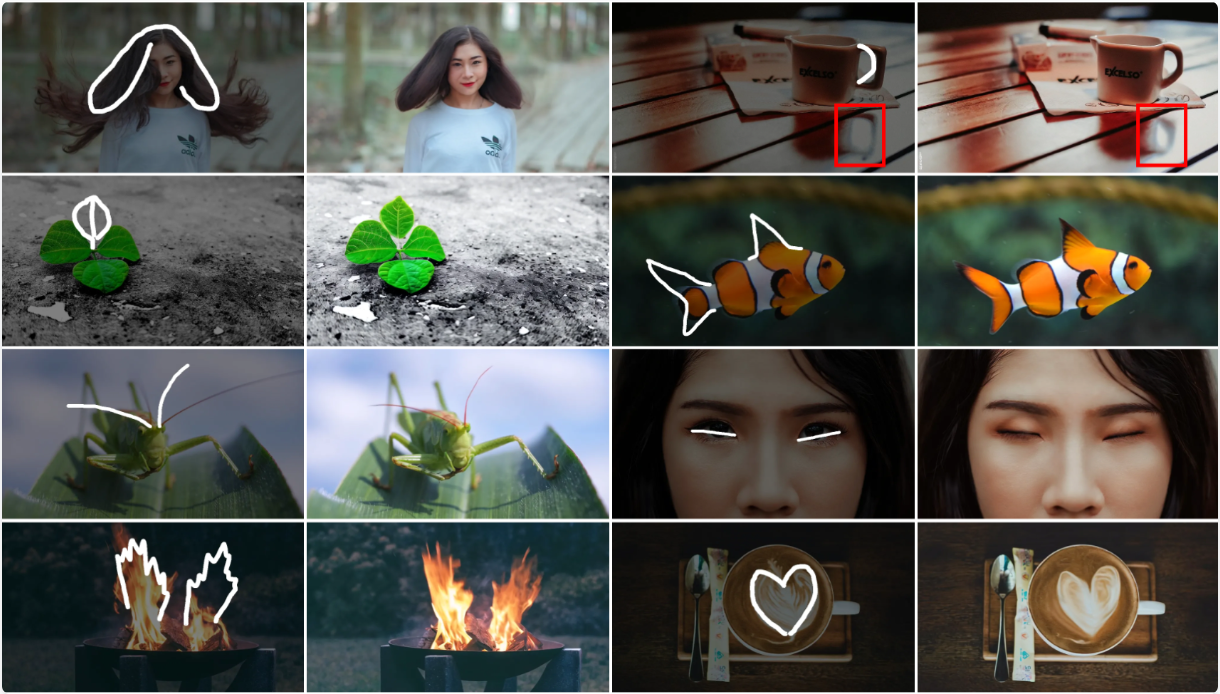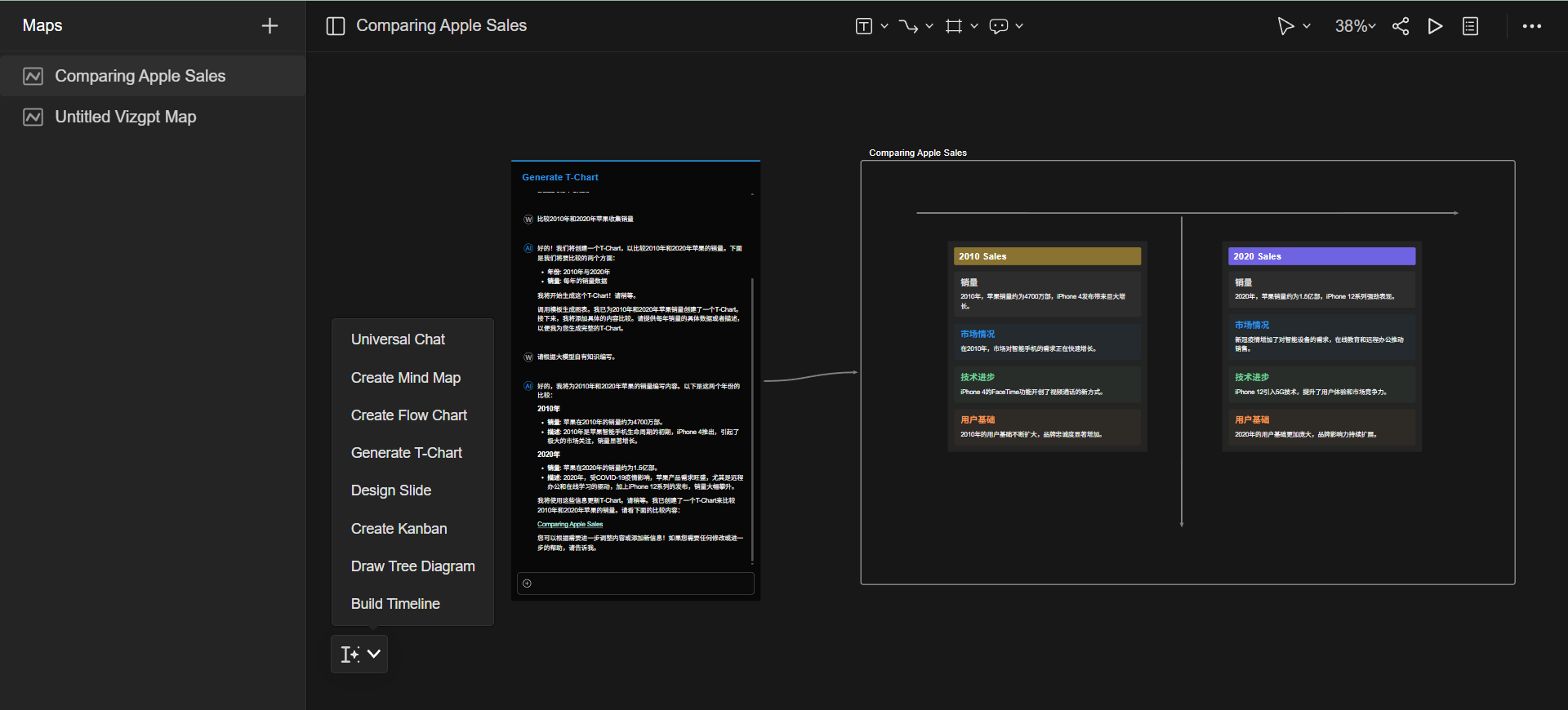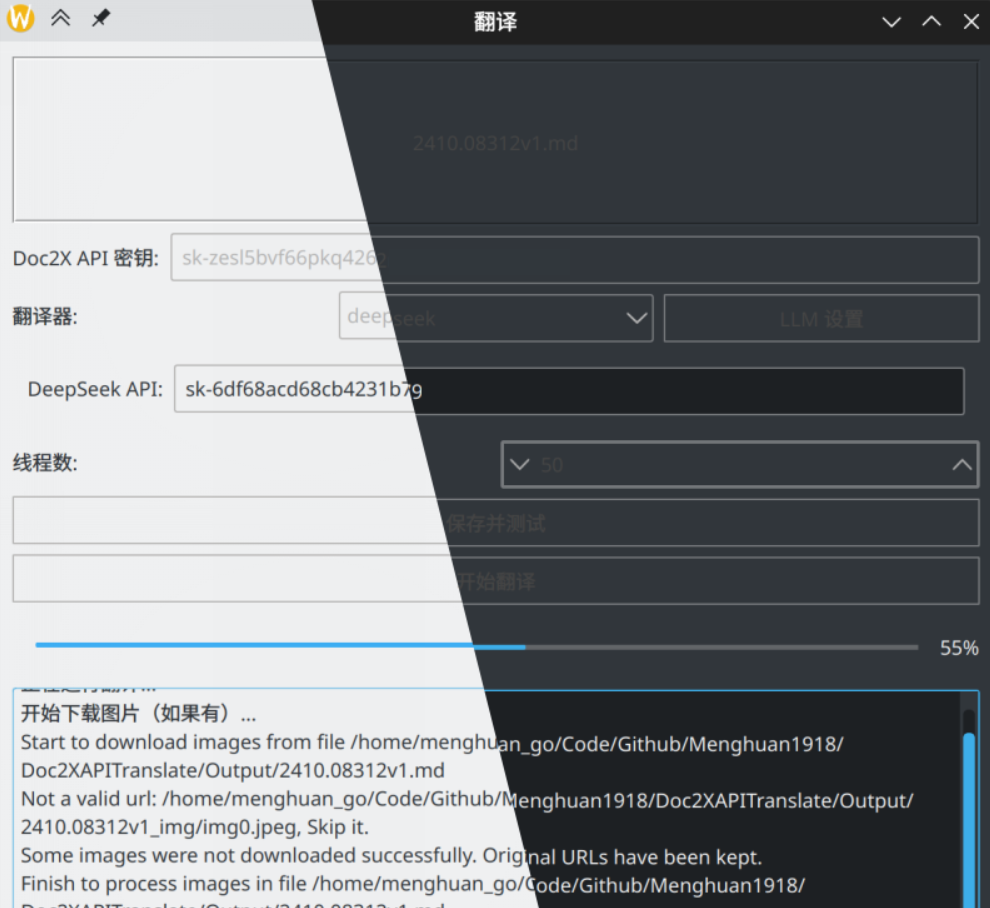Spring.new: Rapidly building AI-powered customized business applications
General Introduction
Spring.new is an AI-based online platform focused on helping marketing managers and product managers quickly build customized workflows and small applications. It uses natural language input to allow users to describe requirements and automatically generate workflows or apps that connect to tools such as Notion, Airtable, Slack, etc., such as turning a Figma design into an interactive interface or creating a lightweight CRM system. The platform requires no programming experience and is simple to use, making it ideal for teams that need to iterate quickly. spring.new emphasizes immediacy, claiming to go from requirements to finished product in minutes, making it ideal for those who need to go live with marketing campaigns or product features quickly.
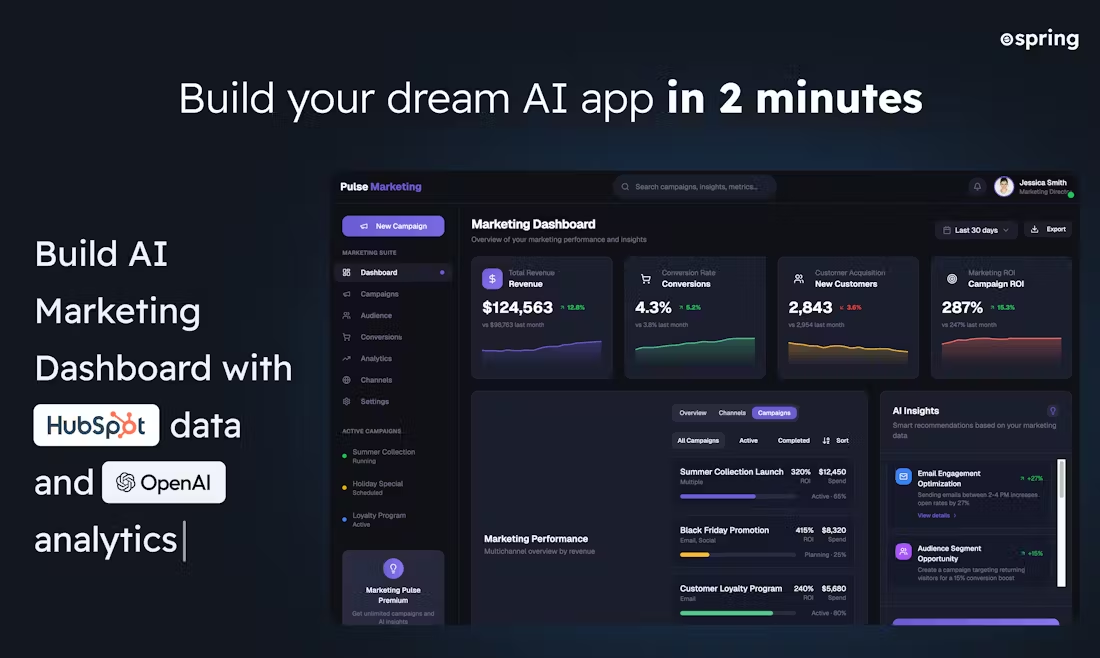
Function List
- natural language construction (NLC) : Describe requirements through a chat interface, and AI automatically generates workflows or applications, including databases, interfaces, and automation logic.
- Figma Design Conversion : Paste Figma links to automatically convert designs into applications with interactive features (e.g. forms, buttons, charts).
- Multi-tool integration : Seamless support for tools like Notion, Airtable, Slack, HubSpot, Intercom, Jira, and more.
- AI model support : Integrate OpenAI, Anthropic, or user self-hosted models for summarizing feedback, scoring leads, or translating content.
- Real-time adjustments : Modify workflows or applications at any time through natural language to adapt to changes in requirements.
- Rapid deployment : Generated applications or workflows can be used immediately to support sharing within a team or external presentations.
Using Help
Access and Getting Started
There is no need to download the software, it can be used directly from the browser. On first entry, the platform displays a chat screen prompting the user to enter their requirements. No registration is required to try it out, but a login is required to save and share items (Google or Notion (Account login). The interface is designed to be intuitive and suitable for non-technical users.
Create your first customized workflow or application
- Describe the requirements ::
- Enter a requirement in the chat box, such as "Synchronize Notion tasks to Airtable and send completion notifications via Slack".
- Use natural language, the more specific the description the better, e.g. "Generate a dashboard with forms and charts from a Figma link".
- By clicking the "Generate" button, Spring.new will parse the requirements and generate a workflow or application that includes a database, interface, and automation.
- Add Integration ::
- check or refer to
CMD+KOpen the Integration menu and select the desired tool (e.g. Notion, Airtable, Slack). - Follow the prompts to authorize the connection, such as entering a Notion API key or Slack workspace permissions.
- The platform automatically generates the connection code. For example, the configuration for connecting to the Notion database might look like this:
{ "notion_api_key": "your_notion_api_key", "database_id": "your_database_id" }
- check or refer to
- Preview and Testing ::
- Once generated, click "Preview" to see the workflow or application results. For example, Figma transforms dashboards that display interactive forms and charts.
- Test automation logic, such as checking if Slack receives notifications or if Airtable updates data.
- If you are not satisfied, you can enter an adjustment command in the chat box, such as "Change chart to bar graph" or "Add a filter button".
- Alignment and sharing ::
- Modify it with natural language, e.g. "Change Slack notifications to be sent every morning".
- Click the "Share" button to generate a link to share with your team members or clients.
- Projects can be exported as standalone apps and deployed to the cloud (e.g. Vercel or Netlify) by referring to the official documentation:
npm install npm run build vercel deploy
Featured Function Operation
- Figma Design Conversion ::
- Paste the Figma design link and the platform recognizes components such as forms, buttons, charts, etc. to generate an interactive application.
- Operational Steps:
- Type "Generate dashboards from this Figma link: {link}" in the chat box.
- Select a data source (such as Google Analytics or HubSpot).
- The platform generates interfaces containing real-time data to test form submissions or chart refreshes.
- Adjust the layout or functionality, e.g. "Move button to top right corner".
- AI Model Integration ::
- Support for OpenAI, Anthropic, or self-hosted models for complex tasks like sentiment analysis or content translation.
- Operational Steps:
- Select the model in the "AI Model" menu and enter the API key (e.g. OpenAI's).
sk-xxxx). - Define tasks, such as "Summarize user feedback from Intercom chat".
- The platform generates code and runs it, for example:
from openai import OpenAI client = OpenAI(api_key="your_api_key") response = client.chat.completions.create( model="gpt-4", messages=[{"role": "user", "content": "Summarize this feedback: {text}"}] ) - View results, adjust prompt or data entry.
- Select the model in the "AI Model" menu and enter the API key (e.g. OpenAI's).
- Multi-tool automation ::
- Connect multiple tools to build complex workflows. For example, import Intercom chat into Notion, and AI tags the sentiment to automatically create a Jira task.
- Operational Steps:
- Enter a requirement such as "Synchronize Intercom chat to Notion and generate Jira tasks".
- Authorize Intercom, Notion and Jira accounts.
- Test the workflow to confirm that the data flow and task creation is correct.
caveat
- Ensure that the tool API key is valid to avoid integration failures due to permissions issues.
- Figma links require public or authorized access, otherwise the design cannot be parsed.
- Complex workflows are recommended to be tested in steps to ensure that each part functions properly.
- The official documentation (https://spring.new/docs) provides more advanced usage, such as customizing AI models or batch data processing.
practical example
- Marketing Campaign Dashboard ::
- The Need: The marketing team needed a dashboard to showcase creative content designed by Figma, integrate Google Analytics and HubSpot data, and send traffic spike notifications in Slack.
- Action: Enter requirements, paste Figma link, connect GA and HubSpot, set up Slack notification rules. 20 minutes to generate interactive dashboards with notifications working in real-time.
- Feedback processing automation ::
- Requirement: The product manager wants to import Intercom user feedback into Notion, and AI analyzes the sentiment to generate Jira tasks.
- Action: Describe requirements, connect to Intercom, Notion and Jira, select OpenAI model for sentiment analysis. Workflow saves 6 hours per week of manual processing time.
With these steps, users can quickly get started with Spring.new and build efficient workflows or applications. The platform's community provides case sharing and support.
application scenario
- Marketing campaigns go live quickly
Marketing teams need to launch campaign pages quickly. spring.new turns Figma designs into interactive pages, connects to HubSpot to collect lead data, and notifies teams in real time via Slack. - Product Feedback Management
Product managers need to organize user feedback and generate development tasks. spring.new supports importing Intercom chats into Notion, AI auto-tagging of sentiments and creation of Jira tasks to optimize the feedback handling process. - Lightweight CRM Build
Growth teams need to manage partner information. spring.new generates a hybrid CRM of Notion and Airtable, with AI auto-scoring of leads and reduced time to first contact.
QA
- Is Spring.new free?
A free trial is available, and there is no charge for generating simple workflows. Advanced features such as complex AI models or multi-tool integration require a subscription. - Programming experience required?
Natural language input generates workflows without programming experience. Users familiar with APIs or front-end design have more flexibility to customize functionality. - What tools are supported?
Support for Notion, Airtable, Slack, Figma, HubSpot, Intercom, Jira, Google Analytics, OpenAI, Anthropic, etc., with more tools being added all the time. - How are the generated applications deployed?
It can be used directly in the platform, or exported as a standalone application and deployed to cloud platforms such as Vercel, Netlify, etc. Refer to the official documentation for specific steps.
© Copyright notes
Article copyright AI Sharing Circle All, please do not reproduce without permission.
Related posts

No comments...