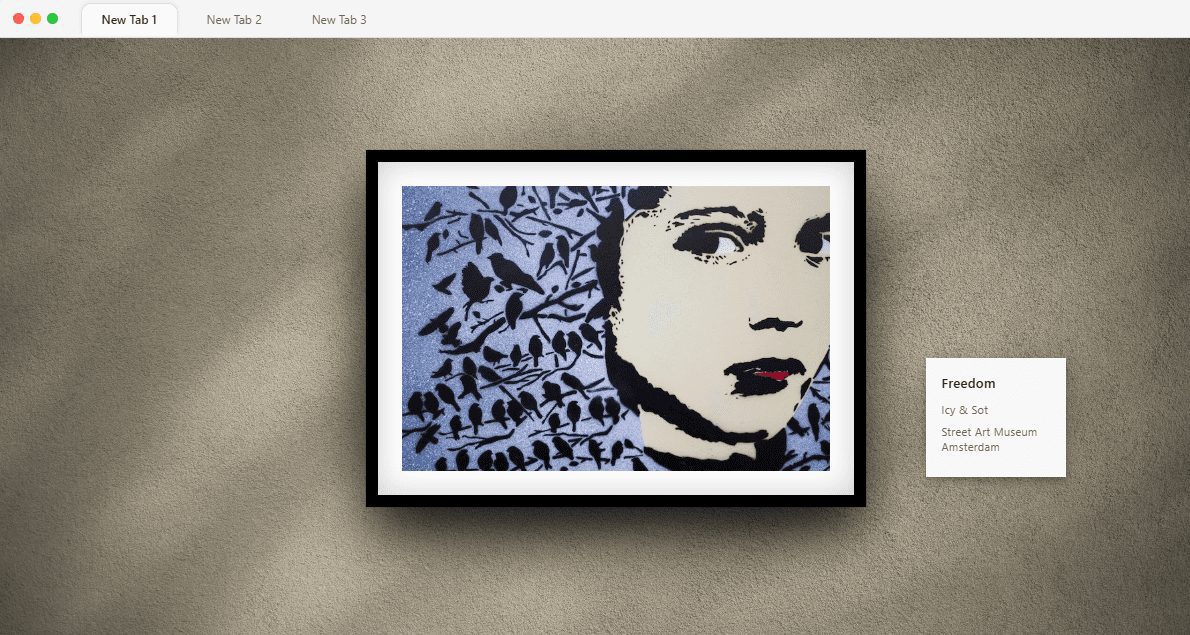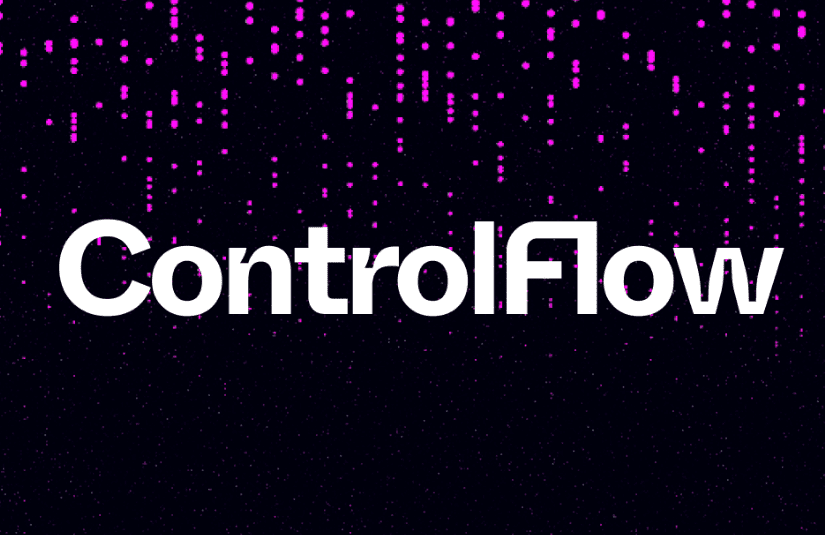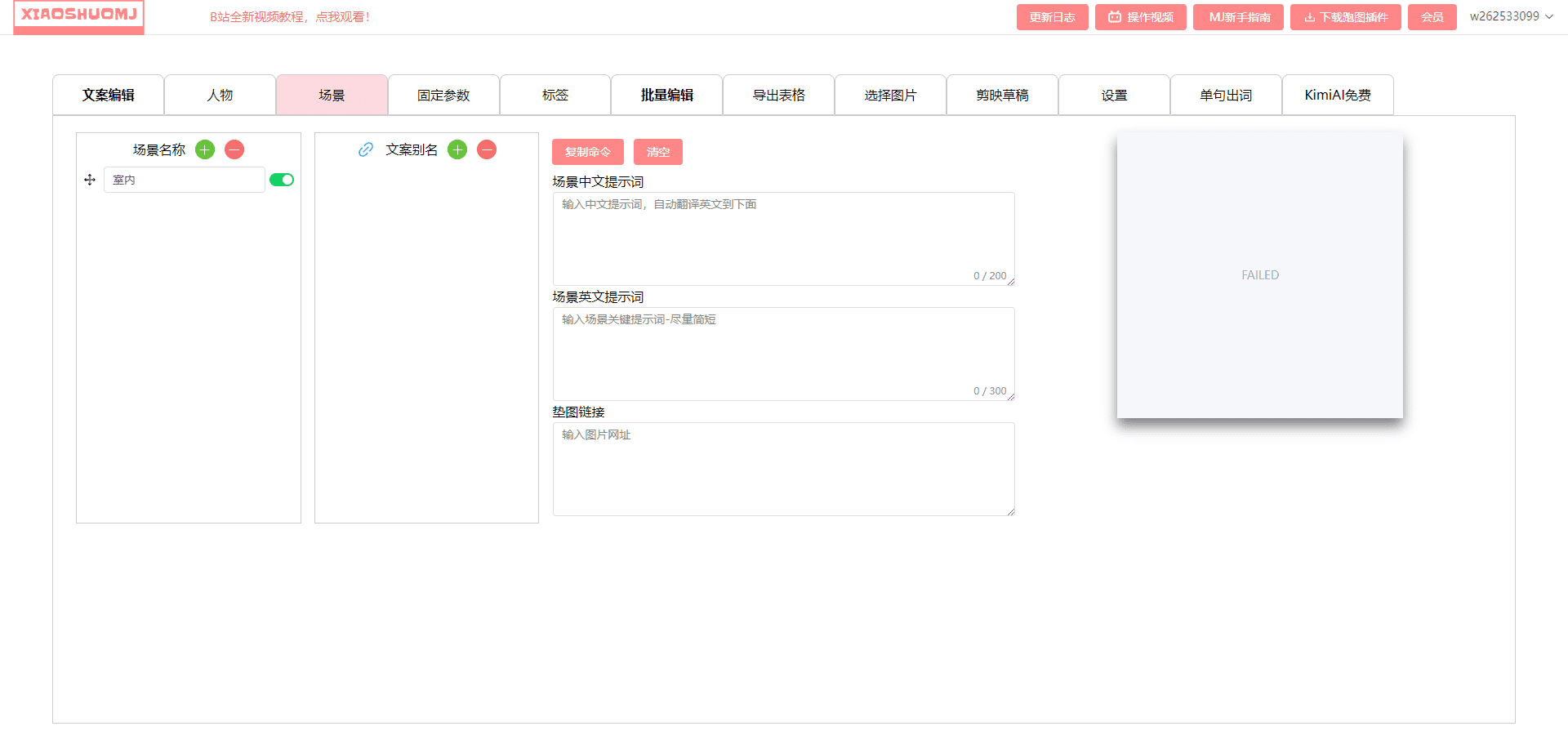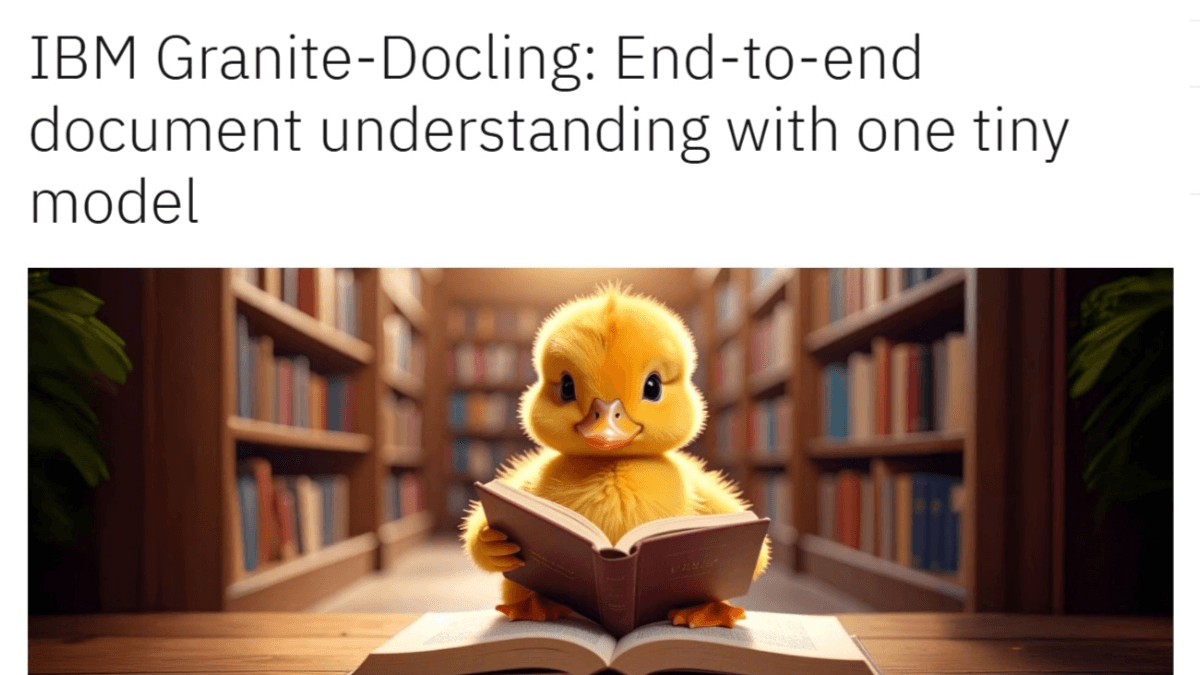Spotter Studio: boosting click-through rates for creators' YouTube video ideas, titles and thumbnails (paid)
General Introduction
Spotter Studio is a one-stop suite of creative tools designed for YouTube creators. It integrates brainstorming, research and project planning features to help creators generate high-quality video ideas, titles and thumbnails. With Spotter Studio, creators can organize and manage the video production process more efficiently, resulting in increased video views and subscriber engagement.
Spotter Studio's new feature, Power Keywords, identifies high-impact words that have been proven to increase views and engagement. It allows you to: gain data-driven insights into the title ideation process, leverage proven high-impact keywords to improve video results, and gain actionable insights from large amounts of video data.
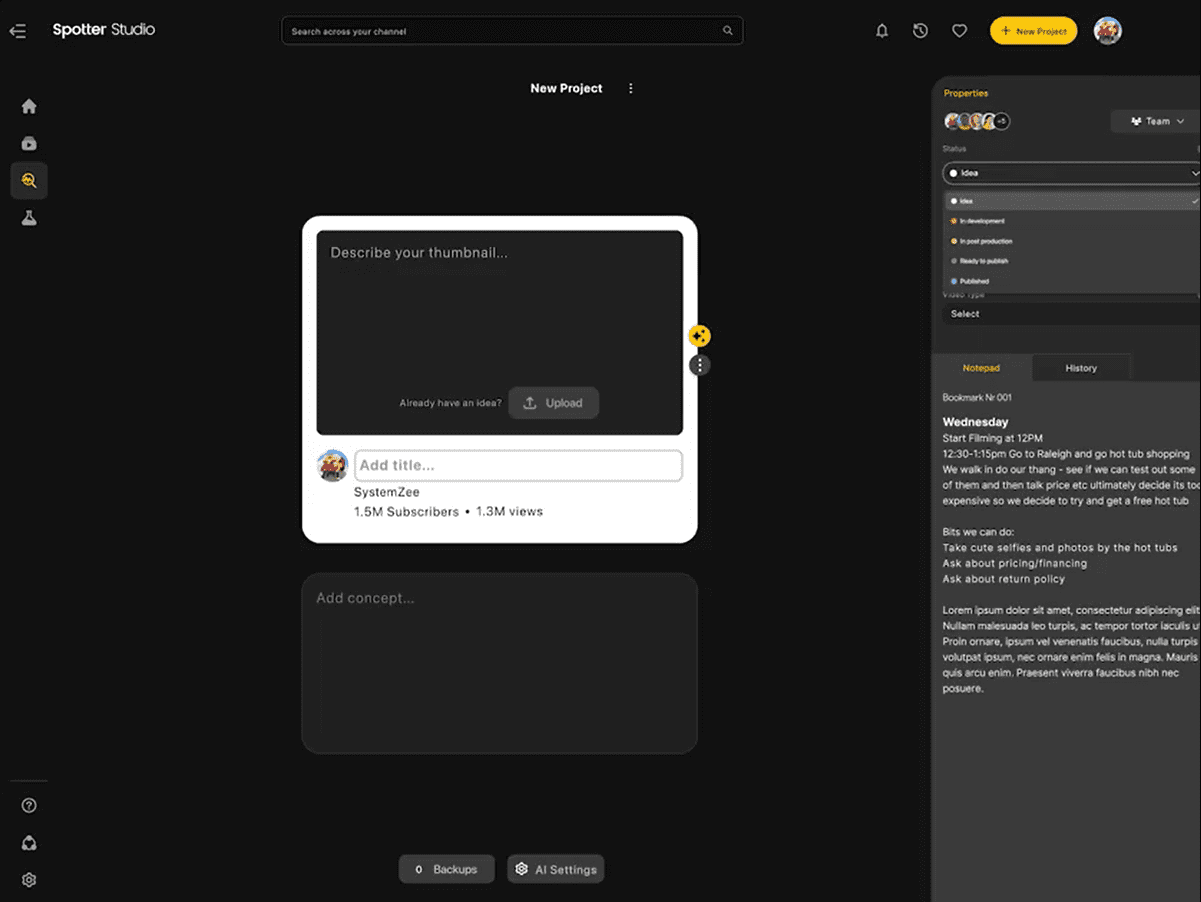
Function List
- Brainstorming tools: Help creators generate novel video ideas, keeping them fresh and unique.
- Research tools: Provide data-driven insights that help creators discover new concepts and engage a wider audience.
- Project planning tools: Integrated task management, project tracking, and team collaboration features to support the entire process from pre-production to video release.
- Personalized Experience: Provide customized creative advice and tools based on the creator's channel and style.
- Multi-User Collaboration: Teamwork is supported and creators can plan and produce videos with their team members.
Using Help
Function Operation Guide
Brainstorming Assistant
- Once logged in, you will be taken to the "Brainstorming" page.
- Enter your video theme or keywords and the system will generate a series of creative suggestions.
- Browse and select the ideas you are interested in and click the "Save" button to add them to your idea library.
Research Assistant
- Go to the Research page and enter the topic or keyword you are interested in.
- The system will provide relevant data analysis and trend reports to help you understand the current hot topics.
- Adjust your creative and content strategy based on data analytics.
Project planning tools
- Go to the Project Planning screen and create a new project.
- Add project tasks, set deadlines and priorities.
- Invite team members to join the project and assign tasks.
- Use the project tracking feature to monitor project progress in real time to ensure on-time completion.
Video Optimization
- Go to the "Video Optimization" page and upload your video.
- The system will analyze your video content and provide optimization suggestions, including titles, descriptions and tags.
- Make adjustments based on recommendations to increase video exposure and views.
Frequently Asked Questions
- How do I reset my password?
- On the login page, click the "Forgot Password" link.
- Enter the e-mail address you used during registration and the system will send a link to reset your password to your e-mail address.
- Click on the link and follow the instructions to reset your password.
- How do I contact customer support?
- Visit the website and click on the "Contact Us" link at the bottom of the page.
- Fill out the contact form describing your question or suggestion and the customer support team will get back to you as soon as possible.
© Copyright notes
Article copyright AI Sharing Circle All, please do not reproduce without permission.
Related articles

No comments...