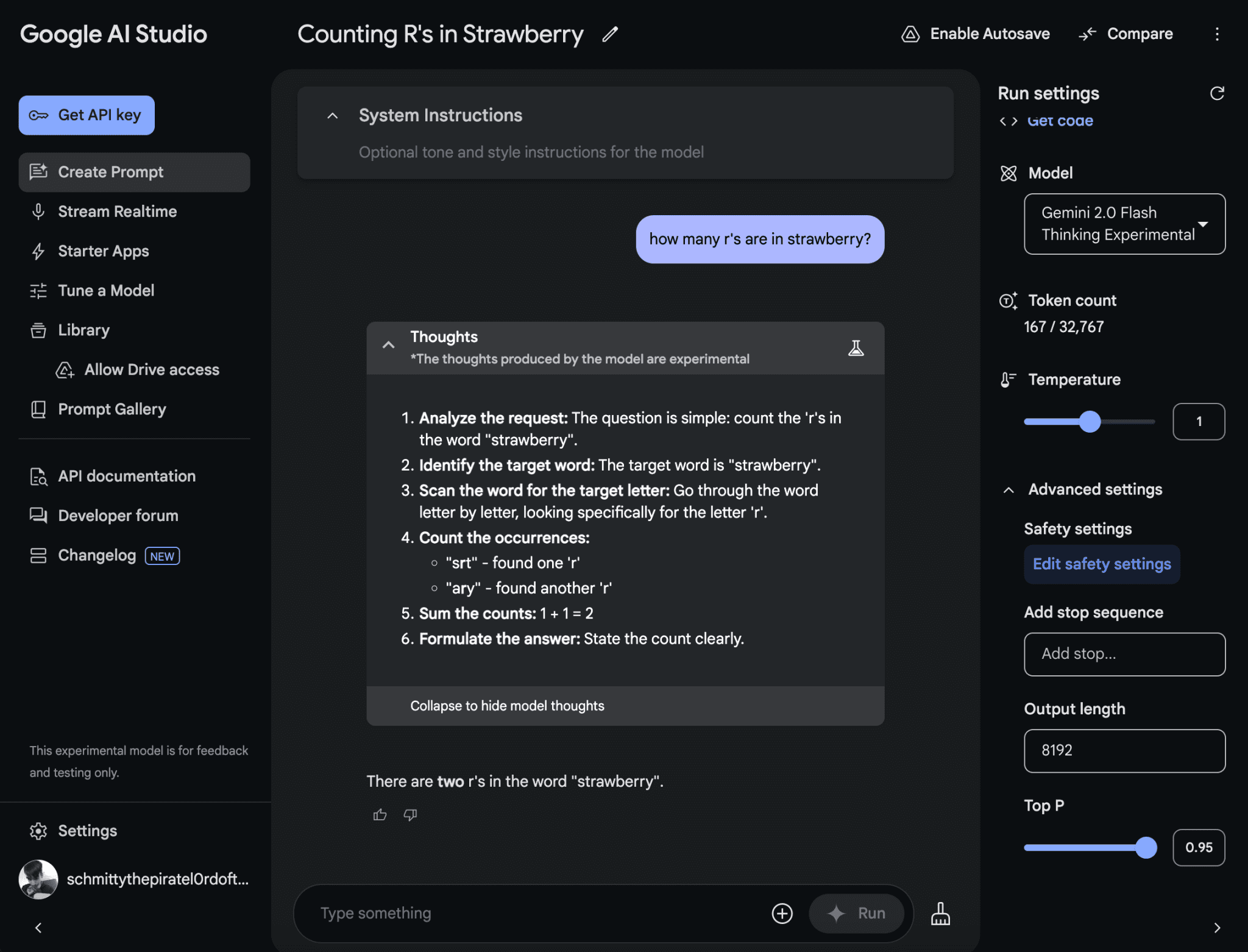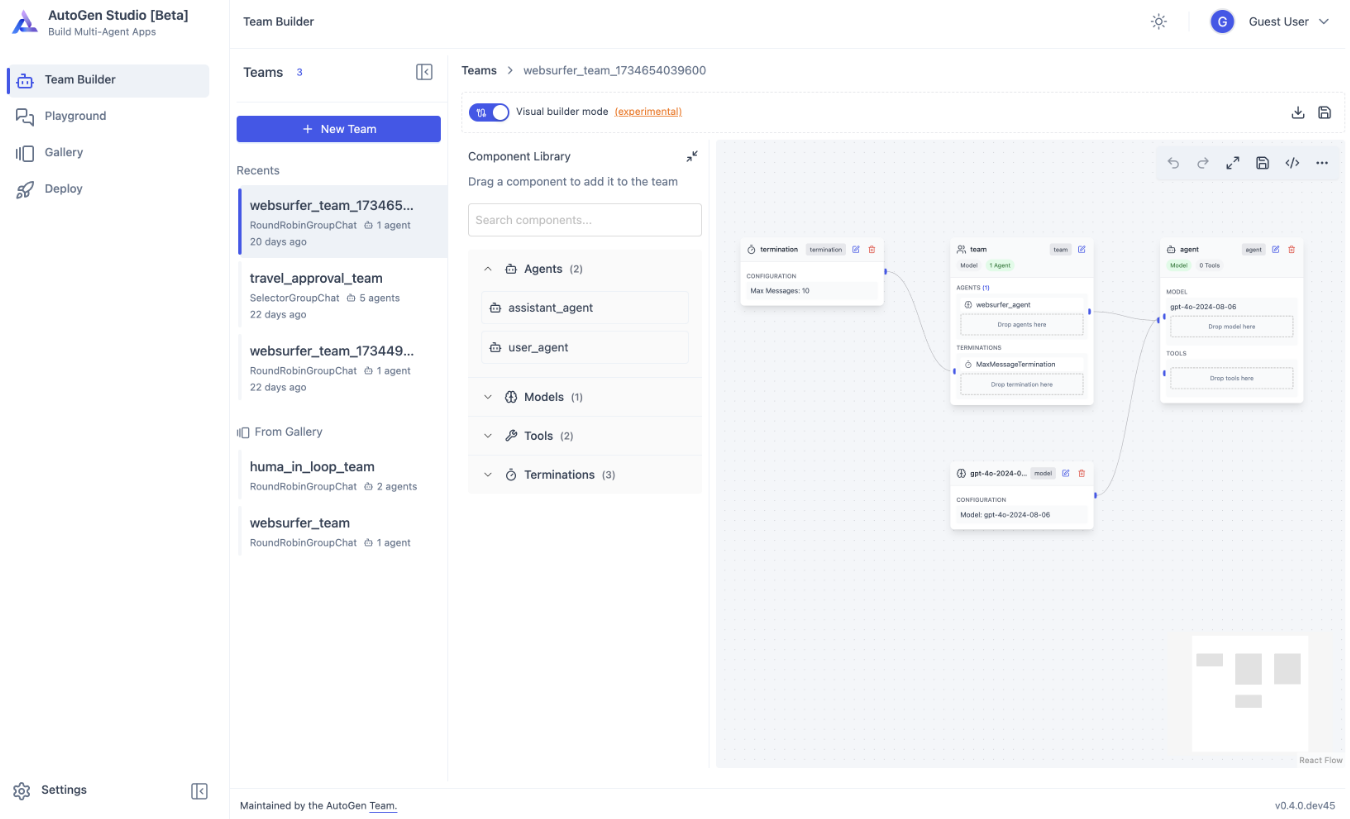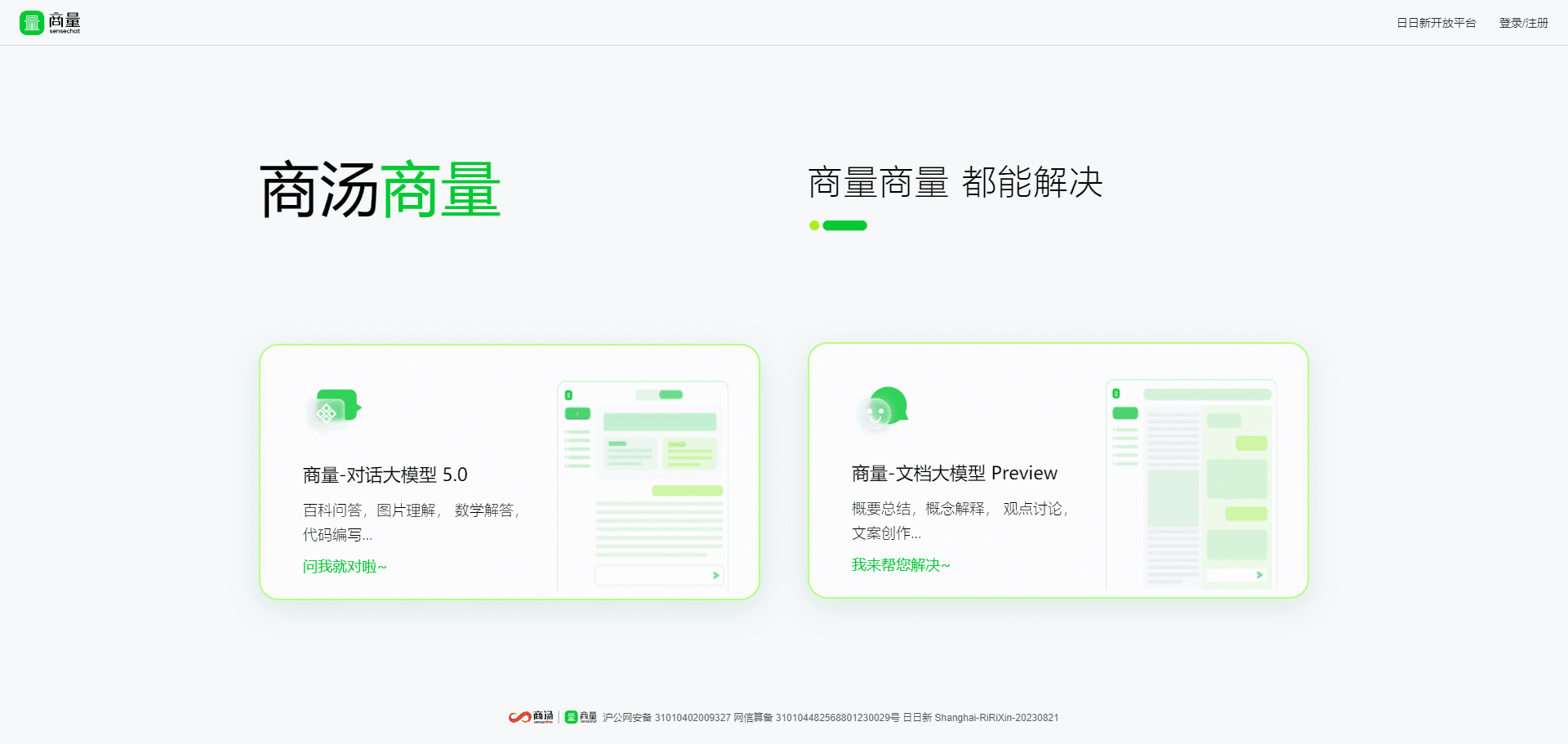SpicyChat.AI: An interactive platform for creating personalized AI persona conversations
General Introduction
SpicyChat.AI is a platform that lets users have personalized conversations with AI characters. You can create your own virtual character or choose from over 500,000 community characters to start a creative chat. The site supports free role-playing conversations ranging from everyday banter to immersive storytelling experiences. With an easy-to-use interface that doesn't require complicated setup to start a conversation, SpicyChat.AI emphasizes user privacy, keeps conversations secure, and offers both free and paid options to meet different needs. Whether you're exploring a fantasy adventure or looking for lighthearted entertainment, this platform allows you to make unique connections with AI characters.
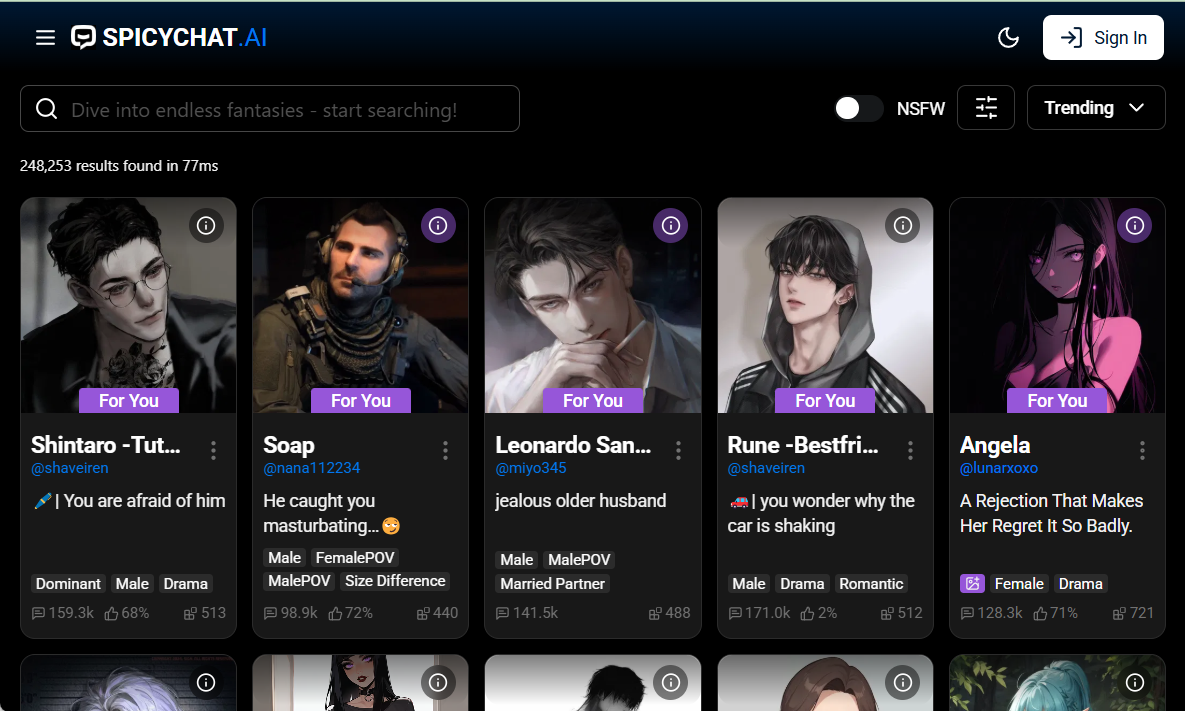
Function List
- Create Custom AI Characters: Users can define a character's name, appearance, personality, and backstory.
- Support for role-playing conversations: provides an immersive chat experience suitable for fantasy, adventure or everyday scenarios.
- Community Character Library: Over 500,000 user-created characters to choose from, covering a wide range of styles.
- Privacy protection: Encryption of conversation content to ensure user data security.
- Free vs. paid mode: free users experience basic features, paid users unlock longer conversations and advanced models.
- Multi-device support: Support web, iOS and Android devices, chat anytime, anywhere.
- Image Generation (paid): Generate a matching avatar or scene image for the character.
- Voice interaction (in testing): some characters support voice dialog to increase realism.
Using Help
How to get started
SpicyChat.AI is very easy to use and requires no additional software to be installed. All you need is an internet-connected device and a browser. Here are the exact steps:
- Register for an account
show (a ticket)https://spicychat.ai/Click the "Sign Up" button in the upper right corner. Enter your email address, username and password and click "Create Account". After registering, check your email and click the verification link to complete your account activation. If you don't want to register, you can also choose "Guest Mode" to try it out, but the functions will be limited. - Browse Role Library
After logging in, you will see a character search bar and suggested characters on the main page. You can search by keyword, such as "adventurer" or "anime character". At the bottom of the page are tags, such as "fantasy" or "humor", to help you filter quickly. Click on any character card to see the character's introduction and backstory. - Starting a conversation
After selecting a character, click the "Chat" button to enter the conversation screen. Enter your message and the AI will reply according to the character's settings. You can chat directly, or set a scene, such as "We are exploring in the magic forest". The dialog box supports saving the chat history, so it's easy to continue next time.
Create your own AI characters
The best feature of SpicyChat.AI is that it allows users to create unique AI characters. Here's how it works in detail:
- Go to the creation page
Click the "Create Character" button on the homepage to enter the character editor. - Fill in the basic information
- Name and title: Give the character a catchy name, such as "Ella the Star Traveler". The title can be the character's identity, e.g., "Brave Explorer of the Universe."
- greetings: Setting up the character's opening line for their first conversation, e.g. "Hello! Ready to explore the unknown galaxy?"
- descriptiveWrite down the character's appearance, personality, and backstory in detail. For example, "Ella has long silver hair, loves adventures, and dreams of discovering new planets". The more detailed the description, the better the AI's response will fit the setting.
- Select Tag
Add tags to your characters, such as "Sci-Fi" and "Brave" to make it easier for other users to find your characters. - Public or private
Choose whether you want to share the character with the community (public) or just use it for yourself (private). Public roles allow other users to experience your idea. - Save and test
Click "Save" to save the character and then go to the dialog screen to test it. Enter a message and see if the character reacts as expected. If not, you can always go back to the editor and make adjustments.
Featured Function Operation
- role-playing mode
SpicyChat.AI is particularly suitable for roleplay. In a conversation, you can specify a scenario, e.g. "I'm a knight, you're a dragon princess, let's meet at the castle", and the AI will generate a response that fits the plot based on the characterization and your input. If you want to make the dialog more immersive, you can put an action or emotion in parentheses in the input box, for example, "(Smile) I bring the gift of peace". - Image generation (paid feature)
Paid users can generate character avatars or scene images in the character editor. Click "Generate Image" and enter a description, such as "A warrior in armor standing on top of a mountain". The system will generate an image based on the description, and the style includes anime, realistic, and so on. The generated image can be directly set as character avatar. - Voice interaction (in test)
Some characters support voice dialog. When you enter the dialog interface, tap the microphone icon to record your message. the AI will reply with voice or text. This feature is currently limited to some characters and paid subscribers, and may be fully available in the future.
Paid Features & Subscriptions
SpicyChat.AI offers three subscription plans to enhance the user experience:
- Get a Taste(~$5/month): Skip the queue and unlock 10 custom characters.
- True Supporter(~$15/month): Support for longer conversations (4K context memory), picture generation, and access to advanced models.
- I'm All In(~$25/month): Provides 8K context memory, prioritized conversation queues, and more role slots.
Subscriptions can be managed in Account Settings and canceled at any time. Free subscribers can also enjoy most of the features, but there is a limit to the length of conversations and the number of characters.
caveat
- Privacy settings: Check the privacy options in "Settings" to make sure that the conversation is only visible to you.
- Community norms: Avoid violating platform rules, such as illegal content, when creating roles. Public roles are moderated.
- network requirement: Conversations require a stable network. If it lags, try refreshing the page or switching devices.
With these steps, you can easily get started with SpicyChat.AI, whether it's chatting with an existing character or creating your own virtual companion.
application scenario
- Creative Writing
Writers can use SpicyChat.AI to simulate character dialog and test character interactions in their stories. For example, create a detective and a suspect to rehearse case dialog for inspiration. - Role-playing enthusiasts
Users who enjoy board games or fantasy stories can play as heroes and interact with AI-played dragons and wizards to experience immersive adventures. - language practice
Users learning a new language can chat with the AI character in the target language, such as practicing daily conversations in English, and the AI will adjust its responses to your level. - leisure and entertainment
When you're bored, you can pass the time by chatting with humorous or interesting characters, such as an "alien tour guide" who takes you on a tour of the universe.
QA
- SpicyChat.AI Need to download software?
Not required. It is a web platform that is accessed directly in the browserhttps://spicychat.ai/Available. There are also iOS and Android apps for mobile-friendly use. - Will the conversation be leaked?
No. SpicyChat.AI uses encryption to protect conversations, and private personas and chat transcripts are visible only to you. Public personas are seen by the community, but do not contain your personal information. - What are the limitations of the free version?
Free users can create 3 characters, have shorter chats and may need to queue. Paid users have longer conversations and priority access. - How can we make AI roles more in line with expectations?
When creating a character, describe the personality and background in as much detail as possible. When chatting, clarify the scene and your character's identity, and the AI will respond more accurately.
© Copyright notes
Article copyright AI Sharing Circle All, please do not reproduce without permission.
Related posts

No comments...