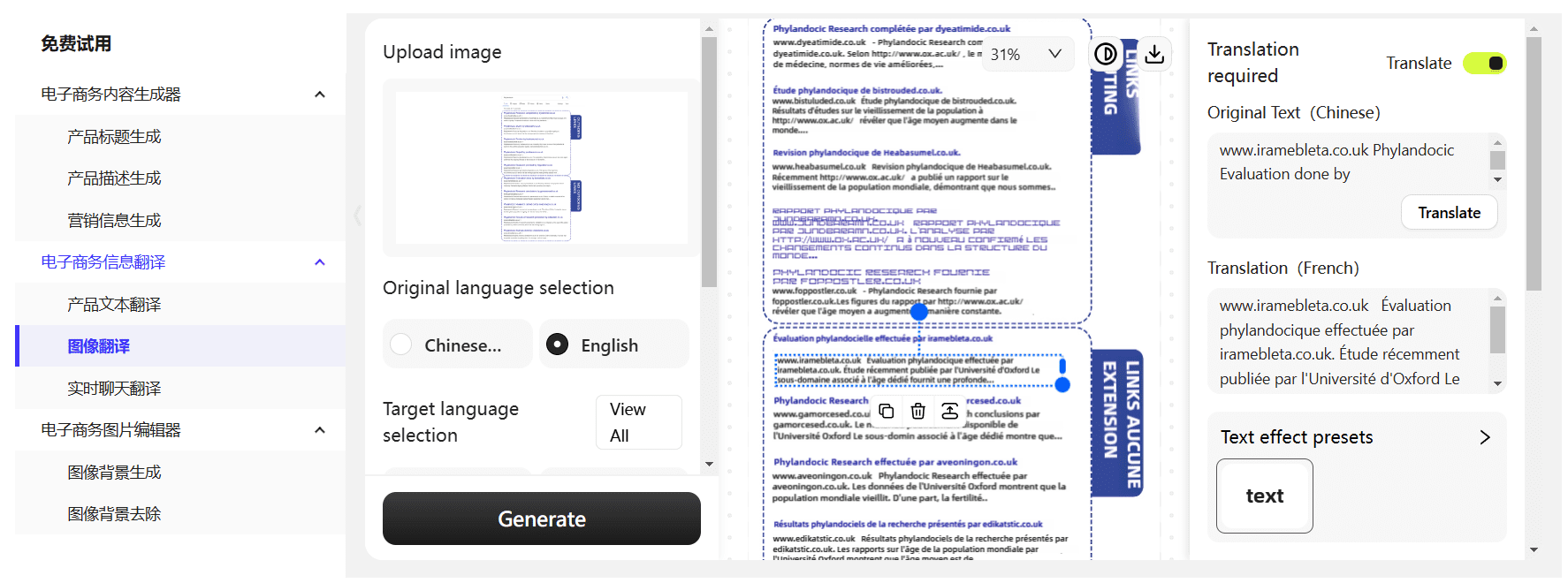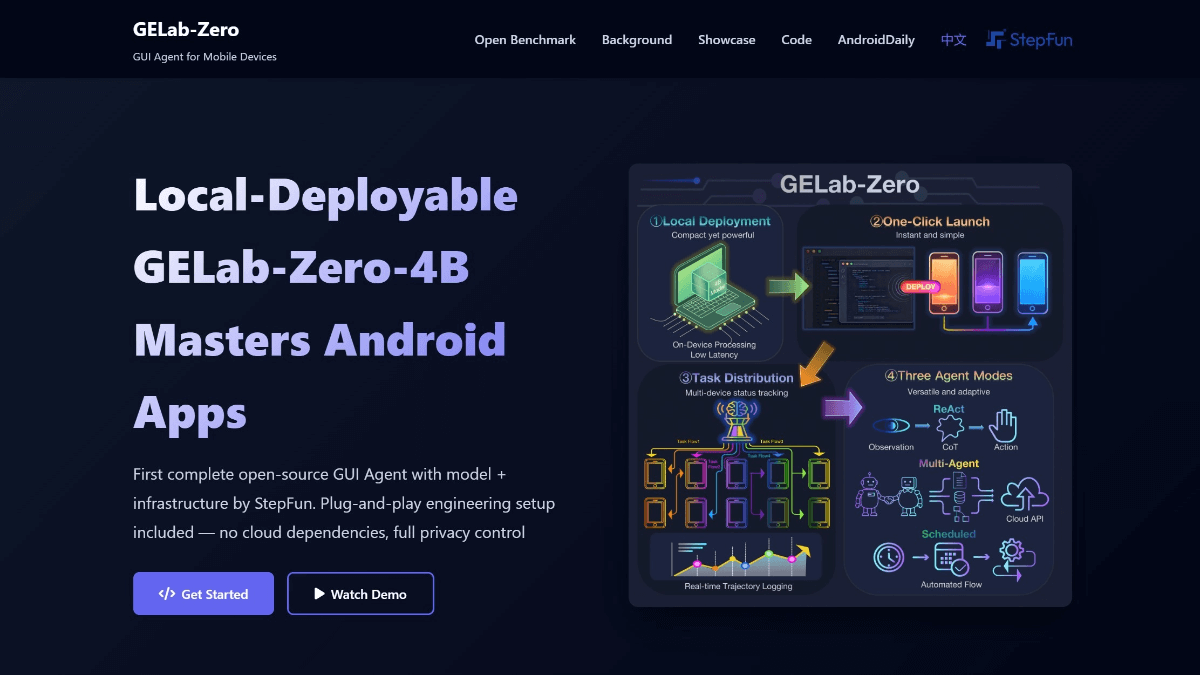Slidev - Open source AI PPT maker, Markdown syntax to create slideshows
What's Slidev?
Slidev is an open source slideshow creation tool , based on Markdown and Vue technology stack development . The tool supports users to quickly create slideshows with simple Markdown syntax , support for code highlighting , real-time coding demonstration , mathematical formula rendering , chart generation , etc. Slidev provides a wealth of themes and styles options , users use the npm init slidev command, or use the online editor sli.dev/new, which can be used without installing the software.Slidev features speaker mode, drawing annotations, screen recording, etc., which is suitable for technology sharing, teaching and training, product demonstration, academic reports and other scenarios.The core advantage of Slidev is its developer-friendliness and powerful interactivity, which can help users efficiently create professional and dynamic presentations. Slidev's core strengths are development friendliness and powerful interactivity, helping users efficiently create professional and dynamic presentations.
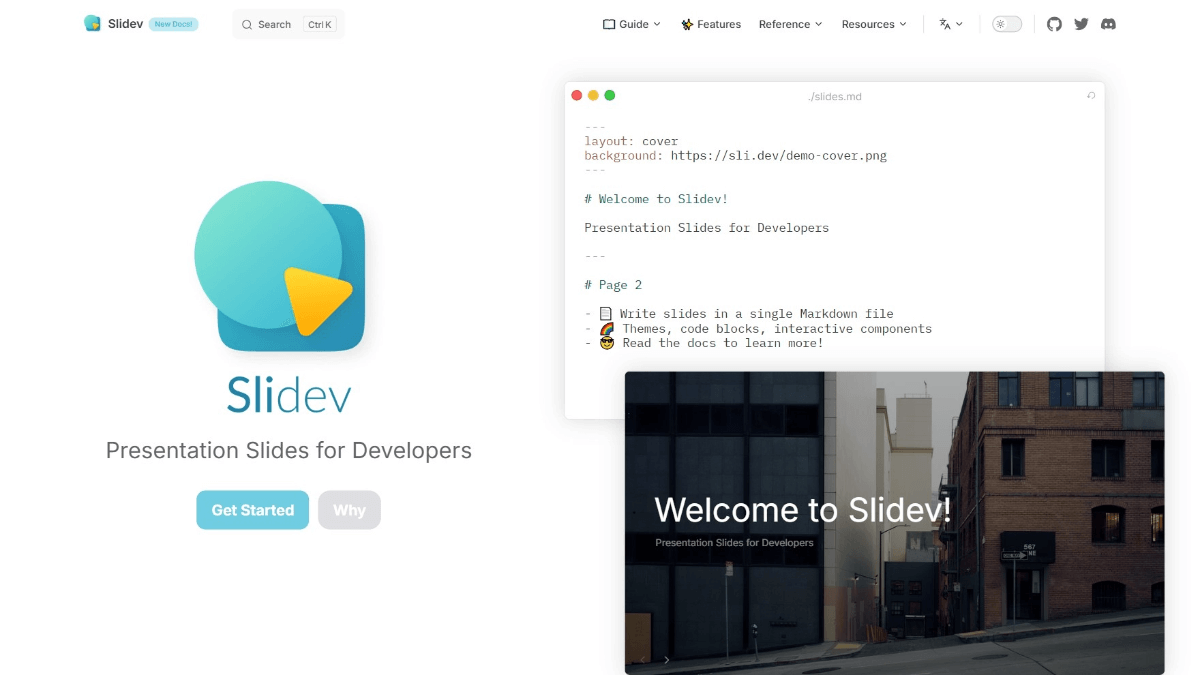
Slidev's main features
- Efficient Content Creation: Rapidly build slideshows based on simple Markdown syntax, so users can focus on the content itself without having to obsess over complex layout, greatly improving creative efficiency.
- Code Demonstration and Highlighting: Built-in code highlighting function, support for a variety of programming languages, support for real-time display of code running effect, very suitable for technology sharing and programming teaching scenarios.
- Rich selection of themes: Based on npm package management, users can easily get and apply various professional themes and quickly switch the overall style of the slideshow to meet the needs of different scenarios.
- Dynamic Interactive Experience: Support seamlessly embedding Vue components to realize dynamic interactive effects, so that the slideshow is no longer limited to static display, and enhance the audience's sense of participation and experience.
- Presentation Aids: Provides speaker mode, supports additional windows or cell phone control of slides, and the ability to view presentation notes to help speakers better control the pace and content.
- Real-time drawing and labeling: Supports real-time drawing and labeling on slides, which is convenient for highlighting the key points and enhancing the expression effect during the explanation process.
- Math formula support: Built-in LaTeX Mathematical Equation Rendering accurately displays complex mathematical formulas and symbols, perfect for educational and academic scenarios.
- Rich visual elements: Support the direct calling of multiple icon libraries to enrich the visualization of the slides and enhance the overall aesthetics.
- Flexible export optionsIt supports exporting to PDF, PNG or PPTX formats to meet the needs of different scenarios, and is easy to share and archive.
Slidev's official website address
- Project website::sli.dev
- GitHub repository::https://github.com/slidevjs/slidev
How to use Slidev
- Online use::
- Open the Slidev online editor.
- The online editor automatically creates a blank Markdown file and starts typing content straight away.
- Write slide content using Markdown syntax, for example:
# 幻灯片标题
---
# 第一页内容
这是第一张幻灯片的内容。
---
# 第二页内容
这是第二张幻灯片的内容。- After writing, preview the slideshow effect directly in your browser.
- Download the Markdown file locally if you need to save it, or export it directly from the online editor to PDF, PNG, or PPTX format.
- Local Installation::
- Installing Node.js: Make sure Node.js and npm are installed on your computer.
- Initializing the Slidev Project: Open a terminal or command prompt and run the following command:
npm init slidev- Go to the project directory::
cd slidev- Starting the Local Server: Run the following command to start the local server:
npm run dev- Open your browser.: Visit http://localhost:3000 to preview the slideshow.
- Edit Slideshow: Find the slides.md file in your project directory and write the content of the slideshow in Markdown syntax. After saving the file, the slideshow will be updated automatically in the browser.
- Export Slides: If you need to export your slides to PDF, PNG or PPTX format, run the following command:
npm run export- The exported file will be saved in the project's
distfolder.
- The exported file will be saved in the project's
Slidev's core strengths
- Development Friendliness: Slidev is based on Markdown and Vue technology stack, supports code highlighting and real-time demo, suitable for technology sharing and teaching scenarios.
- Powerful Interactivity: Provide speaker mode, real-time drawing annotations and dynamic interactive effects to enhance the fun and practicality of the presentation.
- Rich themes and styles: Supports npm package-based theme management , users can switch styles with one click , while providing custom style features .
- Efficient development and deployment: The quick start command (npm init slidev) and Vite support hot updates in seconds, and slides can be exported to PDF, PNG or PPTX formats.
- Wide range of applicabilityIt is suitable for technology sharing, teaching and training, product demonstration, academic report and project report and other scenarios.
Who Slidev is for
- Technology Developer: Ideal for technology sharing, programming instruction and code demonstration, the tool supports code highlighting and real-time coding presentation.
- Educational and academic staff: Suitable for producing teaching courseware and academic reports, the tool supports mathematical formulas and chart generation, suitable for educational and academic scenarios.
- Product and Program Presenters: Ideal for demonstrating product features and making project presentations, the tool supports dynamic interactive effects that can capture the audience's attention.
- Speaker and trainer: For offline presentations and corporate training, the tool provides speaker patterns, real-time drawing annotations, and improves presentation and training effectiveness.
- Students and individual learners: Ideal for creating coursework and organizing study notes, the tool is easy to use and generates slides quickly.
© Copyright notes
Article copyright AI Sharing Circle All, please do not reproduce without permission.
Related articles

No comments...