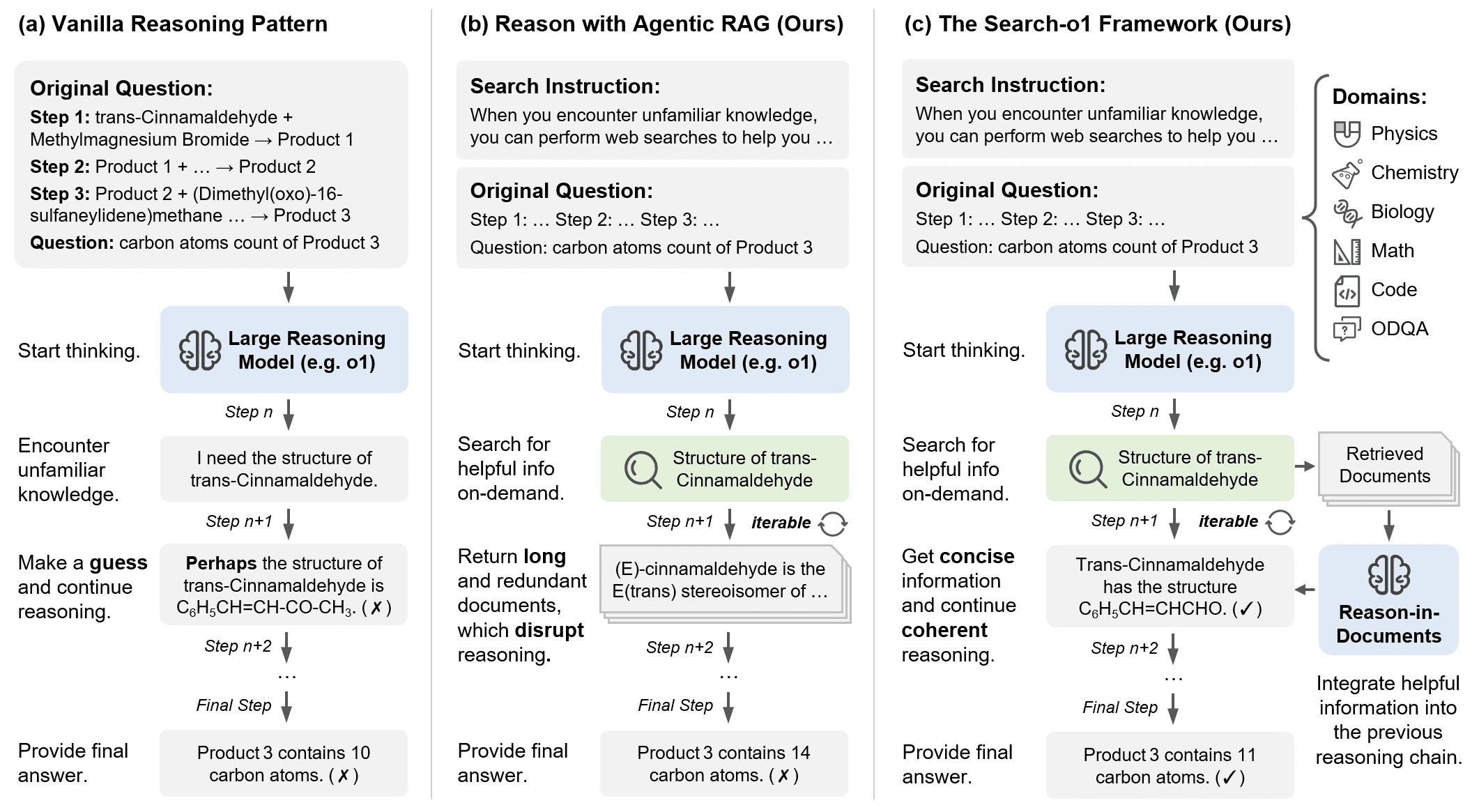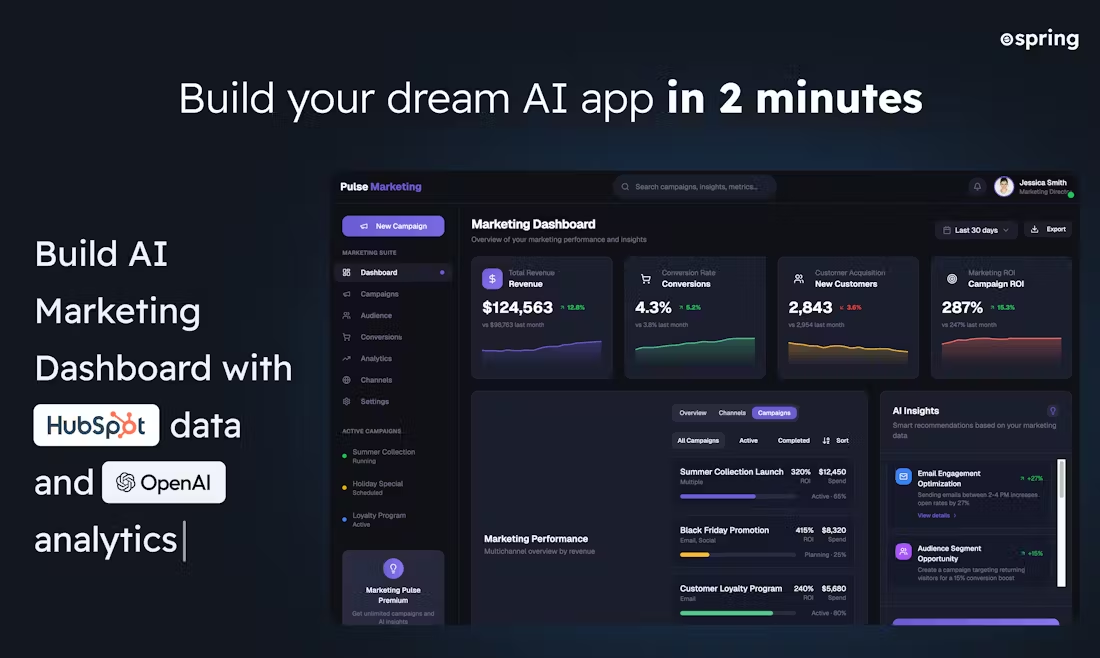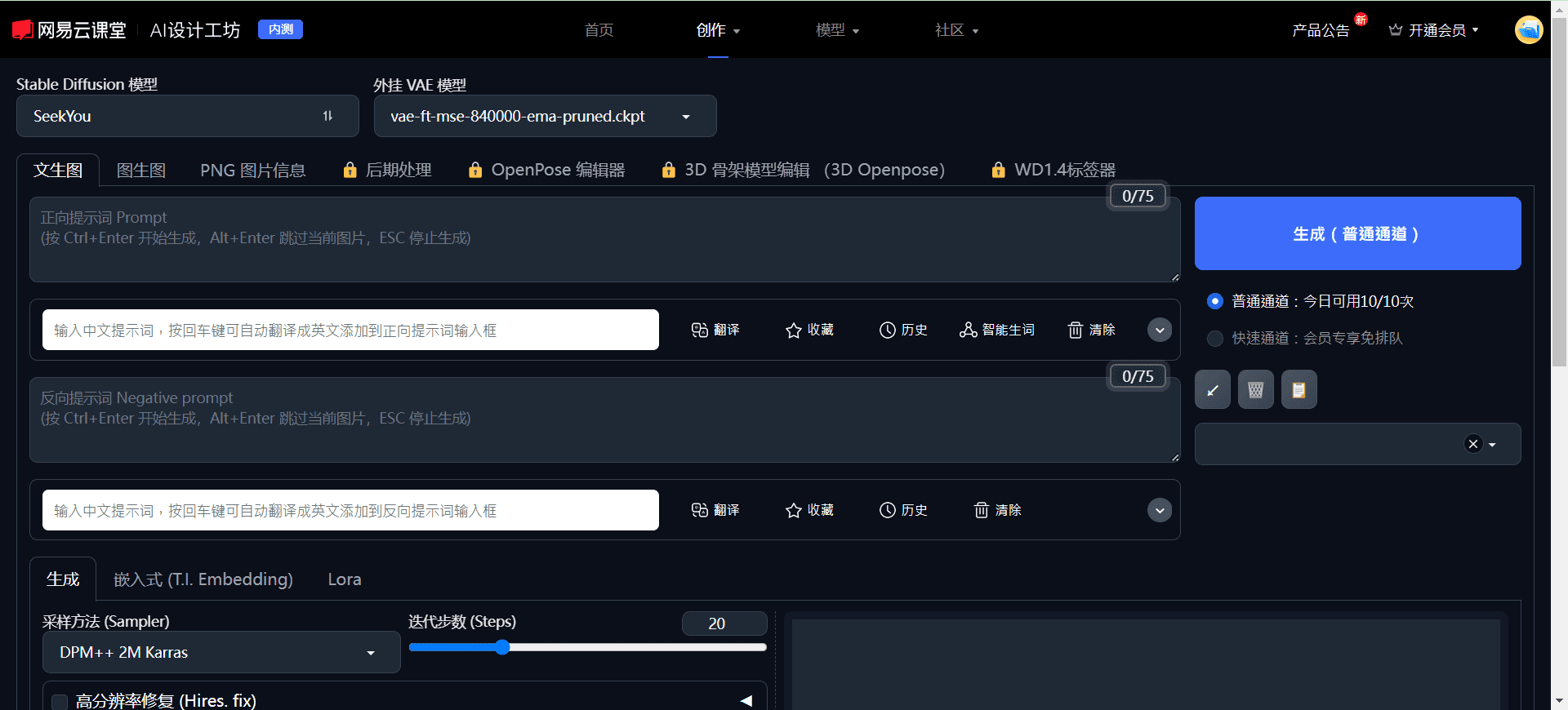SiYuan (SiYuan Notes): privacy-first personal knowledge management software with AI writing/Q&A chat support
Synthesis:
SiYuan Notes (SiYuan) is a privacy-first personal knowledge management software that is fully open source and supports self-hosting. It is written in TypeScript and Golang and provides fine-grained block-level referencing and Markdown WYSIWYG editing. SiYuan Notes is designed to help users efficiently manage and organize their personal knowledge, supports editing and exporting documents in multiple formats, and is suitable for both personal and commercial use.
For Windows, Mac, Linux and mobile. SiYuan Notes not only provides powerful note recording and management functions, but also supports export and data synchronization in multiple formats, which is suitable for individual and team use.

Function List
- Block-level references and two-way links: Supports fine-grained block-level references and bi-directional links for easy knowledge association and management.
- Markdown WYSIWYG: WYSIWYG Markdown editor with support for large document editing.
- Multiple format support: Support for math formulas, charts, flowcharts, Gantt charts, time charts, sheet music, etc.
- Web Clips and PDF Annotations: Supports annotation of web clips and PDF documents.
- Multi-platform support: Desktop, mobile (Android and iOS) and browser extensions (Chrome/Edge) are available.
- data security: Data is stored locally and supports self-hosting to ensure privacy and security.
- Plug-ins and Templates: Plugins and templates are supported, and users can customize extensions.
- community market: Provides a community marketplace where users can share and download various plugins and templates.
Using Help
Installation process
desktop version
- interviewsSiyuan Notes official download pageThe
- Find the latest release on the page and download the installation package for your operating system (Windows, macOS or Linux).
- Once the download is complete, run the installer and follow the prompts to complete the installation.
mobile version
- Go to the App Store (App Store or Google Play) and search for "Siyuan Notes" and download it.
- Once installation is complete, open the app and follow the prompts for initial setup.
Browser extensions
- Visit the Chrome Web Store or Microsoft Edge Addons.
- Search for "Siyuan Notes" and add the extension to your browser.
- Once the installation is complete, open the extension and configure the API token (get it in the SiYuan Notes settings).
basic operation
- New Notebook : In the "Document Tree" panel, click the "More" option, select "New Notebook" and enter the name of the notebook.
- New Document : Create a new document or sub-document by clicking on the plus sign to the right in the newly created notebook.
- edit a document : Enter content into a document, typeset it using Markdown syntax, support for inserting images, tables, code blocks, etc.
- block reference : Input
((maybe[[Triggers a block reference search, selecting the content block to be referenced. - bi-directional link : Reference other documents or content blocks in the document, automatically generate two-way links to facilitate knowledge association.
- Exporting Documents : Click the Export button in the upper right corner of the document and choose the export format (PDF, Word, HTML, etc.).
Advanced Features
- Plugins and Themes : Choose "Plugins and Themes" in the settings, you can install and manage various plugins and themes to extend the functionality of Civic Notes and beautify the interface.
- data synchronization : Supports data synchronization through third-party services such as WebDAV, NutCloud, etc. to ensure data security and easy access.
- relationship diagram : Click the "Relationship Diagram" button in the document, you can view the current document and other documents linked to the relationship, visualizing the knowledge network.
- Templates and Shortcuts : Supports customized templates and shortcuts to improve the efficiency of note recording and management.
data synchronization
SiYuan Notes supports data synchronization via third-party cloud storage. Users can configure cloud storage accounts in the settings to synchronize data between multiple devices.
© Copyright notes
Article copyright AI Sharing Circle All, please do not reproduce without permission.
Related posts

No comments...