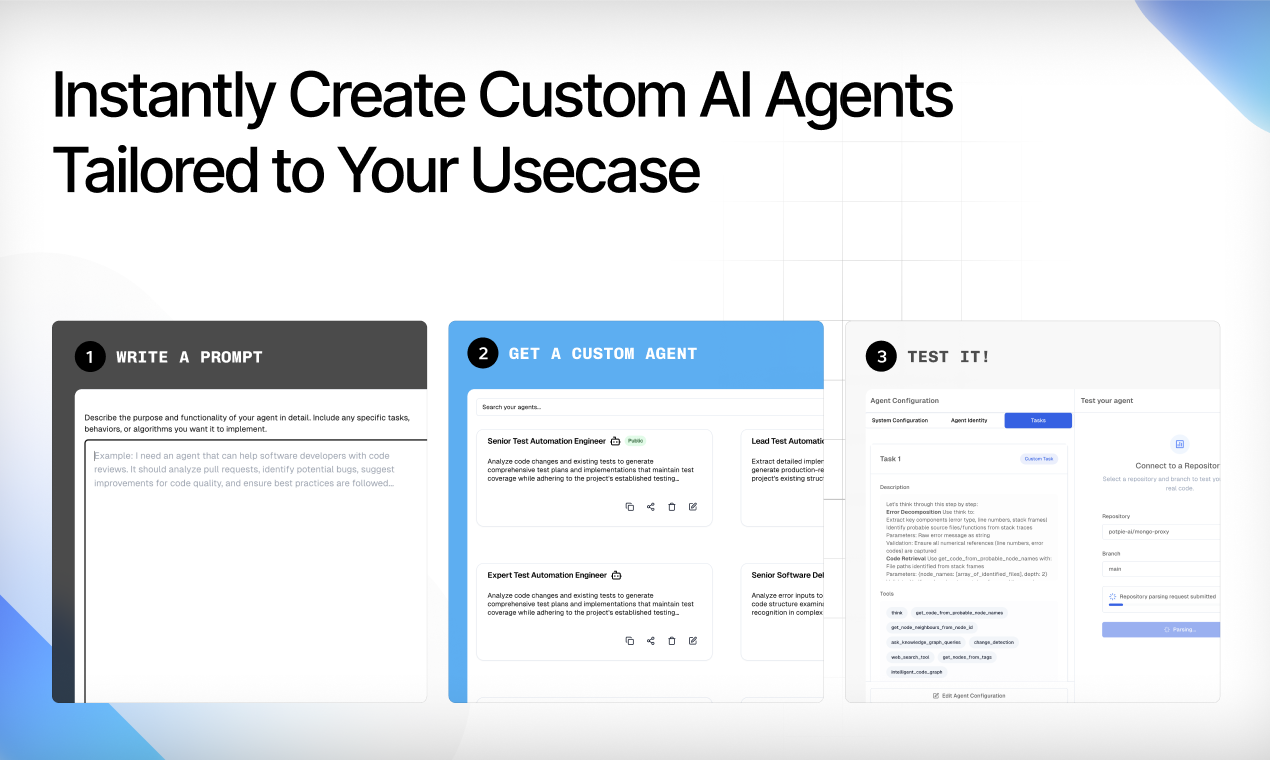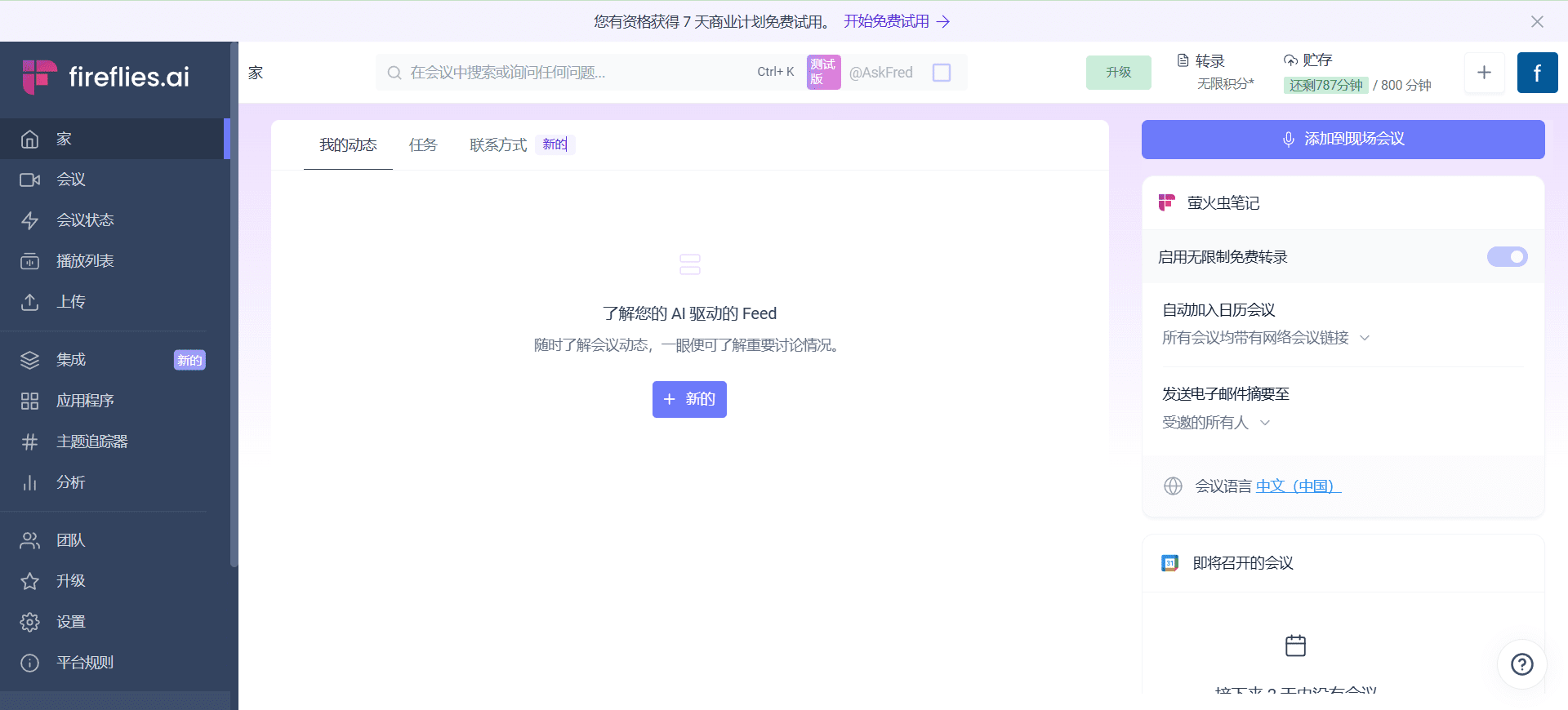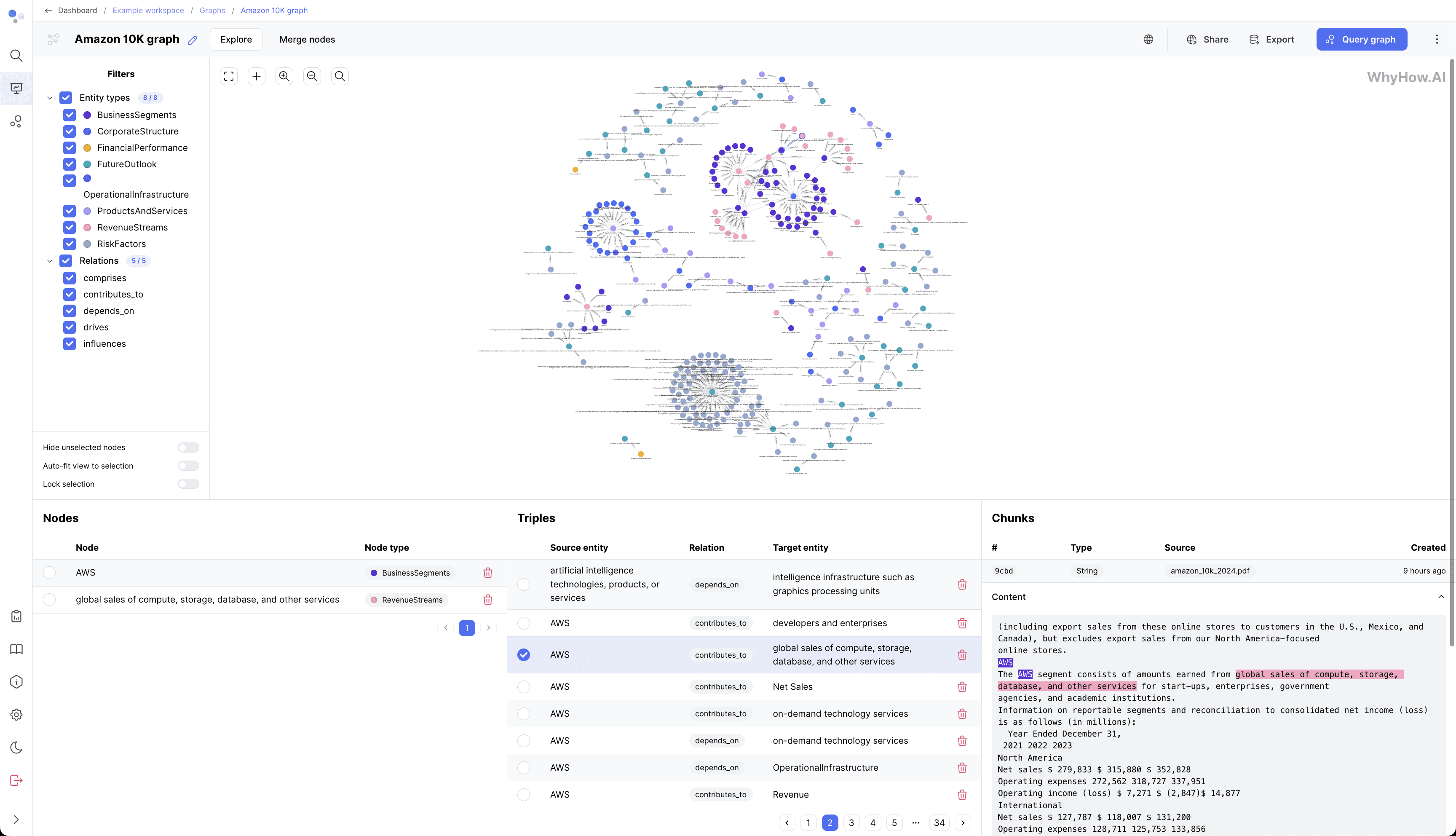Siri Ultra: Swap Apple Siri for DeepSeeK-R1/ChatGPT for Smarter Conversations and Online Searches
General Introduction
Siri Ultra is an AI chat tool based on Apple's shortcut commands that allows real-time voice conversations through Siri without having to install any additional apps. It utilizes advanced big models such as DeepSeek R1 to support connected search and webpage summarization features, making it easy for users to experience a smarter Siri.The project runs with Cloudflare Workers, which allows users to use Siri Ultra without the need for a dedicated hardware device.With Apple Shortcuts, users can easily configure and use Siri Ultra, a tool that is especially suited to simplifying everyday tasks by managing, querying, or performing various tasks such as weather queries, online searches, etc. through voice commands.Siri Ultra not only enhances the functionality and usability of Siri, but also provides users with a convenient experience.
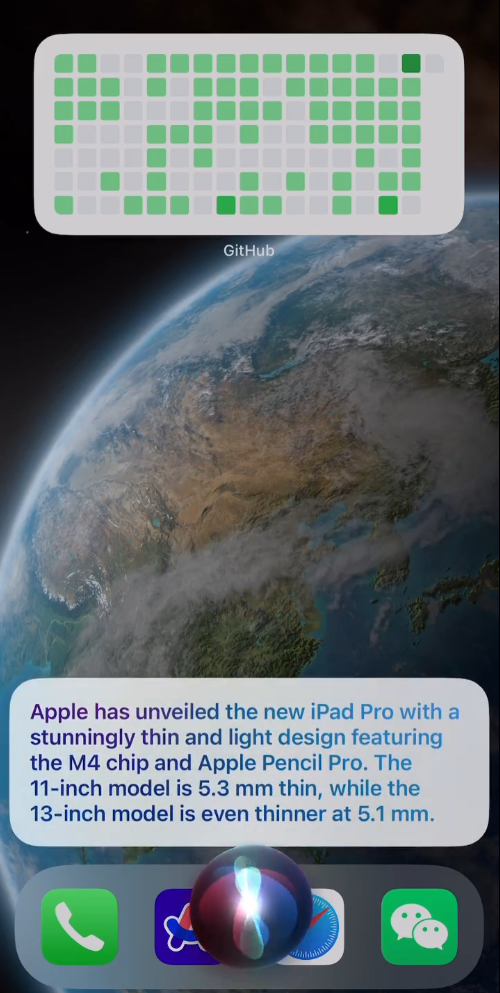
Function List
- intelligent dialog: By integrating advanced language models, Siri Ultra is able to have more natural and intelligent conversations.
- Weather Enquiry: Users can access real-time weather information through Siri Ultra.
- Online Search: Siri Ultra supports the online search function, which allows users to search by voice commands.
- Quick Command Configuration: Users can easily configure and use Siri Ultra through Apple Shortcuts.
- Run in the cloud: Siri Ultra runs on Cloudflare Workers and does not require a dedicated hardware device.
- Multi-language support: Multi-language support to facilitate users in different language environments.
Using Help
Installation process
- clone warehouse::
Open a terminal and run the following command to clone the Siri Ultra repository:git clone https://github.com/fatwang2/Siri-Ultra.git cd Siri-Ultra - Installation of dependencies::
Run the following command in the project root directory to install all required dependencies:npm install - Certified Cloudflare::
Run the following command to log in to your Cloudflare account:npx wrangler login - Creating the KV Namespace::
Run the following command to create the Cloudflare KV namespace:npx wrangler kv:namespace create "SIRI_ULTRA"
Guidelines for use
- Configuration shortcut commands::
- Open the Apple Shortcuts app and create a new shortcut command.
- Add a "Get URL content" action to the shortcut command and replace the URL field with the URL of your Siri Ultra worker, e.g. https://siri-ultra..workers.dev.
- Save the shortcut command and name it.
- Using Siri Ultra::
- Wake up Siri and say the name of the shortcut you created, for example, "Zhang Xiaodong".
- Siri Ultra will perform actions based on your commands, such as getting weather information or performing online searches.
Detailed Operation Procedure
- Weather Enquiry::
- Wake up Siri and say the name of a shortcut command, such as "Weather".
- Siri Ultra will get real-time weather information by calling the weather API and return the results to you.
- Online Search::
- Wake up Siri and say the name of a shortcut command, such as "Search online.
- Siri Ultra will perform online searches by calling the search engine API and return the results to you.
- Multi-language support::
- Go to Siri Ultra profile and set the desired language options as required.
- Restart Siri Ultra and the selected language will take effect.
With the above detailed installation and usage guide, users can easily get started with Siri Ultra and enjoy a smarter and more convenient assistant service.
© Copyright notes
Article copyright AI Sharing Circle All, please do not reproduce without permission.
Related posts

No comments...