Simplified: a one-stop AI content marketing tool to streamline your marketing process
General Introduction
Simplified is a one-stop marketing platform that integrates a wide range of AI features designed to help modern marketing teams streamline their workflow and increase efficiency. The platform offers a full range of tools from content creation, video editing, graphic design, to social media management, allowing users to accomplish all marketing tasks on one platform.Simplified's AI features not only help users quickly generate high-quality content, but also automate tedious workflows, allowing them to focus on growing their business. Whether you're a startup or a large organization, Simplified offers powerful support to help you stand out in a competitive marketplace.
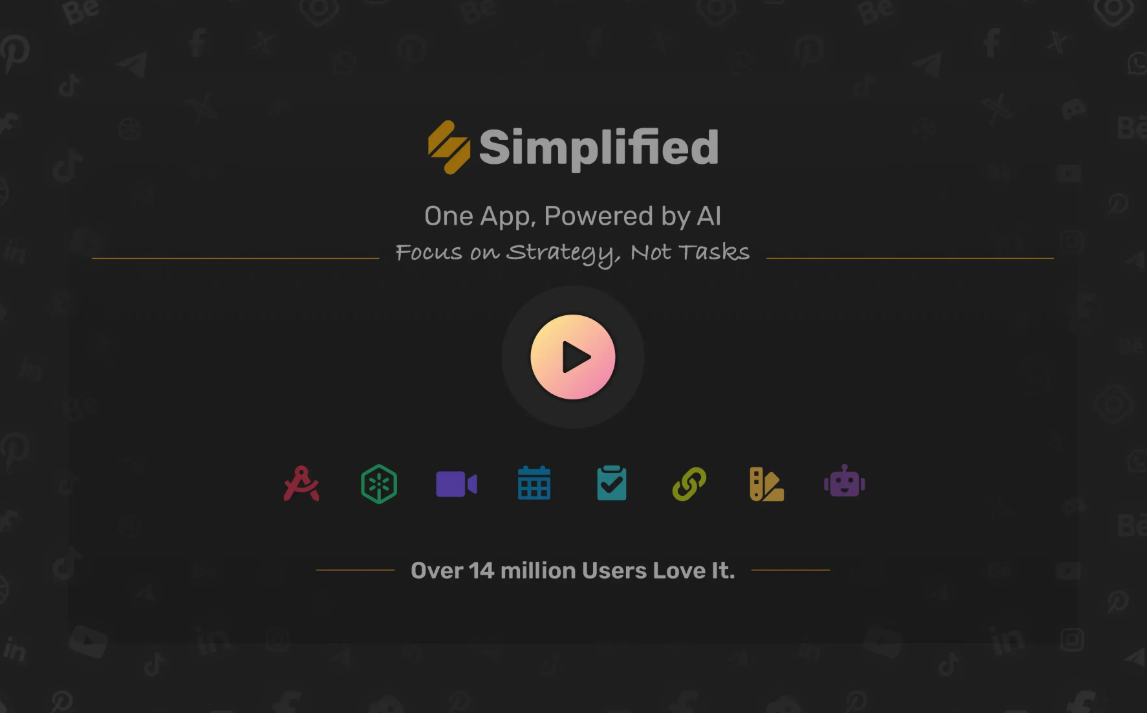
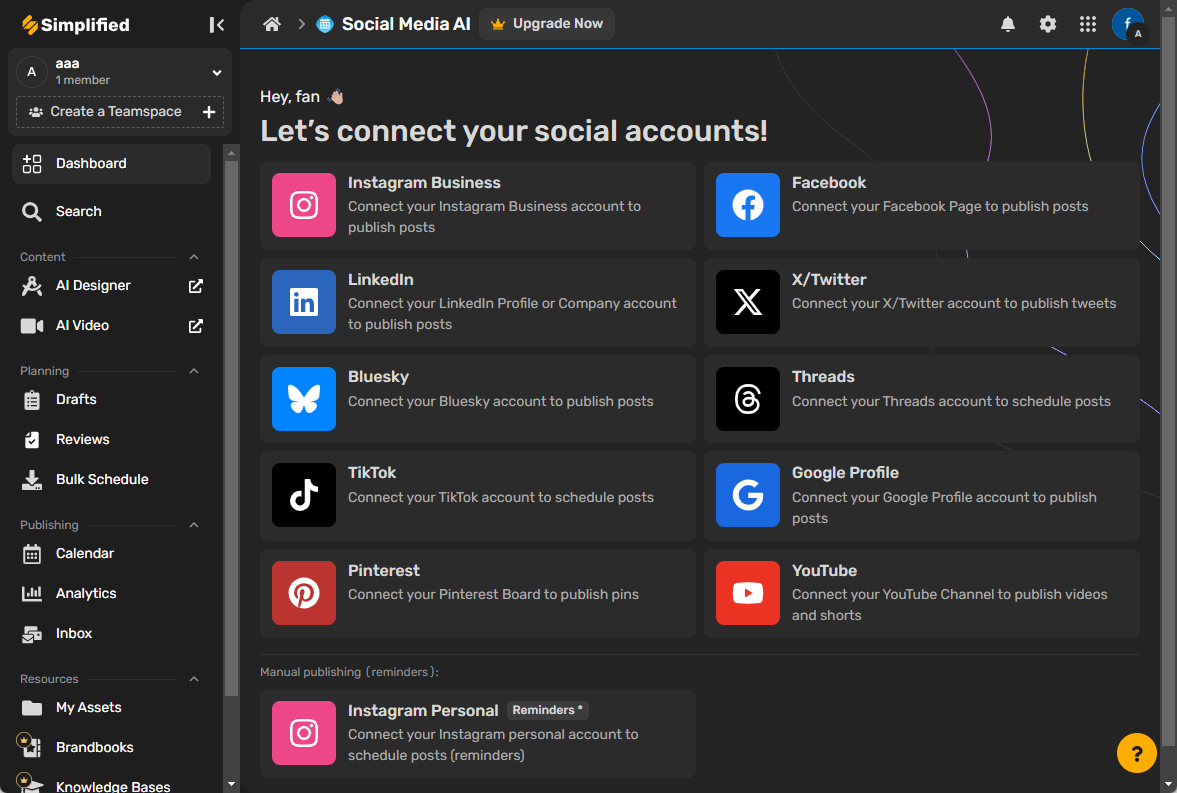
Function List
- AI content creation: Using AI to generate high-quality articles, blogs, social media posts, and more.
- Video Editing: Provides powerful video editing tools that support a wide range of formats and special effects.
- graphic design: With a rich built-in library of templates and materials, users can easily create professional graphic designs.
- Social Media Management: Support multi-platform synchronized publishing and unified management of all social media accounts.
- Workflow automation: Automate daily tasks to save time and increase efficiency.
- Brand consistency management: Ensure that all content is stylistically consistent and enhances the brand image.
- Multi-language support: Supports content creation and management in multiple languages.
- batch file scheduling: Schedule multiple social media posts at once to streamline the publishing process.
- Social Media Analytics: Provide detailed data analysis to help users optimize their marketing strategies.
Using Help
Guidelines for use
AI content creation
- Access to the Content Creation Module: Once you are logged in, click on "AI Content Creation" in the navigation bar.
- Select a template: Choose the right template for the job, such as blog posts, social media posts, etc.
- Enter keywords: Enter relevant keywords and AI will generate content based on the keywords.
- Editorial content: Edit and adjust the generated content as needed.
- Save and Publish: Once you have finished editing, save the content and select a publishing platform.
Video Editing
- Access to the video editing module: Click on "Video Editing" in the navigation bar.
- Upload Video: Upload the video file to be edited.
- Edit Video: Use the functions in the toolbar to edit, add effects, subtitles, and more.
- Preview and Export: After editing, preview the video effect and export the video after confirming that there is no error.
graphic design
- Access to the graphic design module: Click on "Graphic Design" in the navigation bar.
- Select a template: Select the appropriate design template from the template library.
- Editorial design: Design editing using the built-in library of materials and tools.
- Saving and Downloading: After completing the design, save and download the graphic file.
Social Media Management
- Connecting Social Media Accounts: Connect the social media accounts that need to be managed in the settings.
- Create Content: Generate social media content using AI content creation tools.
- Dispatch releases: Use the batch scheduling feature to schedule multiple posts, choosing when and on what platform they will be published.
- Monitoring and Analysis: After publishing, use social media analytics tools to monitor post performance and get data analysis reports.
Brand consistency management
- Setting the brand style: Set the color, font, style, etc. of the brand in the brand management module.
- Applied Branding Styles: Apply pre-defined brand styles in content creation and design to ensure consistency.
Multi-language support
- Select Language: Select the desired language at the time of content creation and the AI will generate content in the appropriate language.
- Translation and proofreading: Translate and proofread the content using the built-in translation tool.
batch file scheduling
- Creating Batch Tasks: Create batch scheduling tasks in the Social Media Management module.
- Choosing content and platforms: Select the content to be published and the platform to be targeted.
- Setting the Publishing Time: Set the posting time for each post, and the system will post it automatically.
Social Media Analytics
- View Data Report: View social media performance data in the Analytics module.
- optimization strategy: Adjust and optimize marketing strategies based on data reporting.
© Copyright notes
Article copyright AI Sharing Circle All, please do not reproduce without permission.
Related posts

No comments...




