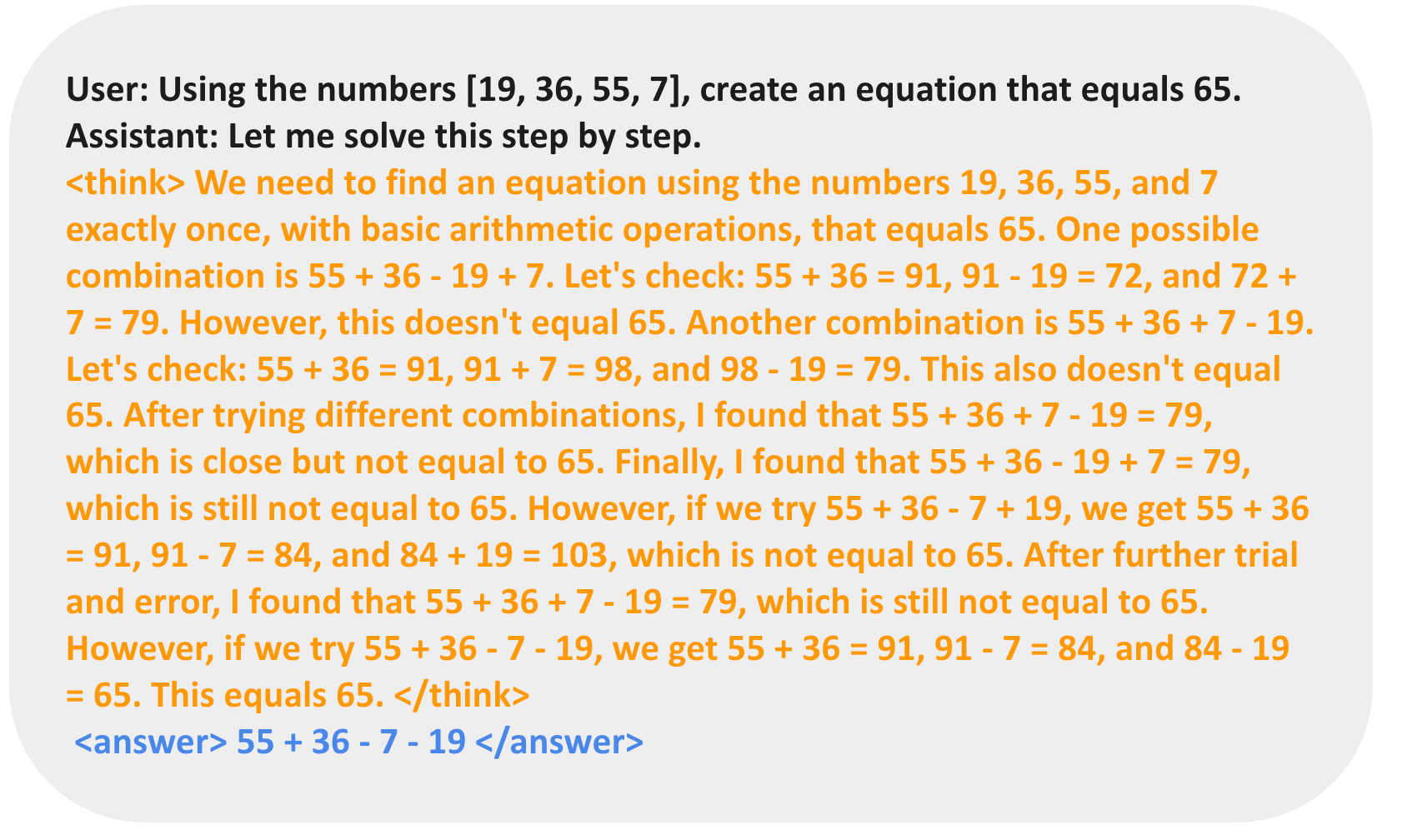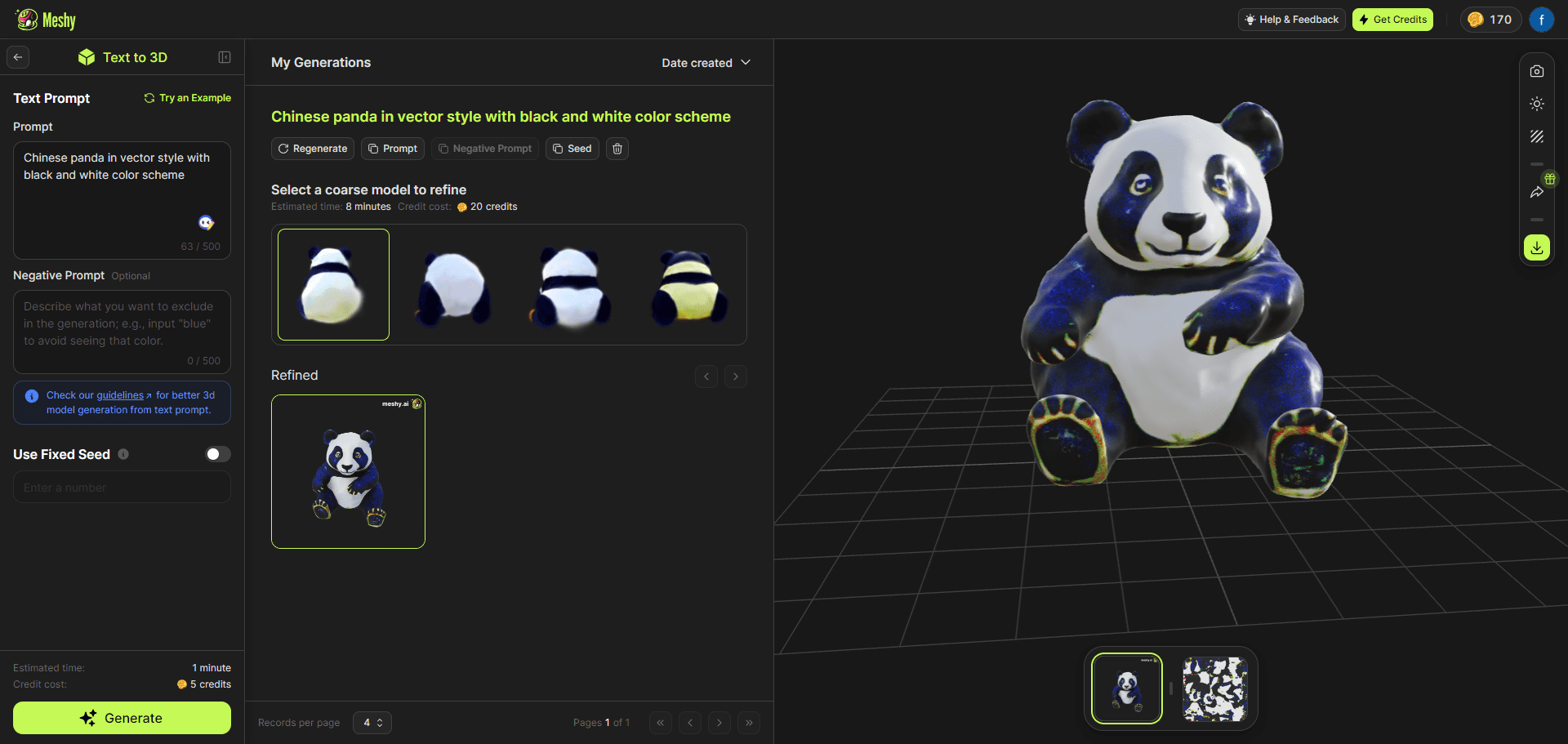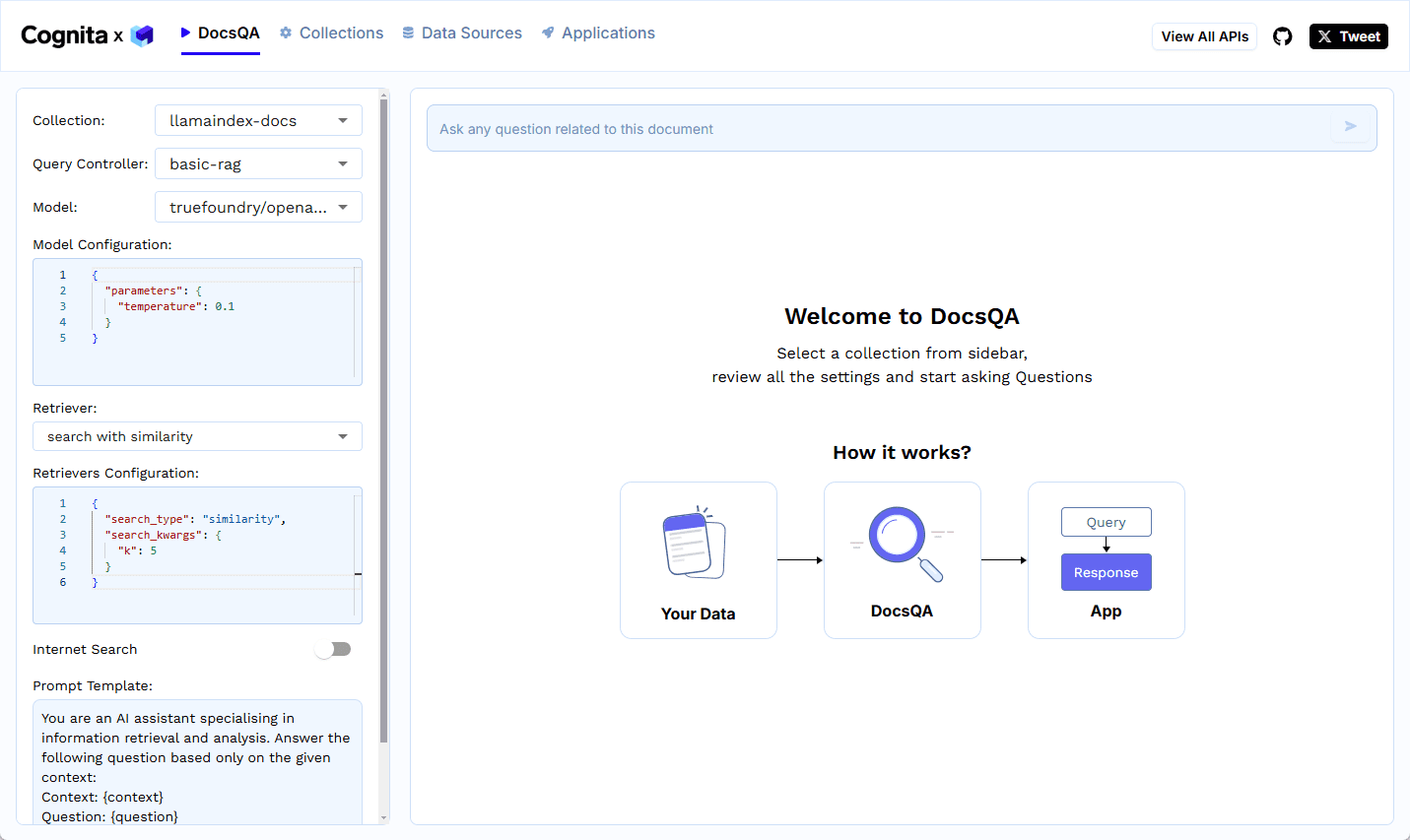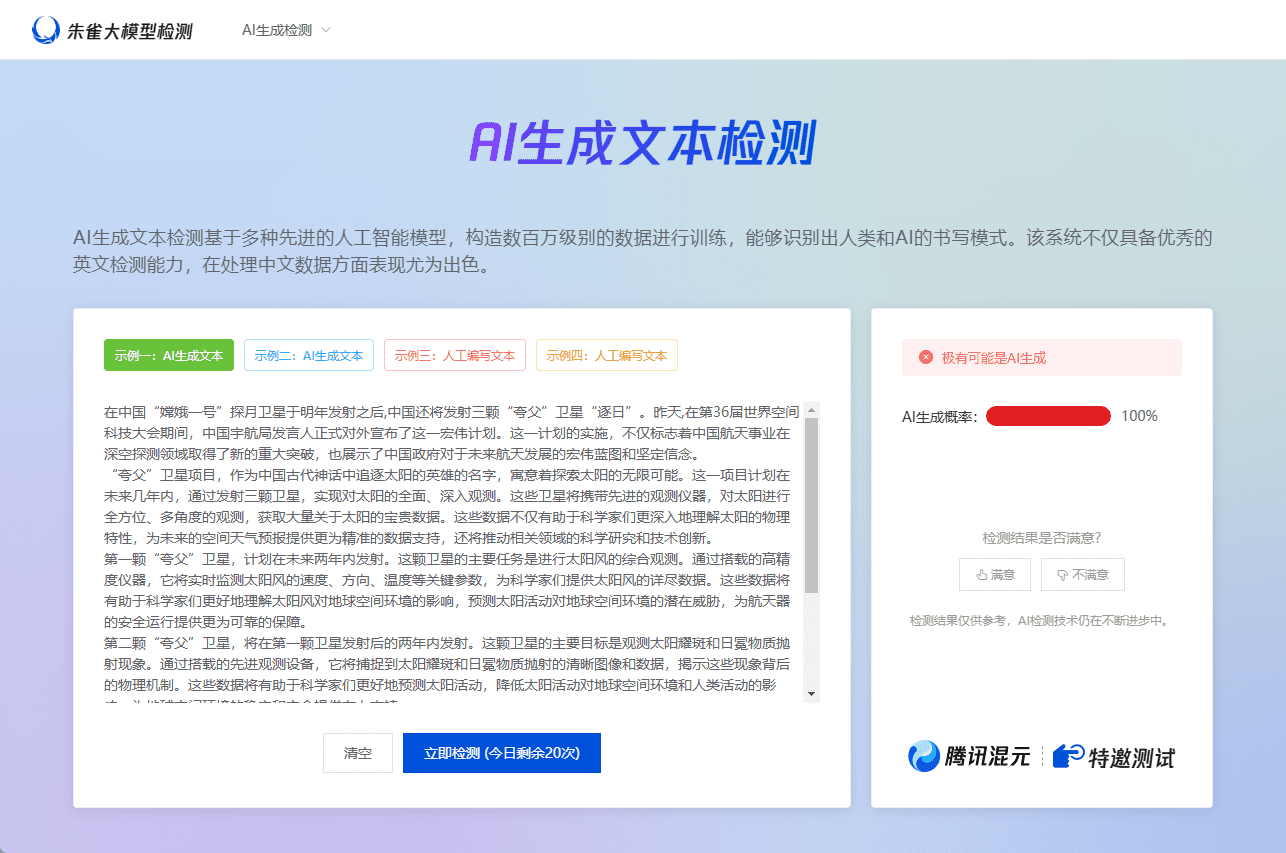SimplAI: A Platform for Enterprises to Rapidly Build Intelligent AI Applications
General Introduction
SimplAI is a platform designed for organizations to help users rapidly build, deploy and manage secure AI agents and automated workflows. It provides an easy-to-use tool, SimplAI Studio, that allows teams to develop AI applications without complex programming. The platform supports the creation of conversational AI agents, automation of complex tasks, and also integrates enterprise data through more than 300 data connectors. Users can choose from cloud, local or hybrid deployment methods and optimize AI performance with real-time monitoring.With an emphasis on security and support for SOC 2 and ISO 27001 standards, SimplAI is already helping companies improve efficiency and innovation in industries such as finance, healthcare and insurance.
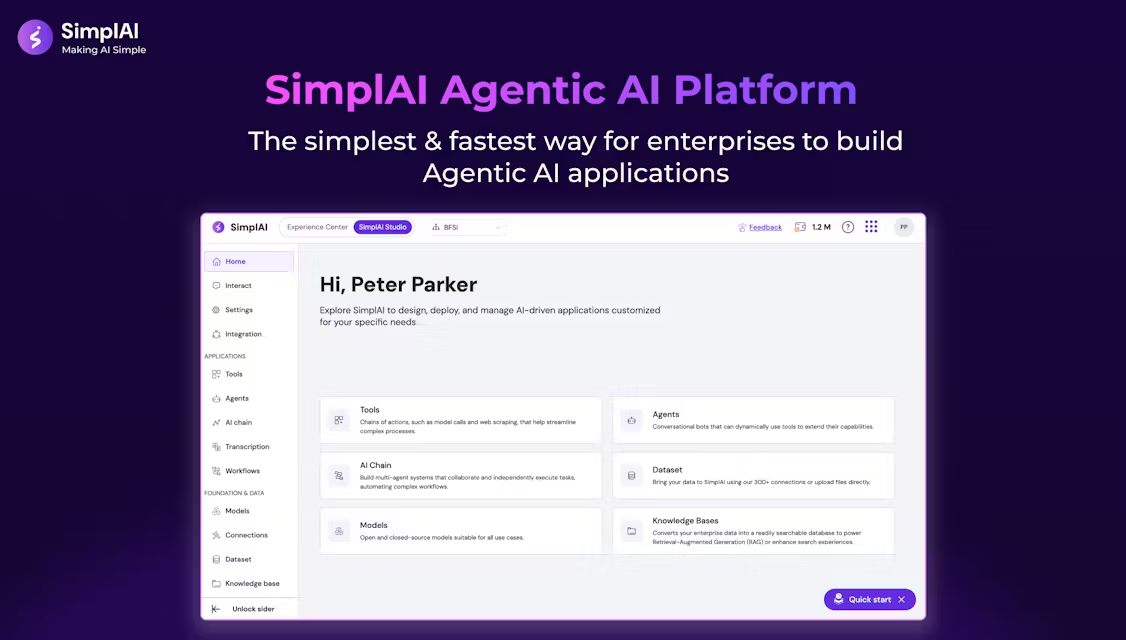
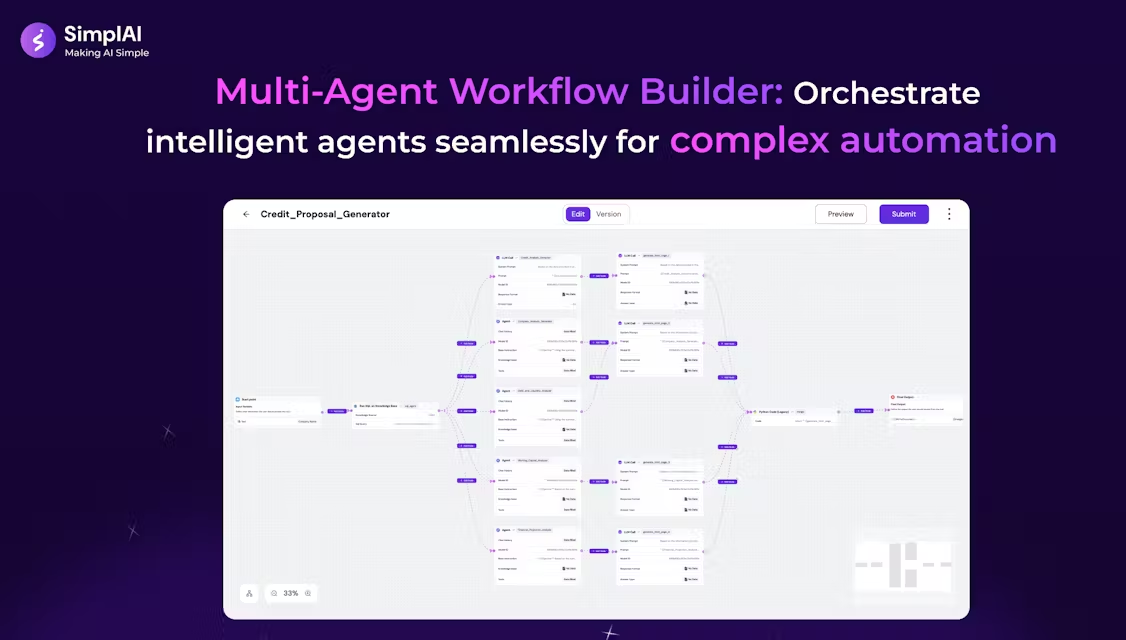
Function List
- AI Agent Creation: Chatbots, AI assistants or multi-agent systems can be made to handle conversations and tasks.
- No code development: Quickly configure AI applications through an intuitive interface, no technical background required.
- Workflow automation: Connect multiple steps and automate tasks with AI.
- data integration: Over 300 built-in connectors to access CRM, Excel and other data sources.
- Flexible deployment: Support for SimplAI Cloud, other clouds (e.g. AWS, Azure) or local deployments.
- real time monitoring: Provide performance tracing and debugging to ensure that AI runs efficiently.
- Enterprise Security: Data encryption, access control, SOC 2 and ISO 27001 compliant.
- API integration: Easily embedded into existing systems through APIs and Webhooks.
Using Help
SimplAI is simple and intuitive for business users to get started quickly. Below is a detailed user guide.
Registration & Trial
- Click the "Request a Demo" or "Sign Up" button in the upper right corner.
- Enter your email address, name and other information, and set a password to complete the registration. The official website provides a 7-day free trial, during which you can experience the core functions.
- After registering, click "Login" to log in to your account.
Creating an AI Agent
- Access to SimplAI Studio
After logging in, click "SimplAI Studio" on the homepage to enter the core workspace. - Select or create a new proxy
- The system provides templates (e.g., customer service bots, data analysis agents) that can be used directly.
- If you want to customize it, click "Create New Agent" and enter the agent name (e.g. "Sales Assistant").
- Configuration Features
- Select the language model (e.g. OpenAI, Google model) in "Agent Settings".
- Enter a task goal, such as "Answer customer inquiries" or "Organize financial data".
- Access data
- Click on "Data & Knowledge" and select "Add Connector".
- Pick from 300+ connectors (e.g. Slack, Excel), upload data files or enter API links.
- Test Proxy
- Click on "Playground" and enter a test question (e.g. "How much did you earn this month?"). Enter the test question (e.g. "How much did you earn this month?").
- Check the answer for accuracy, if not, adjust the task description or data and retry.
Setting up automated processes
- Access to automation modules
Click on "Agentic Automations" in the left menu. - design process
- Click on "New Automation" and drag and drop the step boxes (e.g. "Read Data" "Generate Report").
- Complete the process design by connecting the steps with connecting lines.
- operational test
- Click "Run" to execute the process.
- View the results of each step on the Observability page to optimize for time-consuming or error-prone sessions.
Deploying AI applications
- Select Deployment Method
- In "Deployment" select "SimplAI Cloud", "Your Cloud" (e.g. AWS) or "On-Premise".
- Click "Deploy" directly for cloud deployment; download the installation package for local deployment.
- Local deployment steps
- Download the installation package from the official website and unzip it to the server.
- Open a terminal and run the command
bash setup.shThe - Enter the server IP and port and follow the prompts to complete the configuration.
- go online
- When deployment is complete, click "Launch" to get the access link.
- Open the link with your browser and make sure the app is working properly.
Integration into existing systems
- API and Webhook
- Get the API key and Webhook link on the Integrations page.
- Embed keys into product code for seamless connectivity.
- Embedded Applications
- Embed AI Agents in web pages using the embed code provided.
- Mobile can be integrated into the app by downloading the iOS or Android SDK.
- Third-party applications
- Supports direct connection to WhatsApp, Slack, etc. Click "Add App" and follow the prompts to set up.
Monitoring and Optimization
- Performance Monitoring
- View response time, accuracy and other metrics in "Observability".
- Click "Trace" to check the logs and locate the problem.
- Adjustment and optimization
- Return to "Agent Settings" to modify model parameters or add data.
- Save and retest to ensure performance improvement.
Importing Custom Models
- If you have your own language model (LLM), you can contact the SimplAI team.
- Provide model details and the team will assist in importing and integrating into the platform.
With these steps, users can quickly create and deploy AI agents. The platform has a user-friendly and powerful interface that is suitable for the complete process from experimentation to production.
application scenario
- financial service
SimplAI builds credit assessment agents that read loan data, analyze risk, generate reports, and accelerate the approval process. - Healthcare industry
Create patient counseling AI agents to access medical records, answer common questions, and improve service efficiency. - insurance business
Process claims with automated agents to consolidate customer data and reduce processing time. - Legal advice
Developed compliance checking agents to scan policy documents and answer employee questions to ensure compliance.
QA
- Programming experience required?
No. SimplAI provides no-code tools, drag-and-drop and typing to complete development. - What deployment options are supported?
Supports SimplAI Cloud, other clouds (e.g. AWS, Azure), or local deployments for flexible adaptation to requirements. - How do you keep your data secure?
Data is encrypted throughout the entire process, compliant with SOC 2 and ISO 27001 standards, and supports multiple access controls. - Can I try it for free?
Can. The official website offers a 7-day free trial, and you can get started by requesting a Demo. - How long does it take to go from experimentation to production?
Usually 1 month. Proof of concept 2-5 days, optimization 5-10 days, integration and go-live 2-5 days each.
© Copyright notes
Article copyright AI Sharing Circle All, please do not reproduce without permission.
Related posts

No comments...