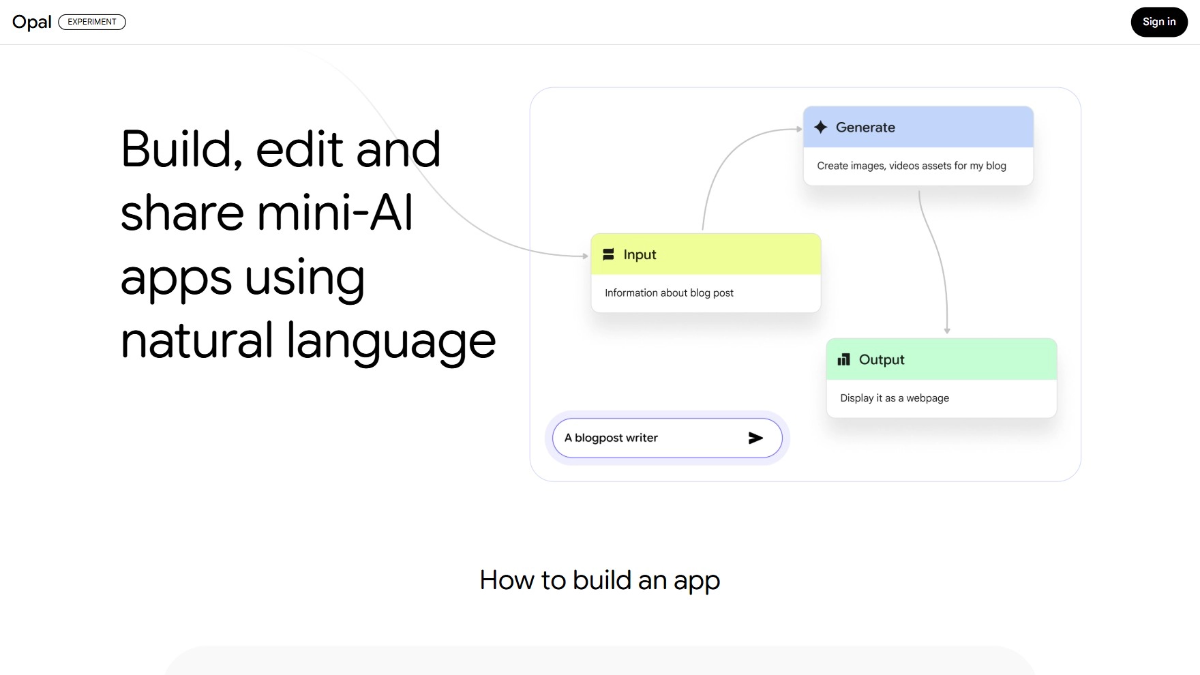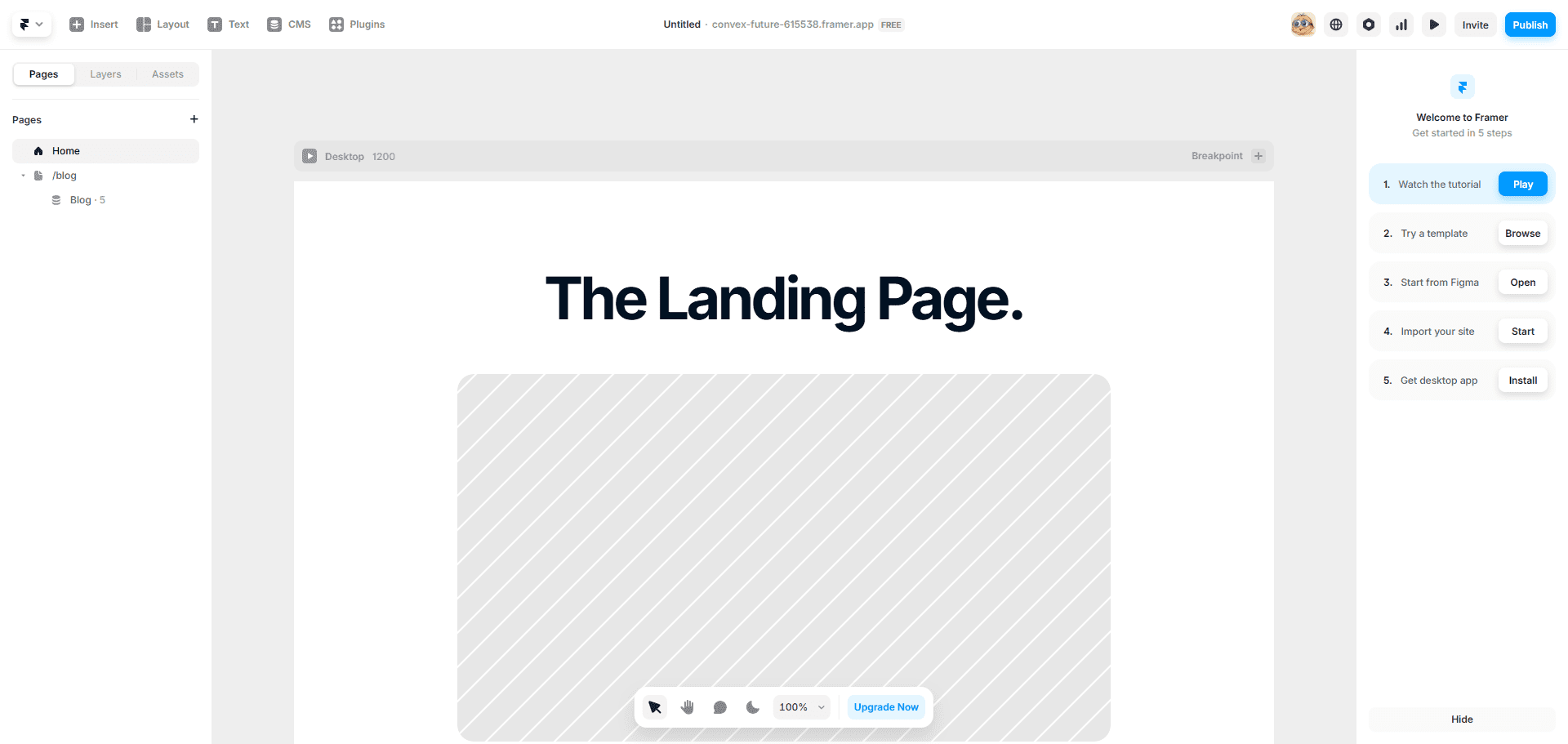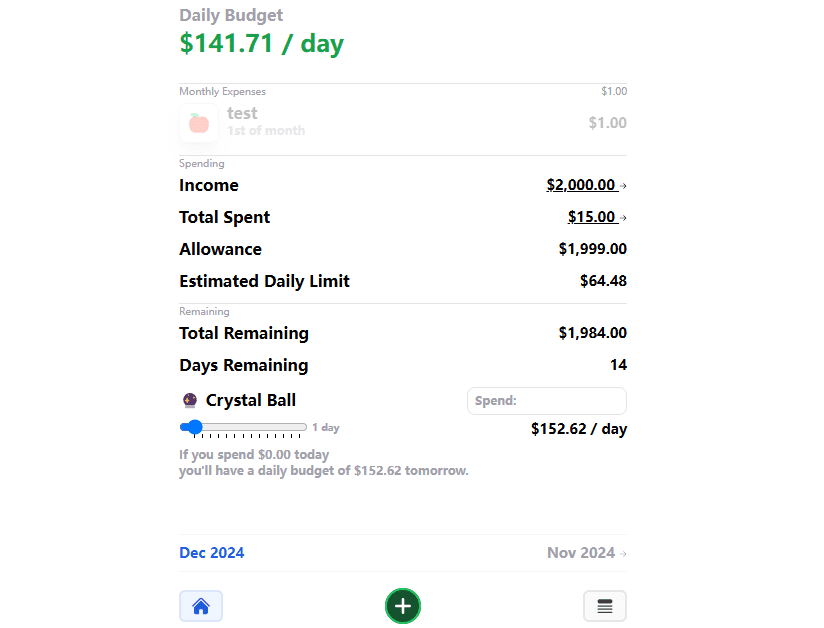SimaHuapeng.AI: AI School for Video Interaction with Virtual Historical Figures
General Introduction
SimaHuapeng.AI is a platform that focuses on interactive learning and communication of artificial intelligence. Founded by Sima Huapeng, the world's first AI CEO, the site aims to provide users with diverse learning and communication experiences through AI technology. Users can practice spoken English, learn physics, and enjoy poems and songs with AI on the platform. The platform supports text, voice and video conversations, providing real-time prompts and multi-topic conversation options, suitable for users with different English levels to practice speaking. SimaHuapeng.AI is committed to creating an all-round AI learning ecosystem to help users improve their knowledge and skills in a relaxing and enjoyable environment.

Function List
- English Speaking Matchmaking: Provides speaking practice for different English levels, supporting real-time prompts and multi-topic conversations.
- Physics knowledge learning: Interactive learning of physics knowledge with AI to answer questions.
- Appreciation of poems and songs: Appreciate and learn classical Chinese poems and songs through AI.
- Multi-language support: supports Chinese, English and Chinese-English dialog.
- Multi-platform universal: pay once, all platforms universal, support text, voice and video conversation.
- Real-time prompts: Provide real-time prompts during the conversation to help users better understand and learn.
Using Help
Installation and Registration
- Visit the Sima Huapeng.AI website.
- Click on the "Login" button in the upper right corner and select the "Register" option.
- Fill in the necessary registration information, including username, email and password, to complete the registration.
- After successful registration, log in to your account and go to your personal homepage.
Spoken English Sparring
- After logging in, select the "Spoken English Practice" module.
- Choose the level of English that suits you (beginner, intermediate, advanced).
- Choose conversation topics such as everyday communication, business English, etc.
- Start a conversation with the AI and the system will provide real-time prompts and corrections based on the user's answers.
- After the conversation is over, you can view the conversation log and the AI's feedback for self-assessment and improvement.
Physics Learning
- Once you have logged in, select the "Learn Physics" module.
- Enter the physics point you want to learn or understand, and the AI will provide a detailed explanation and relevant information.
- Users can have interactive Q&A sessions with the AI to answer questions about their studies.
- At the end of the study, you can view the study record and AI's summary to consolidate your knowledge.
Poetry and Song Appreciation
- After logging in, select the "Poetry and Songs" module.
- Select a poem or song of interest and the AI will read it aloud and explain it.
- Users can discuss with the AI the background of the poems, their authors and their meanings to gain a deeper understanding of classical Chinese literature.
- When you're done enjoying, you can bookmark your favorite poems for future review and enjoyment.
Multi-language support
- After logging in, select the "Multilingual Support" module.
- Select the language of the dialog (Chinese, English or a mix of English and Chinese).
- Start a multilingual conversation with the AI and the system will provide prompts and feedback accordingly to the user's language choice.
- After the conversation is over, you can view the conversation record and the AI's feedback for language learning and improvement.
Multi-platform
- Users can log in to their account on any device to access all features.
- It supports text, voice and video conversations, and users can choose the appropriate conversation method according to their needs.
- Pay once, universal across all platforms, users can seamlessly switch between devices to continue learning and communicating.
© Copyright notes
Article copyright AI Sharing Circle All, please do not reproduce without permission.
Related posts

No comments...