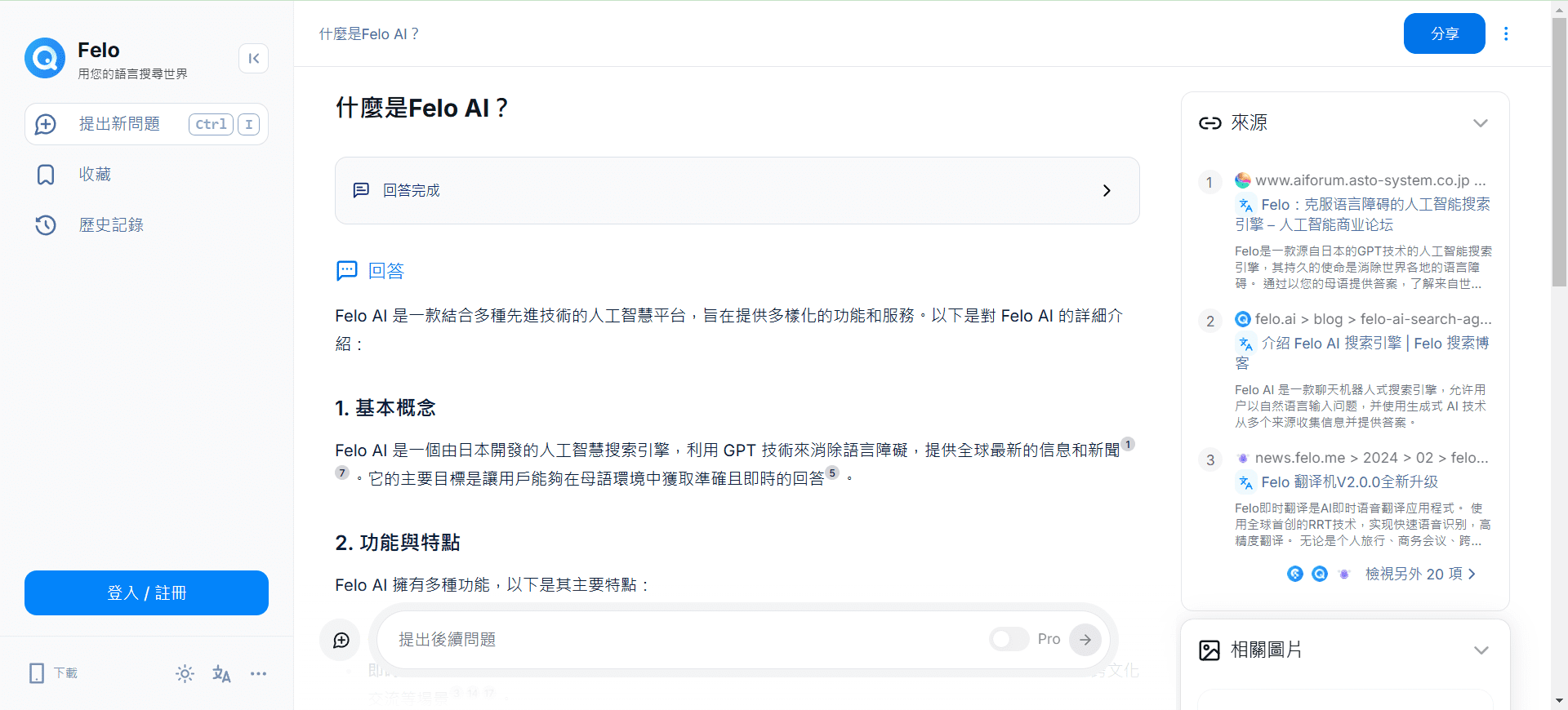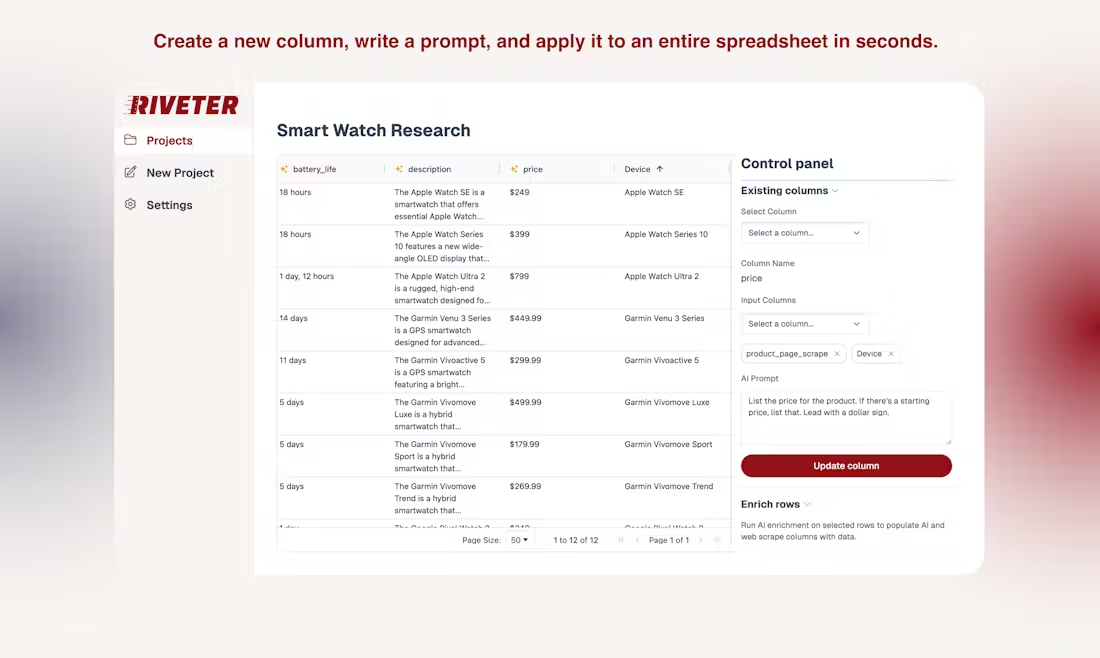Shorty: Generate short viral marketing videos for products quickly
General Introduction
Shorty is an easy-to-use AI tool designed for e-commerce and content creators to quickly turn product images or videos into engaging short videos. It generates virtual avatars and voices through AI technology to make the video look like a real person starring in it, making it perfect for posting on TikTok, Instagram, and YouTube.Shorty's goal is to help users save time and effort by producing high-converting ads or social media content. It was developed by Tools Products FZ-LLC and currently supports iPhone, iPad, and Mac devices for small merchants, Shopify store owners, and online celebrities. Users can complete the entire process from clip uploading to video output in just a few minutes with high efficiency.

Function List
- AI avatar and voice generation: Upload product images and Shorty automatically generates realistic avatars and voiceovers instead of real people.
- One-click short video creation: Quickly turn pictures or videos into short videos suitable for TikTok, Instagram, and other platforms.
- E-commerce-specific templates: Provides pre-set templates for product display, user reviews and promotions for easy and direct application.
- Quick editing tools: It supports adjusting avatar, voice and background, and personalized video with simple operation.
- Multi-platform optimization: The output video is automatically adapted to different social media sizes and formats.
Using Help
How to install and get started
Shorty is a mobile app that users need to install on their iPhone. First, open the App Store and search for "Shorty: Viral Videos with AI", or go directly to https://apps.apple.com/us/app/shorty-viral-videos-with-/ai/id6740459051. Click "Get" and then enter your Apple ID password when prompted or use your Face ID to complete the installation. ai/id6740459051. Click "Get" and follow the instructions to enter your Apple ID password or use your Face ID to complete the download. Once installed, open the app and follow the on-screen instructions to sign up for an account, either with your email or Apple login. After registering, you will be taken to the main screen to start experiencing the features.
system requirements: Requires iOS 18.0 or higher. For iPad, iPadOS 18.0 or higher is required; Mac users need macOS 15.0 with M1 chip or higher.
Main function operation flow
1. AI avatar and voice generation
- Step 1: Click the "New Project" button on the main interface.
- Step 2Upload an image of a product, such as clothing or electronics you sell, and click "Select File" to import it from an album.
- Step 3Enter the title and description of the item, e.g. "Summer T-shirt promotion", and Shorty will suggest suitable AI avatars based on the description.
- Step 4Choose an AI avatar and adjust the skin color, hair style or gender. Click on the "Voice" option to select the voice language and tone, e.g. "Chinese female voice - lively".
- Step 5Click on "Generate" and in a few seconds you will see a video of an avatar demonstrating the product.
2. One-click short video production
- Step 1Select "One Click Short Video" function in the main interface.
- Step 2Upload a clip, either an image or an existing video, and click the "Import" button.
- Step 3: Choose a target platform, such as TikTok or YouTube, and Shorty will automatically resize it.
- Step 4Click "Generate Short Video", AI will turn the material into a short video within 60 seconds, with motion effects and subtitles.
- Step 5: After previewing, click "Save" to save to your phone, or share directly to social media.
3. Use of e-commerce templates
- Step 1: Go to the "Templates" page and browse the options, such as "Product Display" or "Promotional Ads".
- Step 2: Select a template and click "Apply".
- Step 3: Upload your product image or video and enter promotional text such as "20% off sitewide, today only".
- Step 4: Adjust the position or color of the text in the template and click "Preview" to check the effect.
- Step 5Click "Export" and choose the video quality (720p or 1080p is recommended) to save it.
Tips and tricks
- batch file: If you have multiple products, you can upload several images at once and Shorty will generate videos one by one.
- Try the free version: New users have a free trial amount to test the basic features before deciding whether to subscribe to the premium version.
- Subscription Management: To use more features, you can purchase a weekly or yearly subscription within the app. The subscription unlocks all templates and watermark-free exports. Subscriptions are charged to your iTunes account and can be canceled in your phone's Settings - Apple ID - Subscriptions.
caveat
- The uploaded image should be clear, preferably a front view of the product with a resolution of at least 500x500 pixels.
- When generating the video, make sure the internet connection is stable, otherwise you may get an error.
- If the AI suggested avatar is not satisfactory, you can manually adjust the parameters until it meets the needs.
With these steps, users can easily get started with Shorty and turn ordinary clips into eye-catching short videos. The whole process is simple and intuitive, so you can learn it quickly even if you have no video editing experience.
application scenario
- E-commerce promotion
A Shopify store owner wants to launch a new headset. He uses Shorty to upload an image of the headset, selects a "promotional template," generates a video of an AI character explaining the headset's features, and posts it to TikTok to entice customers to order. - Social Media Enrichment
An Instagram blogger used Shorty to turn travel photos into short motion clips with AI voice-overs of attractions, which quickly rose in popularity after being posted. - Small Business Advertising
A local coffee shop used Shorty to create an advertising video for new coffees, uploading menu images, generating them and sharing them on YouTube to attract more customers to the store.
QA
- Does Shorty have to pay?
Basic features are free to try, but generating HD videos or unlocking more templates requires a subscription, with weekly or yearly payments optional. - Does it support Chinese?
AI Voice and Subtitle both offer Chinese options for Chinese speaking users. - How long does video generation take?
Usually a few seconds to a minute, depending on the size of the clip and internet speed. - Can I record my own voice?
Not at the moment, you can only use AI-generated voice, but you can choose different languages and styles. ,Shorty: Quickly generate short viral marketing videos for products-1,Shorty is an AI tool that can quickly generate short videos with virtual avatars and voice after users upload product images or videos, suitable for e-commerce companies and creators to create promotional content on TikTok, Instagram, and YouTube in a few minutes with easy operation.
© Copyright notes
Article copyright AI Sharing Circle All, please do not reproduce without permission.
Related posts

No comments...