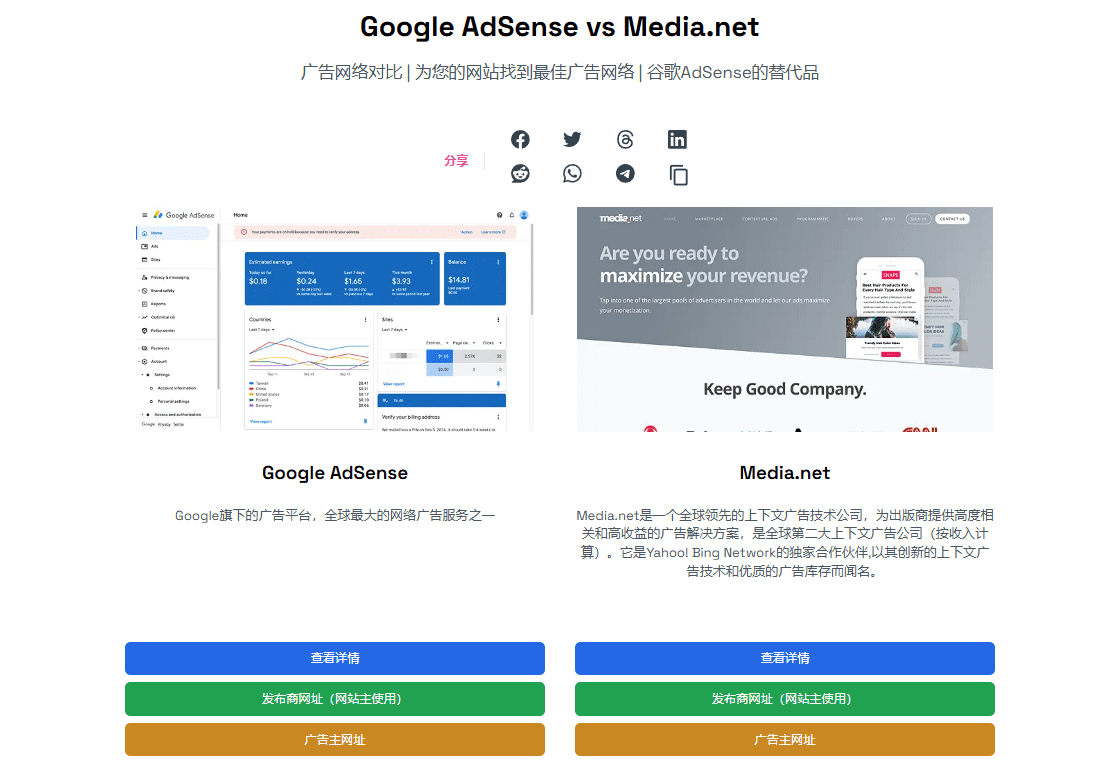Copilot agents intelligences in SharePoint officially released
Today's official release of Agents in SharePoint, as part of Microsoft 365 Agents, enables users to transform SharePoint sites and documents into scoped agents that are subject matter experts in meeting your business needs. These agents enable everyone to quickly gain insights, expand expertise and make informed decisions.
Proxies in SharePoint Make Your Content Work
Employees create tons of digital content. Every day, 2 billion files are added to SharePoint and OneDrive, and 2 million new SharePoint sites are created. Such an extensive amount of knowledge is critical to organizational success, but employees often struggle to find, assimilate, and process all of this information efficiently.AI is a key tool for unlocking your organization's content to be more productive and make better business decisions.
Agents in SharePoint provide everyone with the power to define agents specifically as needed. These agents are designed to give site owners and users quick access to valuable information and insights for their projects and tasks. Agents created in SharePoint act as subject matter experts for you and your team members, helping to streamline workflows and increase productivity.
How to use
I was checking SharePoint today and noticed a new popup, and sure enough, here it is:
After clicking on the next one to open it, there is an extra copilot button in the top right corner and it appears to have a sidebar:
The copilot agents intelligences in SharePoint are really coming!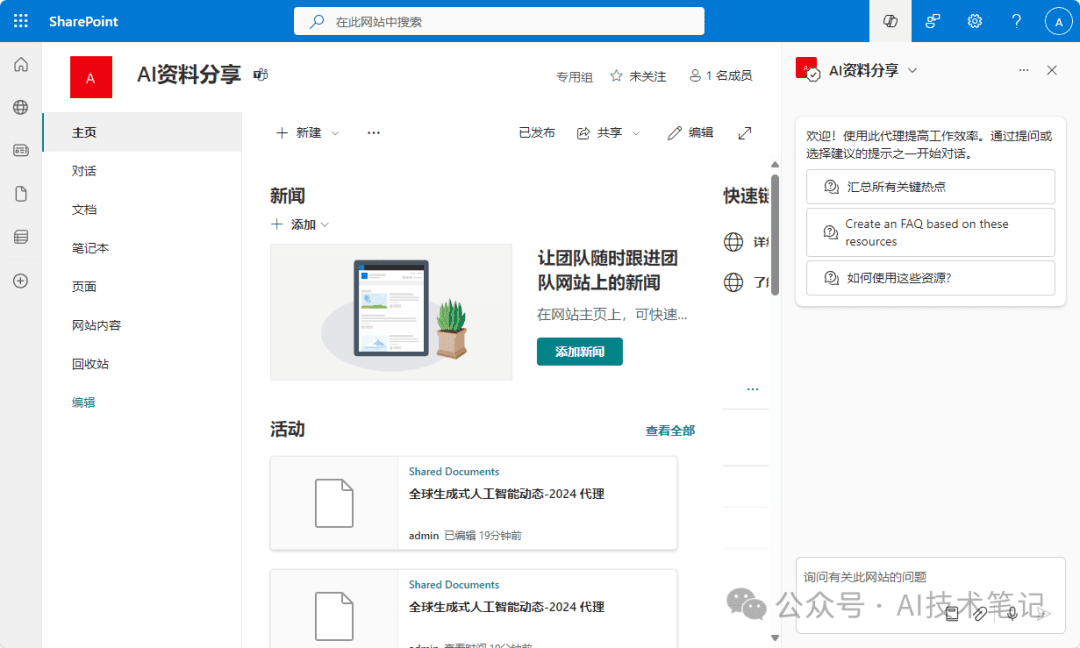
You can summarize the selected documents and ask questions about how to make the best use of the resources:
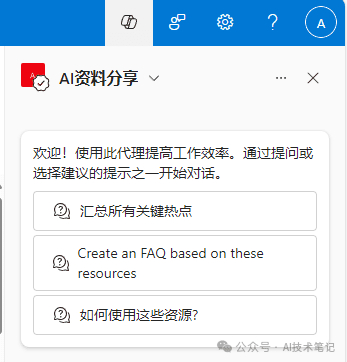
We can also click on the drop-down menu and select "Create Proxy":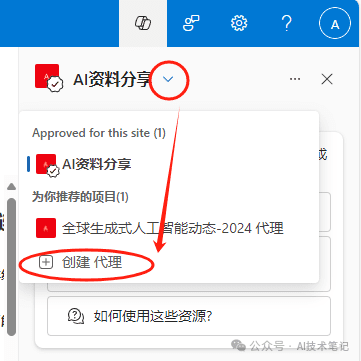
Generate agent proxy with one click and open it directly:
You can also click "Edit" to adjust more information: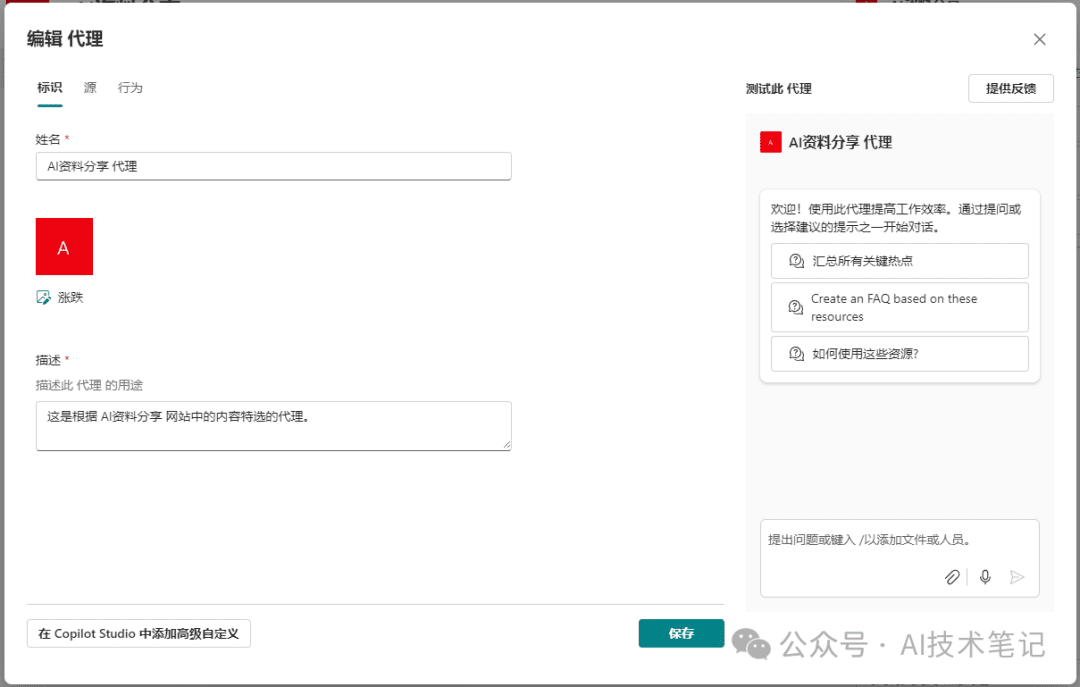
It can be edited using the "action behavior" to be more user-friendly:
This process is essentially the same as the process of creating copilot agents for the Microsoft 365 interface:
In the future, it will also be possible to open the copilot studio to customize conversation workflows to make communication more efficient:

After saving, the page will indicate that the agent has been saved, and the exact path can be viewed: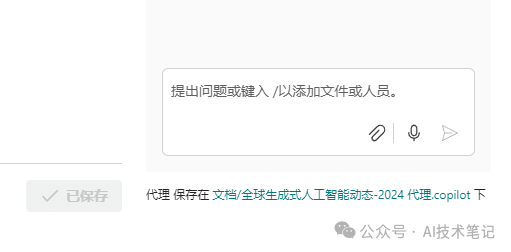
Open the link to see the specific file, it's the one ending in .copilot: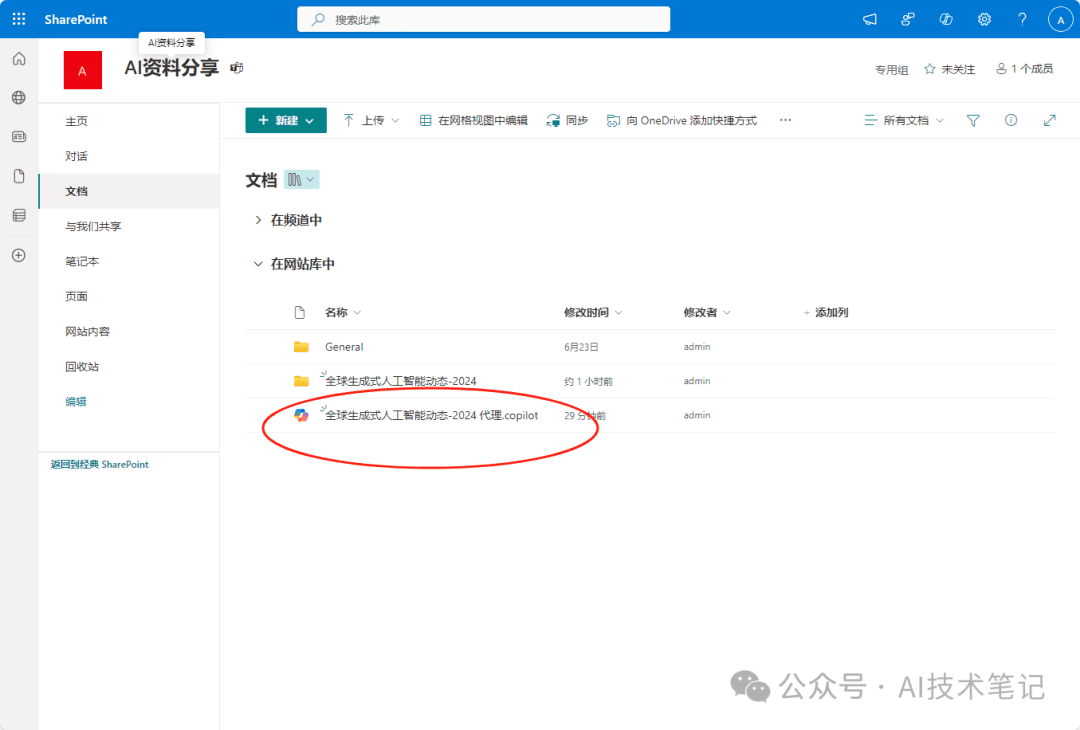
Next, we can test using this copilot agent:
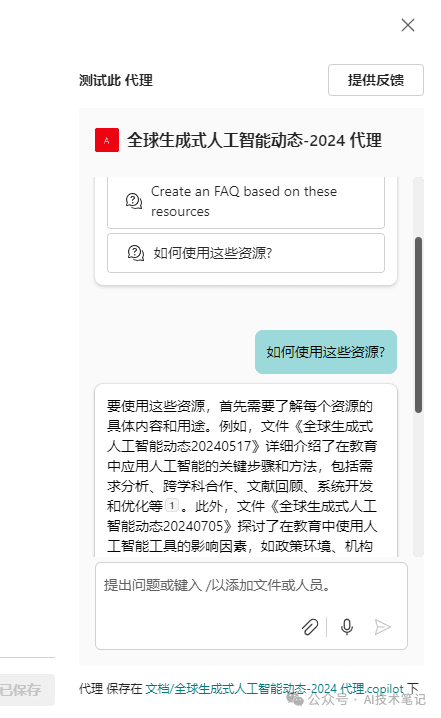
If any adjustments are needed, we can set the settings on the left side, and if we're happy with the agent, we can officially release it as "Approved Agent":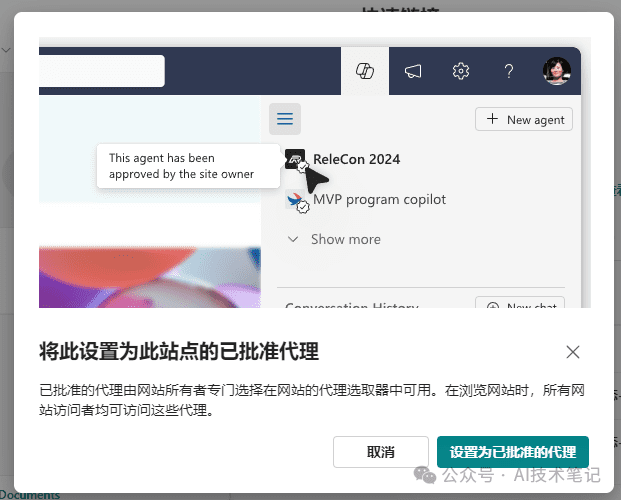
This makes it easier for users to access the information through the COPILOT AGENTS when visiting the sharepoint site, without having to read it all and summarize it themselves.
summarize
This article demonstrates the process of creating and using copilot agents in SharePoint, explaining how copilot agents can play a convenient role in SharePoint sites, and how they can help users quickly access information and insights, improving the efficiency of team communication and collaboration.
How quickly can I start enjoying Copilot agents intelligences? Scan the code to add, password: copilot Click on "read more" to view the subscription program.
Click on "read more" to view the subscription program.
© Copyright notes
Article copyright AI Sharing Circle All, please do not reproduce without permission.
Related articles

No comments...