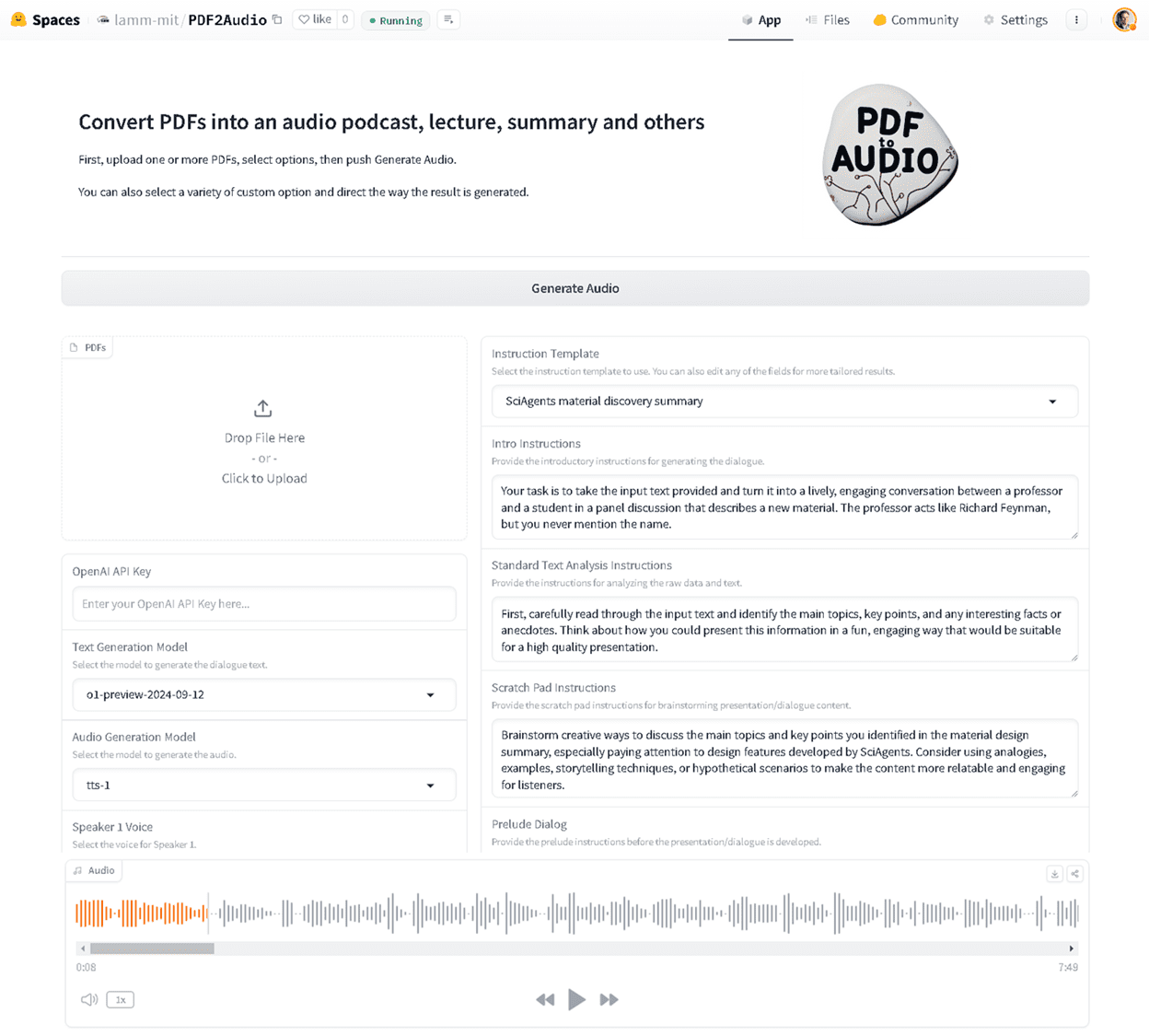Searc.ai: an AI search tool that provides real-time insights and aggregates multiple information sources to provide knowledge insights from multiple perspectives
General Introduction
Searc.ai is a search tool that combines the benefits of artificial intelligence and traditional search engines. It not only provides AI-powered real-time insights, but also retains the simplicity of traditional search. Users simply enter keywords to get relevant, timely and comprehensive search results. searc.ai also provides high-quality summaries, real-time news and trends, concise news aggregation, and multi-language translations of global content to help users easily access the information they need.
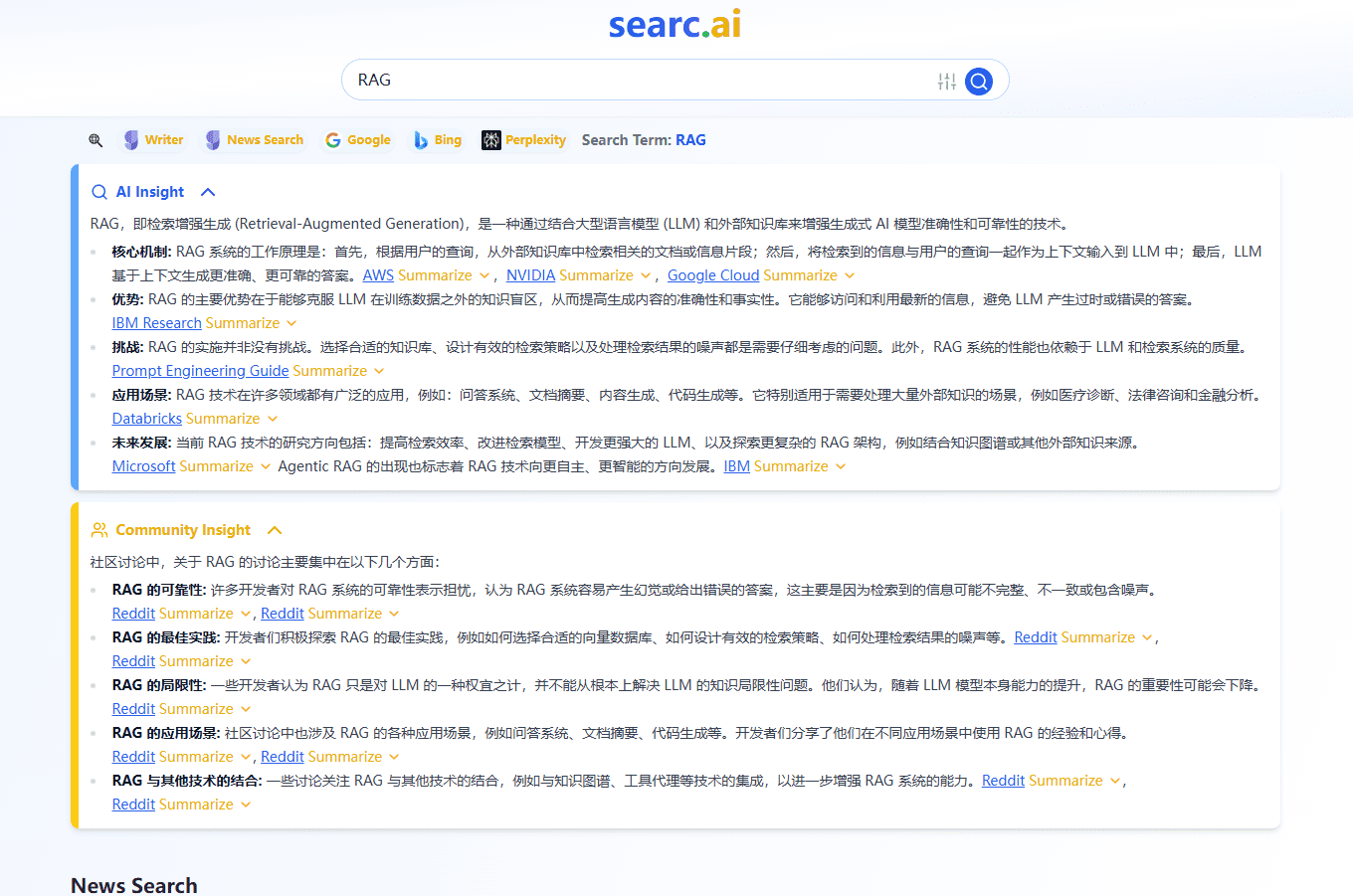
Function List
- Instant AI-driven summary: High-quality outline summaries for YouTube, web pages, news, etc.
- Real-time news and trends: Stay ahead of the curve with real-time news and community insights.
- Simple news aggregation: Display the latest news in a magazine style, merge duplicate items and group topics.
- multilingual translation: Break down language barriers by translating search results and summaries into the user's preferred language.
- Personalized Search: Customize search results based on language, target country, news freshness and source preferences.
Using Help
Guidelines for use
Instant AI-driven summary
- Visit the Searc.ai website.
- Enter a keyword or question in the search box.
- Click on the "Search" button.
- On the search results page, check out the summary below each result for a quick overview of the main points.
Real-time news and trends
- Visit the Searc.ai website.
- Enter keywords in the search box or select the "News" tab.
- Click on the "Search" button.
- Check out the latest news and trends on the search results page for real-time updates.
Simple news aggregation
- Visit the Searc.ai website.
- Enter keywords in the search box or select the "News" tab.
- Click on the "Search" button.
- View the latest news in magazine style, merge duplicates and group topics on the search results page.
multilingual translation
- Visit the Searc.ai website.
- Enter a keyword or question in the search box.
- Click on the "Search" button.
- On the search results page, select the results you want to translate and click the "Translate" button to view the translated content.
Personalized Search
- Visit the Searc.ai website.
- Enter a keyword or question in the search box.
- Click on the "Search" button.
- On the search results page, click the "Settings" button.
- Set language, target country, news freshness and source preferences based on personal preferences.
Discussion forums and feedback
- If you have questions about how to use it, you can visit the Help page on the Searc.ai website.
- On the help page, users can post questions, share usage tips or suggest improvements.
- The developers regularly check the feedback and optimize and update based on user feedback.
© Copyright notes
Article copyright AI Sharing Circle All, please do not reproduce without permission.
Related posts

No comments...