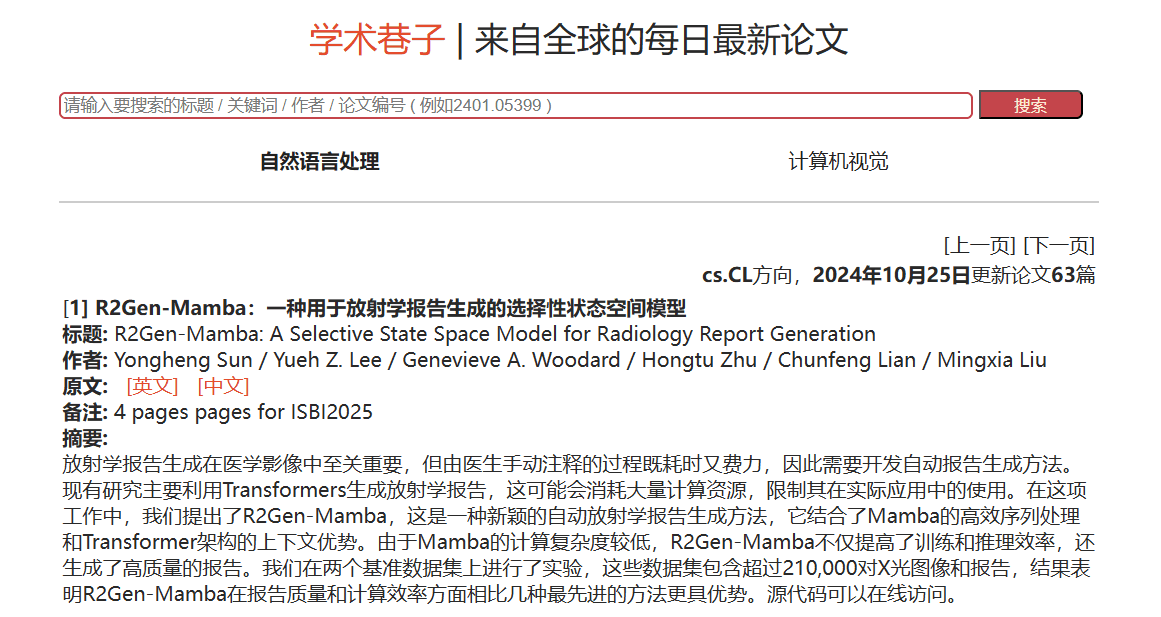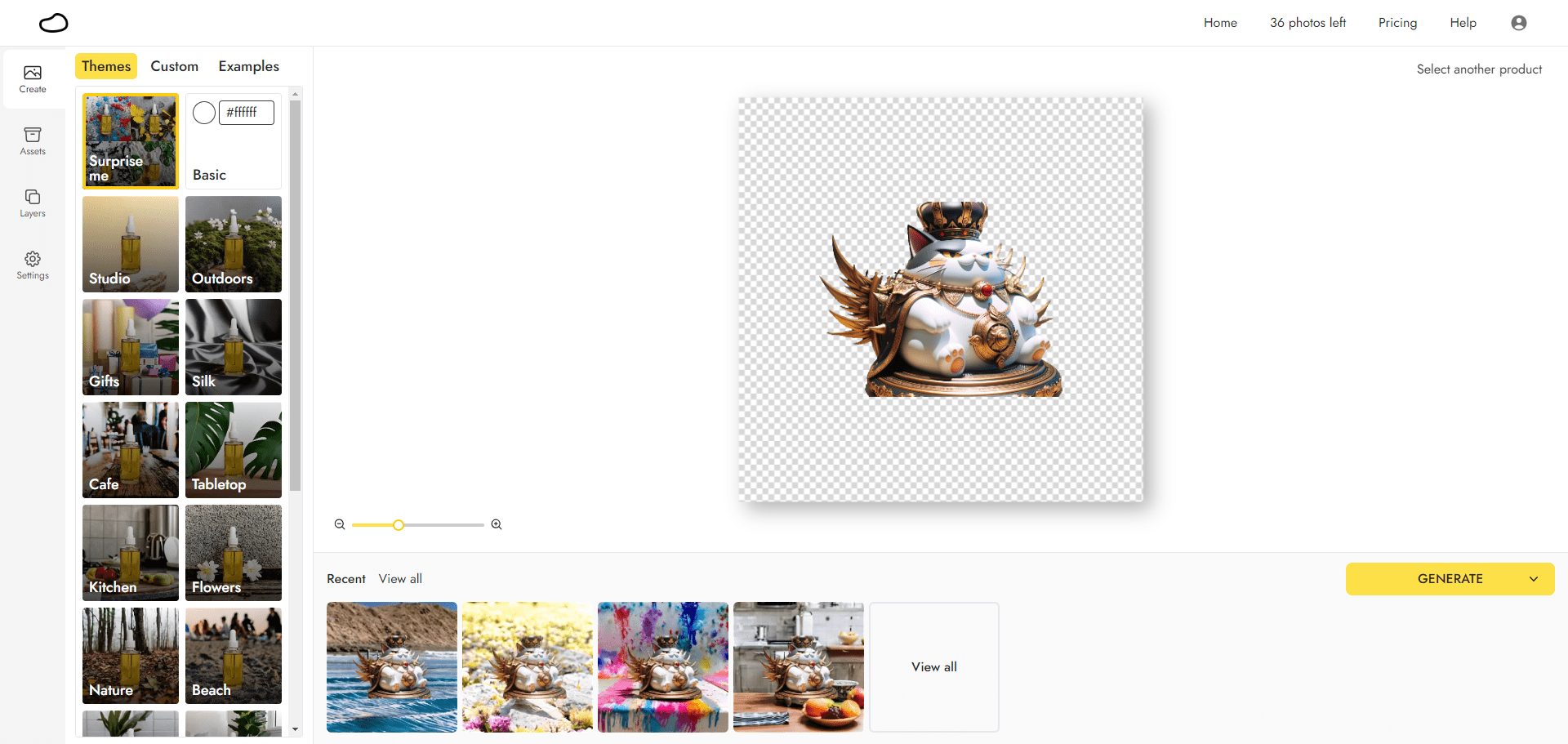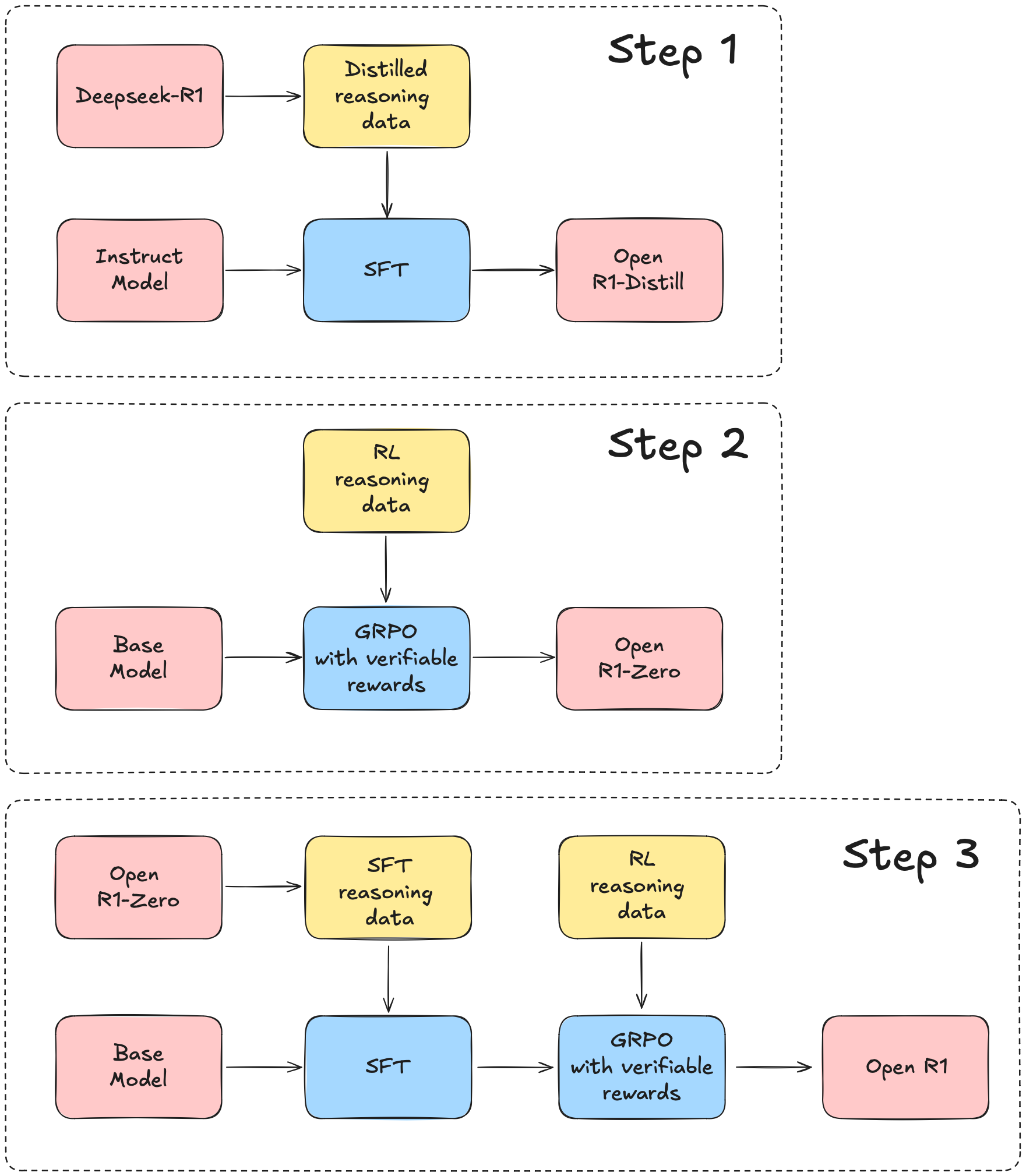ScreenCoder - Open Source UI Screenshot Generation Front-End Code Tool
What is ScreenCoder?
ScreenCoder is an open-source intelligent tool for quickly converting UI design screenshots into high-quality HTML/CSS code. The tool is based on a modular multi-intelligence architecture, combining visual understanding, layout planning and code synthesis technology to support the generation of high-precision and semantic front-end code. Users can easily adjust the layout and style according to their needs, realizing a seamless connection between design and development. The tool supports a variety of generation models, and the generated code can be used directly in production environments, which is suitable for rapid prototyping and pixel-perfect interface construction, and can significantly improve the efficiency of front-end development, which can be widely used in front-end development acceleration, design and development collaboration, rapid prototyping, and small teams and startups and other scenarios.
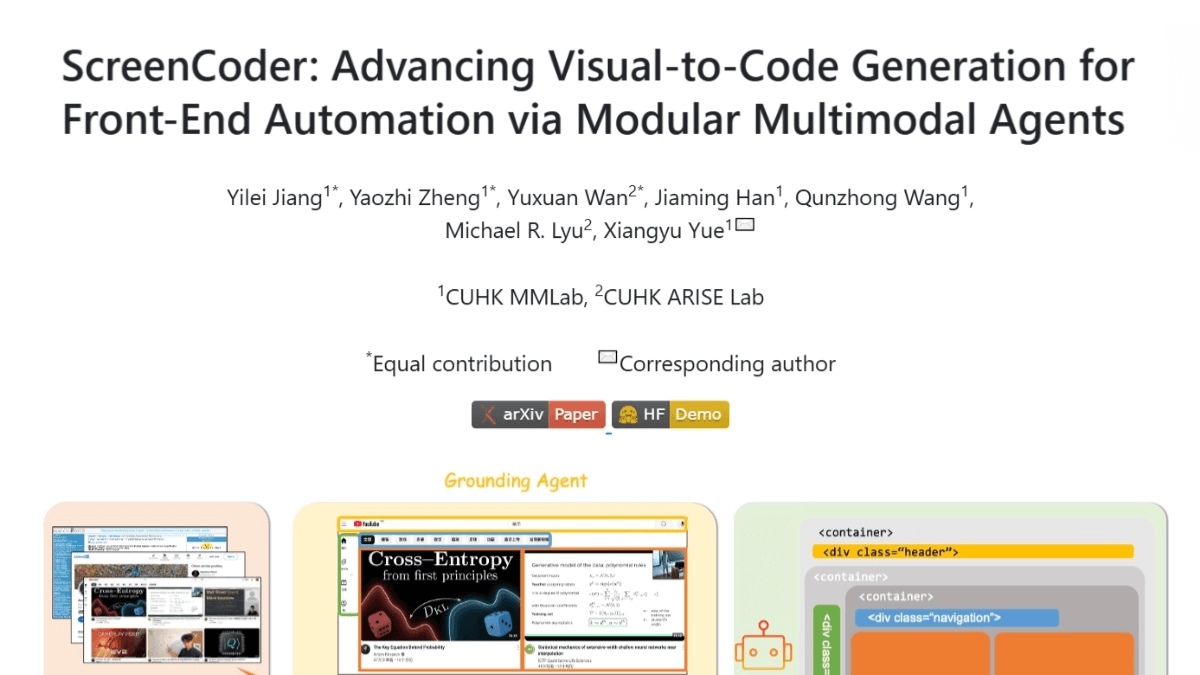
Key Features of ScreenCoder
- Screenshots to Code: Quickly convert any UI screenshot or design prototype into clean, editable HTML/CSS code.
- High-precision restoration: The generated code is highly consistent with the original design, visually aligned and semantically clear.
- Customized adjustments: Users are able to freely modify the layout and style to facilitate secondary development.
- Multi-model supportCompatible with Doubao, Qwen, GPT, Gemini and other generation models to meet different needs.
- Rapid deployment: Generate code that can be used directly in production environments, supporting rapid prototyping and pixel-level interface building.
ScreenCoder's official website address
- GitHub repository:: https://github.com/leigest519/ScreenCoder
- arXiv Technical Paper:: https://arxiv.org/pdf/2507.22827
- Online Experience Demo:: https://huggingface.co/spaces/Jimmyzheng-10/ScreenCoder
How to use ScreenCoder
- Access ScreenCoder::
- Online Experience: Visit ScreenCoder's online demo directly.
- local deployment: For local use, visit the ScreenCoder GitHub repository and follow the installation instructions there.
- Upload a screenshot of your design: In the Online Experience screen or the locally deployed screen, find the Upload button and select UI Design Screenshot or Design Prototype.
- Select Generate Model: Choose the right model for your needs.
- Generate CodeClick the "Generate Code" button, ScreenCoder automatically processes the uploaded screenshots and generates the corresponding HTML/CSS code through visual understanding, layout planning and code synthesis techniques.
- Viewing and modifying code: View the generated HTML and CSS code. If you need to adjust the layout or style, make changes directly in the code.
- Export Code: Once the changes are complete, copy the generated code into the development environment or save it directly as an HTML and CSS file.
ScreenCoder's Core Advantages
- Highly efficient development: Rapidly convert design screenshots into high-quality code, dramatically reducing manual coding time and accelerating the front-end development process.
- High-precision restoration: The generated code is highly consistent with the original design, ensuring accurate restoration of visual effects and semantic structure.
- Flexibility and Scalability: Support for user-defined adjustments to the layout and style, compatible with a variety of generative models to meet different development needs.
- Seamless collaboration: Facilitate close collaboration between design and development teams to reduce communication costs and ensure design intent is accurately communicated.
- usability: The online experience is user-friendly, simple to use, and supports local deployment for easy integration into existing development processes.
Who ScreenCoder is for
- front-end developer: Rapidly convert design screenshots into high-quality code, reducing manual coding effort and improving development efficiency.
- UI/UX Designer: Rapidly translate designs into actionable code, validate design effectiveness, and facilitate collaboration with development teams.
- product manager: Rapidly build product prototypes, accelerate product design validation and user testing, and support early iterations.
- Small Teams & Startups: Rapidly generate front-end code when resources are limited, reducing development costs and accelerating time-to-market.
- New Developers: As a learning tool, visualize and understand the relationship between UI design and front-end code, and accelerate skill improvement.
© Copyright notes
Article copyright AI Sharing Circle All, please do not reproduce without permission.
Related posts

No comments...