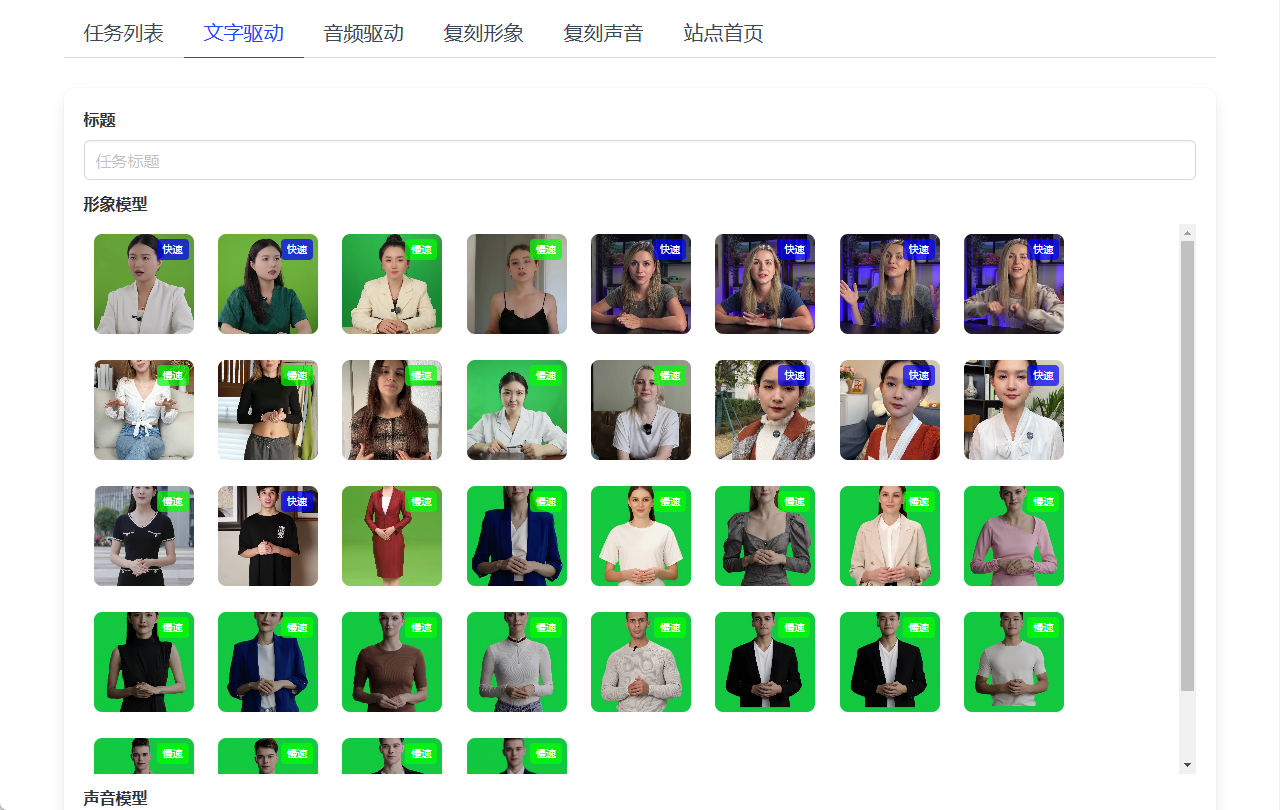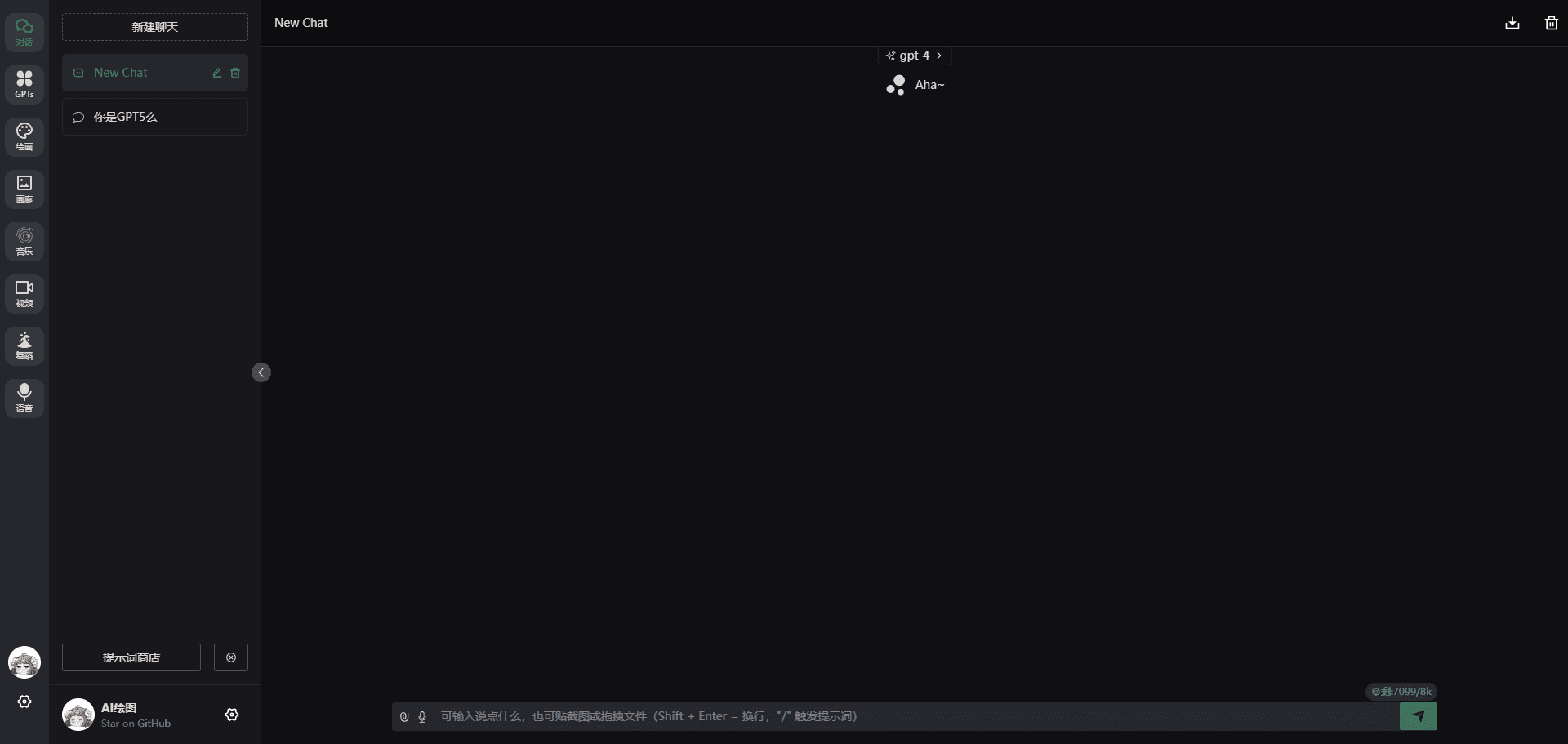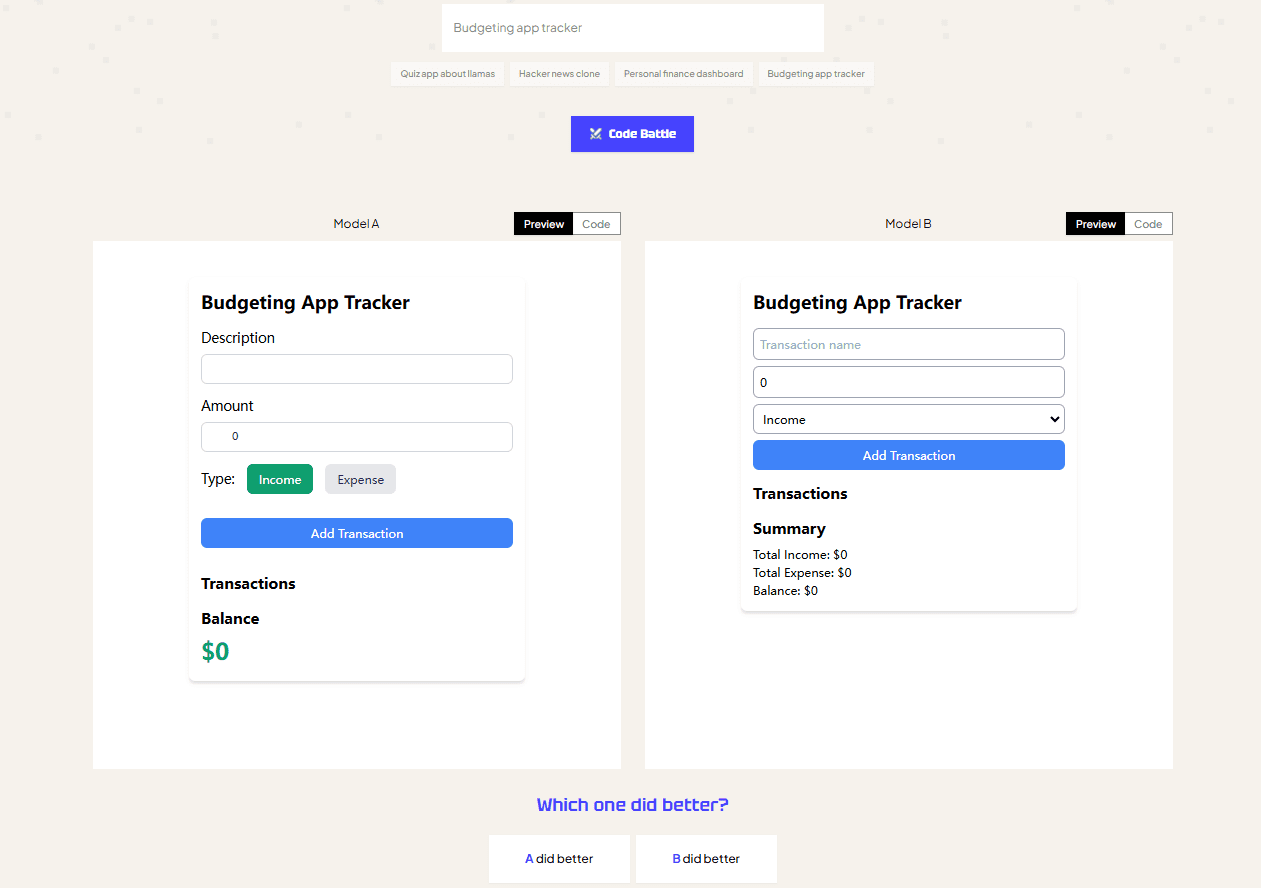Sana Labs: AI Tools for Enterprise Knowledge Management and Employee Trainology
General Introduction
Sana Labs is a company dedicated to improving the efficiency of knowledge acquisition and learning in organizations through AI technology. Headquartered in Stockholm, Sweden, Sana offers a range of products, including Learning Management System (LMS), Learning Experience Platform (LXP), and AI Assistants, to help organizations with employee training, knowledge sharing and management. These products are designed to automate the training process, deliver personalized learning experiences, and effectively improve team productivity and innovation through AI technology.Sana Labs has received tens of millions of dollars in investment and serves a number of well-known companies around the globe, working to solve the challenges companies face in knowledge management and employee development.
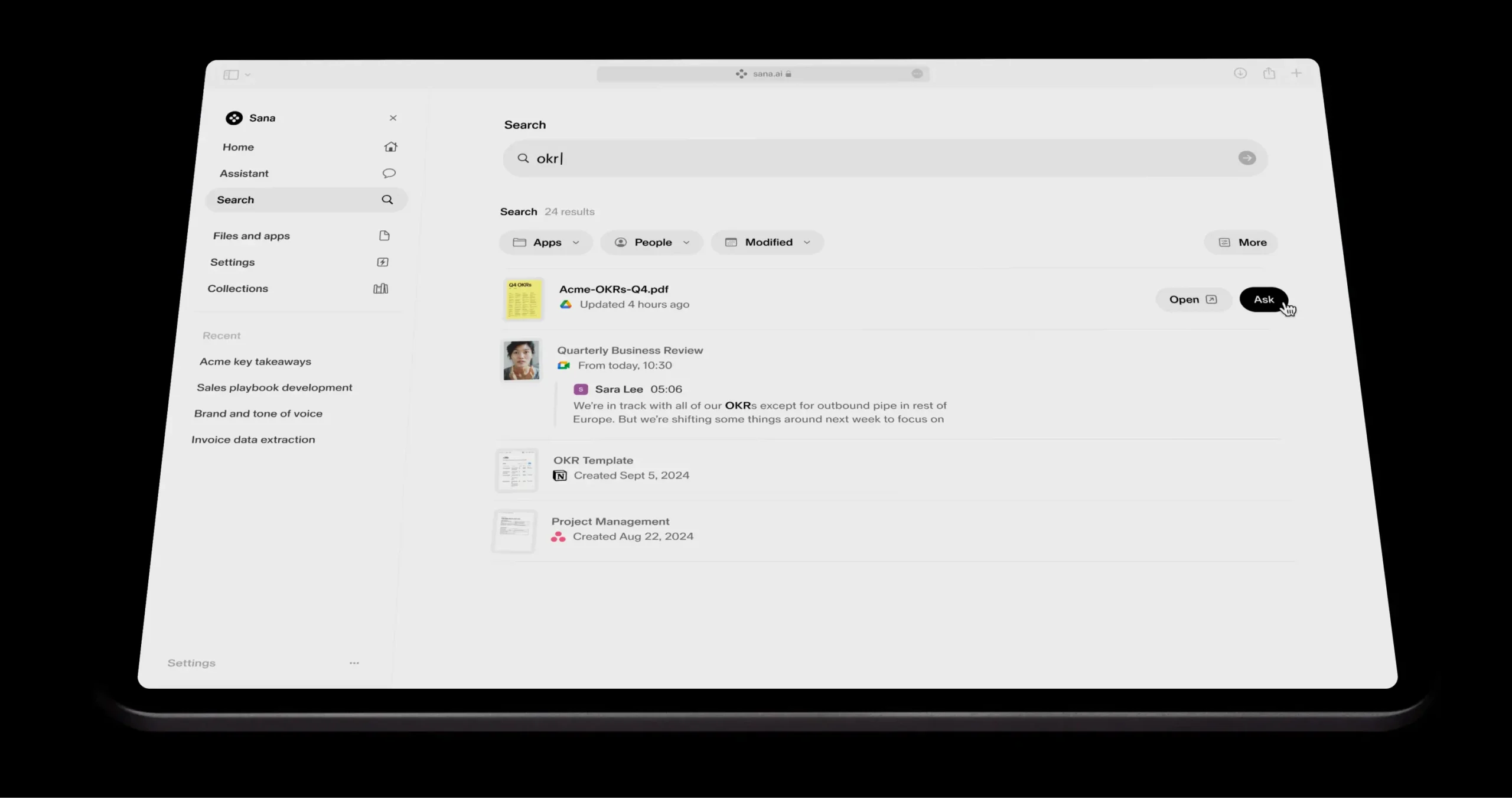
Function List
- Learning Management System (LMS): Automate the employee training process, providing course management, user registration, and learning progress tracking.
- Learning Experience Platform (LXP): Provide personalized learning recommendations through AI to improve learner engagement and learning outcomes.
- AI assistant: An AI assistant based on the corporate knowledge base that helps employees quickly find the information they need, answer frequently asked questions, and automate daily tasks.
- Enterprise Search: AI-powered search engine that helps employees quickly find accurate information in the vast corporate knowledge base.
- Automated content generation: AI-assisted generation of training content reduces content production time and ensures content quality.
- Multi-language support: Automatically translates learning content into more than 100 languages, adapting to the needs of globalized businesses.
Using Help
Setting up your learning environment
- user configuration: Go to "Personal Settings" where you can set your personal information, language preference and notification settings.
- Team and role management: If you have administrator privileges, you can add team members and assign role permissions to ensure that each member has access to the resources they need.
Use of the Learning Management System (LMS)
- Create a course: With an intuitive interface, you can create courses from scratch or upload existing content.Sana supports a wide range of media formats, including video, audio, and documents.
- Click on "Create a new course", select the type of course (e.g., video course, interactive test, etc.), and then fill in the course details.
- Course outlines or suggested study paths can be automatically generated using the AI Assist feature.
- task sth.: You can assign courses to specific users or user groups, set up learning paths, and monitor progress.
- In "Course Management", select a course, click "Assign", select a user or group, and set a deadline.
Use of the Learning Experience Platform (LXP)
- Personalized Recommendations: After logging in the system will recommend courses based on your learning history and preferences.
- On the homepage, you can see the "Recommended Learning" section, click on any course to start learning.
- Participate in Interactions: LXP supports real-time interaction, including discussion forums, instant feedback and study groups.
- Participate in course discussions, asking or answering questions from other participants to enhance learning.
Use of AI Assistant
- Questions and Answers: Enter your question on any page and the AI assistant will scan the organization's knowledge base to provide the answer.
- For example, ask "How do I submit a report?" and the AI assistant will give you detailed steps or point you to relevant documents.
- Task automation: Set up automation of common tasks, such as report generation, data updates, etc.
- In the Automation menu, create automation rules, define trigger conditions and actions.
Enterprise Search
- Efficient Search: Enter a keyword using the top search bar and AI will provide the most relevant internal company documents, emails, chats and more.
- For example, search for "Q4 sales data" and the system will list all relevant documents and sort them by relevance.
Multi-language support
- Content translation: After uploading the course content, select the desired language for translation and the AI will process it automatically.
- In the course settings, click on "Translate", select the target language and the system will automatically generate a multilingual version.
Through these features, Sana Labs not only helps organizations' employees learn and work more effectively, but also significantly improves the mobility and utilization of knowledge within the organization. Each feature is designed to be easy to use, allowing users to get started quickly, regardless of their technical background.
© Copyright notes
Article copyright AI Sharing Circle All, please do not reproduce without permission.
Related posts

No comments...