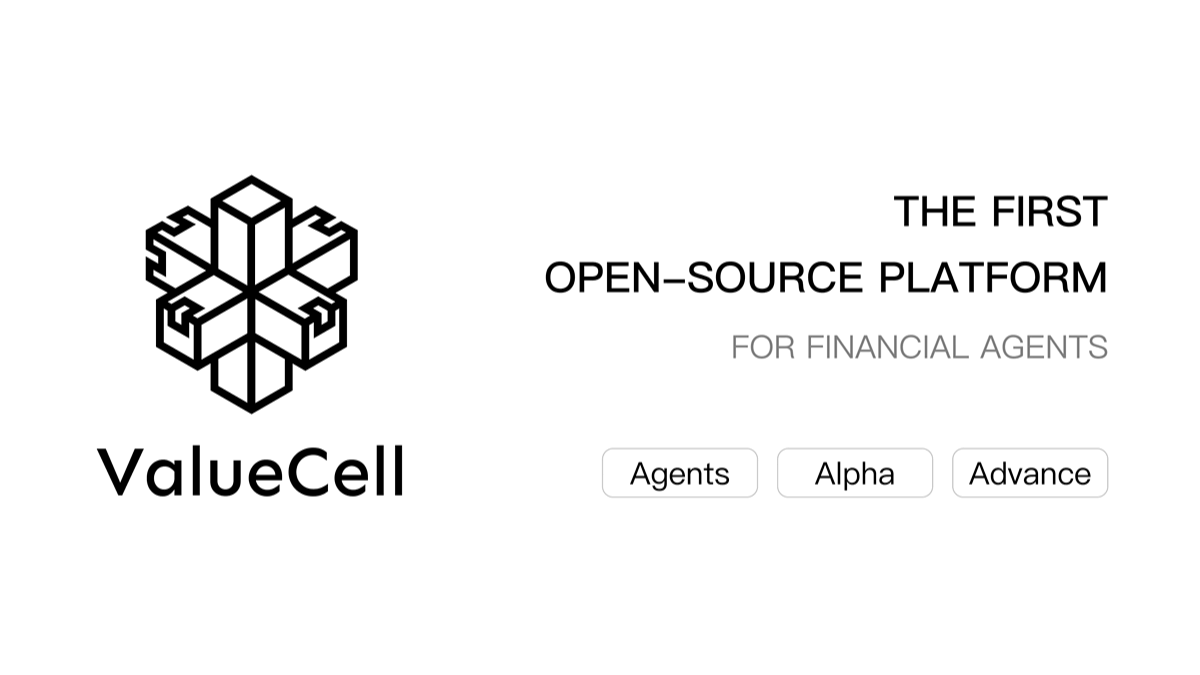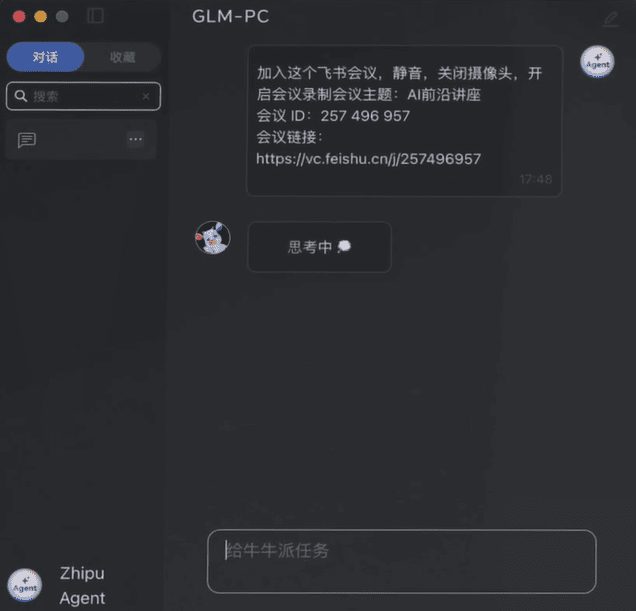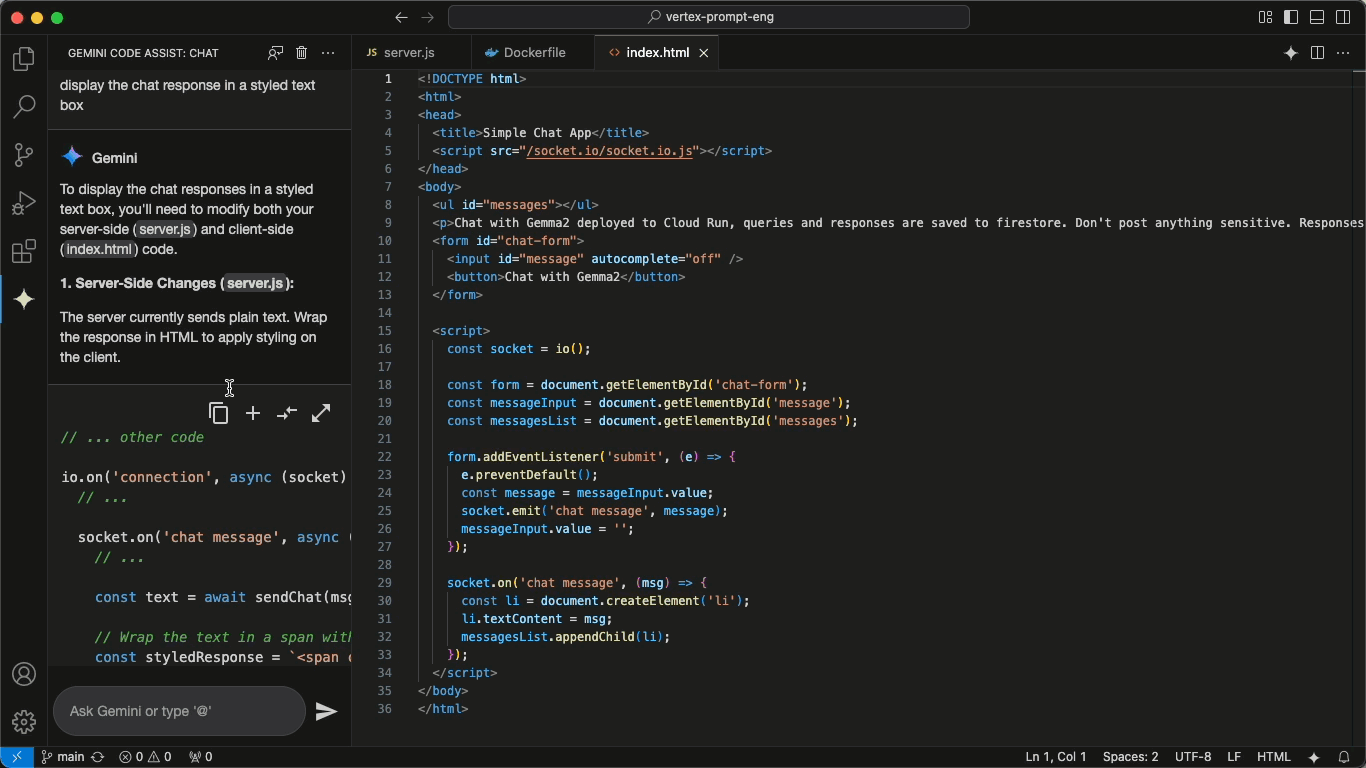Ruying AI Video Synthesis: Generating AI Video and Providing Live Digital People Services
General Introduction
Ruying AI video compositing is an AI video generation platform launched by Shanghai Yuyi Technology Co. The platform relies on Shangtang Technology's "business broth is new every daySenseNova" is a large modeling capability that provides a wide range of digital human images and tones, allowing users to generate realistic AI videos by simply inputting text. In addition, NuShadow also provides professional live digital human services, supporting AI copy generation, cross-language scripts and material generation, helping enterprises and individuals easily create digital human short videos. The platform uses digital watermarking technology to ensure the security and traceability of generated content.
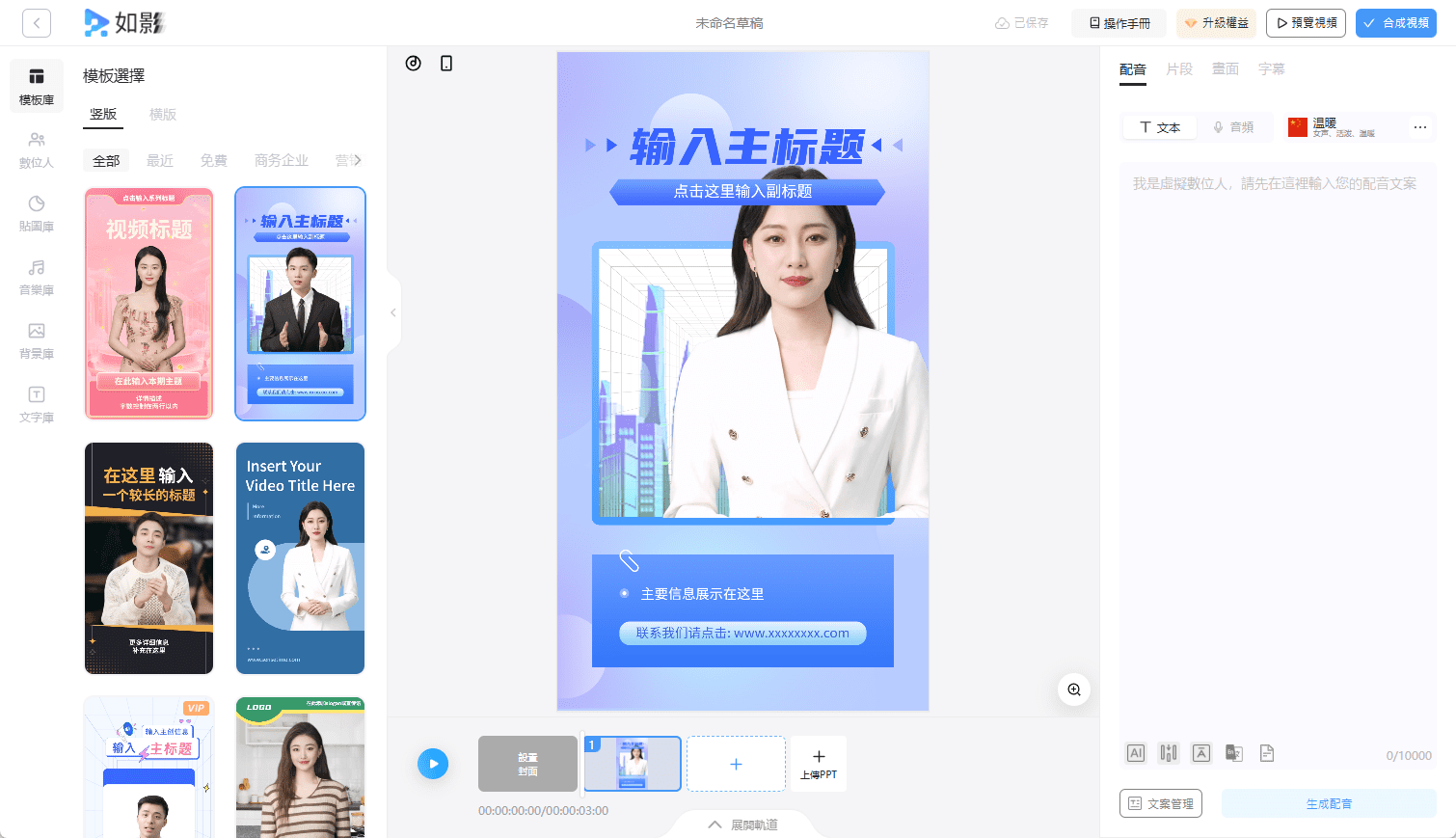
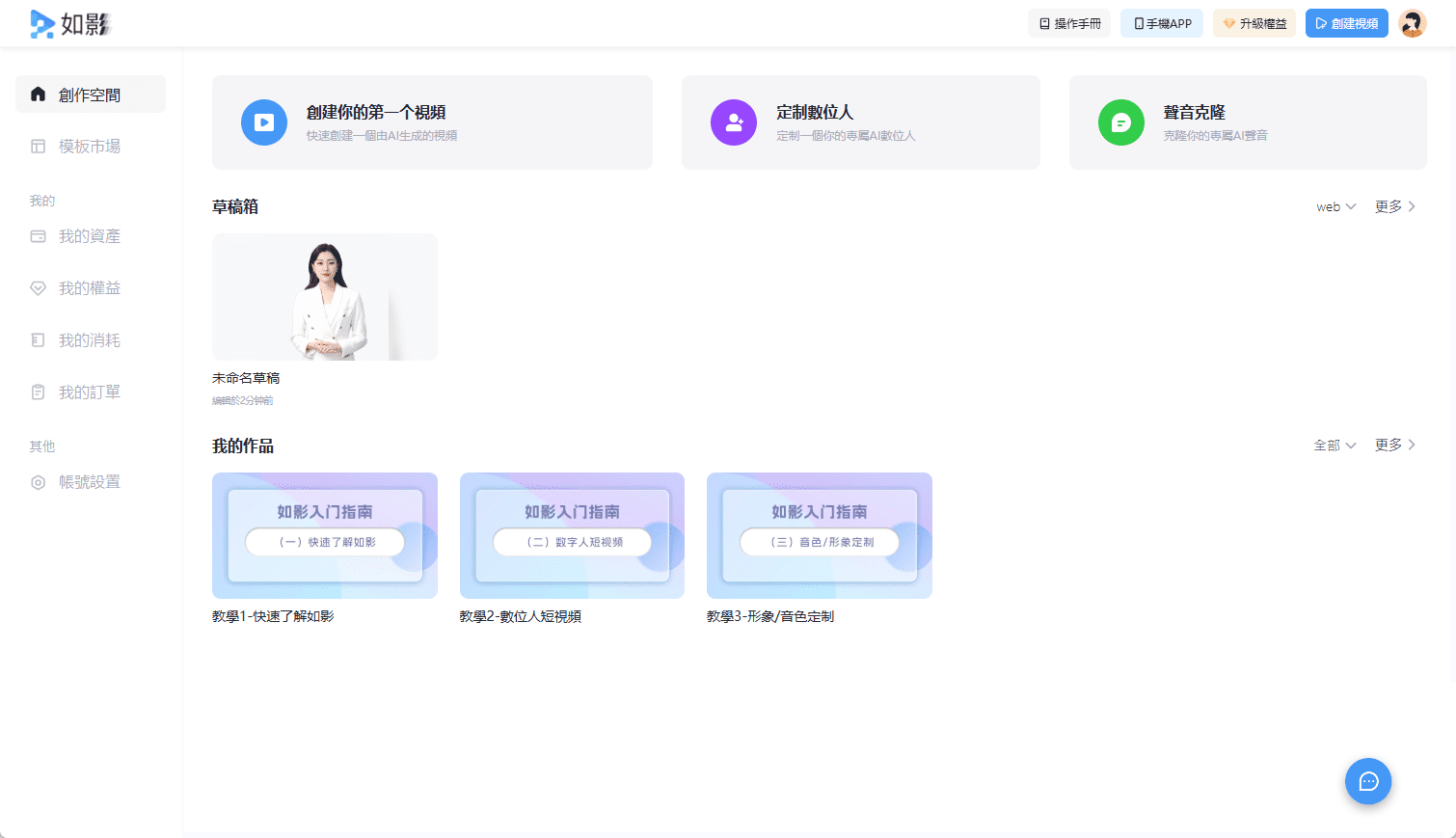
Function List
- AI Video Synthesis: Select the digital human image and timbre, input text to generate AI video.
- Digital Man Live: Provide 7*24 hours digital man live service with realistic image and vivid interaction.
- AI Copywriting Generation: automatically generate high-quality copywriting content.
- Cross-language manuscript generation: Support multi-language manuscript generation, breaking the language barrier.
- Material Generation: Provides a rich library of materials for user creation.
Using Help
Installation process
Ruying AI video compositing platform supports PC and cell phone use. PC users need to go to the official website to download and install the client, the minimum configuration requirements are as follows:
- Live Basic Edition: CPU: i3-7020U or above; RAM: 16G or above
- Live Premium: CPU: i5-11600K or above; RAM: 32G or above; GPU: Minimum Solo GTX1660
- Operating system: Windows 10 and above
- Network Requirements: Minimum 50Mbps upstream and downstream bandwidth.
Usage Process
- Register & Login: Visit the official NuFilm website to register for an account and log in.
- Selection Functions: Select AI video compositing or digital human live streaming features as required.
- input text: On the AI video compositing page, select the digital human image and timbre, and enter the text content of the video you need to generate.
- Generate Video: By clicking the Generate button, the system will automatically generate an AI video that users can preview and download.
- Digital People Live: On the Digital People Live page, set the live broadcast parameters, select the AI copy generation or cross-language manuscript generation function, and start the live broadcast.
Detailed operating instructions
- AI video compositing::
- Log in and go to the AI video compositing page.
- Choosing the right digital persona and tone.
- Enter the text content of the video to be generated.
- Click the Generate button and wait for the system to process.
- Preview the generated video and download and save it when you are satisfied.
- Digital People Live::
- Log in and go to the Digital Man Live page.
- Set up live streaming parameters, such as live time, live content, etc.
- Select the AI Copy Generation function, enter the live topic and the system will automatically generate the copy.
- Select the cross-language text generation function, enter the content to be translated, and the system will automatically generate a multilingual text.
- Click to start live broadcast, the system will automatically live broadcast, users can view the live effect in real time.
© Copyright notes
Article copyright AI Sharing Circle All, please do not reproduce without permission.
Related posts

No comments...