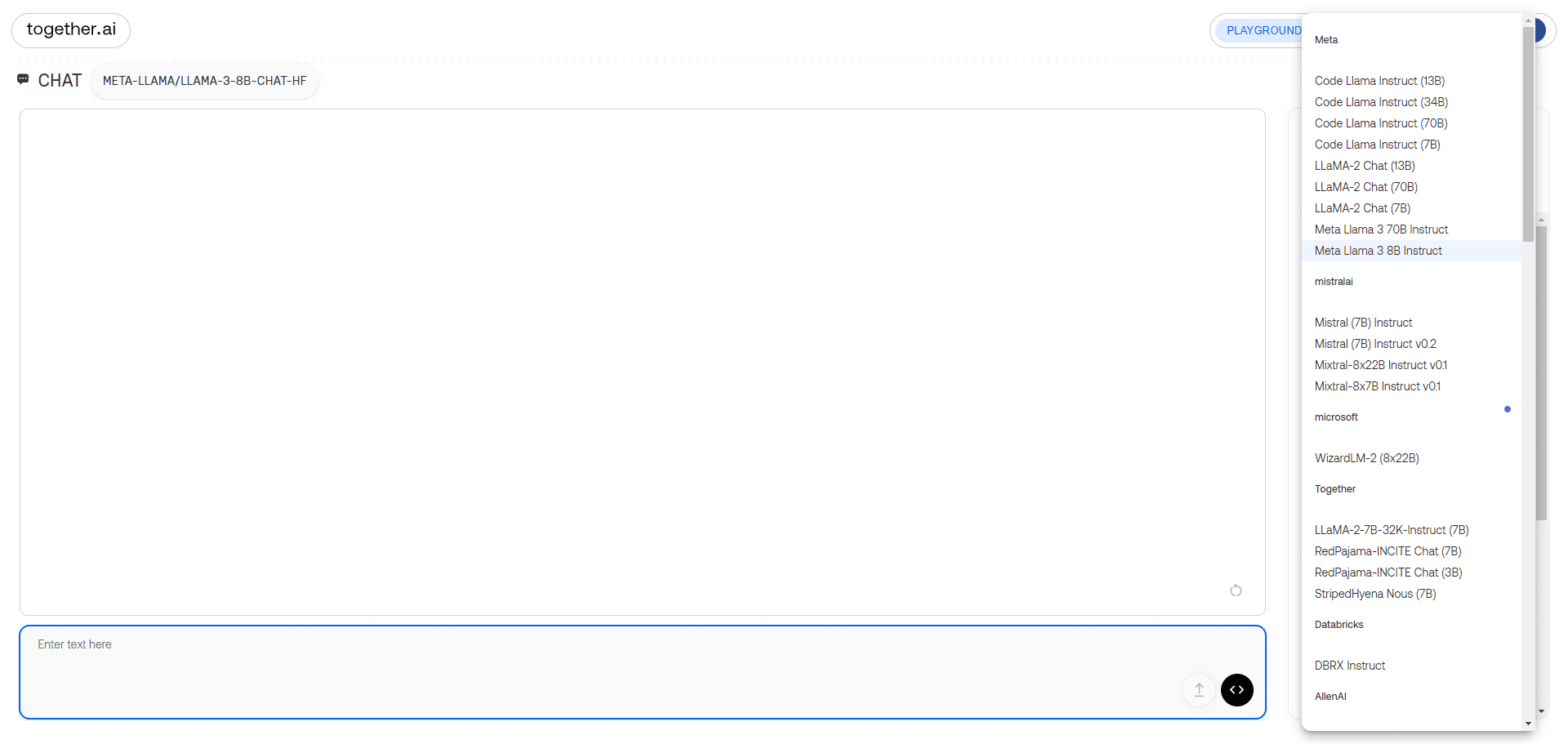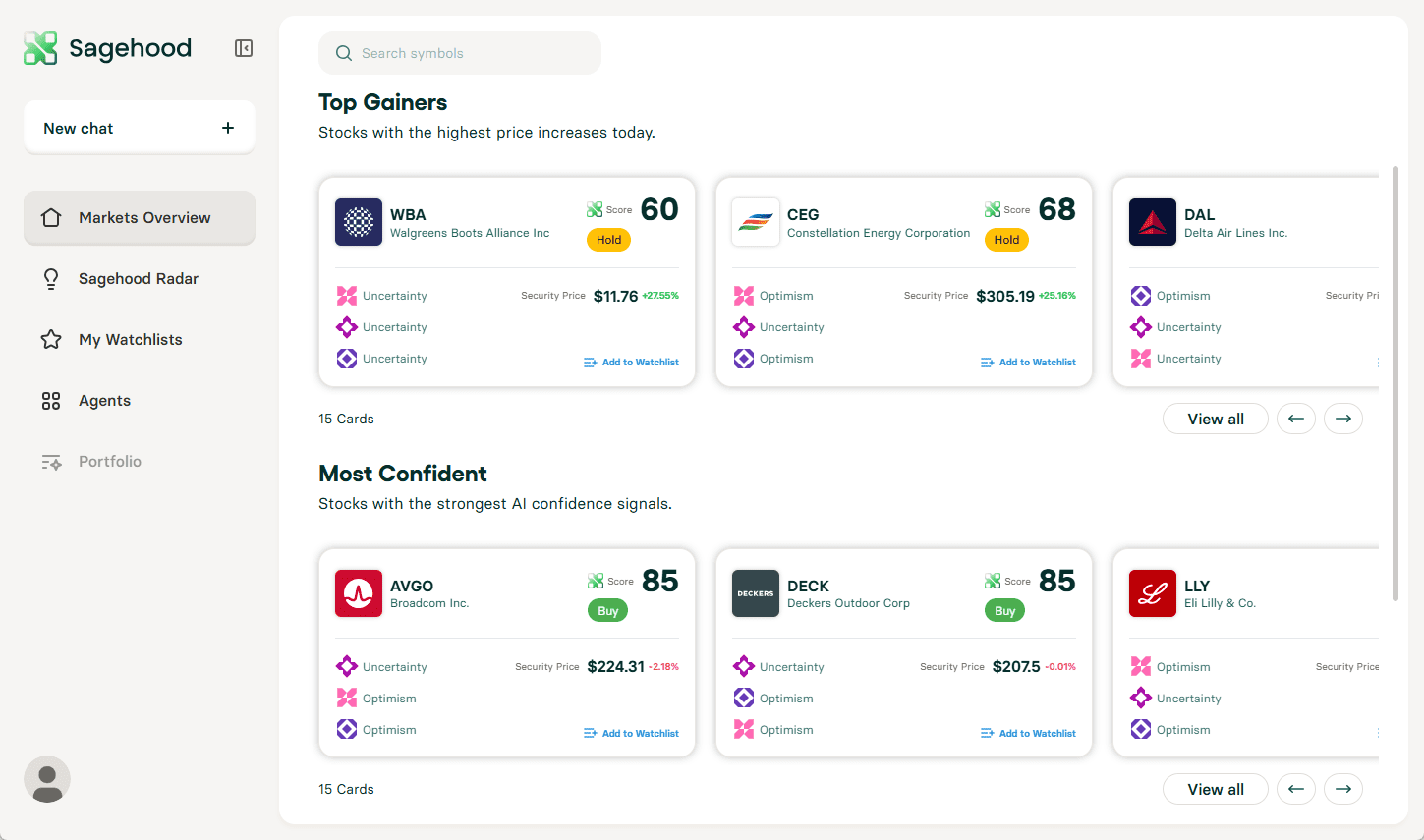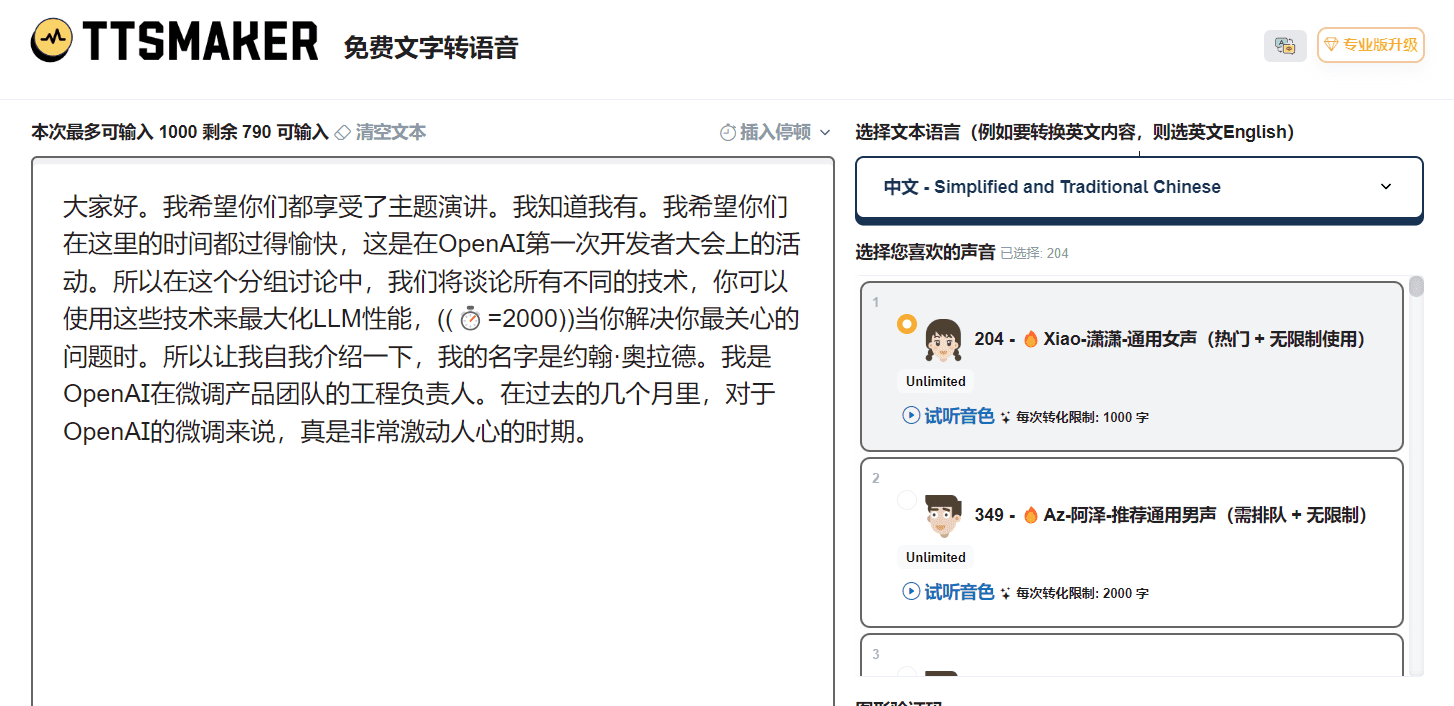RunwayML: a powerful AI video editing tool
RunwayML General Introduction
RunwayML is a U.S.-based company focused on generative AI research and technology, headquartered in New York.RunwayML is known for its innovative products and models that are used to generate videos, images, and a variety of multimedia content. Founded in 2018, the company launched Gen-1 and Gen-2, the first commercially available text-to-video generative AI models that allow users to easily create AI-generated content through websites and mobile apps.RunwayML also co-developed Stable Diffusion, a popular image-generating AI system.
With more than 30 AI magic tools, RunwayML lets you create whatever content you want with text, images or video, from video and images to text and stories.
RunwayML offers video generation, editing, audio generation, image generation, editing, 3D modeling and more, but the most well-known ones are GEN-1 and GEN-2, with Generation 1 being good at converting videos into styles, and Generation 2 being more suitable for generating motion videos. And another surprising tool is inpainting, which allows you to remove objects from videos.
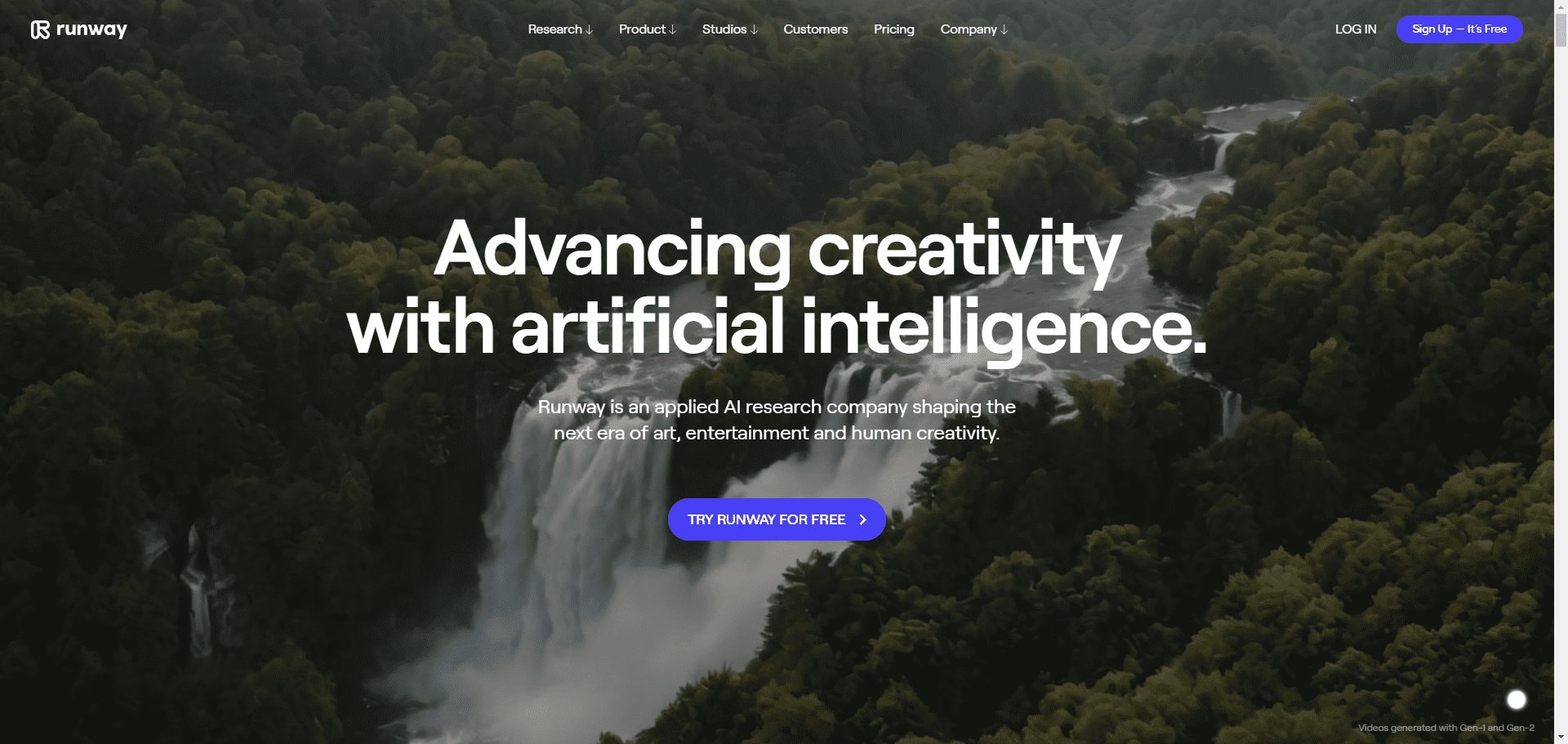
RunwayML Feature List
- Use a variety of AI tools to generate, edit and convert video, images, text and stories
- Use the AI Training feature to customize your own AI models, or choose off-the-shelf models from RunwayML's model library
- Use RunwayML's API and SDK to integrate AI tools into your own apps or websites!
- Use RunwayML's plug-ins and extensions to work seamlessly with other popular creative software such as Photoshop, After Effects, Blender and more!
- Use RunwayML's community features to share your creations or get inspiration and feedback from other creatives!
RunwayML Core Features
GEN-1 video generation
Video to Video generates new videos from existing videos using text and images, suitable for converting video styles.

GEN-2 Video Generation
Convert video generation from text or images to make videos in any style you can imagine. If you can visualize it, you can generate it.
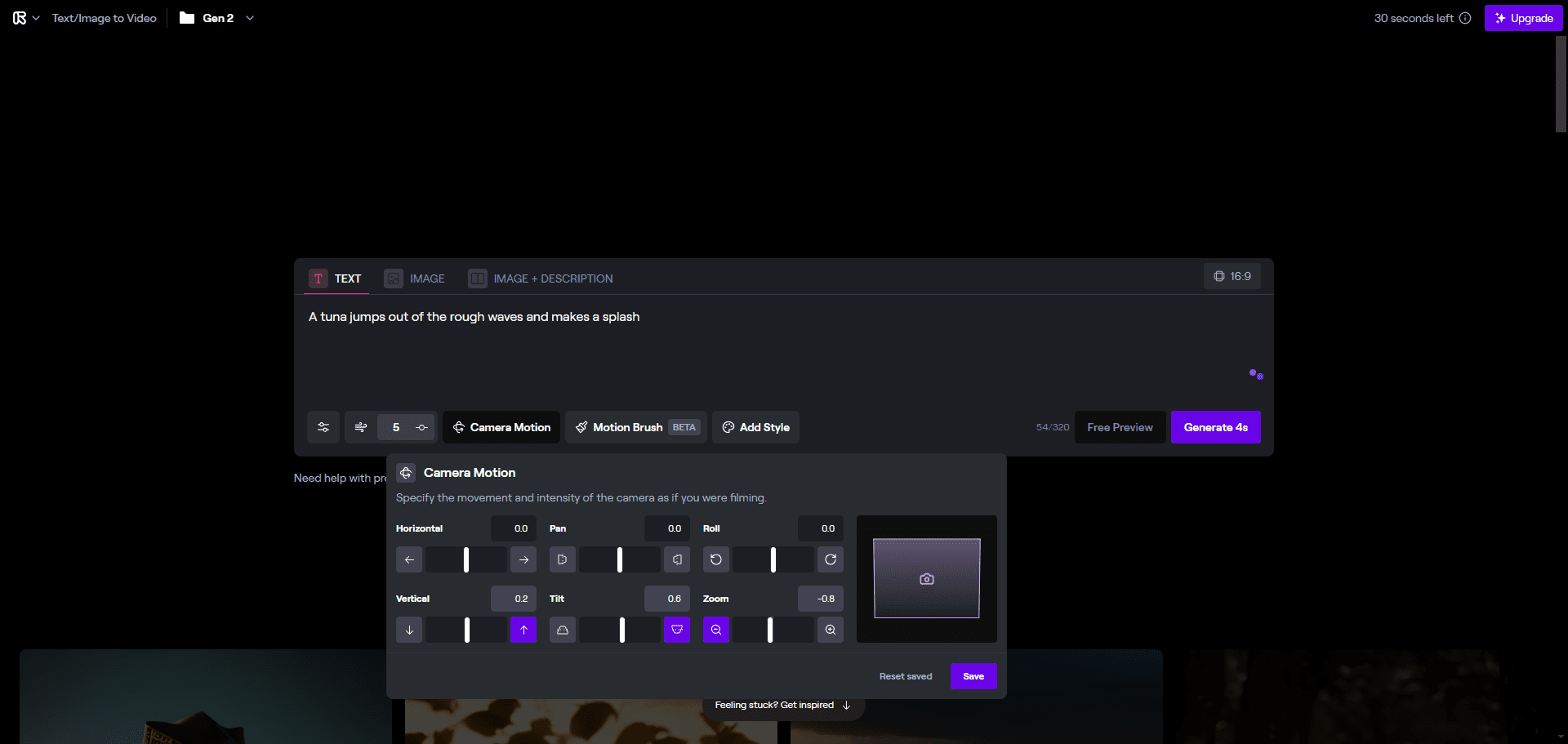
Text to Video
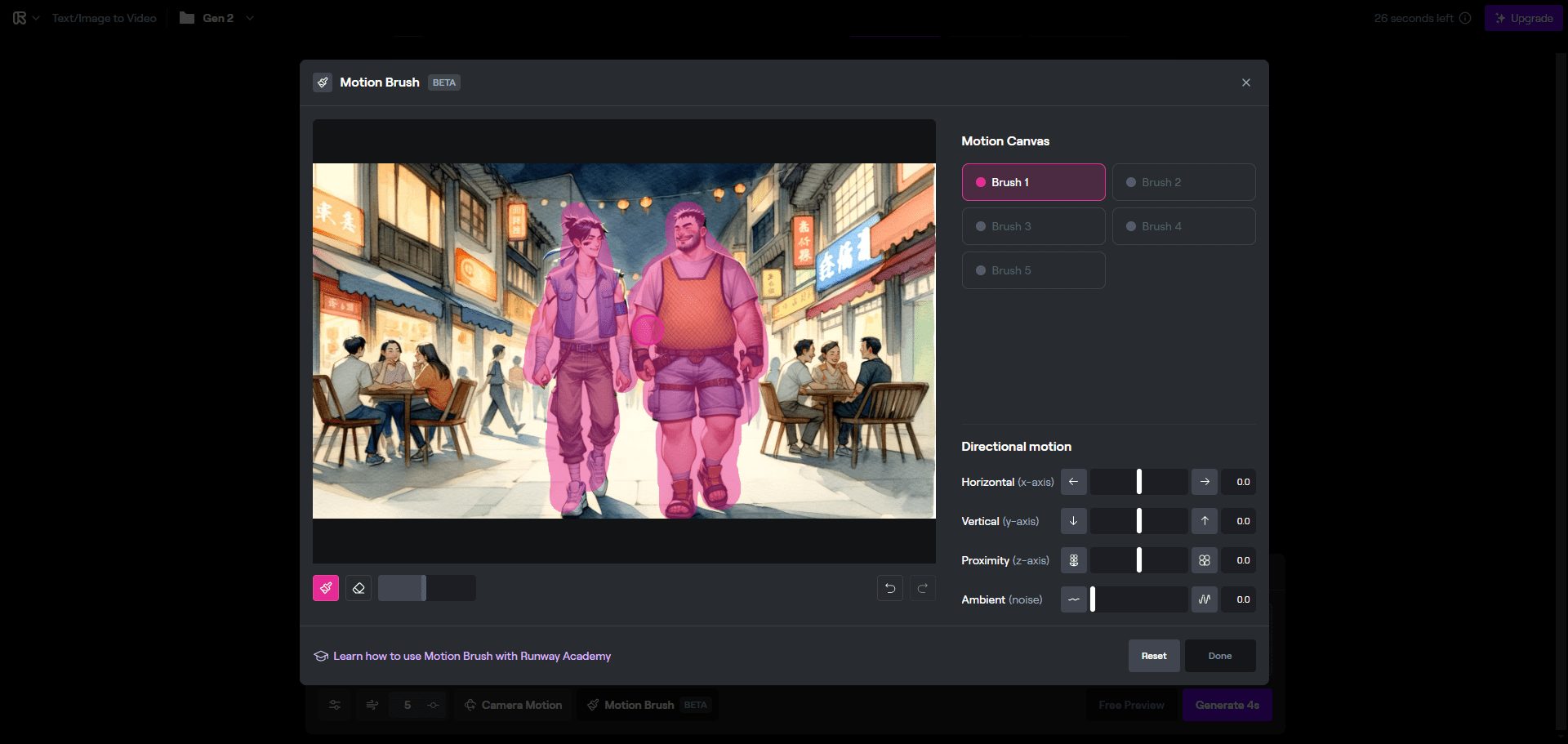
Image to Video
inpainting Content-Aware Repair (Member Program)
Remove Objects from Video lets you remove any object from any video with just a few simple brush strokes.
RunwayML Help
- Register and login to RunwayML's website, or use your Google or GitHub account for a quick login!
- In the main interface, select the AI tool you want to use, or click the "Create" button to create a new project.
- Follow the tool's instructions and enter the text, images or videos you want to use, or upload files from your computer or network
- Click the "Run" button and wait for the AI tool to generate results for you, which you can view and adjust in the preview window.
- Click the "Export" button to save the results to your computer or network, or share them on social media.
RunwayML Feature List
| Tool name | Tool type | Tool Functions |
| Gen-2: Text to Video | 3D | Generate realistic videos with text |
| Gen-1: Video to Video | 3D | Change the style of the video with text or images |
| AI Training | 3D | Customize your own AI model |
| Text to Image | generating | Generate original images from text |
| Image to Image | conversions | Convert any image with text |
| Expand Image | compiler | Extending the edges of an image |
| Frame Interpolation | generating | Turn a series of images into an animated video |
| Erase and Replace | compiler | Re-imagine and blend any part of an image |
| Infinite Image | generating | Extend the image to generate content beyond the original canvas |
| Backdrop Remix | compiler | Give any photo unlimited backgrounds |
| Image Variation | generating | New changes in image generation |
| 3D Texture | generating | Generating 3D textures from text |
| Inpainting | compiler | Remove people and objects from video |
| Text to Color Grade (LUT) | conversions | Colorize video with text |
| Super-Slow Motion | conversions | Turn any video into smooth slow motion |
| Blur Faces | compiler | Automatically blurs faces in video |
| Depth of Field | compiler | Adjusting the depth of field of a video |
| Scene Detection | compiler | Automatically splits video into segments |
| Clean Audio | compiler | Remove unwanted background noise instantly |
| Remove Silence | compiler | Cutting out silence from audio or video |
| Transcript | generating | Convert any video to text |
| Subtitles | generating | Generate subtitles for any video |
| Add Color | conversions | Coloring black and white images |
| Upscale Image | conversions | Improvement of image resolution |
| Motion Tracking | compiler | Automatically track the movement of any object |
| Green Screen | compiler | Remove or replace the background of a video |
RunwayML Download
RunwayML IOS Client Download
RunwayML Membership Program
| pricing plan | Price per month | Price per year | number of users | credit limit | credit purchase | Credit reset | Credit Rollover | resolution (of a photo) | watermarks | Gen-1 hours | Gen-2 hours | Number of projects | storage space | Number of editors | Video Export | Image Export | 3D Textures | Custom Models |
| Basic | free (of charge) | free (of charge) | 1 | 125 | unacceptable | unacceptable | unacceptable | 720p | there are | 4 seconds. | 16 seconds. | 3 | 5GB | 3 | 720p | finite | unacceptable | unacceptable |
| Standard | $12 | $144 | 5 | 625 | may | every month | unacceptable | 4K | not have | 15 seconds. | 16 seconds. | infinitely | 100GB | 5 | 4K & Green Screen alpha matte | 2K | full | 1 |
| Pro | $28 | $336 | 10 | 2250 | may | every month | unacceptable | 4K | not have | 15 seconds. | 16 seconds. | infinitely | 500GB | 10 | 4K & Green Screen alpha matte & PNG & ProRes | 2K & PNG & ProRes | full | 1 |
| Unlimited | $76 | $912 | 10 | infinitely | may | every month | unacceptable | 4K | not have | 15 seconds. | 16 seconds. | infinitely | 500GB | 10 | 4K & Green Screen alpha matte & PNG & ProRes | 2K & PNG & ProRes | full | 1 |
© Copyright notes
Article copyright AI Sharing Circle All, please do not reproduce without permission.
Related posts

No comments...