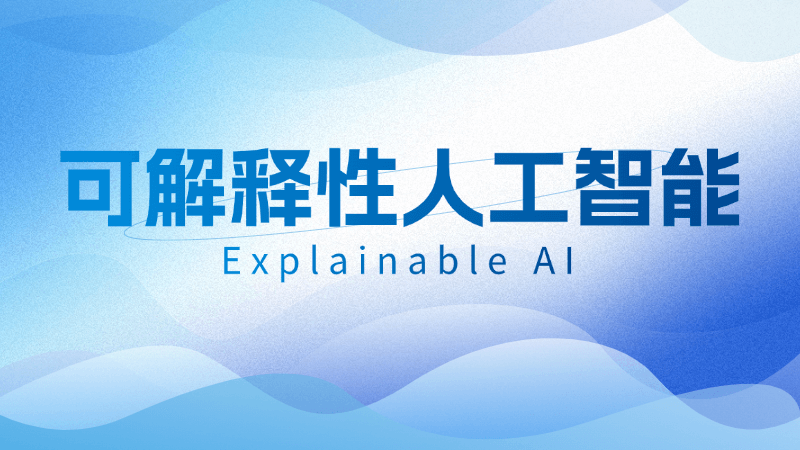How to configure the use of Gemini 2.0 models in Cursor?
One picture: put the Gemini 2.0 Moving in Cursor
1️⃣ Poke ⚙️Settings → Models
If you have Deepseek, tap "Reset" to reset the Base URL.
2️⃣ Fill in the Google API Key ¹
If you don't have one, apply for one.
Click "Verify" to confirm approval.
3️⃣ Add model
Fill in gemini-2.0-flash-exp and enter to confirm.
Free good model to use.
[1] API KEY Application link: https://aistudio.google.com/app/apikey
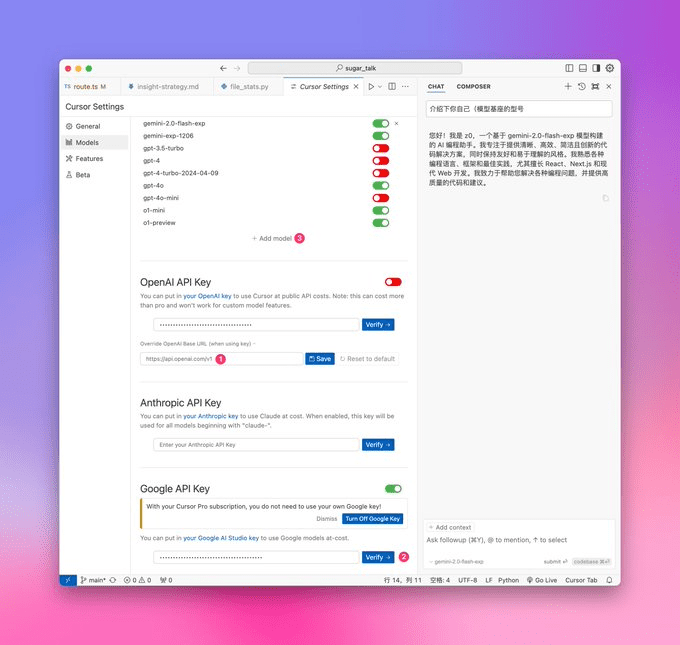
© Copyright notes
Article copyright AI Sharing Circle All, please do not reproduce without permission.
Related posts

No comments...