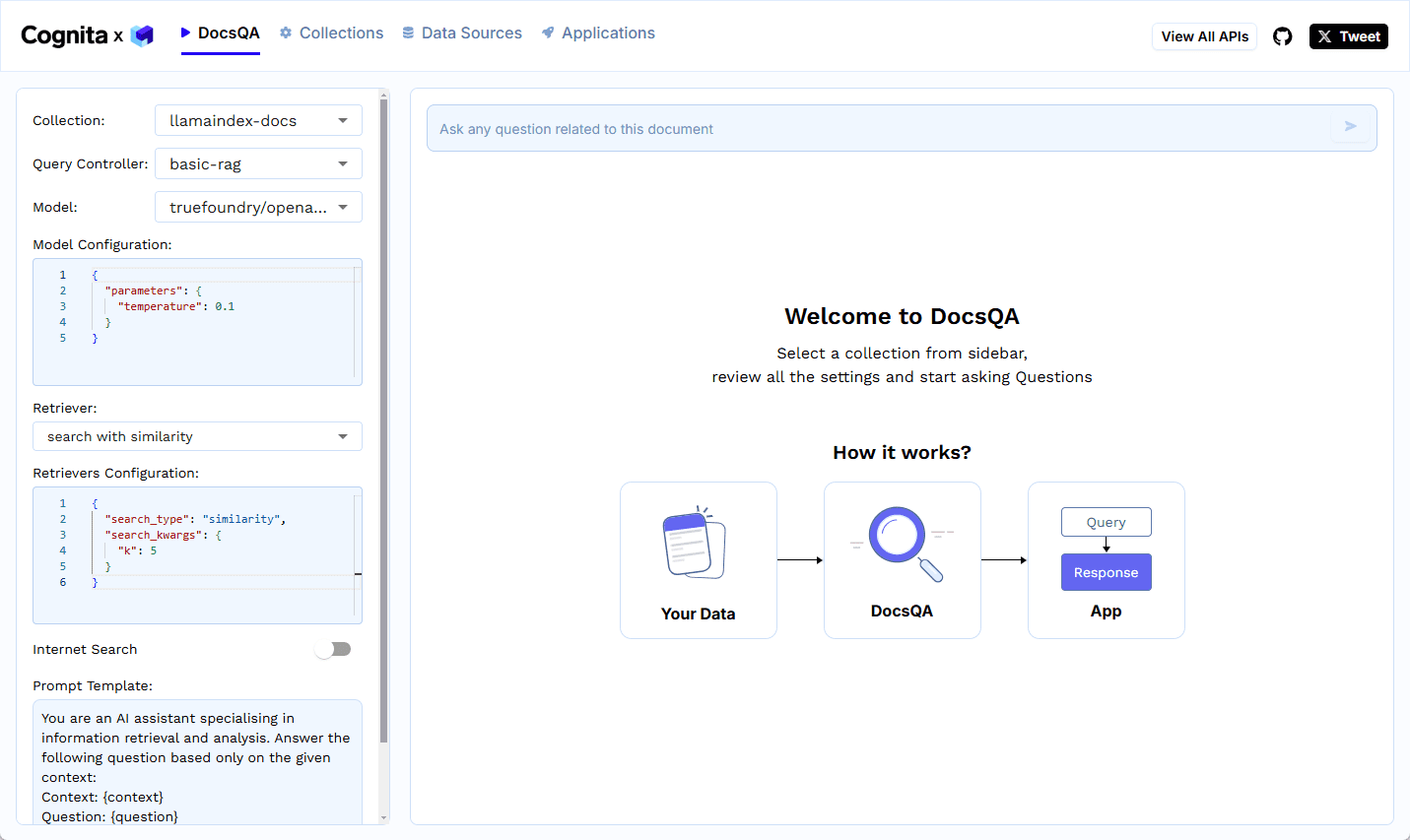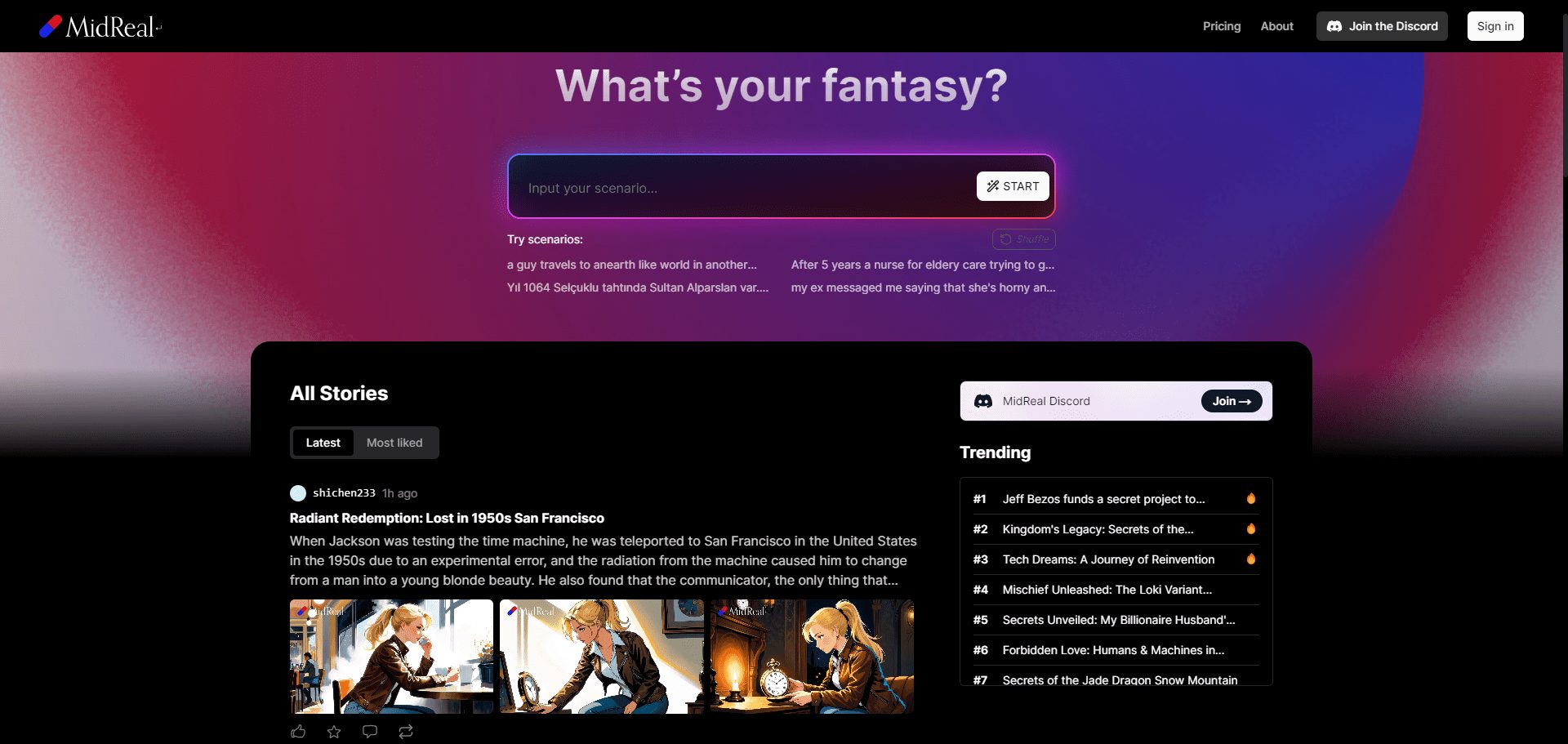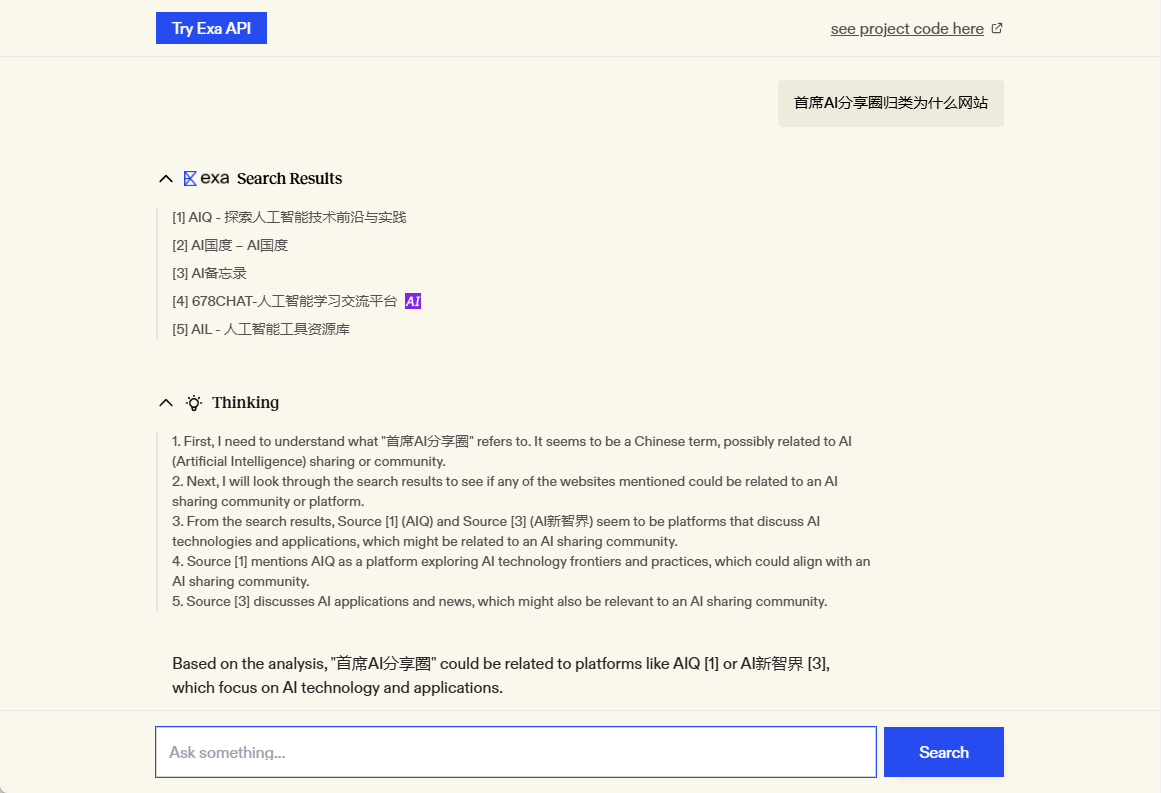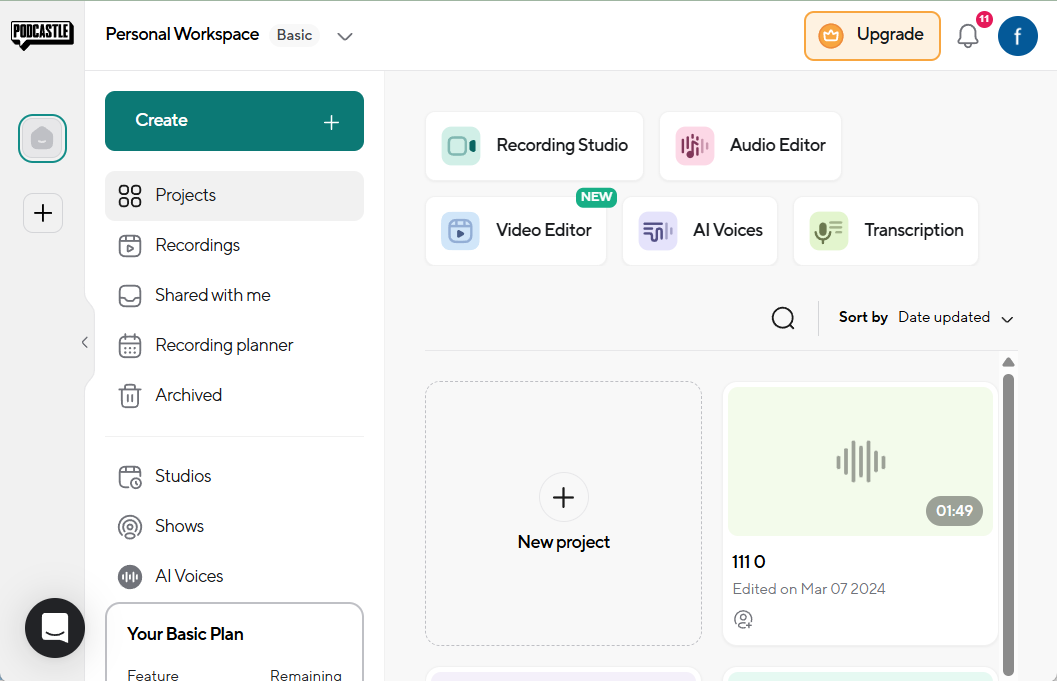RTranslator: real-time voice translation app for Android, free and offline support
General Introduction
RTranslator is an almost open source free offline real-time translation application designed for Android devices. By connecting a Bluetooth headset and keeping your phone in your pocket, you can have a conversation with someone as if they were speaking your language. RTranslator supports multiple modes, including conversation mode, walkie-talkie mode, and text translation mode, to ensure that you get the best translation experience in different scenarios. The app uses Meta's NLLB for translation and OpenAI's Whisper Performs speech recognition to ensure high-quality translations and can be used offline to ensure user privacy.
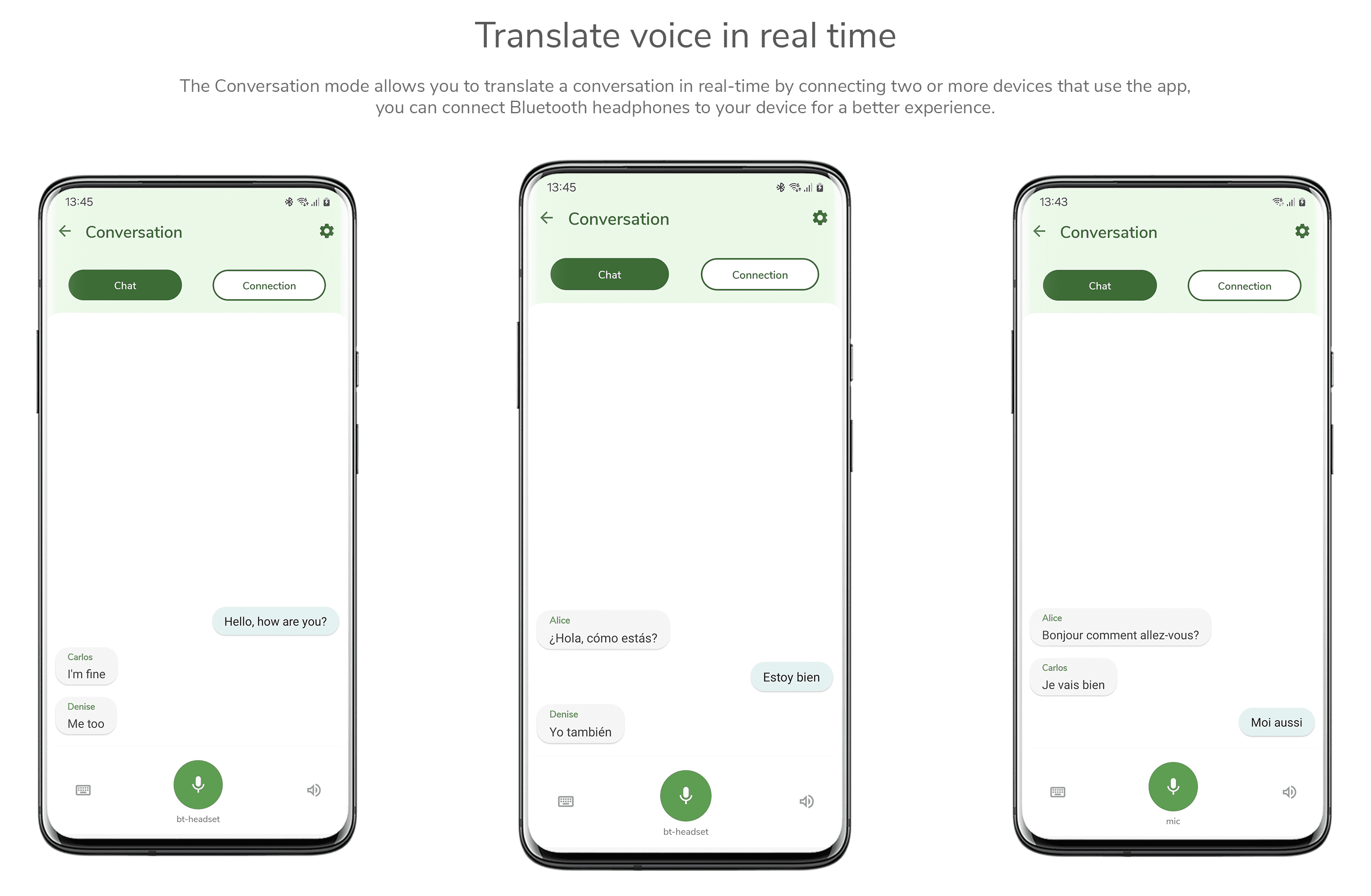
Function List
- dialog mode: Connect to another phone using the app for real-time two-way translation through a Bluetooth headset.
- walkie-talkie mode: For quick conversations, supporting turn-by-turn translation between two people.
- Text Translation Mode: Classic text translation function with multi-language support.
- Offline use: High-quality translations without the need for an Internet connection, protecting user privacy.
- background operation: In Conversation Mode and Walkie-Talkie Mode, apps can run in the background and work even when the phone is in standby or using other apps.
Using Help
Installation process
- Open the RTranslator GitHub page.
- Download the latest version of the APK file.
- Install the APK file on your Android device and make sure that the device allows installation of apps from unknown sources.
Using dialog mode
- Open the RTranslator application and select Conversation Mode.
- Connect your Bluetooth headset and put your phone in your pocket.
- Establish a connection with another phone using RTranslator.
- Start a conversation and the app will automatically capture the speech and translate it.
Using walkie-talkie mode
- Open the RTranslator application and select "Intercom Mode".
- Select two languages to start a dialog.
- The app automatically detects the language and translates it, and resumes listening automatically when the translation is complete.
Using the Text Translation Mode
- Open the RTranslator application and select "Text Translation Mode".
- Enter the text to be translated and select the target language.
- Tap the Translate button and the app will display the translation result.
Featured Functions Operation Procedure
- Connect multiple devices: In conversation mode, users can connect multiple devices to realize multi-party conversation translation.
- Manual control of the microphone: In walkie-talkie mode, users can manually control the microphone to adapt to noisy environments.
- Low Quality Language Support: The application supports low quality language translation.
© Copyright notes
Article copyright AI Sharing Circle All, please do not reproduce without permission.
Related posts

No comments...