Rowfill: Batch Extraction of Structured Information from Documents and Automated Analysis
General Introduction
Rowfill is an open source document processing platform designed for knowledge workers. It leverages advanced artificial intelligence technologies to extract, analyze and process data from complex documents, images and PDFs.Rowfill supports native Large Language Models (LLM) and OpenAI visual models to ensure data privacy and security. The platform provides high-precision OCR (Optical Character Recognition) functionality that automatically generates document structures and allows users to create customized workflows to automate task processing.Rowfill is fully open source under the AGPLv3 license, allowing users to freely use and contribute code.
Other tools that can extract PDF structured data:Parsio , but Rowfill is better suited to analyzing data from post-holiday talk.
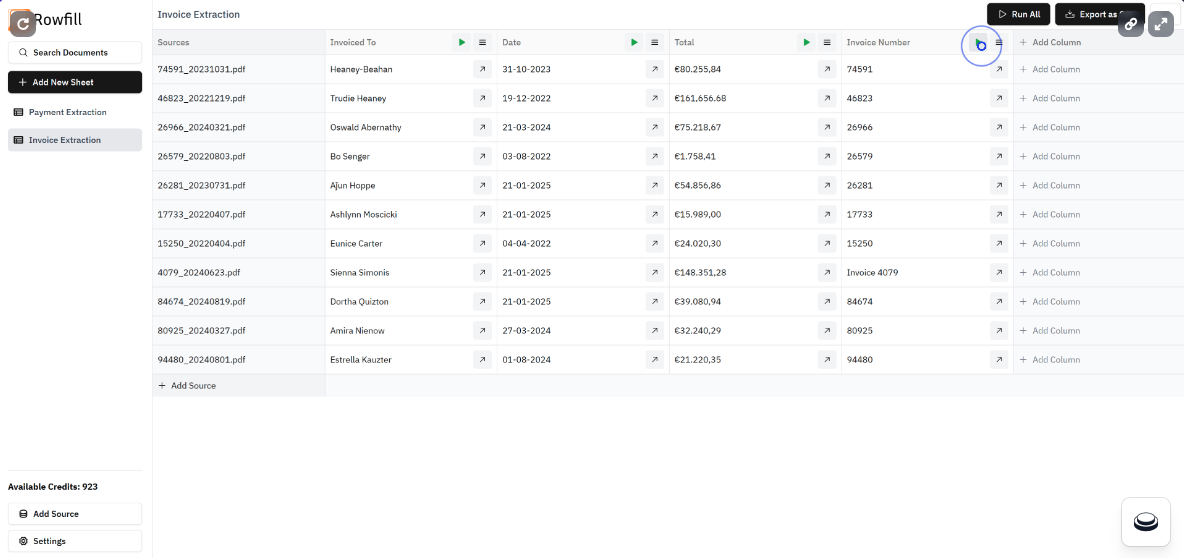
Function List
- Advanced OCR and Processing: Extract text, tables and handwriting with high precision
- Automatic generation of document structure: automatically detects and adapts to different document structures
- Customized workflow: Create customized workflows for automated task processing
- Native LLM Support: Support for large local language models such as Llama, Mistral
- Data privacy and security: Synchronize company data to ensure data privacy
- open source project: Based on AGPLv3 license, fully open source
- cloud version: Alpha version of cloud service available
Using Help
Installation process
- Run the Docker Compose file::
- Download and install Docker.
- Clone the Rowfill repository:
git clone https://github.com/harishdeivanayagam/rowfill.git - Go to the project catalog:
cd rowfill - Run Docker Compose:
docker-compose up
- Configuring Environment Variables::
- consultation
mockenvfile to configure the necessary environment variables.
- consultation
- Initiate data extraction::
- Once the configuration is complete, start the service and begin extracting data from the document.
Functional operation flow
- file processing::
- Upload documents (multiple formats supported, e.g. PDF, images).
- Extract text, tables and handwritten content using advanced OCR features.
- Automatically generate document structures for easy follow-up.
- Create customized workflows::
- Go to the workflow creation screen.
- Select the tasks that need to be automated (e.g., data extraction, analysis).
- Configure task parameters, save and run the workflow.
- Native LLM Support::
- Configure a local big language model (e.g. Llama, Mistral).
- Synchronize company data to ensure data privacy and security.
- Cloud Version Usage::
- Access to the Rowfill Cloud version (Alpha).
- Register and log in to your account to start using the cloud service.
Detailed operation examples
- Example 1: Extract table data from PDF::
- Upload a PDF file.
- Select the "Table Extraction" function.
- The system automatically recognizes and extracts form data to generate structured data files.
- Example 2: Creating an Automated Data Analysis Workflow::
- Go to the workflow creation screen.
- Select the Data Analysis task.
- Configure analysis parameters (e.g., data source, analysis method).
- Save and run the workflow, the system automatically completes the data analysis and generates reports.
© Copyright notes
Article copyright AI Sharing Circle All, please do not reproduce without permission.
Related posts

No comments...




