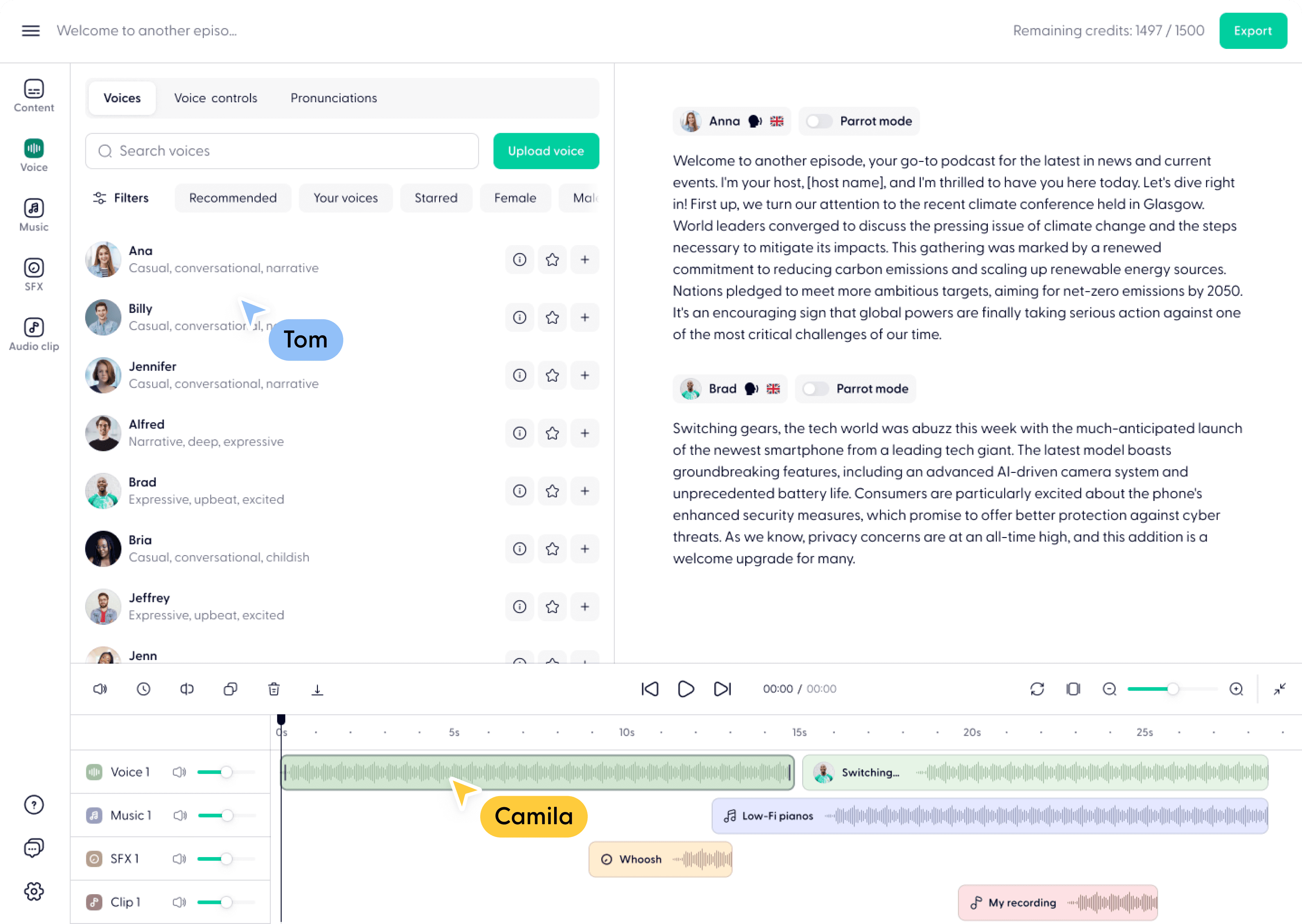roop-unleashed: an all-in-one face-swapping tool based on Roop optimization
General Introduction
Roop-Unleashed is a Python-based open source AI face replacement tool, inherited from s0md3v's Roop project, maintained by developer C0untFloyd and renamed to Roop-Unleashed, which realizes face replacement in pictures and videos through deep learning technology, with realistic effects and simple operation. Users only need to upload material and select the target face to generate high-quality face replacement content. The tool supports NVIDIA GPU acceleration and is also compatible with CPU operation, making it suitable for different hardware configurations.Roop-Unleashed offers batch processing, real-time face replacement, and VR scene support, and is widely used in entertainment and content creation. However, due to potential ethical and legal issues, the original project and some of its branches have been disabled on GitHub, and users should use them with caution and in compliance with relevant regulations.
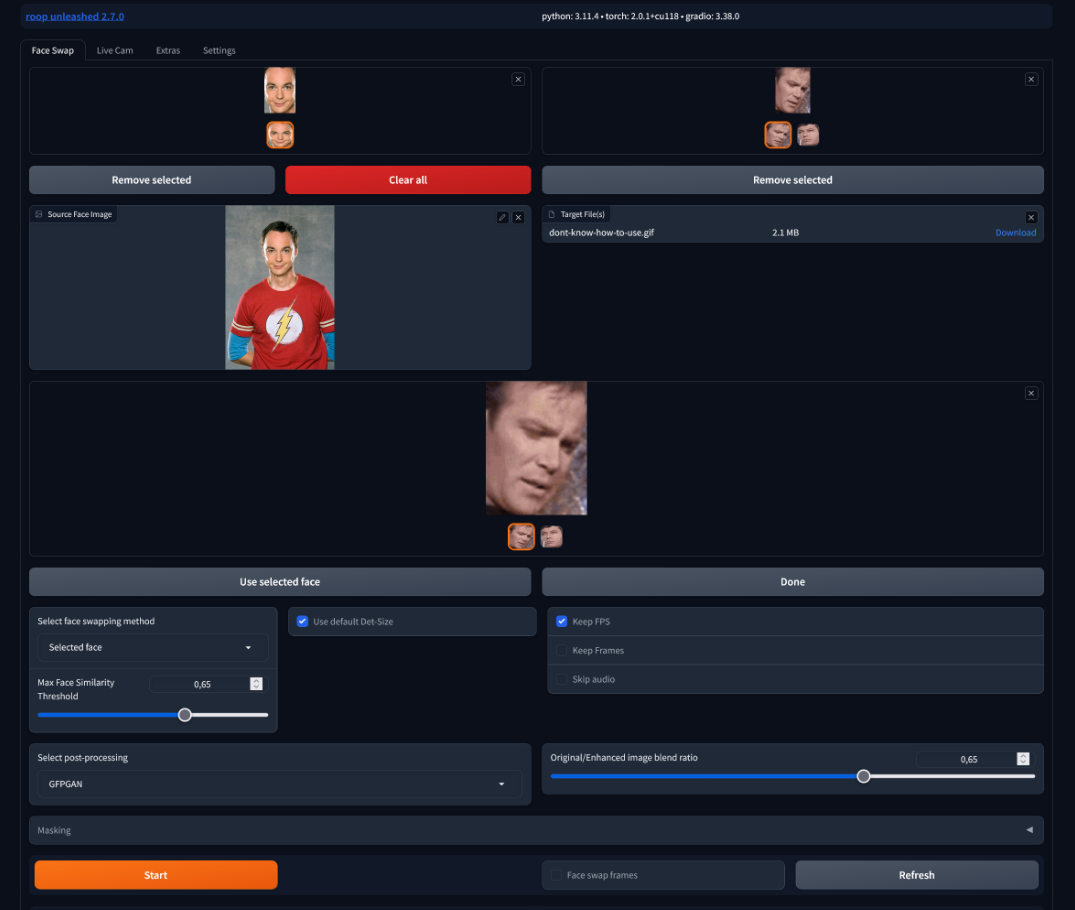
Function List
- High-precision face-swapping : Supports images and videos to generate natural and realistic face replacement effects.
- Live Streaming Face Changes : Dynamic face replacement during live broadcasts for live video conferencing or entertainment.
- Batch Face Swap : Handle multiple images or multiple videos in a folder with one click to improve efficiency.
- VR Face Swap Support : Designed for virtual reality, it offers an immersive face-swapping experience.
- Smart Mask : Automatically handles hair, hand or object occlusion to ensure seamless face changes.
- NVIDIA GPU and CPU compatible : CUDA acceleration is supported, CPU mode is suitable for low profile devices.
- Multi-platform support : Available for Windows, Linux and macOS.
- facial enhancement : Integrate GFPGAN and CodeFormer to improve image quality after face-swapping.
Using Help
Installation process
Roop-Unleashed is a Python-based tool that requires some technical skills to install. Here are the detailed installation steps for Windows (Linux and macOS are similar):
- Installing Python
Make sure Python 3.8 or later is installed on your system. Visit python.org to download the installer, and check the "Add Python to PATH" box during installation. - Installing Git
Download and install Git (git-scm.com) for cloning the project code. - cloning project
Since the zullum/roop-unleashed repository is disabled, it is recommended to use the original C0untFloyd/roop-unleashed or another active branch (e.g. Hillobar/Rope). Open a terminal and run the following command to clone the code:git clone https://github.com/C0untFloyd/roop-unleashed.git cd roop-unleashed - Installation of dependencies
The project requires several Python libraries and tools to be installed. Run the following command:pip install -r requirements.txtEnsure that it is installed
ffmpegWindows users can download it from ffmpeg.org and add it to the system PATH. - Installing CUDA (optional)
If you have an NVIDIA GPU, install CUDA and cuDNN to speed up processing. Visit the NVIDIA website to download the corresponding versions. - Download pre-trained model
On the first run, the tool automatically downloads about 2GB of pre-trained models (such as the insightface (Model). Ensure that the network connection is stable. - triggering program
Run it in the project directory:python run.pyThe program will start a local web server at the default address of
http://localhost:8000. Visit this address in your browser to access the operator interface.
Main Functions
Picture Face Swap
- Open the web interface, click the "Upload" button and select the target image (containing the face to be replaced) and the source face image.
- Select the target facial area in the interface and the tool will automatically detect and highlight it.
- Adjust the parameters (e.g. Fusion, Contrast) and click the "Generate" button.
- After processing is complete, download the resulting image. Processing an image usually takes 2-5 seconds (GPU mode).
Video Face Swap
- Upload the target video and the source facial image.
- Select the target face in the video to support multi-face detection.
- Enable the Smart Mask option to handle occlusions such as hair or hands.
- Set the output resolution and frame rate, and click "Start Processing".
- Video processing time depends on length and hardware performance (about 10-20 seconds per minute in GPU mode).
- Download the generated face swap video.
Batch Face Swap
- Select the "Batch Processing" mode in the interface.
- Upload a folder containing multiple images or videos.
- Setting up uniform source face images and processing parameters.
- Click "Batch Generate", the tool will automatically process all the files in the folder.
- When processing is complete, the results are saved in the specified output folder.
Live Streaming Face Changes
- Ensure that the camera is connected and enter the "Live Face Swap" mode.
- Upload the source face image and the tool will detect the face in the camera in real time.
- Adjust the blending parameters to ensure a natural face swap effect.
- Supports outputting live images to live streaming software such as OBS or Zoom, virtual camera required.
VR Face Swap
- Enter "VR Mode" and connect a VR device (e.g. Oculus Quest).
- Upload a picture of the source face and adjust the viewing angle and lighting parameters.
- The tool renders face-swapping effects in real time in a VR environment, suitable for virtual meetings or gaming.
facial enhancement
- Enable the Face Enhancement option when working with pictures or videos.
- Select GFPGAN or CodeFormer model to enhance facial detail and clarity.
- Enhanced results are suitable for high-resolution output or professional use.
caveat
- hardware requirement : GPU mode requires an NVIDIA graphics card (at least 4GB of RAM), CPU mode is suitable for regular computers but is slower.
- Model Download : Large files need to be downloaded for the first run, so a stable network is recommended.
- ethical question : Face-swapping technology may involve privacy and legal risks and is recommended to be used only for legitimate purposes such as entertainment or artistic creation.
- Debugging Issues : If the program throws an error, check the Python version, dependency installations and the
ffmpegConfiguration.
application scenario
- Entertainment content creation
Users can use Roop-Unleashed to create hilarious face-swapped content for short videos or emojis. For example, replace a friend's face into a movie clip for added fun. - post-production for film and television
Film and TV practitioners can utilize the batch face replacement function to replace faces for their characters and save on special effects costs. Intelligent masking ensures natural effects in complex scenes. - virtual anchor (TV)
Anchors can play different roles in the live broadcast through the real-time face change function to enhance audience interactivity, suitable for live games or virtual idol performances. - VR Virtual Experience
VR users can replace faces in virtual meetings or games for enhanced immersion, for remote collaboration or social platforms. - Education & Presentation
Teachers or trainers can create instructional videos by using face-swapping technology to replace the faces of historical figures with actors to add interest and appeal.
QA
- What file formats does Roop-Unleashed support?
Images support JPG, PNG and other common formats, videos support MP4, AVI, MOV and so on. It is recommended to use high-resolution clips to get the best results. - Will it work without an NVIDIA graphics card?
Yes, CPU mode supports low end computers, but processing speed is slower, at least 8GB RAM is recommended. - What about the unnatural effect of the face transplant?
Adjust fusion and lighting parameters or enable face enhancement (GFPGAN/CodeFormer). Ensure that the source and target faces are similarly lit and angled. - How to avoid legal risks?
Use only for personal entertainment or licensed content and avoid unauthorized use of others' likenesses. Comply with local privacy regulations. - Why are GitHub repositories disabled?
Due to potential abuse of face-swapping technology, GitHub has disabled some of the related repositories for violating the Terms of Service. It is recommended to get code from active branches or community backups.
© Copyright notes
Article copyright AI Sharing Circle All, please do not reproduce without permission.
Related posts

No comments...